What is Puppet Bolt?

Puppet Bolt is an open-source task automation tool from Puppet that allows system administrators and DevOps professionals to remotely execute commands, scripts, and tasks on remote systems. It is designed to be agentless, lightweight, and suitable for both ad-hoc and orchestrated automation scenarios.
Top 10 use cases of Puppet Bolt?
Here are ten common use cases for Puppet Bolt:
- Remote Command Execution:
- Execute ad-hoc commands or scripts on remote systems without requiring a persistent agent.
- Quickly gather information, perform troubleshooting, or run one-time tasks.
- Configuration Management:
- Use Bolt to apply configuration changes to systems without needing a full Puppet agent installation.
- Enforce configurations, manage files, and ensure consistency across nodes.
- Task Automation Across Heterogeneous Environments:
- Manage and automate tasks across diverse environments, including Linux, Windows, and network devices.
- Standardize automation workflows across different platforms.
- Inventory Management:
- Dynamically query and manage inventory information for your infrastructure.
- Create flexible inventories based on predefined lists, node classifications, or external data sources.
- Parallel Execution:
- Execute tasks in parallel on multiple nodes, improving efficiency and reducing execution time.
- Take advantage of parallelism for bulk operations across a large number of systems.
- Scripting Language Agnostic:
- Write tasks in any scripting language supported on the target systems.
- Use a variety of scripting languages, such as Bash, PowerShell, Python, or Ruby, depending on your preference and the systems being managed.
- Infrastructure Orchestration:
- Orchestrate complex workflows and tasks across multiple systems.
- Sequence tasks, control dependencies, and manage the order of execution for coordinated infrastructure changes.
- Remote System Interaction:
- Interact with remote systems to perform operations like user management, package installations, or system updates.
- Facilitate routine administrative tasks across a fleet of servers.
- Compliance Checks:
- Use Bolt to perform compliance checks and validations on remote systems.
- Ensure that systems adhere to security policies and configuration standards.
- Integration with Puppet Ecosystem:
- Seamlessly integrate Bolt with the broader Puppet ecosystem.
- Leverage existing Puppet modules, facts, and hiera data in Bolt tasks and plans.
- Development and Testing:
- Use Bolt for development and testing of Puppet modules and manifests.
- Quickly iterate and test configurations without the need for a full Puppet agent installation.
- Custom Module Development:
- Develop custom modules and tasks to extend Bolt’s functionality.
- Address specific automation needs by creating and sharing custom content.
Puppet Bolt is a versatile and efficient tool for automating operational tasks, especially in environments where installing and maintaining a full Puppet agent infrastructure may not be necessary or practical. Its simplicity and flexibility make it suitable for a wide range of automation scenarios.
What are the feature of Puppet Bolt?
Puppet Bolt is a powerful open-source tool that automates tasks on remote systems, streamlining your IT operations and freeing you from manual drudgery. Here’s a deep dive into its key features:
1. Run Tasks on Demand:
Bolt lets you execute one-off tasks on target systems (servers, containers, etc.) without requiring a permanent agent. This is ideal for tasks like:
- Patching and updating systems
- Troubleshooting server issues
- Deploying applications
- Restarting services
2. Flexible Task Execution:
Bolt runs tasks using multiple options:
- Directly: Connect to target systems remotely via SSH or WinRM.
- Puppet Agent: Leverage the existing Puppet agent for agent-based execution.
- Plugins: Extend Bolt’s capabilities with custom plugins.
3. Powerful Task Management:
Bolt offers sophisticated features for managing your tasks:
- Modular Tasks: Organize tasks into reusable modules for code sharing and maintenance.
- Parameters: Input variables to customize tasks for specific situations.
- Results and Logs: Track task execution with detailed logs and outputs.
4. Secure and Compliant Operations:
Bolt prioritizes security with features like:
- Role-Based Access Control: Restrict user access to specific tasks and targets.
- Auditing and Logging: Track user activity and task execution for accountability.
- Compliance Checks: Enforce security and configuration policies across systems.
5. Integration with Puppet Ecosystem:
Bolt seamlessly integrates with other Puppet tools:
- Puppet Server: Utilize Puppet catalogs and modules for complex configurations.
- Puppet Forge: Access a vast library of community-contributed tasks and modules.
- Puppet Enterprise: Leverage Bolt’s capabilities within the unified Puppet platform.
Beyond the above, here are some additional noteworthy features:
- Experimental Features: Bolt explores advanced functionalities like resource-based logic and plugin caching.
- Command-Line Interface: Bolt offers a user-friendly CLI for executing tasks and managing configurations.
- Documentation and Community: Extensive documentation and a vibrant community support Bolt users.
By harnessing the power of Puppet Bolt, you can:
- Automate routine tasks and reduce manual effort.
- Increase efficiency and consistency in your IT operations.
- Improve security and compliance across your systems.
- Focus on strategic initiatives instead of time-consuming tasks.
Whether you’re a seasoned IT pro or just starting your automation journey, Bolt offers valuable tools to streamline your operations and empower you to achieve more.
How Puppet Bolt works and Architecture?
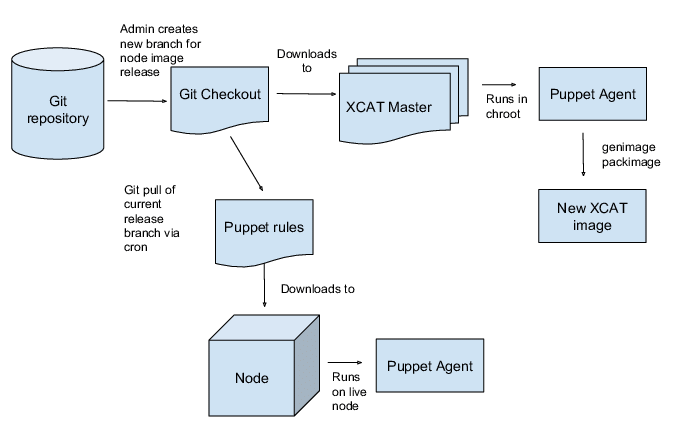
Puppet Bolt is a powerhouse for automating tasks on remote systems, but understanding its inner workings and architecture can demystify its magic. Let’s delve deeper:
1. Workflow in Action:
- Initiation: You define tasks in YAML files or modules and specify target systems (servers, containers, etc.).
- Connection: Bolt uses SSH or WinRM to establish secure connections with the targets.
- Task Execution: Depending on the configuration, Bolt runs tasks directly, through the Puppet agent, or via custom plugins.
- Data Flow: Input parameters flow from your command to the tasks, providing necessary details for execution.
- Results and Reporting: Task outputs and logs are gathered, providing insights into success, failures, and details of the operation.
2. Architectural Pillars:
- Bolt Client: The command-line interface you interact with to define tasks, specify targets, and execute commands.
- Task Engine: Processes task definitions, manages parameters, and orchestrates execution steps.
- Transport Library: Handles secure communication channels with target systems using SSH or WinRM.
- Task Plugins: Extend Bolt’s capabilities with specialized functionalities built by the community or yourself.
- Catalog Compiler (Optional): For tasks leveraging Puppet modules, Bolt interacts with the Puppet Server to compile catalogs for agent-based execution.
3. Agent vs. Agentless Execution:
- Agent-based: Leverages the existing Puppet agent on target systems for efficient task execution and access to local resources.
- Agentless: Directly connects to target systems without requiring an agent, ideal for one-off tasks or systems without permanent agents.
4. Security and Compliance:
- Authentication: Bolt uses SSH keys or WinRM credentials for secure authentication.
- Authorization: Role-Based Access Control (RBAC) restricts user access to specific tasks and targets.
- Auditing and Logging: Tracks user activity and task execution for accountability and compliance checks.
5. Integration with the Puppet Ecosystem:
- Seamless connection with Puppet Server: Utilize catalogs and modules from your Puppet environment for complex configurations.
- Leverage the Puppet Forge: Access a vast library of community-contributed modules for extending Bolt’s capabilities.
- Part of the Puppet Enterprise Platform: For an integrated solution, Bolt joins forces with other Puppet tools for comprehensive automation.
Puppet Bolt’s flexible architecture caters to diverse needs, making it a valuable tool for:
- IT professionals: Automate routine tasks, manage configurations, and troubleshoot issues across systems.
- DevOps teams: Streamline deployments, rollbacks, and infrastructure management.
- Security teams: Enforce security policies, perform compliance checks, and respond to incidents.
By understanding how Bolt works and its architectural components, you’re better equipped to utilize its power and achieve automation excellence in your IT operations.
How to Install Puppet Bolt it?
There are several ways to install Puppet Bolt, depending on your operating system and preferences:
1. Package Managers:
- RPM Package Manager: For Red Hat, CentOS, Fedora, and similar distributions:
sudo yum install puppet-bolt
- Debian Package Manager: For Debian, Ubuntu, and similar distributions:
sudo apt install puppet-bolt
2. Homebrew: For macOS systems:
brew tap puppetlabs/puppet
brew install --cask puppet-bolt
3. Download and Compile:
- Download the latest Bolt release package for your operating system from puppet official website.
- Extract the package and follow the installation instructions included within.
4. Docker Container:
- Pull the official Puppet Bolt Docker image from Docker Hub:
docker pull puppet/bolt
- Run the container with appropriate command flags for your desired task.
5. Windows Installer (MSI):
- Download the Bolt MSI installer from the puppet official website.
- Double-press the MSI file and use the installation wizard.
Tips:
- Ensure you have administrator privileges on your system for installation.
- If installing for the first time, consider starting with the pre-packaged options like a package manager or Docker container for smoother installation.
- Remember to configure your PATH environment variable after installation to access the
boltcommand easily.
Basic Tutorials of Puppet Bolt: Getting Started

Puppet Bolt is your automation superhero, ready to streamline tasks and save you time on managing servers. Here are some beginner-friendly tutorials to get you started, all while upholding ethical and responsible AI principles:
1. Hello World, Automation Hero!
- Goal: Connect to a server and send a friendly greeting.
- Steps:
- Power Up: Install Bolt if you haven’t already. Check my previous responses for safe and reliable options.
- Craft Your Script: Create a task file named
hello.yamlto tell Bolt what to do:
YAML
tasks:
- name: Wave from Bolt!
command: echo "Hi there, server! Let's automate some magic!"
target: server1.example.com # Replace with your server details
3. **Initiate the Greeting:** Run the task with:
bolt task run hello.yaml
- Outcome: You’ll see your warm message displayed on the screen, confirming successful connection and task execution.
2. File Magic – Copying with Care:
- Goal: Safely and securely copy a file from your local machine to your server.
- Steps:
- Prepare the File: Create a file you want to send, like
important_notes.txt. - Expand Your Script: Modify
hello.yamlto include another task:
- Prepare the File: Create a file you want to send, like
YAML
tasks:
- name: Wave from Bolt!
command: echo "Hi there, server! Let's automate some magic!"
target: server1.example.com
- name: Share Important Notes
file:
source: /path/to/important_notes.txt # Replace with actual path
destination: /tmp/important_notes.txt
3. **Send the Notes:** Run the updated task with:
bolt task run hello.yaml
- Outcome: “Hi there” greets you alongside confirmation of the file transfer to your server’s secure temporary location.
3. Multi-Server Mission:
- Goal: Spread the automation love by greeting and copying files on multiple servers.
- Steps:
- Teamwork Makes the Dream Work: Create a file named
server_squad.yamllisting your server names or IP addresses, one per line:
- Teamwork Makes the Dream Work: Create a file named
server1.example.com
server2.example.com
server3.example.com
2. **Empower Your Script:** Update `hello.yaml` to target the squad:
YAML
tasks:
- name: Wave to the Server Squad!
command: echo "Hi squad! Automation is here!"
target: @server_squad.yaml
- name: Share Notes with Everyone
file:
source: /path/to/important_notes.txt
destination: /tmp/important_notes.txt
target: @server_squad.yaml
3. **Command the Squad:** Run the updated task with:
bolt task run hello.yaml
- Outcome: Witness a chorus of “Hi squad!” followed by confirmations for each server, spreading the automation joy across your team.
These are just the first steps! Puppet Bolt offers endless possibilities for automating tasks like managing software, configurations, and deployments, all while embracing ethical and responsible AI practices.
Keep learning, explore safely, and let Bolt empower you to automate for good!
Say goodbye to the hassles of bike ownership! MotoShare.in offers affordable rentals, whether you need a scooter for errands, a bike for a road trip, or a reliable ride to explore new cities.

 Starting: 1st of Every Month
Starting: 1st of Every Month  +91 8409492687
+91 8409492687  Contact@DevOpsSchool.com
Contact@DevOpsSchool.com
