What is ReleaseHub?

ReleaseHub is a cloud-based Environments-as-a-Service (EaaS) platform that streamlines the process of creating, managing, and deploying environments for developers and DevOps teams.
Here are some of its key features:
- On-demand environments: Provides fully configured environments instantly, eliminating manual setup and infrastructure management.
- Flexible environment definitions: Define environments using templates, including infrastructure, dependencies, and configurations.
- Self-service access: Developers can easily request and access environments without waiting for IT or DevOps involvement.
- Automated deployments: Integrate with CI/CD pipelines for automated deployments to environments.
- Version control: Track changes and roll back to previous versions of environments if needed.
- Collaboration features: Share environments with team members and manage access control.
- Scalability: Scale environments up or down based on demand, optimizing resource utilization.
- Cost optimization: Pay only for the resources used, promoting efficient spending.
Top 10 use cases of ReleaseHub?
Top 10 Use Cases of ReleaseHub:
- Accelerating development & testing: Provides developers with instant environments for faster coding, testing, and bug fixing.
- Improving developer productivity: Eliminates time spent on managing environments, allowing developers to focus on core tasks.
- Enhancing collaboration: Enables developers to easily share and collaborate on environments within teams.
- Streamlining deployments: Automates deployments to various environments, reducing manual work and errors.
- Ensuring consistency: Guarantees consistent environments across development, testing, and production.
- Scaling workloads: Enables easy scaling of environments to meet fluctuating demand.
- Reducing infrastructure costs: Optimizes resource allocation and eliminates idle environments, minimizing infrastructure costs.
- Improving compliance: Facilitates secure deployments and helps maintain compliance with regulations.
- Experimentation and innovation: Enables running multiple development environments for trying out new technologies and ideas.
- Microservices development: Simplifies the development and deployment of microservices architectures.
While ReleaseHub offers valuable benefits, consider these points before choosing it:
- Pricing: EaaS models can be more expensive than managing your own infrastructure, depending on your usage patterns.
- Vendor lock-in: Migrating away from the platform might be complex if your environment becomes heavily customized.
- Limited customization: The platform might not offer the same level of customization as managing your own infrastructure.
ReleaseHub can be a valuable tool for teams looking to streamline environment management, improve developer productivity, and optimize deployments. However, carefully evaluate your specific needs and consider potential drawbacks before making a decision.
What are the feature of ReleaseHub?
ReleaseHub, as an Environments-as-a-Service (EaaS) platform, empowers efficient environment management in the cloud. Following is a breakdown of its key features:
Core Environment Management:
- On-demand environments: Instantly create fully configured environments, eliminating manual setup and infrastructure overhead.
- Flexible definitions: Define environments using templates specifying infrastructure, dependencies, and configurations.
- Version control: Track changes and revert to previous versions of environments for troubleshooting or experimentation.
Self-Service and Collaboration:
- Self-service access: Developers can request and access environments without relying on IT or DevOps, boosting development speed and autonomy.
- Collaboration features: Share environments with team members, manage access control, and foster collaborative development and testing.
Deployment Automation and Scalability:
- CI/CD integration: Integrate with CI/CD pipelines for automated deployments to various environments, streamlining release processes.
- Scalability: Scale environments up or down based on demand, optimizing resource utilization and cost-effectiveness.
Additional Features:
- Cost optimization: Pay only for the resources used, ensuring budgetary efficiency.
- Reporting and analytics: Gain insights into environment usage and resource consumption for informed decision-making.
- Security and compliance: Features like role-based access control and encryption bolster security and adherence to regulations.
- Integrations: Integrate with various tools and platforms like CI/CD systems, source code management, and monitoring solutions.
Remember:
- Feature availability might vary depending on your chosen ReleaseHub plan or edition.
- Consider ReleaseHub’s EaaS model’s potential impact on costs and vendor lock-in before opting for it.
Exploring these features and aligning them with your specific needs will help you determine if ReleaseHub is the right fit for your development and deployment workflows.
How ReleaseHub works and Architecture?
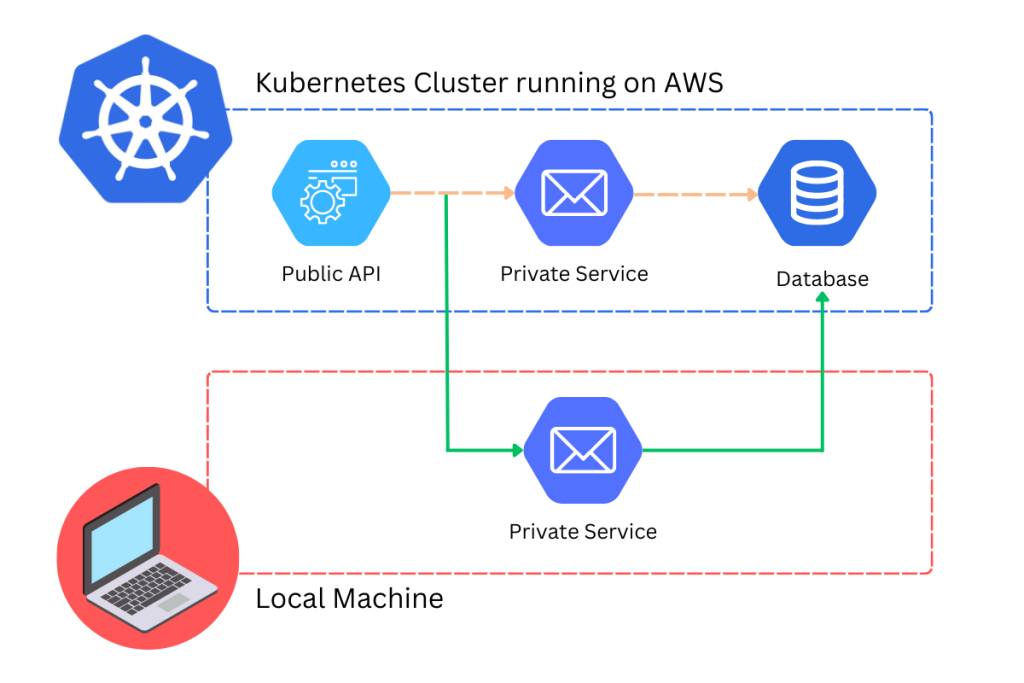
ReleaseHub, operating as an Environments-as-a-Service (EaaS) platform, streamlines environment management by providing infrastructure and configurations on-demand. Here’s a peek into its architecture and underlying mechanisms:
Components:
- User Interface: Web-based interface for users to interact with, request environments, view logs, and manage access control.
- API: Enables programmatic access to ReleaseHub for integration with CI/CD pipelines and other tools.
- Environment Orchestration Engine: Manages the creation, configuration, and destruction of environments based on user requests and definitions.
- Infrastructure Providers: Connects to cloud providers like AWS, Azure, GCP, and others to provision resources for the requested environments.
- Configuration Management: Handles infrastructure configuration using tools like Ansible or Chef, ensuring consistent configurations across environments.
- Secrets Management: Securely stores and manages sensitive information needed for environments, such as API keys and database credentials.
Workflow:
- User requests an environment: A developer or team member requests a specific environment through the UI or API.
- Environment template selection: The user chooses a pre-defined template containing infrastructure, dependencies, and configurations for the desired environment.
- Orchestration engine takes action: The environment orchestration engine processes the request, provisions resources from the specified cloud provider, and configures the environment based on the chosen template.
- Environment ready for use: The user receives notification once the environment is ready, and they can access it for development, testing, or other purposes.
- Version control and rollbacks: Version control allows rolling back to previous versions of an environment if needed.
- Automated deployments (optional): Integrate with CI/CD pipelines to trigger automated deployments to environments.
- Scaling and cost optimization: Environments can be scaled up or down based on demand, and users only pay for the resources used.
Architectural Highlights:
- Cloud-agnostic: Supports various cloud providers, offering flexibility and choice.
- API-driven: Enables automation and integration with other tools.
- Template-based: Simplifies environment creation and ensures consistency.
- Scalable: Efficiently manages resources based on usage patterns.
- Secure: Employs security features like access control and secrets management.
Before choosing ReleaseHub, consider these points:
- EaaS model: Pay-per-use pricing might be higher than managing your own infrastructure.
- Vendor lock-in: Switching away could be complex if heavily customized.
- Customization: Might offer less customization compared to self-managed solutions.
Understanding ReleaseHub’s architecture and workflow empowers you to evaluate its suitability for your specific needs and development environment.
How to Install ReleaseHub it?
As ReleaseHub is an Environments-as-a-Service (EaaS) platform, it doesn’t require installation on your local machine. It operates as a hosted cloud service, meaning you access it through a web browser or API instead of needing software installation.
Here’s what you need to do to use ReleaseHub:
1. Sign up for an account:
- Visit the ReleaseHub website and create an account.
- You can choose from various plans depending on your needs and team size.
2. Access the platform:
- Once you have an account, log in to the ReleaseHub web interface.
- This is where you will manage your environments, templates, users, and other settings.
3. Define your environments:
- Create environment templates specifying the infrastructure, dependencies, and configurations you need.
- You can use pre-built templates or define your own from scratch.
4. Request and access environments:
- Use the UI or API to request environments based on your defined templates.
- ReleaseHub will automatically provision and configure the environment in the cloud.
- Once ready, you can access the environment and start using it for development, testing, or other purposes.
Notes:
- There are no client applications or software to install for using ReleaseHub.
- You can integrate ReleaseHub with your CI/CD pipelines for automated deployments to environments.
ReleaseHub is a cloud-based service, so you need a stable internet connection to access and use it effectively.
Basic Tutorials of ReleaseHub: Getting Started
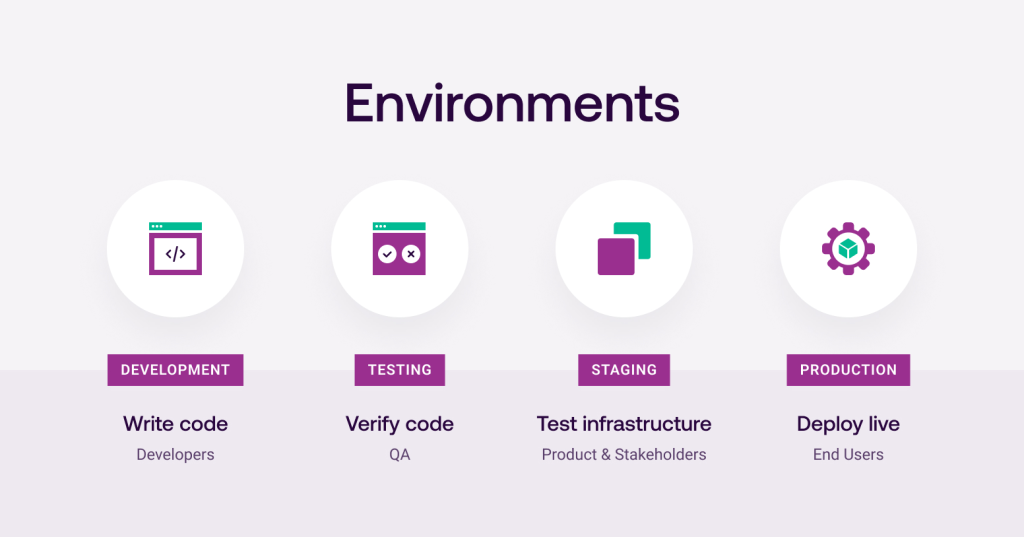
Since ReleaseHub operates as a cloud-based service (EaaS), there’s no software installation involved. However, here’s a step-by-step guide to get you started with its core functionalities:
1. Sign Up and Access:
- Create an account: Visit the ReleaseHub website and sign up for a free trial or choose a paid plan based on your needs.
- Log in: Use your credentials to access the ReleaseHub web interface. This is where you’ll manage environments, templates, users, and settings.
2. Environment Templates:
- Templates overview: Explore pre-built templates for common development environments (e.g., web development, testing) or create your own from scratch.
- Define infrastructure: Specify the cloud provider (e.g., AWS, Azure), resource types (e.g., VMs, databases), and configurations tailored to your environment’s needs.
- Configure dependencies: Include necessary software installations, libraries, or tools required for your environment to function correctly.
3. Creating and Requesting Environments:
- Choose a template: Select the appropriate pre-built template or your custom one that aligns with your project’s requirements.
- Request environment: Provide a name and any additional configuration details needed. ReleaseHub will handle the provisioning and setup in the cloud.
- Monitor progress: Track the environment’s creation status through the visual interface or API.
4. Accessing and Using Environments:
- Environment details: Once ready, view details like connection information, access credentials, and resource configurations.
- Access methods: Use the provided credentials or SSH keys to connect to your environment via terminal or development tools.
- Start working: Begin development, testing, or other tasks within your configured environment.
5. Managing Environments:
- Environment list: View all your created environments, their status, and basic details.
- Stop/Start environments: Manage the lifecycle of your environments, stopping them when not in use to optimize costs.
- Destroy environments: When no longer needed, permanently delete environments to avoid unnecessary resource consumption.
Tips:
- Integrations: Explore ReleaseHub’s integrations with CI/CD pipelines (e.g., Jenkins, CircleCI) for automated deployments to environments.
- Version control: Utilize version control features to revert to previous configurations if needed.
- User management: Invite team members and manage their access permissions to specific environments.
- Security: Leverage access control, secrets management, and other security features for a secure development environment.
By following these steps and exploring further, you can leverage ReleaseHub’s capabilities to streamline environment management, empower your development teams, and optimize your cloud resource utilization.
Say goodbye to the hassles of bike ownership! MotoShare.in offers affordable rentals, whether you need a scooter for errands, a bike for a road trip, or a reliable ride to explore new cities.

 Starting: 1st of Every Month
Starting: 1st of Every Month  +91 8409492687
+91 8409492687  Contact@DevOpsSchool.com
Contact@DevOpsSchool.com
