What is SaltStack?

SaltStack is a leading configuration management and orchestration platform, helping you manage and control your IT infrastructure effectively. Think of it as a skilled conductor, coordinating and automating changes across your systems and cloud environments.
Here’s a closer look at what SaltStack offers:
Key Features:
- Push-based architecture: Agents (minions) on your systems proactively pull configuration changes from the Master server.
- Declarative configuration: Define desired states using YAML or Jinja templates, instead of complex scripting.
- Scalability and flexibility: Handles large infrastructure across various systems and environments (physical, virtual, cloud).
- Remote execution: Execute commands and manage tasks across your infrastructure effortlessly.
- Security and control: Fine-grained access control, encryption, and auditing functionalities.
- Module library: Rich ecosystem of community-developed modules for diverse tasks and integrations.
Top 10 use cases of SaltStack?
Now, let’s explore the top 10 use cases for SaltStack:
1. Server Provisioning and Configuration: Automate the setup and configuration of new servers with consistent baselines and desired states.
2. Application Deployment and Management: Deploy, scale, and update your applications across various environments with ease.
3. Cloud Infrastructure Management: Manage and configure cloud resources like AWS, Azure, and GCP with consistent policies and automation.
4. Security Automation and Compliance: Enforce security policies and configurations across your infrastructure to meet compliance requirements.
5. Continuous Integration and Continuous Delivery (CI/CD): Integrate SaltStack with your CI/CD pipeline to automate infrastructure changes as part of your software development process.
6. Patch Management: Keep your systems up-to-date with automated patch deployment and reporting.
7. Configuration Drift Prevention: Ensure consistent configurations across your infrastructure by detecting and correcting deviations from desired states.
8. Disaster Recovery: Quickly and efficiently recover from outages or failures by automating system restoration using SaltStack configurations.
9. Service Orchestration: Coordinate and manage complex application deployments and infrastructure changes across multiple systems.
10. DevOps Optimization: Enhance collaboration and speed between development and operations teams through automation and centralized control.
SaltStack’s ability to automate repetitive tasks, enforce consistency, and adapt to your specific needs makes it a valuable tool for organizations of all sizes. By adopting SaltStack, you can boost efficiency, improve security, and achieve greater agility and control over your IT infrastructure.
What are the feature of SaltStack?
SaltStack is a powerful open-source configuration management and remote execution platform that simplifies IT operations through automation and orchestration. Its feature set caters to various IT needs, making it a popular choice for managing infrastructure, deploying applications, and securing systems. Here’s a glimpse into the features that make SaltStack stand out:
Configuration Management:
- Push and Pull Architecture: Choose between pushing configurations to minions (managed systems) or letting them pull updates automatically, providing flexibility and control.
- Grain System: Leverage pre-configured system information (grains) to tailor configurations to specific systems, promoting scalability and efficiency.
- State Management: Define desired system states using YAML or Python, ensuring consistent configurations across your infrastructure.
- Modular Pillars: Store sensitive data like passwords or API keys in encrypted pillars, enhancing security and flexibility.
Remote Execution:
- Command Execution: Run commands on multiple minions simultaneously, simplifying bulk operations and maintenance tasks.
- Salt Runners: Execute complex workflows involving multiple modules and data manipulation, automating intricate tasks.
- Job Queues: Schedule and prioritize execution jobs, ensuring efficient resource utilization and preventing system overload.
- Returner System: Collect and aggregate execution results from minions, providing valuable insights and enabling further automation.
Security and Control:
- Authentication and Authorization: Implement granular access controls to ensure only authorized users can manage your infrastructure.
- Encryption: Secure communication between the Salt Master and minions with encryption options.
- Auditing and Logging: Track system changes and user activity for enhanced security and compliance.
- Role-Based Access Control (RBAC): Define granular permissions based on user roles, minimizing risks and maintaining accountability.
Additional Features:
- Cloud Integration: Manage cloud resources in public and private cloud environments like AWS, Azure, and Google Cloud Platform.
- Virtualization Integration: Simplify management of virtualized environments with support for popular hypervisors like VMware and KVM.
- API Access: Programmatically interact with SaltStack through its REST API for integration with custom tools and platforms.
- Extensible Architecture: Extend SaltStack functionality with numerous community-developed modules and libraries to address specific needs.
Benefits of SaltStack:
- Reduced manual effort: Automating routine tasks frees up IT resources for more strategic initiatives.
- Increased system consistency: Standardized configurations minimize errors and ensure reliable operation.
- Improved scalability: Manage large and complex infrastructures efficiently with centralized control.
- Enhanced security: Strong authentication, authorization, and encryption features protect your infrastructure.
- Faster deployments: Automate application deployments and updates for quicker time-to-market.
With its robust features, flexibility, and extensive community support, SaltStack empowers IT teams to manage their infrastructure efficiently, securely, and reliably.
How SaltStack works and Architecture?
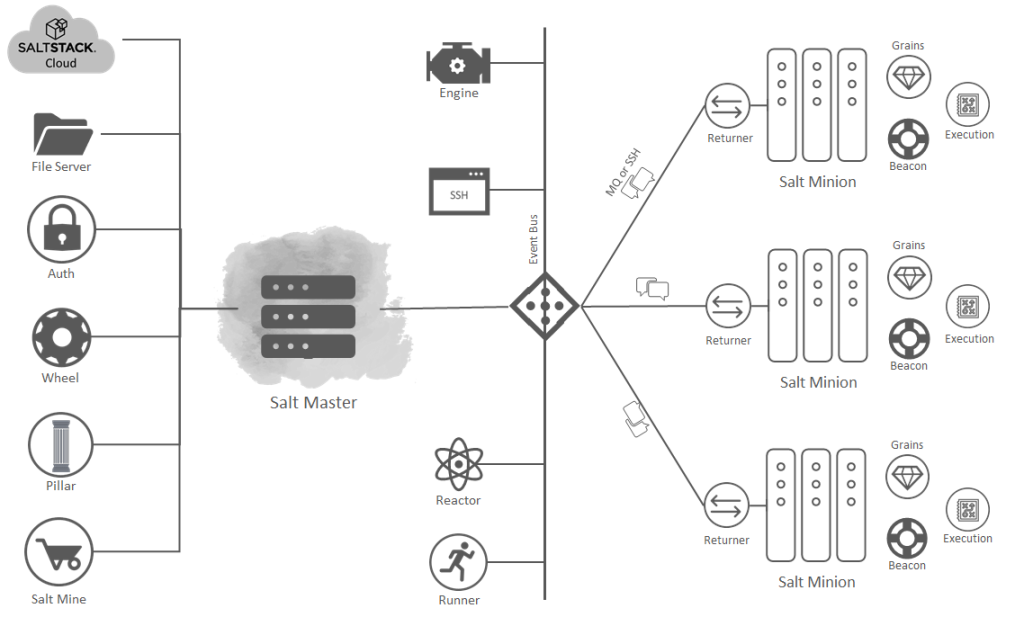
SaltStack’s magic lies in its master-client architecture, orchestrating your infrastructure like a well-oiled machine. Here’s a breakdown of its key components and work flow:
1. Salt Master: The brain of the operation, residing on a central server. It houses configuration files, modules for managing systems, and orchestrates all tasks.
2. Salt Minions: Lightweight agents installed on managed systems like servers, desktops, or cloud instances. They report information, receive commands, and execute tasks sent by the Master.
3. Communication Channels: ZeroMQ, a robust messaging platform, handles communication between the Master and Minions. It ensures fast, secure, and asynchronous data exchange.
4. State Files: Define the desired configuration state for your systems using YAML or Python. These files tell SaltStack what should be installed, configured, or changed.
5. Pillars: Store sensitive data like passwords or API keys in encrypted pillars for secure access by authorized minions.
6. Modules: Reusable code blocks that perform specific tasks like installing software, managing services, or configuring files. A vast library of community-developed modules caters to diverse needs.
7. Grain System: SaltStack gathers pre-configured information (grains) about each minion, like operating system, CPU architecture, and installed packages. This helps tailor configurations to specific systems.
Work Flow:
- The Master broadcasts or pushes configuration changes to relevant Minions.
- Minions receive the commands and compare them to their current state (stored locally or on the Master).
- If any discrepancies exist, Minions execute the necessary commands to achieve the desired state.
- Minions send back execution results to the Master, providing valuable insights and audit trails.
SaltStack’s unique features:
- Push and Pull Architecture: You can choose to push configurations or let Minions pull them automatically, offering flexibility and control.
- Event System: SaltStack reacts to events triggered by changes in the system or user actions, automating further actions and responses.
- Orchestration with Salt Runners: Define complex workflows involving multiple modules and data manipulation to automate intricate tasks.
Benefits:
- Reduced manual effort: Automate routine tasks and complex procedures.
- Increased consistency: Standardize configurations across your infrastructure.
- Improved scalability: Manage large and complex environments efficiently.
- Enhanced security: Utilize strong authentication, authorization, and encryption features.
- Faster deployments: Automate application deployments and updates.
How to Install SaltStack it?
Installing SaltStack is a straightforward process with multiple options depending on your needs and environment. Following is a breakdown of the main approaches:
1. Local Installation:
- Simple setup for learning and testing: Install the Master and Minion packages on the same system.
- Limited to local use: Not suitable for managing remote servers or large infrastructure.
- Steps:
- Download the appropriate package for your operating system from their official website.
- Follow the installation instructions for your chosen platform (e.g., Debian, Ubuntu, Windows).
- Configure the Master server and Minion settings (e.g., file paths, authentication).
2. Remote Installation:
- Best practice for managing distributed infrastructure: Install the Master server on a dedicated machine and Minions on managed systems.
- Scalable and flexible: Handles infrastructure across various locations and cloud platforms.
- Steps:
- Install the Master server on a dedicated system following the instructions for your platform.
- Install the Minion package on each managed system.
- Configure the Master and Minions with necessary settings like IP addresses and authentication keys.
3. Virtual Machine Installation:
- Convenient setup for testing and development: Create virtual machines (VMs) for the Master and Minions in a virtual environment.
- Isolated testing environment: Simulates real-world deployment without affecting existing infrastructure.
- Steps:
- Choose a virtual machine platform like VirtualBox or VMware.
- Create VMs for the Master and Minions with appropriate operating systems.
- Install SaltStack packages and configure settings within the VMs.
4. Cloud-hosted Platforms:
- Managed services for simplified deployment: Utilize cloud-based platforms like Amazon Web Services (AWS) or Google Cloud Platform (GCP) for SaltStack deployment.
- Reduced maintenance burden: Cloud provider manages infrastructure and updates.
- Potential vendor lock-in: Limited customization compared to self-hosted options.
- Steps:
- Choose your preferred cloud platform and follow their documentation for SaltStack deployment.
- Configure settings and access credentials within the cloud provider’s interface.
Basic Tutorials of SaltStack: Getting Started

Let’s deep dive into the Step-by-Step Basic Tutorials of SaltStack. Following are some options to get you started:
1. Local Installation and Basic Configuration:
- Target: Beginners with basic operating system and SaltStack understanding.
- Aim: Set up a local SaltStack environment with a Master server and Minion agent on the same system.
- Steps:
- Download and install SaltStack packages for your operating system (Master and Minion).
- Configure the Master server settings like port number and file directories.
- Install the Minion package on the same system or another system within the same network.
- Configure the Minion with the Master’s hostname or IP address for communication.
- Test the connection by running “salt-call minion.test ping” on the Master.
- Explore basic commands like “salt-cmd <minion_id> cmd.run <command>” to execute commands remotely.
2. Writing your First State File:
- Target: Users comfortable with local SaltStack setup.
- Aim: Create a state file to manage specific system aspects like package installation or service configuration.
- Steps:
- Write a state file (e.g., /srv/salt/states/install_apache.sls) in YAML format.
- Define states within the file using “pkg” or other modules (e.g., pkg.installed: name=apache2).
- Test the state file by running “salt-call minion state.sls install_apache” on the Master.
- Verify desired configurations are applied on the Minion system.
3. Leveraging Salt Formulas:
- Target: Users familiar with state files and basic modules.
- Aim: Organize related state files into formulas for modularity and reusability.
- Steps:
- Create a formula directory (e.g., /srv/salt/formulas/webserver).
- Place related state files (e.g., init.sls, install_apache.sls) within the formula directory.
- Define the formula structure and dependencies in the init.sls file.
- Apply the formula to Minions using “salt-call minion state.sls webserver” on the Master.
4. Remote Execution and Orchestration:
- Target: Users with understanding of formulas and state files.
- Aim: Execute commands or deploy configurations across multiple Minions using orchestration features.
- Steps:
- Create a grains file (e.g., /srv/salt/grains/inventory.yml) to define groups of Minions based on attributes.
- Use grain targeting in state files or formulas to apply configurations to specific Minion groups.
- Utilize execution modules like “salt-ssh” or “salt-cmd” to run commands across multiple Minions simultaneously.
These are fundamental tutorials to get you started. As you progress, explore more advanced SaltStack features like Pillar data, Jinja templating, and external modules for even more powerful infrastructure management.
Say goodbye to the hassles of bike ownership! MotoShare.in offers affordable rentals, whether you need a scooter for errands, a bike for a road trip, or a reliable ride to explore new cities.

 Starting: 1st of Every Month
Starting: 1st of Every Month  +91 8409492687
+91 8409492687  Contact@DevOpsSchool.com
Contact@DevOpsSchool.com
