What is SANS Security Awareness?

SANS Security Awareness is a leading provider of security awareness training and solutions dedicated to building a knowledgeable and vigilant workforce against cyber threats. Their mission is to equip individuals with the skills and knowledge to recognize, understand, and avoid cyberattacks, minimizing the human factor in security risk.
Top 10 use cases of SANS Security Awareness?
Top 10 Use Cases of SANS Security Awareness:
- Reduce Phishing Click Rates: Enhance employee ability to identify and avoid phishing emails through realistic simulations and training.
- Develop Security Culture: Foster a proactive security mindset across the organization through engaging training and ongoing reinforcement.
- Compliance Support: Align training content with industry regulations and standards like PCI DSS, HIPAA, and GDPR.
- Threat Awareness: Keep employees informed about the latest cyber threats and attack vectors through regular updates and campaigns.
- Incident Response Readiness: Train employees on how to report suspicious activity and support incident response processes.
- Password Security: Promote strong password hygiene and encourage multi-factor authentication adoption.
- Social Engineering Defense: Equip employees to recognize and resist social engineering tactics like pretexting and baiting.
- Phishing Incident Reporting: Encourage employees to report phishing attempts, providing valuable data for security teams.
- Security Champion Program: Develop a network of internal security advocates to spearhead security awareness within the organization.
- Metrics and Measurement: Track training effectiveness and organizational security posture through detailed reports and dashboards.
SANS Security Awareness offers a comprehensive suite of solutions:
- Computer-based training: Interactive modules covering various security topics from basic hygiene to advanced threats.
- Phishing simulations: Tailored campaigns to test employee susceptibility and reinforce learning.
- Security awareness campaigns: Engaging initiatives to promote overall security culture.
- Metrics and reporting: Track progress and demonstrate training effectiveness.
- Industry-specific training: Specialized content for certain sectors like healthcare or finance.
- Technical training for developers: Security training tailored to technical roles.
Overall, SANS Security Awareness empowers individuals and organizations to build a strong human firewall against cyberattacks, leading to reduced risks, improved incident response, and a more secure ecosystem.
What are the feature of SANS Security Awareness?
SANS Security Awareness offers a robust set of features catering to various security awareness needs. Here are some key highlights:
Comprehensive Training Content:
- Diverse library: Over 100 interactive modules spanning diverse security topics like phishing, malware, ransomware, social engineering, data security, and more.
- Microlearning modules: Short, bite-sized training snippets for busy schedules.
- Gamified learning: Engaging formats like phishing simulations, security scavenger hunts, and leaderboards keep employees motivated.
- Customization options: Adapt content to specific industry, threats, and organizational needs.
- Multilingual support: Train employees in their native language for broader reach and effectiveness.
Phishing Simulations and Testing:
- Realistic phishing campaigns: Mimic actual attacker tactics to test employee susceptibility and build real-world awareness.
- Personalized training based on results: Identify knowledge gaps and tailor future training for individual employees.
- Simulated ransomware attacks: Test incident response readiness and procedures.
- Phishing incident reporting: Encourage employees to report suspicious emails, providing valuable data for security teams.
Engagement and Reinforcement:
- Security Champions Program: Empower employees to become internal security advocates, promoting awareness and best practices.
- Newsletters and blog updates: Keep employees informed about emerging threats and security news.
- Security posters and reminders: Continuous visual cues to reinforce key security messages.
- Integration with learning management systems: Seamless integration with existing learning platforms for streamlined training delivery.
Metrics and Reporting:
- Detailed reports and dashboards: Track training completion rates, phishing click rates, and overall security posture.
- Customizable reports: Generate reports that align with your specific needs and priorities.
- Benchmarks and industry comparisons: Assess your performance against other organizations in your industry.
Advanced Features:
- API access: Integrate SANS Security Awareness data with other platforms and applications.
- Threat intelligence feeds: Stay ahead of evolving threats with continuous updates on attack trends and vulnerabilities.
- Industry-specific training: Specialized content for sectors like healthcare, finance, energy, and more.
- Technical training for developers: Security training tailored to technical roles and coding practices.
Overall, SANS Security Awareness goes beyond generic training, offering a comprehensive, adaptable, and data-driven approach to security awareness. This empowers organizations to build a vigilant workforce, mitigate human risk, and enhance their overall security posture.
How SANS Security Awareness works and Architecture?

SANS Security Awareness operates through a multi-layered, data-driven architecture designed to deliver effective security awareness training and testing:
Key Components:
- Content Library: Extensive repository of interactive modules, simulations, and resources on various security topics.
- Training Delivery Platform: Web-based platform for accessing training, managing campaigns, and tracking progress.
- Phishing Simulation Engine: Creates sophisticated phishing campaigns with dynamic content and personalized elements.
- Reporting and Analytics Engine: Analyzes data from training and simulations, offering insights into individual and organizational security posture.
- API and Integrations: Connects SANS Security Awareness with existing security tools and platforms for a holistic security ecosystem.
Workflow:
- Content Creation and Curation: Security experts develop and update training modules, simulations, and resources based on current threat trends and industry best practices.
- Campaign Planning and Customization: Administrators configure training programs and phishing simulations tailored to organization needs, user roles, and specific security goals.
- Training Delivery and Engagement: Employees access training modules through the platform, participate in simulations, and receive ongoing reinforcement messages.
- Phishing Simulations and Testing: Personalized phishing campaigns test employee susceptibility and identify knowledge gaps.
- Data Analysis and Reporting: Detailed reports analyze training completion, phishing click rates, and other metrics, providing insights into security posture and campaign effectiveness.
- Continuous Improvement and Reinforcement: Based on data and user feedback, training programs and campaigns are adjusted for ongoing improvement and reinforcement of security awareness.
Architecture:
- Cloud-Based: Delivered as a SaaS solution, accessible from any device with an internet connection.
- Scalable: Accommodates organizations of all sizes with flexible subscription plans.
- Modular: Independent components allow for customization and integration with existing IT infrastructure.
- Secure: Secure data storage and communication protocols ensure user privacy and information security.
Key Advantages:
- Engaging and interactive training: Keeps employees motivated and attentive.
- Realistic and targeted phishing simulations: Provides accurate assessment of employee vulnerability.
- Data-driven insights and reporting: Tracks progress and guides informed decision-making.
- Continuous learning and reinforcement: Maintains long-term security awareness.
- Customization and flexibility: Adapts to specific organizational needs and resources.
Overall, SANS Security Awareness’s architecture utilizes data and customization to deliver impactful training and testing, empowering employees to become active participants in organizational cybersecurity defense.
How to Install SANS Security Awareness it?
SANS Security Awareness isn’t a traditional software that requires installation on individual devices. It’s delivered as a Software-as-a-Service (SaaS) solution. This means you access it through a web browser, similar to how you access email or other online services.
Here’s how to get started with SANS Security Awareness:
1. Choose a Subscription Plan:
- Visit the SANS Security Awareness website and explore their various subscription plans.
- Consider factors like your organization size, desired features, and training needs.
- Consult with your IT team or security professionals if needed.
2. Contact SANS Sales:
- Once you’ve chosen a plan, click on the “Contact Sales” button or follow the provided instructions.
- A SANS representative will contact you to discuss your specific needs and answer any questions.
3. Setup and Onboarding:
- After purchasing a plan, you’ll receive instructions and credentials to access the SANS Security Awareness platform.
- You can manage user accounts, configure settings, and customize training content through the platform’s administrative interface.
- SANS offers onboarding resources and training to help you get started effectively.
4. Training and Simulations:
- Employees access training modules and participate in phishing simulations directly through the platform.
- No additional software installation is required on their devices.
- You can track progress, analyze results, and manage campaigns from the administrative interface.
5. Ongoing Support and Maintenance:
- SANS provides ongoing support and updates to the platform and training content.
- You can access their knowledge base, contact support technicians, and participate in webinars or online communities for assistance.
By following these steps, you can seamlessly integrate SANS Security Awareness into your organization and empower your employees to become a stronger line of defense against cyber threats.
Basic Tutorials of SANS Security Awareness: Getting Started
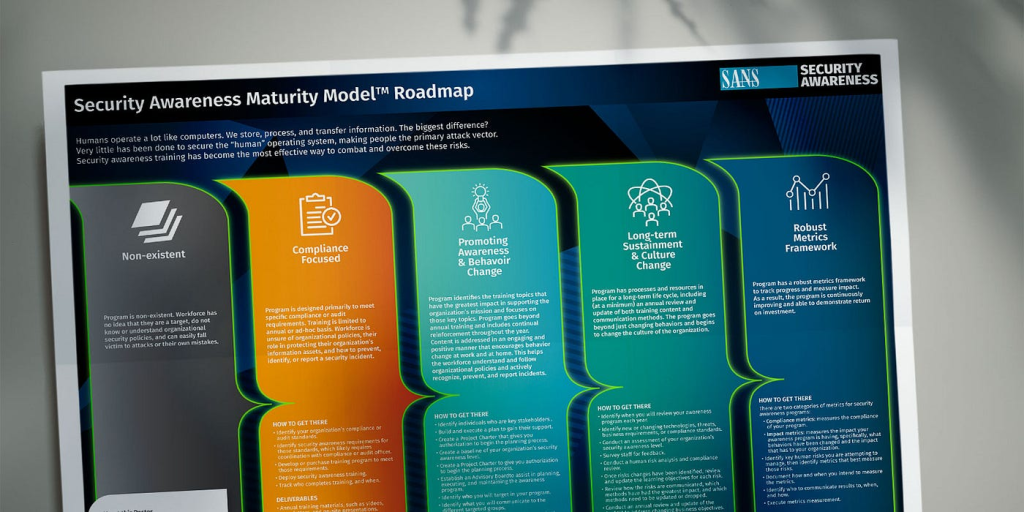
SANS Security Awareness offers a wide range of informative and engaging training tools to educate your employees on cybersecurity best practices and minimize your organization’s vulnerability to cyberattacks. This guide will walk you through the basic steps of setting up your SANS Security Awareness platform and launching your first training campaign.
1. Activate Your Account:
- Locate the email invitation you received from SANS Security Awareness. It will contain a link to start your registration.
- Press the link and follow the prompts to create your account.
- Provide your contact information and choose a secure password.
- Click “Submit” to complete your registration.
2. Access the Platform:
- Once you’ve registered, head to the SANS Security Awareness Training login page.
- Enter your email address and password.
- Click “Login” to access the platform.
3. Explore the Interface:
- The SANS Security Awareness interface is straightforward and user-friendly.
- The main dashboard displays an overview of your training progress, recent activities, and important announcements.
- You can access different sections of the platform using the navigation bar on the left side.
4. Choose Your Training Content:
- SANS offers a variety of security awareness training materials in various formats:
- Interactive Modules: Engaging, multimedia-rich modules covering essential security topics like phishing, malware, and password hygiene.
- MicroLessons: Short, bite-sized videos focusing on specific security concepts ideal for busy schedules.
- Security Awareness Simulations: Immersive simulations that let employees experience real-world cyberattacks and learn how to respond effectively.
- Browse the available content by clicking on “Content Library” in the navigation bar.
- You can filter the modules by category, format, or target audience.
- Click on a module to learn more about it and see a preview.
5. Launch a Training Campaign:
- To assign training content to your employees, click on “Campaigns” in the navigation bar.
- Click the “Create Campaign” button.
- Give your campaign a name and select the modules you want to include.
- You can customize the campaign settings, such as the scheduling and reporting options.
- To add learners to your campaign, choose from various options like importing a CSV file, selecting by department, or manually adding individual users.
- Click “Launch Campaign” to start your training program.
Note:
- Security awareness training is an ongoing process. Regularly train your employees on new threats and best practices to maintain a strong security posture.
- SANS Security Awareness offers advanced features like phishing simulations and security awareness metrics to analyze your training effectiveness and tailor your program accordingly.
By following these steps and taking advantage of the resources available, you can effectively use SANS Security Awareness to enhance your organization’s cybersecurity awareness and resilience.
Bonus Tip:
- Consider gamifying your security awareness training with the SANS CyberCity platform. It allows employees to compete in cybersecurity challenges and earn rewards, making learning fun and engaging.
Say goodbye to the hassles of bike ownership! MotoShare.in offers affordable rentals, whether you need a scooter for errands, a bike for a road trip, or a reliable ride to explore new cities.

 Starting: 1st of Every Month
Starting: 1st of Every Month  +91 8409492687
+91 8409492687  Contact@DevOpsSchool.com
Contact@DevOpsSchool.com
