What is Snowflake?

Snowflake is a cloud-based data warehousing platform designed to handle large volumes of data and perform fast data analytics. It provides a fully managed, scalable, and secure solution for data storage, processing, and analysis. It’s architecture separates compute and storage, allowing users to scale each independently based on their needs. It is known for its ease of use, high performance, and support for diverse data types and workloads.
Top 10 use cases of Snowflake:
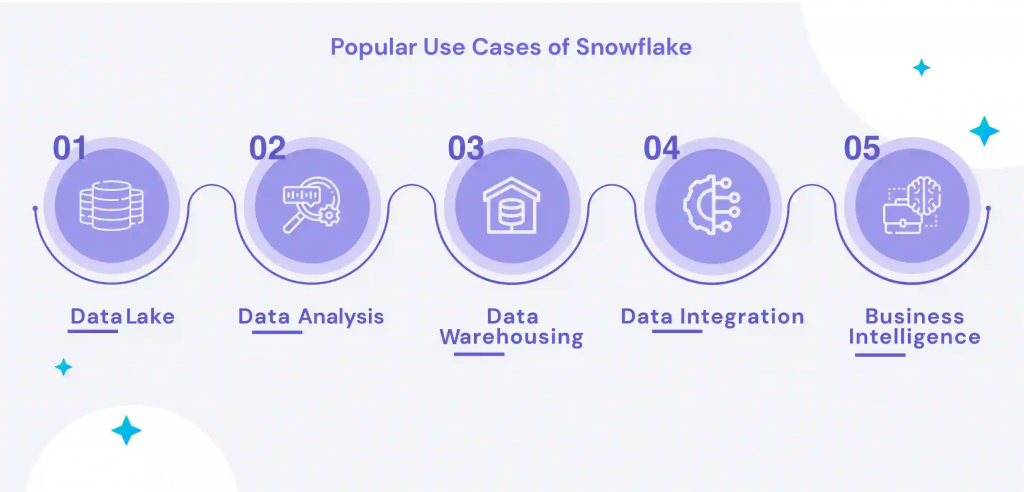
- Data Warehousing: Storing and querying large datasets for analytical and reporting purposes.
- Data Analytics: Performing complex data analytics and generating insights from large volumes of data.
- Business Intelligence (BI): Building and delivering interactive dashboards and reports for data-driven decision-making.
- Data Sharing: Facilitating secure data sharing and collaboration between multiple organizations.
- Data Integration: Integrating and consolidating data from various sources for analysis.
- Data Lake: Acting as a data lake to store structured and semi-structured data.
- Real-time Analytics: Enabling real-time analytics on streaming data sources.
- Machine Learning: Supporting data preparation and feature engineering for machine learning models.
- ETL (Extract, Transform, Load): Performing ETL operations to ingest, transform, and load data into Snowflake.
- Data Security and Governance: Ensuring data security, access controls, and governance compliance.
What are the feature of Snowflake?
- Fully Managed: Snowflake is a fully managed service, and users don’t need to worry about infrastructure management.
- Elastic Scaling: Users can easily scale compute and storage independently based on their workload requirements.
- Concurrency: Snowflake supports concurrent queries and users without any performance degradation.
- Data Sharing: Snowflake allows secure data sharing with external organizations.
- ACID Transactions: Snowflake supports ACID (Atomicity, Consistency, Isolation, Durability) transactions for data integrity.
- Data Security: Provides robust data encryption, access controls, and multi-factor authentication.
- Multi-Cluster Architecture: Separates storage and compute, enabling better resource utilization and cost efficiency.
How Snowflake works and Architecture?
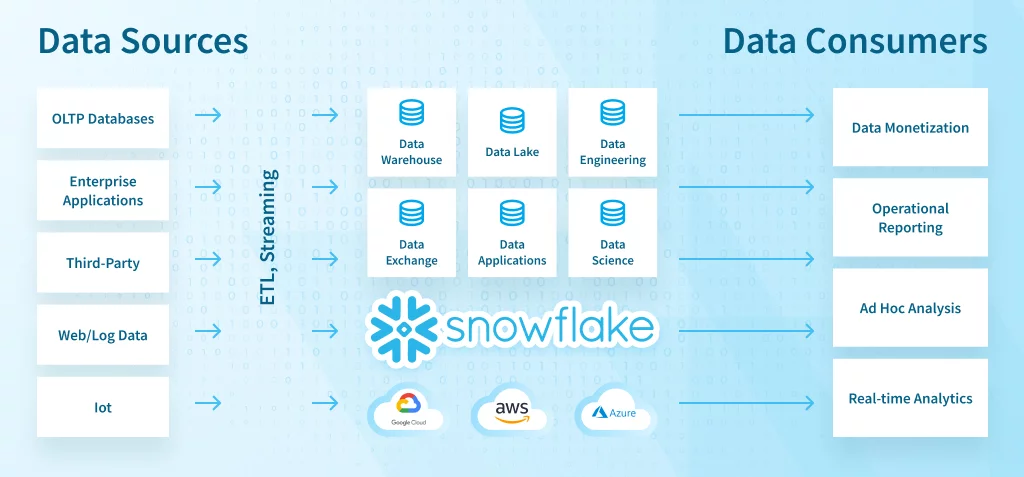
Snowflake architecture is based on a multi-cluster, shared data architecture. Key components include:
- Virtual Warehouses (Compute): Compute resources that run the queries and perform data processing. Users can scale these warehouses based on their requirements.
- Data Storage: Snowflake separates storage from compute. The data is stored in scalable, efficient cloud-based storage, and compute clusters access the data as needed.
- Query Processing: Queries submitted by users are optimized and executed by the virtual warehouses, which perform parallel processing to achieve high performance.
How to Install Snowflake?
To use Snowflake, you don’t need to install it as a traditional software. Snowflake is a cloud-based service, and you can follow these steps to get started:
- Sign up for Snowflake: Visit the Snowflake website (https://www.snowflake.com) and sign up for an account.
- Set up a Snowflake Account: After signing up, follow the instructions to set up your Snowflake account and create a new Snowflake instance.
- Create a Database and Schema: Once your account is set up, create a new database and schema to organize your data.
- Load Data: Load your data into Snowflake. You can do this using Snowflake’s data loading tools, or you can use integrations with other data sources.
- Query and Analyze Data: Connect to your Snowflake instance using SQL clients, BI tools, or programming languages, and run queries to analyze your data.
- Monitor and Manage: Snowflake provides various monitoring and management features to monitor query performance and manage your resources effectively.
Please note that Snowflake is a cloud-based platform, and users don’t need to install it on their local machines. Instead, you interact with Snowflake using SQL clients, BI tools, or programming languages from your local environment or cloud services.
Basic Tutorials of Snowflake: Getting Started

As Snowflake is a cloud-based data warehousing platform, there is no traditional installation process. Instead, you need to sign up for a Snowflake account and set up your Snowflake instance on the cloud. Below is a step-by-step basic tutorial to get started with Snowflake:
Step 1: Sign up for Snowflake
- Visit the Snowflake website (https://www.snowflake.com) and sign up for a Snowflake account. You may need to provide your email address and some basic information.
Step 2: Set up your Snowflake Account
- After signing up, follow the instructions to set up your Snowflake account and create a new Snowflake instance. You may need to select the cloud provider (AWS, Azure, or GCP), region, and configure some account settings.
Step 3: Create a Database and Schema
- Once your Snowflake account is set up, log in to the Snowflake web interface using your credentials.
- Create a new database and schema to organize your data. This can be done through SQL commands or using the Snowflake web interface.
Step 4: Load Data into Snowflake
- Load your data into Snowflake. You can do this using Snowflake’s data loading tools, or you can use integrations with other data sources like AWS S3, Azure Blob Storage, or Google Cloud Storage.
Step 5: Query and Analyze Data
- Connect to your Snowflake instance using SQL clients, Business Intelligence (BI) tools, or programming languages that support Snowflake connectors (e.g., Python with snowflake-connector-python).
- Write SQL queries to analyze your data and gain insights.
Step 6: Monitor and Manage
- Snowflake provides various monitoring and management features to monitor query performance, resource utilization, and manage user access and privileges.
Please note that Snowflake is a cloud-native data warehousing platform, and you don’t need to install it on your local machine. Instead, you interact with Snowflake through the web interface or using SQL clients, BI tools, or programming languages from your local environment or cloud services.
Email- contact@devopsschool.com

 Starting: 1st of Every Month
Starting: 1st of Every Month  +91 8409492687
+91 8409492687  Contact@DevOpsSchool.com
Contact@DevOpsSchool.com
