What is SQL Server?

SQL Server, developed by Microsoft, is a relational database management system (RDBMS) that is designed to store and retrieve data requested by other software applications. It applies the Structured Query Language (SQL) to handle and manipulate data. SQL Server is a comprehensive platform that provides various services and tools for database management, business intelligence, and data analysis.
What is top use cases of SQL Server?
Some of the following top use cases of SQL Server:
- Data Storage and Retrieval: The primary purpose of SQL Server is to store and retrieve data. It allows users to create and manage databases, tables, and relationships between tables, making it an essential tool for data storage and organization.
- Web Application Backend: SQL Server is commonly used as a backend database for web applications. It can store and manage the data that web applications need, and developers can use SQL queries to interact with the database.
- Business Intelligence (BI): SQL Server includes features for business intelligence and data analysis. SQL Server Integration Services (SSIS) enables the extraction, transformation, and loading (ETL) of data, while SQL Server Analysis Services (SSAS) supports online analytical processing (OLAP) and data mining.
- Reporting Services: SQL Server Reporting Services (SSRS) allows the creation, deployment, and management of reports. It’s used to generate a variety of reports, including operational reports, business intelligence reports, and graphical reports.
- Data Warehousing: SQL Server is often used in data warehousing scenarios where large volumes of data are collected, transformed, and loaded for analysis. The SQL Server database engine provides features like partitioning and indexing to optimize query performance in data warehousing environments.
- Online Transaction Processing (OLTP): SQL Server is well-suited for OLTP applications where transactions are processed in real-time. It ensures data integrity and supports features like transactions, concurrency control, and ACID (Atomicity, Consistency, Isolation, Durability) properties.
- Security and Authentication: SQL Server provides robust security features, including authentication, authorization, and encryption. This is crucial for protecting sensitive data and ensuring that only authorized users have access to specific information.
- Scalability and Performance: SQL Server is designed to scale with the needs of the application. It supports features like clustering, replication, and partitioning to enhance performance and ensure high availability.
- Cloud Integration: Microsoft offers Azure SQL Database, a cloud-based version of SQL Server, allowing users to deploy, manage, and scale databases in the cloud. This provides flexibility and accessibility for organizations with cloud-centric strategies.
- Development and Testing: SQL Server is used for development and testing purposes, allowing developers to create, modify, and test databases before deploying them to production environments.
Overall, SQL Server is a versatile and powerful database management system with a wide range of applications across various industries.
What are feature of SQL Server?
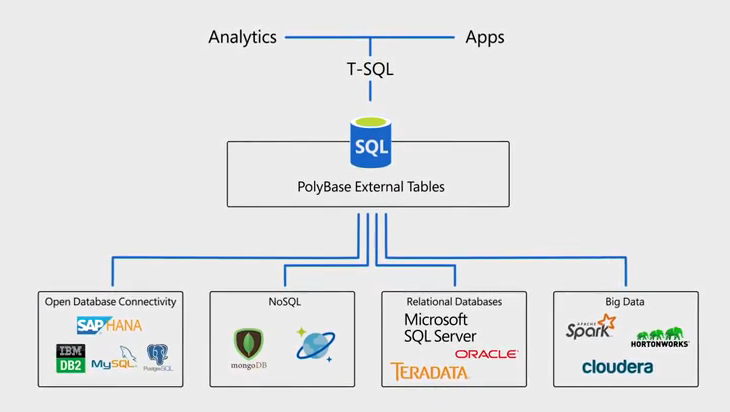
Some of the key features of SQL Server:
- High availability and disaster recovery: SQL Server offers a variety of features to ensure that your data is always available, even in the event of a hardware or software failure. These features include:
- Always On Availability Groups: This feature provides a high-availability solution for SQL Server databases that can automatically fail over to a secondary replica if the primary replica fails.
- Log shipping: This feature allows you to create a copy of a SQL Server database on a secondary server and automatically restore the copy if the primary database fails.
- Database mirroring: This feature provides a real-time copy of a SQL Server database on a secondary server. If the primary database fails, the secondary database can be immediately brought online.
- Performance and scalability: SQL Server is designed to handle large workloads and can scale to meet the needs of your business. It offers a variety of features to optimize performance, including:
- In-memory OLTP: This feature allows you to store frequently accessed data in memory, which can significantly improve performance for OLTP applications.
- Columnstore indexes: This feature provides a new type of index that can improve performance for data warehousing applications.
- Partitioning: This feature allows you to divide large tables into smaller, more manageable pieces, which can improve performance for queries that filter on a particular column.
- Security: SQL Server offers a variety of features to protect your data from unauthorized access, including:
- Role-based access control (RBAC): This feature allows you to control who can access your data and what they can do with it.
- Data encryption: This feature allows you to encrypt your data to protect it from unauthorized access.
- Auditing: This feature allows you to track who has accessed your data and what they have done with it.
SQL Server also offers a variety of other features, such as:
- Business intelligence: SQL Server includes a variety of tools for business intelligence (BI), such as Power BI and SQL Server Reporting Services.
- Data warehousing: SQL Server is a powerful data warehousing platform that can be used to store and analyze large amounts of data.
- Application development: SQL Server can be used to develop a variety of applications, including web applications, mobile applications, and desktop applications.
What is the workflow of SQL Server?
The workflow of SQL Server is the process of collecting, storing, processing, and presenting data. Following is the more detailed breakdown of the process:
Data Collection:
- Data is collected from various sources, such as transactional systems, sensors, and web applications.
- This data can be structured, semi-structured, or unstructured.
- Structured data is data that is organized in a predefined format, such as columns and rows in a table.
- Semi-structured data is data that has some organizational properties, but does not conform to a formal schema, such as XML or JSON documents.
- Unstructured data is data that does not have any organizational properties, such as text documents, images, or audio files.
Data Storage:
- The collected data is stored in a SQL Server database.
- A SQL Server database is a collection of tables that store data.
- Each table has a set of columns, and each column has a data type that specifies the type of data that can be stored in the column.
- SQL Server databases can store a variety of data types, including text, numbers, dates, and times.
Data Processing:
- The stored data is processed to extract insights and information.
- This processing can involve a variety of tasks, such as:
- Data cleaning: This task involves identifying and correcting errors in the data.
- Data transformation: This task involves converting the data into a format that can be used by the application.
- Data analysis: This task involves using algorithms to extract insights from the data.
Data Presentation:
- The insights and information extracted from the data are presented to users in a variety of ways, such as:
- Reports: Reports are documents that summarize the data in a tabular or graphical format.
- Dashboards: Dashboards are web pages that display key performance indicators (KPIs) and other important information in a real-time or near-real-time manner.
- Visualizations: Visualizations are graphical representations of data, such as charts and graphs.
How SQL Server Works & Architecture?
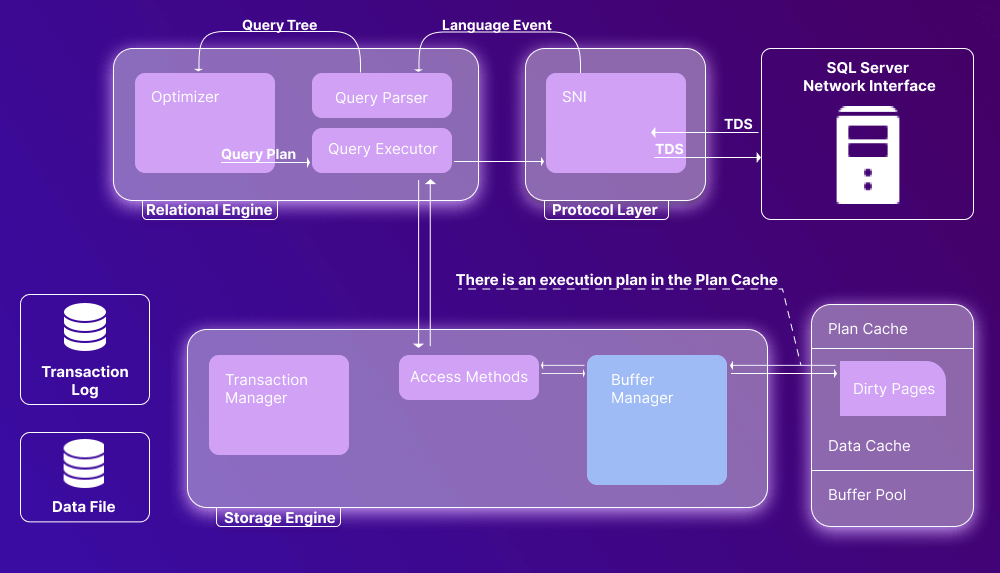
SQL Server is a relational database management system (RDBMS) that stores and organizes data in a structured format. It is a popular choice for businesses of all sizes due to its scalability, performance, and reliability.
SQL Server Architecture
SQL Server has a three-tier architecture that consists of:
- Client layer: The client layer consists of applications that connect to SQL Server to access and manipulate data. This includes applications such as Microsoft Office, web applications, and mobile applications.
- Network layer: The network layer provides communication between the client layer and the server layer. It uses TCP/IP protocols to send and receive data between the client and the server.
- Server layer: The server layer consists of the SQL Server engine, which is responsible for processing requests from the client layer and managing the data in the database. The SQL Server engine includes the following components:
- Protocol layer: The protocol layer is responsible for handling communication between the client layer and the server layer. It parses SQL statements and translates them into instructions for the relational engine.
- Relational engine: The relational engine is the core of SQL Server and is responsible for managing the data in the database. It includes components such as the query processor, the storage engine, and the transaction manager.
- Storage engine: The storage engine is responsible for storing and retrieving data from the database. It manages the physical storage of the data and optimizes data access.
- Transaction manager: The transaction manager is responsible for ensuring data integrity and consistency. It manages transactions, which are groups of operations that must be completed successfully or not at all.
Following is a simplified overview of how SQL Server works:
- A client application sends a request to SQL Server. The request is typically a SQL statement, which is an instruction that tells SQL Server what data to retrieve or manipulate.
- The protocol layer parses the SQL statement and translates it into instructions for the relational engine.
- The relational engine processes the instructions and retrieves or manipulates the data as requested.
- The storage engine stores or retrieves the data from the database.
- The transaction manager ensures data integrity and consistency.
- The relational engine sends the results of the query back to the client layer.
Benefits of Using SQL Server
There are many benefits to using SQL Server, including:
- Scalability: SQL Server can be scaled to support businesses of all sizes, from small businesses to large enterprises.
- Performance: SQL Server is a high-performance database management system that can handle large workloads.
- Reliability: SQL Server is a reliable database management system that is designed to be highly available.
- Security: SQL Server offers a variety of security features to protect data from unauthorized access.
- Rich feature set: SQL Server offers a rich feature set that includes support for business intelligence, data warehousing, and application development.
How to Install and Configure SQL Server?
Installing and configuring SQL Server involves several steps, including downloading the installation media, selecting the installation features, configuring the server instance, and creating databases. Here’s a step-by-step guide:
Prerequisites:
- Windows Server: Install and configure Windows Server 2012 R2 or later with the latest updates.
- Download SQL Server Installation Media: Download the latest SQL Server Express or Enterprise edition from the Microsoft website.
- Ensure Administrator Privileges: Log in to the Windows Server with an account that has administrator privileges.
Installation Steps:
- Mount the Installation Media: If you downloaded the ISO file, mount it using the Disk Management tool. If you downloaded an executable file, double-click it to start the installation process.
- Launch Setup: From the mounted ISO or the executable file, launch the Setup wizard.
- Choose Installation Type: Choose “New SQL Server stand-alone installation or add features to an existing installation” and click “Next.”
- Product Key Entry: If you have a product key, enter it. Otherwise, select “Evaluate” and click “Next.”
- License Terms Agreement: Review and accept the license terms and click “Next.”
- Feature Selection: Choose the desired features to install, such as Database Engine, Analysis Services, Integration Services, Reporting Services, and Tools. Click “Next.”
- Instance Configuration: Select the instance type, either “Default Instance” for a standard installation or “Named Instance” for a custom instance name. Click “Next.”
- Server Configuration: Configure the server name, service account, authentication mode (Windows or SQL Server Authentication), and collation. Click “Next.”
- Database Engine Configuration: Specify the data directory and tempDB file location, if desired. Click “Next.”
- Reporting Services Configuration: Choose whether to install Reporting Services and configure its service account, if applicable. Click “Next.”
- Management Tools Configuration: Select the management tools to install, such as SQL Server Management Studio (SSMS) and Client Tools Connectivity. Click “Next.”
- Installation Summary: Review the installation summary and click “Install.”
- Installation Progress: Wait for the installation to complete, which may take some time depending on the chosen features.
- Post-Installation Configuration: Launch the SQL Server Management Studio (SSMS) and connect to the newly installed server instance. Create databases and configure access permissions as needed.
Fundamental Tutorials of SQL Server: Getting started Step by Step
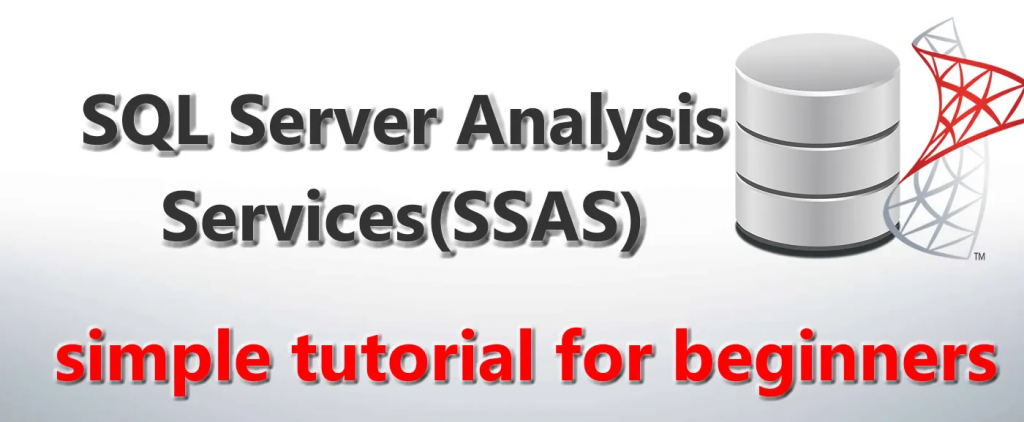
This tutorial assumes you have SQL Server installed on your machine. If not, you can download the SQL Server Express edition for free from the official Microsoft website.
Step 1: Install SQL Server
Download and install SQL Server. During the installation, you can choose the components you want to install, and the installation wizard will guide you through the process.
Step 2: Open SQL Server Management Studio (SSMS)
SSMS is the tool used to interact with SQL Server. Open SSMS and connect to your SQL Server instance.
Step 3: Create a Database
-- Create a new database
CREATE DATABASE MyDatabase;Step 4: Create a Table
-- Use the created database
USE MyDatabase;
-- Create a table
CREATE TABLE Users (
UserID INT PRIMARY KEY,
FirstName VARCHAR(50),
LastName VARCHAR(50),
Age INT
);Step 5: Insert Data into the Table
-- Insert data into the table
INSERT INTO Users (UserID, FirstName, LastName, Age)
VALUES (1, 'John', 'Doe', 25),
(2, 'Jane', 'Smith', 30),
(3, 'Bob', 'Johnson', 22);Step 6: Query Data
-- Retrieve data from the table
SELECT * FROM Users;Step 7: Update Data
-- Update data in the table
UPDATE Users
SET Age = 26
WHERE UserID = 1;Step 8: Delete Data
-- Delete data from the table
DELETE FROM Users
WHERE UserID = 3;Step 9: Basic Query Examples
-- Select specific columns
SELECT FirstName, LastName FROM Users;
-- Filter data with a condition
SELECT * FROM Users WHERE Age > 25;
-- Order data
SELECT * FROM Users ORDER BY Age DESC;Step 10: Create Relationships (Optional)
-- Create a new table for related data
CREATE TABLE Orders (
OrderID INT PRIMARY KEY,
UserID INT,
OrderDate DATE,
FOREIGN KEY (UserID) REFERENCES Users(UserID)
);Step 11: Join Tables (Optional)
-- Retrieve data from multiple tables
SELECT Users.FirstName, Users.LastName, Orders.OrderID, Orders.OrderDate
FROM Users
JOIN Orders ON Users.UserID = Orders.UserID;This basic tutorial covers creating databases, tables, inserting and querying data, and basic SQL operations. It’s a starting point for learning SQL Server, and you can explore more advanced features like stored procedures, triggers, and views as you become more comfortable with SQL. Additionally, you can experiment with the SQL Server documentation and online resources for further learning.
Say goodbye to the hassles of bike ownership! MotoShare.in offers affordable rentals, whether you need a scooter for errands, a bike for a road trip, or a reliable ride to explore new cities.

 Starting: 1st of Every Month
Starting: 1st of Every Month  +91 8409492687
+91 8409492687  Contact@DevOpsSchool.com
Contact@DevOpsSchool.com
