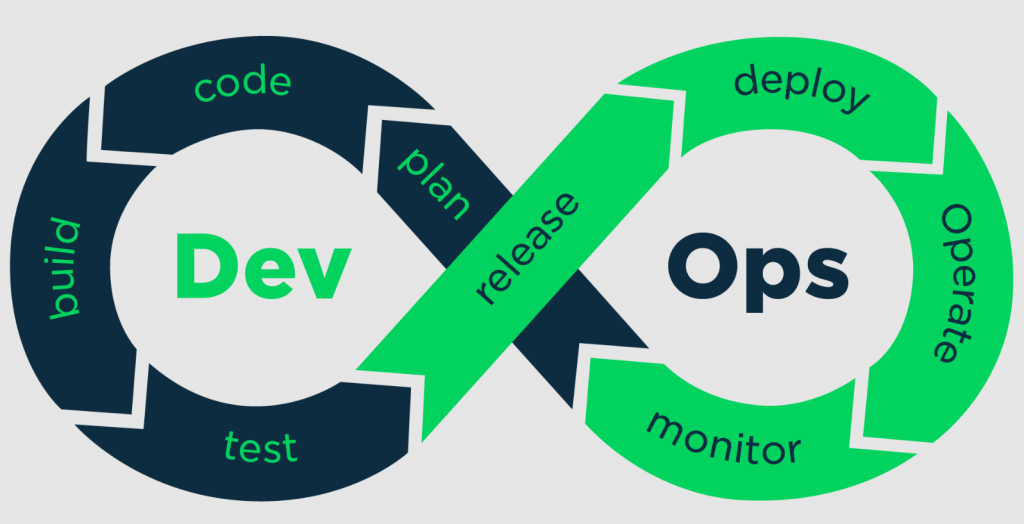
The DevOps workflow is a set of practices that combines software development (Dev) and IT operations (Ops) to shorten the systems development life cycle and provide continuous delivery with high quality. It relies heavily on automation and communication between teams.
The DevOps workflow typically consists of the following stages:
- Planning: This stage involves defining the requirements for the new software and creating a plan for development and deployment.
- Development: This stage involves writing the code for the new software and unit testing it.
- Continuous integration (CI): This stage involves automatically building and testing the code every time a change is made. This helps to identify and fix bugs early in the development process.
- Continuous delivery (CD): This stage involves automatically deploying the code to a staging environment for testing. This allows the team to release new features or updates more frequently.
- Continuous deployment (CD): This stage involves automatically deploying the code to production. This ensures that the new software is always available to users.
- Operations: This stage involves monitoring the software in production and responding to any incidents.
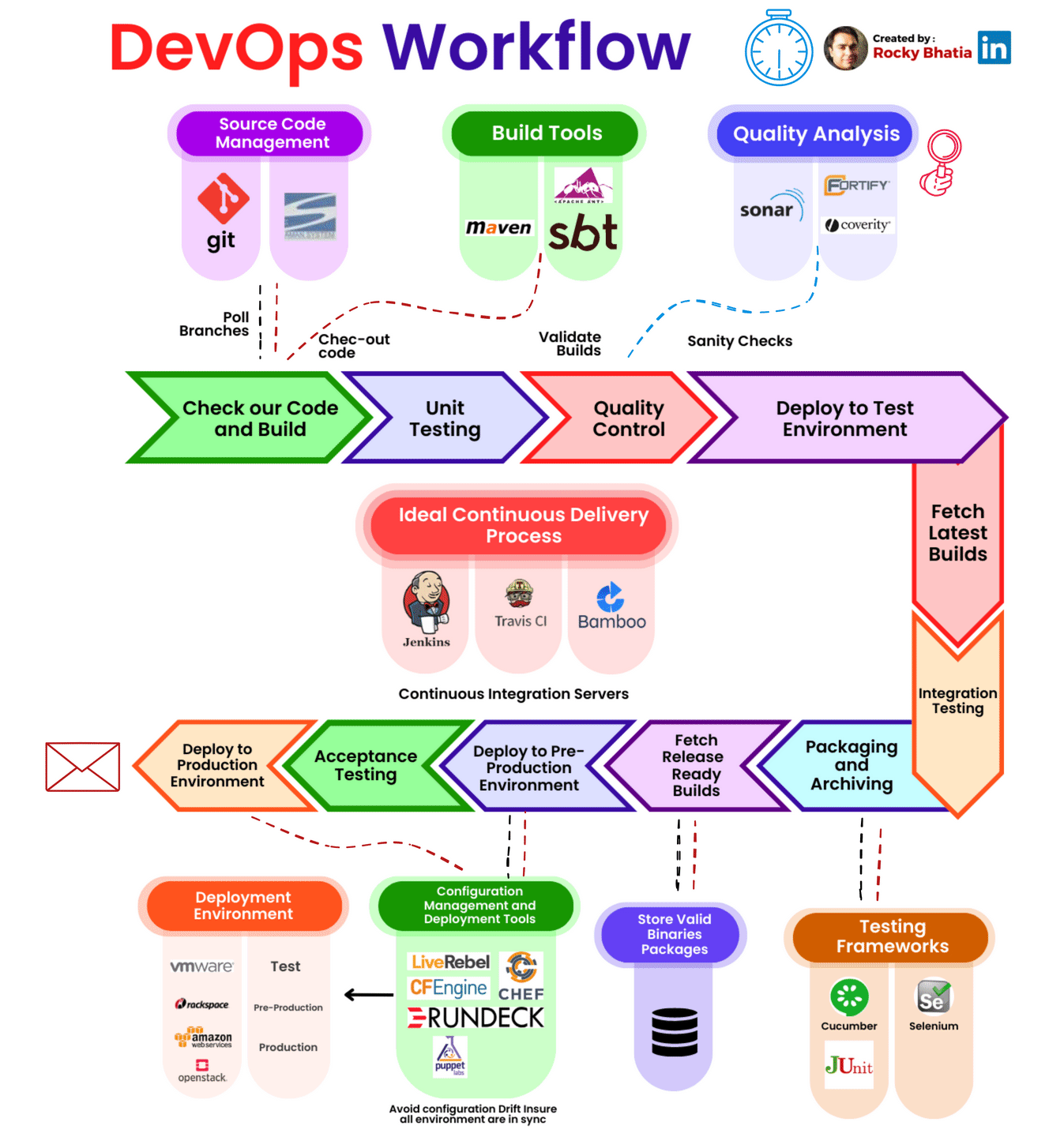
The DevOps workflow refers to the set of practices and processes that facilitate collaboration and integration between development (Dev) and operations (Ops) teams to automate and streamline the software development lifecycle. The goal of the DevOps workflow is to achieve faster and more reliable software delivery while ensuring high quality, stability, and continuous improvement. Here’s an overview of the typical DevOps workflow stages:
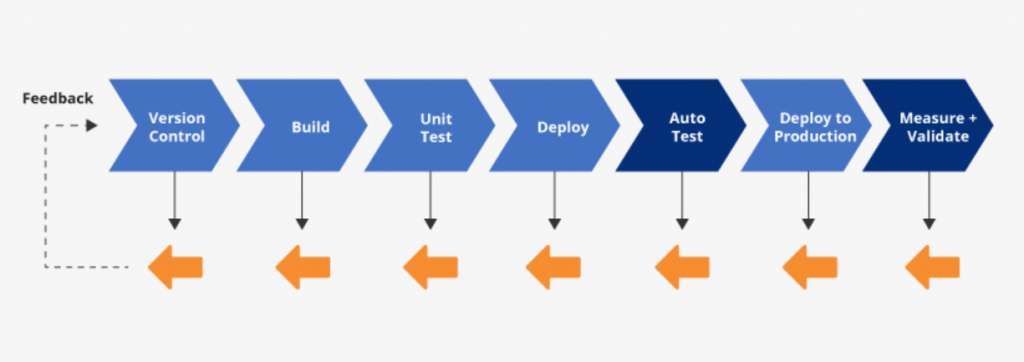
- Plan:
- Define and prioritize features, bug fixes, and improvements.
- Collaborate between development, operations, and other stakeholders to align goals.
- Break down tasks into manageable units and create a backlog.
- Develop:
- Developers write code for new features or bug fixes based on the requirements.
- Version control systems (e.g., Git) are used to manage and track code changes.
- Code reviews are conducted to ensure code quality and adherence to standards.
- Build:
- Automated build tools compile, test, and package the code into executable artifacts.
- Continuous Integration (CI) systems trigger builds automatically whenever new code is committed.
- Automated tests, including unit tests and integration tests, are run to catch bugs early.
- Test:
- Automated tests help identify bugs and issues before deploying to production.
- Testing environments, such as staging or testing environments, simulate production conditions.
- Automated testing tools and frameworks are used to ensure consistent and repeatable results.
- Deploy:
- Deployment strategies and patterns, as discussed earlier, are chosen based on the application’s needs.
- Automation scripts or tools are used to deploy applications to various environments.
- Continuous Deployment (CD) pipelines automate the deployment process and ensure consistency.
- Monitor:
- Continuous Monitoring ensures that the deployed application is performing as expected.
- Monitoring tools collect data on performance, availability, and user experience.
- Alerts are configured to notify teams of any anomalies or incidents.
- Operate:
- Operations teams manage the running applications, responding to incidents and maintaining uptime.
- Automated scaling and orchestration help manage resources as demand fluctuates.
- Infrastructure as Code (IaC) practices ensure consistent provisioning and configuration.
- Feedback:
- Collect feedback from users, stakeholders, and monitoring systems.
- Use metrics and data to analyze application performance and user behavior.
- Continuous feedback loops guide further improvements and adjustments.
- Iterate:
- Based on feedback and performance data, make improvements to the application.
- Iteratively refine the development, deployment, and operational processes.
- Use retrospectives and post-mortems to identify areas for improvement.
The DevOps workflow promotes collaboration, automation, and a culture of continuous improvement. By integrating these practices, teams can release software more frequently, reduce lead times, and enhance the quality and reliability of their applications. It’s important to note that the DevOps workflow can be adapted and customized to suit the specific needs of each organization and project.
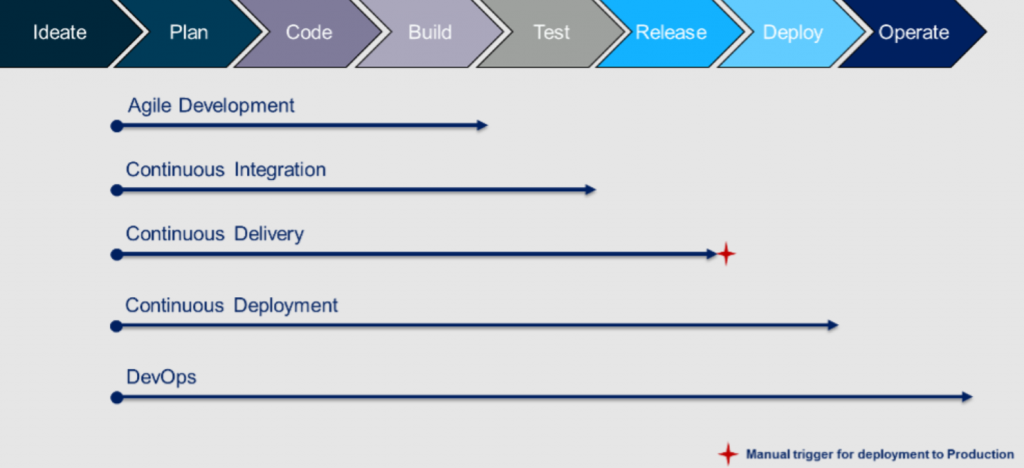
Benefits of using the DevOps workflow
The DevOps workflow is a set of practices that combines software development (Dev) and IT operations (Ops) to shorten the systems development life cycle and provide continuous delivery with high quality. It relies heavily on automation and communication between teams.
The DevOps workflow typically consists of the following stages:
- Planning: This stage involves defining the requirements for the new software and creating a plan for development and deployment.
- Development: This stage involves writing the code for the new software and unit testing it.
- Continuous integration (CI): This stage involves automatically building and testing the code every time a change is made. This helps to identify and fix bugs early in the development process.
- Continuous delivery (CD): This stage involves automatically deploying the code to a staging environment for testing. This allows the team to release new features or updates more frequently.
- Continuous deployment (CD): This stage involves automatically deploying the code to production. This ensures that the new software is always available to users.
- Operations: This stage involves monitoring the software in production and responding to any incidents.
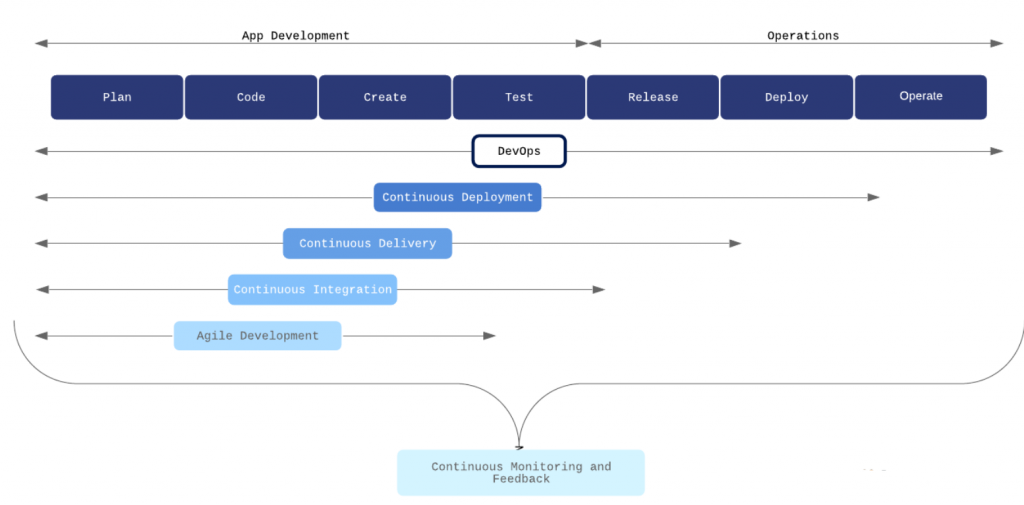
The DevOps workflow can be implemented in a variety of ways, depending on the specific needs of the organization. However, the key principles of automation, communication, and collaboration are essential to any successful DevOps implementation.
Here are some of the benefits of using the DevOps workflow:
- Increased speed and agility: The DevOps workflow can help organizations to release new features and updates more frequently. This can give them a competitive advantage in the marketplace.
- Improved quality: The DevOps workflow can help to identify and fix bugs early in the development process. This can lead to a higher quality product.
- Reduced costs: The DevOps workflow can help to reduce the cost of software development and maintenance. This is because it can help to automate tasks and improve efficiency.
- Increased collaboration: The DevOps workflow encourages collaboration between development and operations teams. This can help to improve communication and understanding, which can lead to a better product.
Challenges of implementing the DevOps workflow
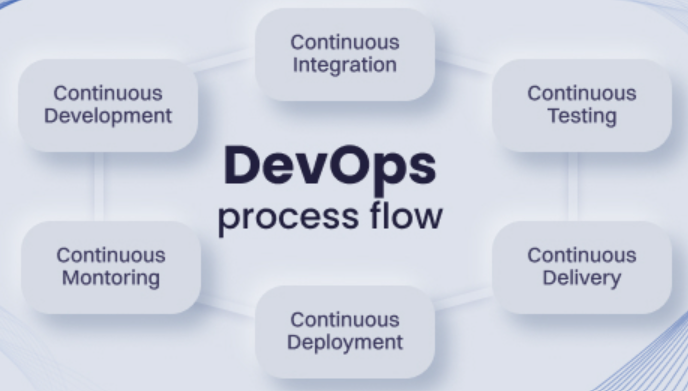
If you are looking to improve the way your organization develops and deploys software, then the DevOps workflow is a good place to start.
Here are some of the challenges of implementing the DevOps workflow:
- Cultural change: The DevOps workflow requires a cultural change within the organization. This means that teams need to be willing to collaborate and work together.
- Technical challenges: The DevOps workflow can be technically challenging to implement. This is because it requires a variety of tools and technologies.
- Resistance to change: Some people may resist change, especially if they are used to working in a traditional waterfall development process.
Despite these challenges, the DevOps workflow can be a valuable tool for organizations that are looking to improve the way they develop and deploy software.
DevOps Workflow Tools Set
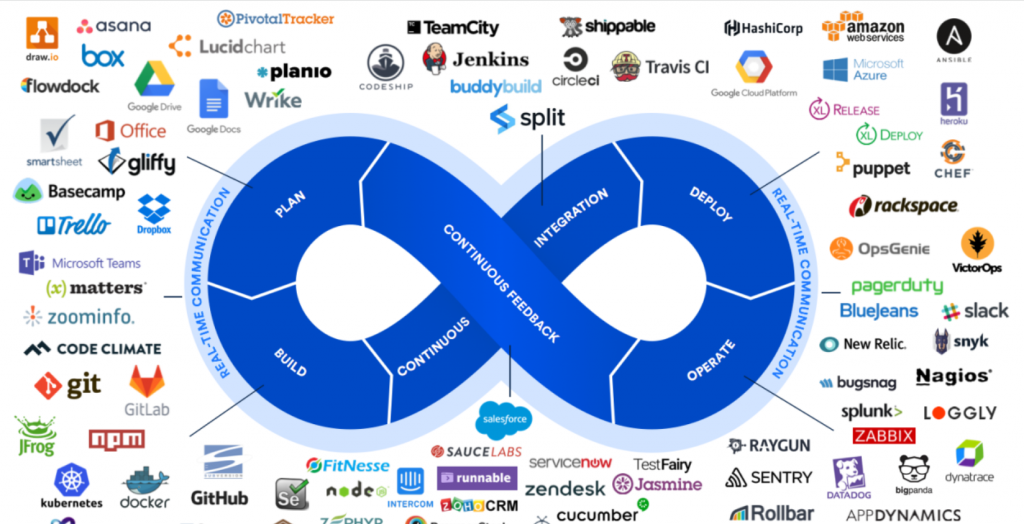
What is DevOps? a Video of Rajesh Kumar
I’m a DevOps/SRE/DevSecOps/Cloud Expert passionate about sharing knowledge and experiences. I am working at Cotocus. I blog tech insights at DevOps School, travel stories at Holiday Landmark, stock market tips at Stocks Mantra, health and fitness guidance at My Medic Plus, product reviews at I reviewed , and SEO strategies at Wizbrand.
Please find my social handles as below;
Rajesh Kumar Personal Website
Rajesh Kumar at YOUTUBE
Rajesh Kumar at INSTAGRAM
Rajesh Kumar at X
Rajesh Kumar at FACEBOOK
Rajesh Kumar at LINKEDIN
Rajesh Kumar at PINTEREST
Rajesh Kumar at QUORA
Rajesh Kumar at WIZBRAND

 Starting: 1st of Every Month
Starting: 1st of Every Month  +91 8409492687
+91 8409492687  Contact@DevOpsSchool.com
Contact@DevOpsSchool.com
