What is Trifacta?
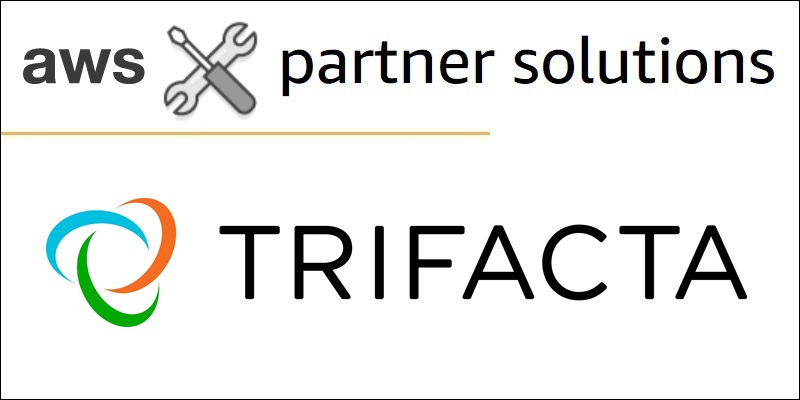
Trifacta is a data wrangling platform that helps users explore, transform, and enrich data. It is a cloud-based platform that can be used to work with data from a variety of sources, including spreadsheets, databases, and files. Trifacta uses a visual interface that makes it easy to understand and manipulate data.
Top 10 use cases of Trifacta:
- Data profiling: Trifacta can be used to profile data to identify quality issues, such as missing values, duplicate records, and incorrect data types.
- Data cleansing: Trifacta can be used to cleanse data by correcting errors, removing duplicates, and standardizing data formats.
- Data matching: Trifacta can be used to match data from different sources to identify and resolve duplicate records.
- Data enrichment: Users can easily transform data from one format to another, aggregate, and pivot data, and enrich datasets by combining them with external data sources.
- Data governance: Trifacta can be used to implement data governance policies and procedures to ensure the quality of data.
- Data lineage: Trifacta can be used to track the lineage of data to understand where it came from and how it was used.
- Data quality dashboards: Trifacta can be used to create data quality dashboards to monitor the quality of data over time.
- Data quality automation: Trifacta can be used to automate data quality tasks, such as profiling, cleansing, and matching.
- Data quality reporting: Trifacta can be used to generate data quality reports to track the progress of data quality initiatives.
- Data quality training: Trifacta can be used to train users on how to use the Trifacta platform to improve the quality of data.
What are the features of Trifacta?
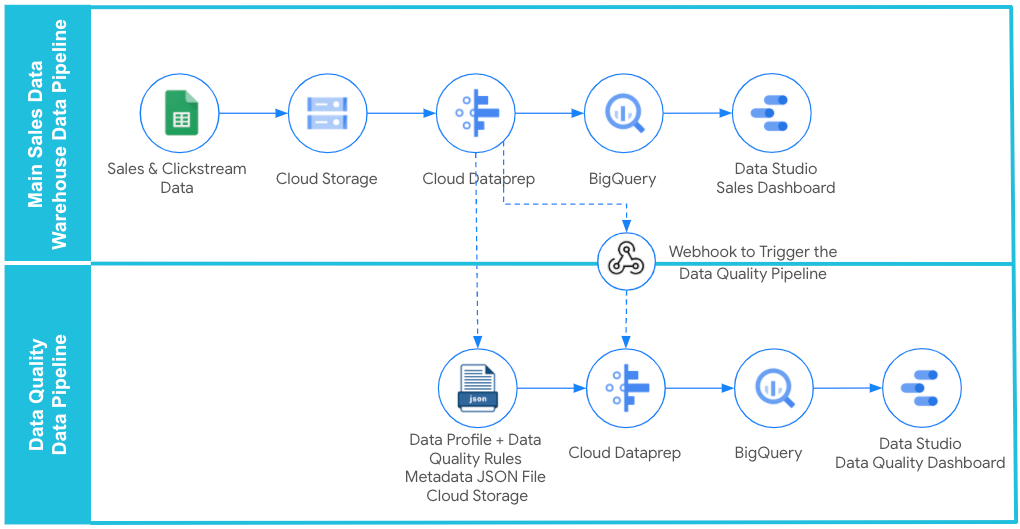
Trifacta offers a wide range of features, including:
- A visual interface that makes it easy to understand and manipulate data.
- A variety of data profiling tools to identify quality issues.
- Powerful data cleansing capabilities to correct errors, remove duplicates, and standardize data formats.
- Advanced data matching functionality to identify and resolve duplicate records.
- Flexible data enrichment options to add additional information to data.
- Comprehensive data governance features to ensure the quality of data.
- Data lineage tracking to understand where data came from and how it was used.
- Data quality dashboards to monitor the quality of data over time.
- Data quality automation to automate data quality tasks.
- Data quality reporting to track the progress of data quality initiatives.
- Data quality training to help users learn how to use Trifacta.
How Trifacta works and Architecture?
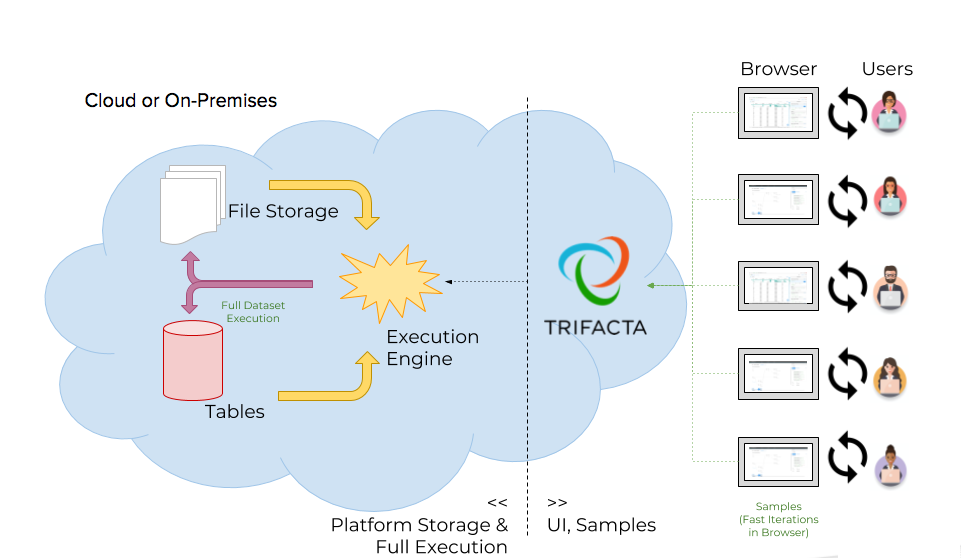
Trifacta works by first profiling the data to identify quality issues. Once the quality issues have been identified, Trifacta can be used to cleanse the data, match the data, and enrich the data. Trifacta also offers a variety of data governance features to help organizations ensure the quality of their data.
The architecture of Trifacta is based on a three-tier architecture:
- The Data Access Layer provides access to the data sources.
- The Data Quality Engine performs the data profiling, cleansing, matching, and enrichment operations.
- The Data Quality Management Layer provides a user interface for managing data quality tasks.
The Data Access Layer provides access to the data sources, such as databases, files, and web services. The Data Quality Engine performs the data profiling, cleansing, matching, and enrichment operations. The Data Quality Management Layer provides a user interface for managing data quality tasks, such as creating and managing data quality rules, monitoring data quality, and reporting on data quality.
How to Install Trifacta?
To install Trifacta, you will need to download the installation package from the Trifacta website. Once you have downloaded the installation package, you can follow the instructions in the installation guide to install Trifacta.
Here are the steps on how to install Trifacta:
- Download the installation package from the Trifacta website.
- Run the installation package.
- Apply the on-screen instructions in the installation guide.
- Once the installation is complete, you can start using Trifacta.
Here are some of the system requirements for installing Trifacta:
- Operating system: Windows 10, Windows Server 2016, or Linux
- Processor: Intel Core i5 or equivalent
- Memory: 8 GB RAM
- Hard disk space: 10 GB free
- JRE(Java Runtime Environment) 8 or higher
Here are some of the steps you need to take before installing
Basic Tutorials of Trifacta: Getting Started
If you’re more eager to learn about the Trifacta platform. Here, Let’s have a look at the key steps to get started with Trifacta.

Step-by-Step Basic Tutorial of Trifacta:
Step 1: Sign Up and Access Trifacta
- Go to the Trifacta website (https://www.trifacta.com/) and sign up for an account.
- Once registered, log in to your Trifacta account to access the platform.
Step 2: Create a New Project
- After logging in, create a new project in Trifacta to organize your data preparation tasks.
- Give the project a descriptive name and optionally add a description.
Step 3: Import Data
- Import your raw data into Trifacta. You can upload files from your local computer or connect to cloud storage or databases.
- Trifacta supports various data formats, such as CSV, Excel, JSON, and more.
Step 4: Explore and Profile Data
- Explore your data in Trifacta to get a quick overview of its structure and contents.
- Use data profiling features to gain insights into data distribution, patterns, and quality.
Step 5: Clean and Prepare Data
- Identify and handle missing values, data errors, and inconsistencies in your data using Trifacta’s data cleaning capabilities.
- Use transformations to reformat, convert, and standardize data as needed.
Step 6: Transform and Enrich Data
- Apply transformations to perform advanced data manipulations, such as aggregations, pivots, and joins.
- Enrich your datasets by combining them with external data sources.
Step 7: Data Quality Assessment
- Validate your data against predefined rules to ensure data quality and accuracy.
- Address any data quality issues that are identified during the assessment.
Step 8: Share and Collaborate
- Collaborate with team members by sharing your Trifacta project and data preparation steps.
- Work together to refine and improve data preparation workflows.
Step 9: Data Export
- Export your cleaned and prepared data from Trifacta in the desired format.
- You can export data to various file types or directly to databases or cloud storage.
Step 10: Schedule Data Preparation Jobs
- Schedule data preparation jobs in Trifacta to automate the process for recurrent data updates.
- Set up data preparation workflows to run on a regular basis.
Please note that this is a basic outline to get started with Trifacta. For more in-depth tutorials and advanced use cases, I recommend referring to Trifacta’s official documentation, and training materials.
Email- contact@devopsschool.com

 Starting: 1st of Every Month
Starting: 1st of Every Month  +91 8409492687
+91 8409492687  Contact@DevOpsSchool.com
Contact@DevOpsSchool.com
