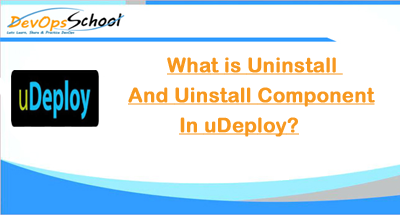
Component process types – Uninstall and Application process types “Uninstall Componeet” would not Uninstall a files which was uninstalled in last deployment. rather Uninstall steps has to be written manually in the Component process types – “Uninstall” and Steps associated to it.
Thus, Specify “Deployment” to install a component or “Uninstall” to remove a component which has any files operations involved. Specify “Configuration Deployment” to apply new configuration settings to a component without installing files. Specify an opertional process to make changes to an installed component without changing its status in the inventory.
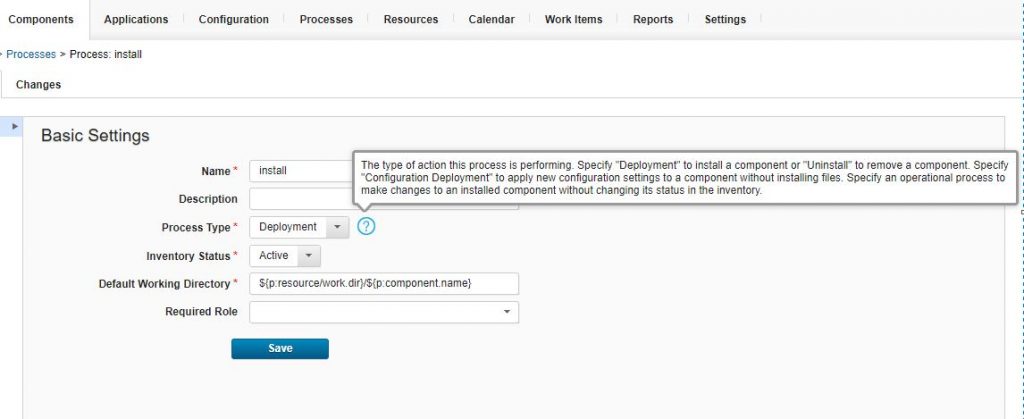
This type of component process removes the component version from
– The target resource.
– The environment inventory and Compliancy
It does not modify the configuration inventory.
How to Create?
When you add a component with this component process to an application process, you specify the Uninstall Type field.
How to use?
To use this type of process in an application process, add the Uninstall Component step, and select the Uninstall component process.
What it impacts?
The uninstall can either target every version already on the resource or the specified versions. So if you want to create an application process called “uninstall” and leave a resource empty, you would choose the second option. If you want to uninstall whatever is there before installing the new thing, you pick the first option.
All about “Uninstall Component” steps under Application Process
Use this step to uninstall the selected component.
It is up to you to select an appropriate component process to run. In most cases, select a component process of the Uninstall type. If you select a different type of component process, you might get results that you do not expect. The server runs whatever component process you select, even if that process does not uninstall the component. For example, if you select a component process of the Deployment type, the Uninstall Component step runs that component process as usual. Then, the component process deploys the component and adds the component to the inventory.
Under Application Process -> Uninstall Component
- Uninstall Type: All Existing – The All Existing option removes all the versions of this component that are in the inventory.
- Uninstall Type:All Selected For Process – The All Selected For Process option removes only the versions that you specify when you start the application process.
I’m a DevOps/SRE/DevSecOps/Cloud Expert passionate about sharing knowledge and experiences. I am working at Cotocus. I blog tech insights at DevOps School, travel stories at Holiday Landmark, stock market tips at Stocks Mantra, health and fitness guidance at My Medic Plus, product reviews at I reviewed , and SEO strategies at Wizbrand.
Please find my social handles as below;
Rajesh Kumar Personal Website
Rajesh Kumar at YOUTUBE
Rajesh Kumar at INSTAGRAM
Rajesh Kumar at X
Rajesh Kumar at FACEBOOK
Rajesh Kumar at LINKEDIN
Rajesh Kumar at PINTEREST
Rajesh Kumar at QUORA
Rajesh Kumar at WIZBRAND

 Starting: 1st of Every Month
Starting: 1st of Every Month  +91 8409492687
+91 8409492687  Contact@DevOpsSchool.com
Contact@DevOpsSchool.com
