What is Varonis?

Varonis is a leading provider of data security and analytics solutions focused on protecting sensitive and unstructured data across your organization. It helps you gain visibility and control over your data, detect and prevent threats, and comply with data privacy regulations.
Here are some key things to know about Varonis:
- Focus: Primarily protects unstructured data like documents, emails, files, and images, along with some structured data like databases.
- Key Features:
- Data Discovery & Classification: Identifies and classifies all sensitive data across your network.
- Threat Detection & Response: Continuously monitors for suspicious activity and alerts you to potential threats.
- User Activity Monitoring: Tracks user access to sensitive data and detects anomalous behavior.
- Data Leakage Prevention: Prevents unauthorized exfiltration of confidential information.
- Compliance Management: Assists with meeting data privacy regulations like GDPR and CCPA.
- Benefits:
- Reduced risk of data breaches and leaks.
- Improved data visibility and control.
- Simplified compliance with data privacy regulations.
- Enhanced user accountability and transparency.
Top 10 use cases of Varonis?
Top 10 Use Cases of Varonis:
- Data Discovery & Classification: Find all your sensitive data, even if it’s hidden or misclassified.
- Insider Threat Detection: Identify suspicious user activity that could indicate malicious intent.
- Ransomware Prevention: Detect and stop ransomware attacks before they encrypt your data.
- Data Loss Prevention (DLP): Prevent unauthorized data exfiltration through email, cloud storage, and other channels.
- Compliance Management: Streamline compliance with GDPR, CCPA, HIPAA, and other regulations.
- Least Privilege Automation: Ensure users only have access to the data they need to do their jobs.
- File Server & NAS Security: Secure your file shares and network attached storage (NAS) devices.
- Cloud Data Security: Extend data security controls to your cloud infrastructure.
- Email Security: Protect your email systems from phishing attacks and data leaks.
- Active Directory & Azure AD Clean-up & Monitoring: Secure your identity management systems and prevent unauthorized access.
Overall, Varonis is a powerful and versatile data security platform that can help organizations of all sizes protect their sensitive information and comply with data privacy regulations.
What are the feature of Varonis?
Varonis boasts a rich toolkit for data security and analytics, catering to various needs within your organization. Here’s a closer look at its key features:
Data Discovery and Classification:
- Uncover the Hidden: Varonis crawls your entire network, including file servers, databases, cloud storage, and endpoints, to identify all sensitive data, even unstructured files like emails, documents, and images.
- Automatic Classification: Using advanced algorithms and pre-defined policies, Varonis automatically classifies data based on sensitivity level (e.g., confidential, personal, financial) and content type.
- Customizable Labeling: You can further refine data classification with custom labels and metadata tagging for granular control and deeper insights.
Threat Detection and Response:
- Real-time Threat Monitoring: Varonis continuously analyzes user activity, file access patterns, and data changes to detect suspicious behavior that might indicate threats like ransomware, data exfiltration, or insider activity.
- Advanced Alerting System: You receive real-time alerts with detailed information about potential threats, allowing you to react quickly and effectively.
- Investigation Tools: Varonis provides forensic tools to investigate suspicious incidents, trace user actions, and gather evidence to understand the full scope of the threat.
User Activity Monitoring:
- Granular Tracking: Varonis tracks every user access to sensitive data, including who accessed what, when, and from where. This provides valuable insights into user behavior and helps identify potential insider threats.
- Anomaly Detection: Varonis uses machine learning to identify anomalous user behavior, such as accessing unauthorized data or unusual file modification patterns, potentially indicating malicious activity.
- Privileged User Monitoring: Varonis focuses on monitoring activities of privileged users with higher access levels to prevent misuse of sensitive data.
Data Leakage Prevention (DLP):
- Content Inspection: Varonis scans data for keywords, patterns, and sensitive information based on your policies to prevent unauthorized data exfiltration.
- Channel Control: You can define channels through which data can be transferred (e.g., email, cloud storage, USB drives) and block unauthorized data movement through these channels.
- Encryption Enforcement: Varonis can enforce encryption of sensitive data at rest and in transit to secure it even if leaked.
Compliance Management:
- Streamlined Reporting: Varonis assists with generating reports required for various data privacy regulations like GDPR, CCPA, and HIPAA. It simplifies compliance audits and demonstrates your organization’s commitment to data protection.
- Data Subject Access Requests (DSARs): Varonis helps expedite DSARs by quickly identifying and exporting relevant data for individuals, adhering to their right to access and manage their personal information.
- Data Breach Simulation: You can utilize Varonis to simulate data breaches and test your incident response preparedness, identifying potential vulnerabilities and optimizing your security posture.
Beyond these core features, Varonis offers an extensive ecosystem of:
- Plugins: Integrate Varonis with your existing security tools and platforms for a holistic security posture.
- APIs: Leverage Varonis’ APIs to extend its functionality and develop custom security solutions.
- Community and Support: Access extensive documentation, training resources, and a supportive community for maximizing the value of Varonis in your organization.
The specific features and functionalities you utilize will depend on your organization’s unique needs and security requirements. Varonis offers a flexible and comprehensive suite of tools to help you address diverse data security challenges and maintain optimal data protection.
How Varonis works and Architecture?
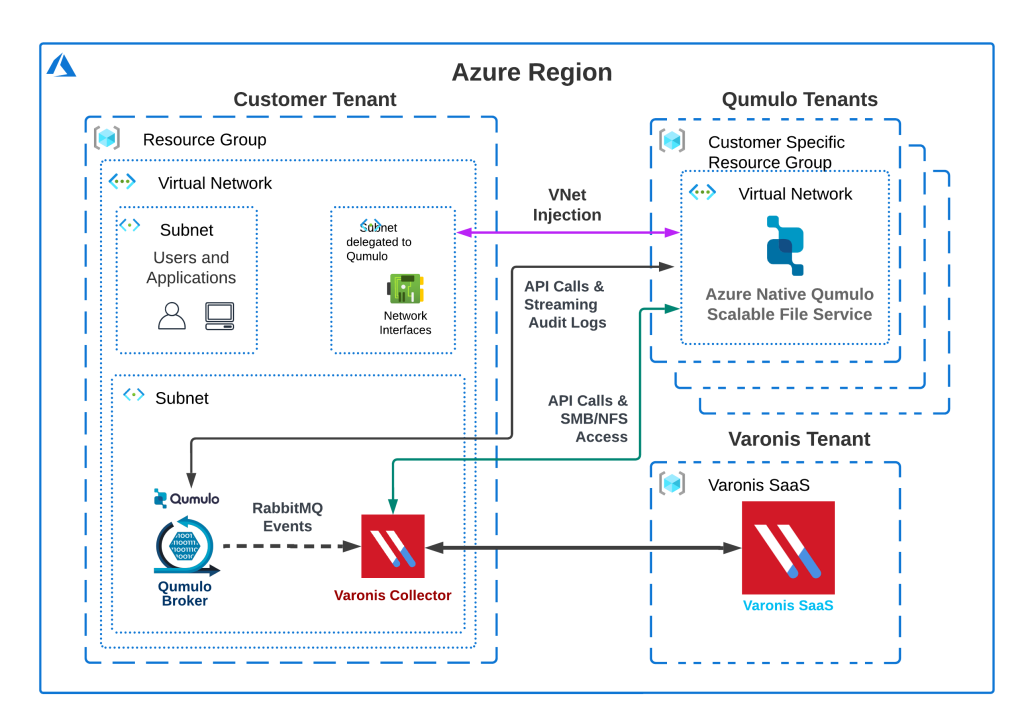
Varonis’ data security magic unfolds through a sophisticated yet transparent architecture designed to safeguard your critical information. Let’s have a look at breakdown of its key components:
1. Sensors: Lightweight agents deployed on file servers, databases, endpoints, and cloud storage platforms. These sensors act as vigilant sentinels, continuously monitoring data access, user activity, and file changes.
2. Data Collection and Aggregation: Sensor data flows securely to the central Varonis Data Security Platform (VDSP). This cloud-based platform serves as the brain of the operation, collecting and aggregating data from all corners of your network.
3. Data Discovery and Classification: Powerful algorithms within the VDSP analyze the collected data, unearthing hidden sensitive information even within unstructured files like documents and emails. It assigns appropriate classification labels based on data sensitivity and content type.
4. Threat Detection and Analysis: Advanced analytics engines and machine learning algorithms constantly scan for suspicious activity based on pre-defined threat models and user behavior patterns. This allows Varonis to identify potential threats like ransomware attacks, insider activity, and data exfiltration attempts in real-time.
5. Alerting and Response: When a suspicious event triggers an alert, Varonis promptly informs security teams with detailed information about the potential threat. This enables swift and informed response actions, like quarantining infected files, blocking unauthorized access, or launching forensic investigations.
6. Reporting and Compliance: Varonis generates comprehensive reports and audit trails, providing valuable insights into user activity, data access patterns, and potential security issues. These reports simplify compliance with data privacy regulations like GDPR and CCPA, demonstrating your commitment to data protection.
7. User Activity Monitoring: Varonis tracks every user access to sensitive data, providing granular visibility into who accessed what, when, and from where. This allows for identification of anomalous behavior and potential insider threats.
8. Continuous Learning and Improvement: Varonis constantly learns and evolves, analyzing past threats and user behavior to refine its detection algorithms and response strategies. This ensures your defenses remain up-to-date against evolving threats.
Beyond the core architecture:
- Plugins: Enhance Varonis’ capabilities by integrating with your existing security tools and platforms for a unified security landscape.
- APIs: Extend Varonis’ functionality and tailor security solutions to your specific needs.
- Community and Support: Utilize Varonis’ extensive resources, training materials, and supportive community for optimal implementation and ongoing support.
This is just a glimpse into the sophisticated workings of Varonis. Remember, its architecture and functionalities can be customized to fit your unique security requirements. With its powerful data analysis, real-time threat detection, and intelligent security tools, Varonis empowers you to take control of your data security and safeguard your information against evolving threats.
How to Install Varonis it?
While I can’t provide specific installation instructions here, I can offer a general overview of the process and key considerations:
1. Planning and Assessment:
- Evaluate your needs: Analyze your organization’s data security requirements, compliance needs, and existing infrastructure to determine the most suitable Varonis solution and deployment model.
- Consult with Varonis experts: Engage with Varonis representatives for guidance on best practices, configuration options, and licensing models.
2. System Requirements:
- Review prerequisites: Ensure your systems meet the minimum hardware and software requirements, including compatible operating systems, database versions, and supported platforms.
3. Installation Options:
- Choose deployment model: Select between on-premises installation (on your own servers) or cloud-based deployment (hosted by Varonis).
4. Installation Steps (General Outline):
- Obtain installation files: Acquire the necessary software components from Varonis.
- Set up infrastructure: Prepare servers, databases, and network components according to Varonis’ guidelines.
- Install core components: Follow Varonis’ instructions to install the Varonis Data Security Platform (VDSP) and its associated agents.
- Configure settings: Tailor Varonis to your specific needs, including data sources, security policies, user permissions, and alerts.
5. Agent Deployment:
- Install sensors: Deploy Varonis sensors on file servers, databases, endpoints, and cloud storage platforms to collect data and monitor activity.
6. Integration and Testing:
- Connect with other tools: Integrate Varonis with your existing security tools (e.g., SIEM, firewalls) for a comprehensive security ecosystem.
- Run thorough tests: Conduct rigorous testing to ensure Varonis functions correctly and aligns with your security policies.
7. Training and Ongoing Maintenance:
- Educate users: Train your team on Varonis’ features, functionalities, and best practices for effective use.
- Regular updates: Maintain Varonis with regular software updates and security patches to address vulnerabilities and enhance capabilities.
Basic Tutorials of Varonis: Getting Started
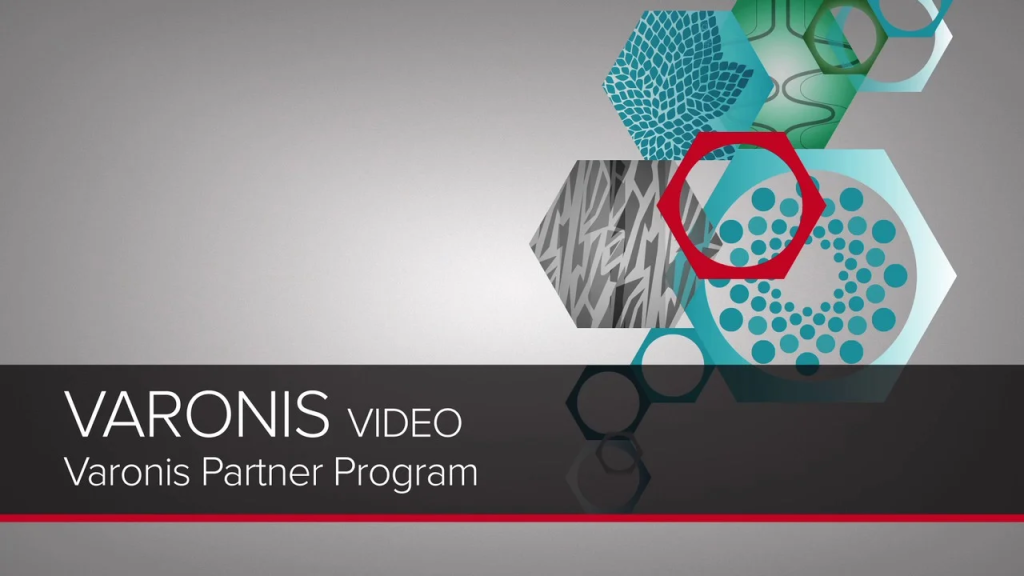
Let’s have a look at some step-by-step BasicTutorials of Varonis. However, I can offer a guided roadmap for exploring its basic functionalities through resources tailored to different learning levels:
Beginner:
1. Getting Started with Varonis Data Collector:
- Refer to the Varonis Data Collector Installation Guide to download and install the agent on your endpoints.
- Follow the guide’s instructions to configure basic settings like specifying data sources and defining collection schedules.
- Explore the Data Collector web interface to monitor its status and data collection progress.
2. Navigating the Varonis Web Console:
- Access the Varonis web console using your credentials provided by your administrator.
- Familiarize yourself with the console’s layout, including menus, dashboards, and navigation panes.
- Explore pre-built reports like “Top Sensitive Files” and “User Access Heatmap” to gain initial insights into your data and user activity.
3. Understanding Data Classification:
- Learn about Varonis’ automatic data classification system based on sensitivity levels and content types.
- Refer to the Varonis Data Classification Guide to understand the different classification categories and their implications.
- Explore the “Data Classification” section in the console to review your data’s classifications and modify labels (if authorized).
Intermediate:
1. Creating Custom Reports and Alerts:
- In the “Reports” section, explore options like “Create Custom Report” to tailor reports to your specific needs.
- Utilize filterable data fields and report customization options to gain deeper insights into your data and user activity.
- Set up email alerts for specific events or conditions, like detecting suspicious file access or exceeding data download thresholds.
2. User Activity Monitoring:
- Navigate to the “User Activity” section and utilize the “User Access Audit” report to track user access to sensitive data.
- Analyze user access trends and identify anomalous behavior patterns that might warrant further investigation.
- Explore user session recordings and detailed activity logs for forensic analysis of potential security incidents.
3. DLP Essentials:
- Access the “Data Leakage Prevention” section to explore basic DLP functionalities.
- Understand how Varonis can monitor channels like email and cloud storage for unauthorized data exfiltration attempts.
- Learn about pre-defined DLP policies and how to modify them based on your organization’s needs.
Advanced:
1. Third-Party Tool Integration:
- Explore the “Integrations” section to discover compatible security tools and platforms.
- Refer to Varonis’ documentation for specific instructions on integrating with your chosen tools.
- Leverage integrated dashboards and automated workflows to enhance your security ecosystem and optimize response times.
2. Fine-tuning Threat Detection Rules:
- Access the “Threat Detection” section to review existing threat detection rules.
- Understand how rules trigger alerts based on specific events or user behavior patterns.
- Consult Varonis documentation and best practices to customize rules or create new ones tailored to your environment.
3. Compliance Management with Varonis:
- Explore the “Compliance” section to learn how Varonis can assist with data privacy regulations like GDPR and CCPA.
- Utilize Varonis reporting tools to generate compliance reports and manage data subject access requests.
- Consult Varonis experts for guidance on leveraging the platform to demonstrate compliance and address specific regulatory requirements.
Note:
- These are just starting points, and further learning is crucial for advanced configuration and customization.
- Partner with Varonis professionals for advanced configuration, customization, and ongoing support.
By following this roadmap and exploring Varonis’ resources, you can gradually gain proficiency in using its various functionalities to improve your organization’s data security posture.
Say goodbye to the hassles of bike ownership! MotoShare.in offers affordable rentals, whether you need a scooter for errands, a bike for a road trip, or a reliable ride to explore new cities.

 Starting: 1st of Every Month
Starting: 1st of Every Month  +91 8409492687
+91 8409492687  Contact@DevOpsSchool.com
Contact@DevOpsSchool.com
