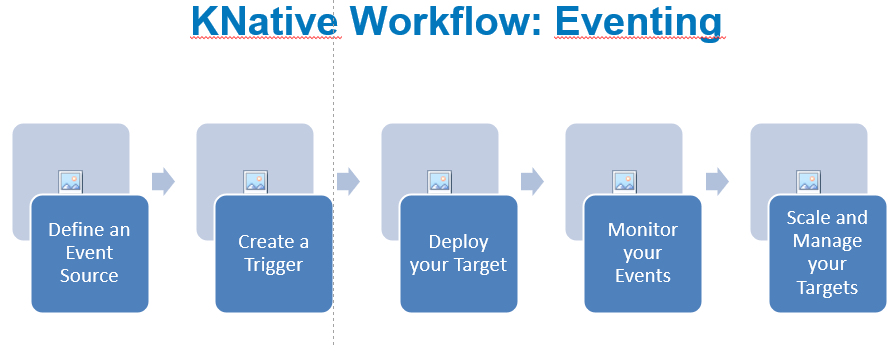
Here is a step-by-step workflow for Knative Eventing:
- Define an Event Source: The first step in using Knative Eventing is to define an Event Source. An Event Source is a component that emits events, such as a Kubernetes resource or an external system like GitHub or Cloud Pub/Sub. You can define an Event Source using a YAML configuration file that specifies the type of source and its configuration.
- Create a Trigger: Once you have defined an Event Source, you need to create a Trigger that defines how to route events from the source to your target. A Trigger is defined using a YAML configuration file that specifies the filter criteria for matching events and the target that should receive the events.
- Deploy your Target: Next, you need to deploy your target, which is the component that will receive and process the events. A target can be any containerized application, such as a microservice, a function, or a streaming data pipeline. You can deploy your target using Knative Serving or any other Kubernetes deployment mechanism.
- Monitor your Events: Knative Eventing provides a set of tools for monitoring and troubleshooting your event flows. You can use the
kubectlcommand-line tool to list and view events, as well as view detailed logs and metrics for your Event Sources, Triggers, and Targets. - Scale and Manage your Targets: Knative Eventing provides built-in support for scaling and managing your event-driven applications. You can use Knative Serving to scale your targets automatically based on incoming event traffic, and use advanced traffic management features like canary releases and A/B testing to manage your application at scale.
Overall, the workflow for Knative Eventing involves defining an Event Source, creating a Trigger to route events to your target, deploying your target, monitoring and troubleshooting your event flows, and using advanced scaling and traffic management features to manage your application at scale.
I’m a DevOps/SRE/DevSecOps/Cloud Expert passionate about sharing knowledge and experiences. I am working at Cotocus. I blog tech insights at DevOps School, travel stories at Holiday Landmark, stock market tips at Stocks Mantra, health and fitness guidance at My Medic Plus, product reviews at I reviewed , and SEO strategies at Wizbrand.
Please find my social handles as below;
Rajesh Kumar Personal Website
Rajesh Kumar at YOUTUBE
Rajesh Kumar at INSTAGRAM
Rajesh Kumar at X
Rajesh Kumar at FACEBOOK
Rajesh Kumar at LINKEDIN
Rajesh Kumar at PINTEREST
Rajesh Kumar at QUORA
Rajesh Kumar at WIZBRAND

 Starting: 1st of Every Month
Starting: 1st of Every Month  +91 8409492687
+91 8409492687  Contact@DevOpsSchool.com
Contact@DevOpsSchool.com
