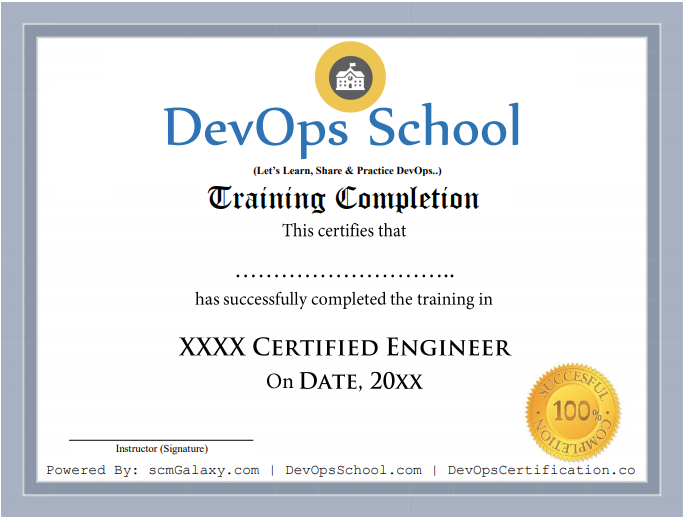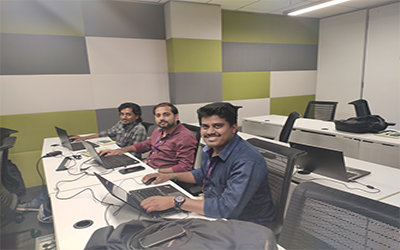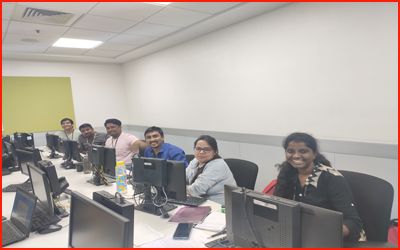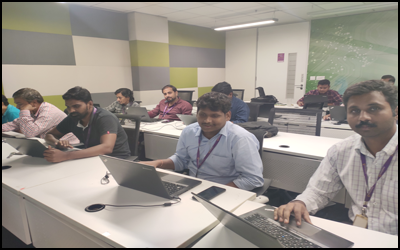8000+
Certified Learners
15+
Years Avg. faculty experience
40+
Happy Clients
4.5/5.0
Average class rating
ABOUT MASTER IN OBSERVABILITY ENGINEERING (MOE) TRAINING AND CERTIFICATION
Observability has become an essential pillar of modern software development and IT operations. It empowers engineers to maintain the health, performance, and reliability of complex systems in a dynamic and ever-changing landscape. To cater to this rising demand, the Master in Observability Engineering (MOE) training and certification program equips individuals with the knowledge and skills to excel in this critical field.
What is Observability Engineering?
Observability engineering is the practice of designing and implementing systems that are not only functional but also emit rich and actionable data that enables comprehensive monitoring, troubleshooting, and performance optimization. It goes beyond traditional monitoring by focusing on gathering the right data, analyzing it effectively, and using the insights to make informed decisions.
The MOE Training and Certification Program:
The MOE program is a comprehensive offering that delves deep into the theoretical and practical aspects of observability engineering. It covers a wide range of topics, including:
- Monitoring fundamentals: Metrics, tracing, logging, and alerting.
- Time series databases: Master in Observability Engineering (MOE), Grafana, and other popular tools.
- Distributed tracing: Understanding how requests flow through complex systems.
- Incident response: Effectively diagnosing and resolving issues.
- DevOps practices: Integrating observability into the software development lifecycle.
- Cloud-native observability: Monitoring microservices and containerized applications.
- The program is designed to be vendor-agnostic, providing a well-rounded understanding of the core principles and best practices in observability engineering.
Benefits of Attending the MOE Program:
- Stay ahead of the curve: Gain the skills and knowledge to thrive in the rapidly evolving field of observability.
- Boost your career prospects: Become a valuable asset to any organization that relies on complex and distributed systems.
- Improve system reliability and performance: Proactively identify and resolve issues before they impact users.
- Enhance development efficiency: Use observability data to improve code quality and optimize resource utilization.
- Earn a recognized certification: Validate your expertise and stand out from the crowd with the MOE certification.
How DevOpsSchool.com will help in your Master in Observability Engineering (MOE) Training Needs?
DevOpsSchool provides you the expert Master in Observability Engineering (MOE) trainer at cost-efficient price. Our instructors are highly qualified and certified with the experience and technology background of many years of industry Master in Observability Engineering (MOE). We will provide you the course completion certification of that particular course. Every participant have lifetime access of all learning materials like PDFs, PPTs, and Videos. We will provide you the training in different cities like Bangalore, Pune, and Hyderabad. If you are fresher’s and want to learn with free contents on several topics then you also browse our Tutorial section.