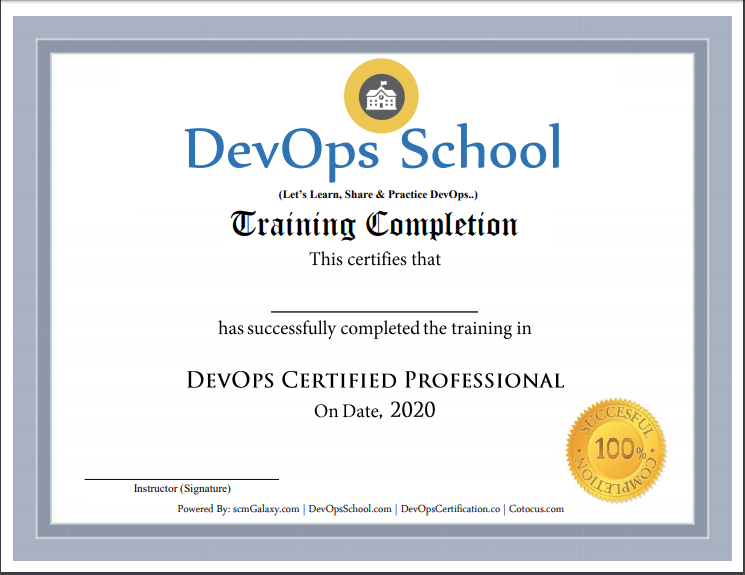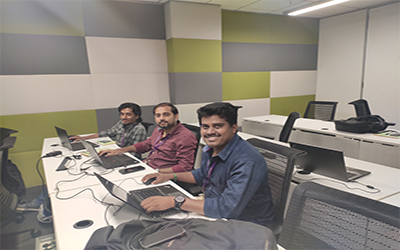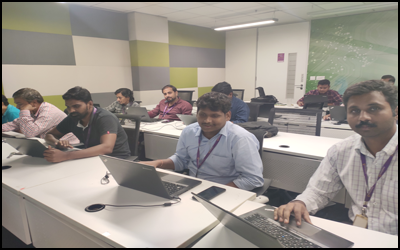MLOps Certified Professional (MLOCP)
Course Duration
35 hours
Live Projects
NA
Certification
Industry recognized
Training Format
8000+
Certified Learners
15+
Years Avg. faculty experience
40+
Happy Clients
4.5/5.0
Average class rating
ABOUT MLOPS CERTIFICATION TRAINING COURSE
The MLOps Certification Training Course is designed to equip professionals with the essential skills and knowledge required to manage the complete lifecycle of machine learning models, from development to deployment and monitoring, using MLOps principles. This course covers key aspects of MLOps, including model versioning, automated testing, continuous integration, deployment pipelines, and real-time monitoring. Participants will learn how to utilize popular MLOps tools such as Docker, Kubernetes, Jenkins, MLflow, and AWS for managing scalable machine learning infrastructures. The curriculum also delves into best practices for collaboration between data scientists, ML engineers, and DevOps teams, ensuring smooth transitions from model creation to production. Through hands-on projects and real-world use cases, participants will develop the expertise to deploy machine learning models at scale, monitor their performance, and troubleshoot issues effectively. The course provides a comprehensive understanding of the entire MLOps lifecycle, preparing learners for successful certification and enabling them to streamline machine learning workflows in any organization.
DevOpsSchool Training Venue
(Vervenest Technologies Private Limited)
3478J HAL 2ND Stage, Chirush Mansion,
2nd & 3rd Floors, 13th Main Road,
HAL 2nd Stage,Indiranagar, 13th A Main Rd,
Bengaluru, Karnataka 560008
Phone - +1 (469) 756-6329 (USA) |
+91 99057 40781 (INDIA)
Email - Contact@DevopsSchool.com
INSTRUCTOR-LED, LIVE & INTERACTIVE SESSIONS
DURATION |
MODE |
PRICE |
ENROLL NOW |
|---|---|---|---|
35 Hrs (Approx) |
Self learning using Video |
15,999/- |
|
35 Hrs (Approx) |
Live & Interactive in Online Batch |
49,999/- |
|
35 Hrs (Approx) |
One to One Live & Interactive in Online |
99,999/- |
|
2 - 3 Days (Approx) |
Corporate (Online/Classroom) |
Contact US |
Calendar |
AGENDA OF THE MLOps CERTIFICATION TRAINING Download Curriculum
-
Introduction to MLOps
-
Understanding MLOps and its Role in Machine Learning
-
Overview of MLOps Life Cycle
-
-
Key Principles and Best Practices
-
Automation and Continuous Integration
-
Version Control for Models and Data
-
Collaboration between Data Scientists and Operations Teams
-
-
MLOps Pipeline Overview
-
Data Collection, Cleaning, and Transformation
-
Model Training, Testing, and Validation
-
Model Deployment, Monitoring, and Maintenance
-
-
Challenges in MLOps
-
Handling Model Drift
-
Data and Model Governance
-
Scaling Machine Learning Models
-
-
Introduction to Linux for MLOps
-
Basic Linux Commands and File System Navigation
-
Directory Structure and Permissions in Linux
-
-
Writing Bash Scripts for Automation
-
Scripting with Shell Commands
-
Creating, Debugging, and Executing Bash Scripts
-
-
Automating Common MLOps Tasks
-
Automating Model Training and Evaluation
-
Automating Data Pipeline Tasks with Bash
-
Scheduling Tasks with Cron Jobs
-
-
Best Practices for Bash Scripting
-
Writing Readable and Maintainable Scripts
-
Error Handling and Debugging in Bash
-
-
Introduction to AWS for MLOps
-
Overview of AWS Cloud Services
-
Key AWS Components for Machine Learning
-
-
Setting up AWS for Model Deployment
-
Configuring EC2, S3, Lambda, and IAM for Model Deployment
-
Using AWS SageMaker for Model Training and Deployment
-
-
Scalable Infrastructure with AWS
-
Autoscaling, Load Balancing, and Distributed Computing
-
Serverless Architectures with AWS Lambda
-
-
Security and Compliance on AWS
-
Best Practices for AWS Security
-
Managing User Roles and Access Control
-
-
Introduction to Docker for MLOps
-
Understanding Docker and Containerization
-
Benefits of Using Docker in MLOps
-
-
Creating and Managing Docker Containers
-
Writing Dockerfiles and Building Containers
-
Running Containers Locally and in the Cloud
-
-
Docker for Model Packaging and Deployment
-
Packaging ML Models into Docker Containers
-
Containerizing Dependencies and Code
-
-
Managing Docker Containers
-
Docker Compose for Multi-Container Applications
-
Managing Docker Containers in the Cloud
-
-
Agile Project Management with Jira
-
Setting up and Managing Projects in Jira
-
Managing Tasks, Sprints, and Backlogs
-
-
Tracking and Reporting in Jira
-
Creating Reports and Dashboards
-
Integrating Jira with Other MLOps Tools
-
-
Documenting MLOps Workflows in Confluence
-
Writing Detailed Documentation for Data and Model Pipelines
-
Collaborative Documentation for Team Members
-
-
Best Practices for Using Jira and Confluence
-
Managing Workflow with Automation Rules
-
Creating Actionable Roadmaps and Milestones
-
-
Building Backend APIs with Python and Flask
-
Setting up a Flask Project for MLOps Applications
-
Writing RESTful APIs for Model Deployment
-
-
Integrating MySQL Database with Flask
-
Setting Up MySQL for Storing Data and Model Results
-
Writing Queries and Handling Transactions
-
-
Connecting Flask with Front-End for MLOps
-
Serving Machine Learning Predictions via APIs
-
Integrating Flask with Web Front-End for Model Results
-
-
Testing and Debugging Flask Applications
-
Unit Testing with Pytest for Flask APIs
-
Debugging and Improving API Performance
-
-
Introduction to Git and GitHub
-
Understanding Git Version Control System
-
Key Concepts: Commits, Branches, Merges, and Repositories
-
-
Collaborating with GitHub
-
Setting up and Managing Repositories on GitHub
-
Pull Requests, Merging, and Conflict Resolution
-
-
Best Practices for Version Control in MLOps
-
Managing Code for Multiple ML Models
-
Tracking Changes in Data and Models
-
-
Advanced Git Techniques
-
Handling Large Files with Git LFS
-
Managing Submodules in Git Repositories
-
-
Introduction to Kubernetes for MLOps
-
Overview of Kubernetes Architecture
-
Managing Containers with Kubernetes
-
-
Deploying Applications on Kubernetes
-
Setting up Kubernetes Cluster for ML Applications
-
Creating and Managing Pods, Deployments, and Services
-
-
Using Helm for Kubernetes Management
-
Introduction to Helm Charts
-
Deploying Applications with Helm
-
-
Best Practices for Kubernetes in MLOps
-
Scaling and Auto-Scaling ML Models
-
Monitoring Kubernetes Clusters for ML Applications
-
-
Introduction to Infrastructure as Code (IaC)
-
Overview of Terraform and Its Benefits
-
Writing Infrastructure Code with Terraform
-
-
Provisioning Cloud Resources with Terraform
-
Managing AWS Services with Terraform (S3, EC2, IAM, etc.)
-
Automating Cloud Infrastructure Provisioning for MLOps
-
-
Managing and Updating Infrastructure with Terraform
-
Managing Versioning and State Files in Terraform
-
Updating Cloud Infrastructure with Terraform Modules
-
-
Introduction to Continuous Integration and ArgoCD
-
What is Continuous Integration (CI)?
-
Overview of ArgoCD for GitOps
-
-
Setting up CI Pipelines with ArgoCD
-
Automating Model Deployment with ArgoCD
-
Integrating ArgoCD with GitHub for Continuous Delivery
-
-
Managing Deployments with ArgoCD
-
Rolling Back and Updating Deployments in Kubernetes
-
Monitoring Deployment Status with ArgoCD
-
-
Introduction to Monitoring with Prometheus
-
Setting up Prometheus for Metrics Collection
-
Defining and Querying Metrics in Prometheus
-
-
Visualizing Metrics with Grafana
-
Setting up Dashboards in Grafana
-
Integrating Prometheus with Grafana for Visualization
-
-
Using Prometheus and Grafana for MLOps
-
Monitoring Machine Learning Model Performance
-
Alerting for Model Drift or Anomalies
-
-
Introduction to Kubeflow for Model Packaging
-
What is Kubeflow and Its Role in MLOps
-
Packaging Models with Kubeflow Pipelines
-
-
Model Versioning with Kubeflow
-
Tracking Model Versions and Artifacts in Kubeflow
-
Reproducibility of Models and Experiments
-
-
Introduction to MLflow
-
Overview of MLflow and its Key Components
-
Packaging Models with MLflow for Deployment
-
-
Tracking Experiments with MLflow
-
Recording and Comparing Model Runs
-
Organizing and Versioning Models with MLflow
-
-
MLflow for Model Deployment
-
Using MLflow for Serving Models
-
Integrating MLflow with Production Environments
-
-
Introduction to Jupyter Notebooks
-
Writing and Running Machine Learning Code in Jupyter
-
Visualizing Data and Results in Jupyter Notebooks
-
-
Using Jupyter Notebooks for Experimentation
-
Documenting Machine Learning Models and Experiments
-
Sharing Notebooks with the Team for Collaboration
-
-
Introduction to TensorFlow
-
Understanding TensorFlow’s Role in Deep Learning
-
Building and Training Neural Networks with TensorFlow
-
-
Optimizing Models in TensorFlow
-
Using TensorFlow’s Keras API for Model Building
-
Hyperparameter Tuning and Optimization in TensorFlow
-
-
Introduction to PyTorch
-
Basics of PyTorch for Deep Learning Models
-
Building Neural Networks with PyTorch
-
-
Model Training and Optimization with PyTorch
-
Training Models with PyTorch
-
PyTorch’s Autograd System for Differentiation
-
-
Introduction to Pytest
-
Writing Unit Tests for Machine Learning Models
-
Testing Model Functions and Code with Pytest
-
-
Automated Model Validation
-
Setting Up Pytest for Continuous Model Validation
-
Validating Model Outputs and Edge Cases
-
-
Overview of scikit-learn for Testing Models
-
Using scikit-learn for Model Evaluation and Metrics
-
Cross-Validation Techniques in scikit-learn
-
-
Model Validation and Testing Best Practices
-
Hyperparameter Tuning with scikit-learn
-
Validating ML Models with Metrics and Visualizations
-
-
Introduction to KServe (KFServing)
-
What is KServe and Its Role in MLOps
-
Serving Machine Learning Models with KServe
-
-
Managing Model Inference with KServe
-
Setting up KServe for Auto-Scaling and Model Management
-
Rolling Back and Updating Models in Production
-
-
Introduction to Apache Airflow
-
Overview of Data Pipelines and Workflow Automation
-
Setting up Apache Airflow for ML Data Pipelines
-
-
Managing Complex Workflows with Airflow
-
Automating ETL Jobs and ML Training Pipelines
-
Scheduling and Monitoring Workflows in Airflow
-
-
Experiment Tracking with MLflow
-
Recording and Managing ML Experiments
-
Tracking Hyperparameters, Metrics, and Outputs
-
-
Reproducing and Comparing Experiments
-
Comparing Multiple Experiment Runs in MLflow
-
Managing Experiment Artifacts for Future Use
-
OUR COURSE IN COMPARISON
| FEATURES | DEVOPSSCHOOL | OTHER |
|---|---|---|
| Lifetime Technical Support | ||
| Lifetime LMS access | ||
| Exam Dumps after Training | ||
| Group Discounts |
- Reduced time to market of AI-driven products.
- Enhanced user experience due to the fact that apps get timely updates.
- Higher quality of predictions.
- The ability of data engineers to focus on building new models — instead of diving into deployment routine.
- Rapid innovation through robust machine learning lifecycle management.
- Creation of reproducible workflows and models.
- Easy deployment of high precision models in any location.
- Effective management of the entire machine learning life cycle.
- Machine Learning Resource Management System and Control.
- During the few short years MLOPS has grown in popularity, several open source frameworks have emerged. In a move that shows the importance of this practice, as data and technology continue to expand and reach new heights, ML will help organizations of all types develop strong strategies, manage and succeed in the future.
- Basics of DevOps & Machine learning will help.
- Devops engineers
- Data scientists
- Data engineers
- ML engineers
- Data and Analytics Manager
- Business Analysts
- IT/Software Engineers
- Model Risk Managers/Auditors
WEEKDAYS - LIVE CLASS SCHEDULE
| Day | IST (India) | PST (USA) | EST (USA) | CET (Europe) | JST (East Asia) |
|---|---|---|---|---|---|
| Monday | 9:00 PM - 11:00 PM | 7:30 AM - 9:30 AM | 10:30 AM - 12:30 PM | 4:30 PM - 6:30 PM | 12:30 AM - 2:30 AM (Tuesday) |
| Tuesday | 9:00 PM - 11:00 PM | 7:30 AM - 9:30 AM | 10:30 AM - 12:30 PM | 4:30 PM - 6:30 PM | 12:30 AM - 2:30 AM (Wednesday) |
| Wednesday | 9:00 PM - 11:00 PM | 7:30 AM - 9:30 AM | 10:30 AM - 12:30 PM | 4:30 PM - 6:30 PM | 12:30 AM - 2:30 AM (Thursday) |
| Thursday | 9:00 PM - 11:00 PM | 7:30 AM - 9:30 AM | 10:30 AM - 12:30 PM | 4:30 PM - 6:30 PM | 12:30 AM - 2:30 AM (Friday) |
WEEKENDS - LIVE CLASS SCHEDULE
| Day | IST (India) | PST (USA) | EST (USA) | CET (Europe) | JST (Asia) |
|---|---|---|---|---|---|
| Friday | 9:00 AM - 11:00 AM | 7:30 PM - 9:30 PM (Thursday) | 10:30 PM - 12:30 AM (Thursday/Friday) | 4:30 AM - 6:30 AM (Friday) | 1:30 PM - 3:30 PM (Friday) |
| Saturday | 9:00 AM - 11:00 AM | 7:30 PM - 9:30 PM (Friday) | 10:30 PM - 12:30 AM (Friday/Saturday) | 4:30 AM - 6:30 AM (Saturday) | 1:30 PM - 3:30 PM (Saturday) |
| Sunday | 9:00 AM - 11:00 AM | 7:30 PM - 9:30 PM (Saturday) | 10:30 PM - 12:30 AM (Saturday/Sunday) | 4:30 AM - 6:30 AM (Sunday) | 1:30 PM - 3:30 PM (Sunday) |
DEVOPSSCHOOL - UPCOMING EVENTS
MLOPS CERTIFICATION
Why we should learn MLOps?
- Machine learning techniques have finally achieved enough effectiveness and practicality for mass adoption in companies and institutions. MLOps practice is going to be next buzzword of the industry.
- MLOps is still emerging - most companies are in the early stages of understanding and proficiency of this concept. The potential for MLOps professionals in this area, therefore, is enormous.
- ML-based solutions and MLOps become are going to be a crucial for businesses, the trend is for the degree of specialization to increase.
- In the recent four years, the hiring for MLOps roles has grown upto 74% annually.
- MLOps is predicted to grow rapidly in the coming years and is estimated to reach up to $4.5 billion by the end of 2025.
- MLOps being a new field, is witnessing a shortage of skilled professionals.
MLOPS CERTIFICATION FREQUENTLY ASKED QUESTIONS (FAQS)
After the training each participant will get LIFETIME ACCESS of our Learning Management System (LMS) where you will get materials in the form of Class recordings, Notes, PDF slides, Web reference step by step guide, questions and answers, Dumps, test module, exercise and assignements.
No, we would have meeting through Gotomeeting application and DEMO will be on AWS lab so you do not have to install anything on your local machine.
The average salary for a Machine Learning Engineer in USA is up to $111,165 in early career and at midlevel, the salary would amount to $135,506 per annum. For an experienced Machine Learning Engineer in USA, the average salary is $147,575. The salary changes with experience and skills.
Participants after completion of the course will get interview preparation KIT. Guidance will be given by conducting mock interviews and questionnaires.
Yes, particiapnts will be given 1 real-time scenario based project under the guidance of trainers.
Yes! Please feel free to ask your questions on DevOpsSchool forum and our community and team of experts will answer your questions. We believe forum will add better perspectives, ideas, and solutions to your questions.
ONLINE TRAINING REVIEWS

Abhinav Gupta, Pune
(5.0)The training was very useful and interactive. Rajesh helped develop the confidence of all.

Indrayani, India
(5.0)Rajesh is very good trainer. Rajesh was able to resolve our queries and question effectively. We really liked the hands-on examples covered during this training program.

Ravi Daur , Noida
(5.0)Good training session about basic Docker concepts. Working session were also good, howeverproper query resolution was sometimes missed, maybe due to time constraint.

Sumit Kulkarni, Software Engineer
(5.0)Very well organized training, helped a lot to understand the Docker concept and detailed related to various tools.Very helpful

Vinayakumar, Project Manager, Bangalore
(5.0)Thanks Rajesh, Training was good, Appreciate the knowledge you poses and displayed in the training.

Abhinav Gupta, Pune
(5.0)The training with DevOpsSchool was a good experience. Rajesh was very helping and clear with concepts. The only suggestion is to improve the course content.