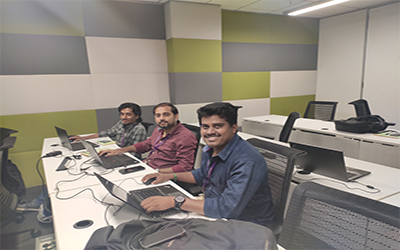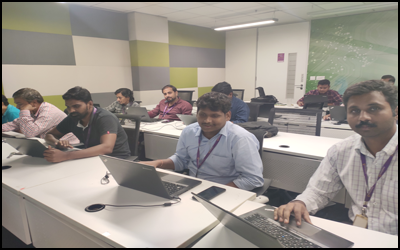Deep Dive Puppet in Windows
3,999/-

24,999/-
| TOOLS COVERED | Deep Dive Puppet in Windows | ||||
|---|---|---|---|---|---|
| Number of Days | Date | Time | Mode | Trainer | |
| 3 Day | TBD | 09:30 AM to 6:00 PM | Classroom | Rajesh Kumar | |
Day 1 Agenda - Puppet Deep Dive in Windows
| Time | Theme | Topics |
|---|---|---|
| 09:30 AM - 11:15 AM | Install/Config Puppet agent for a Windows environment Writing your first Puppet manifest |
Discussion & Demo |
| 11:15 AM - 11:30 M | BREAK | |
| 11:30 AM - 01:00 PM | Using Windows Resources exec file group host interface notify package scheduled_task service user |
Demo & Lab |
| 01:00 PM - 02:00 PM | LUNCH | |
| 02:00 PM - 03:30 PM | Understanding Puppet Environments | Demo & Lab |
| 03:30 PM - 03:45 PM | BREAK | |
| 03:45 PM - 06:00 PM | Understanding Nodes Classification | Demo & Lab |
Day 2 Agenda - Puppet Deep Dive in Windows
| Time | Theme | Topics |
|---|---|---|
| 09:30 AM - 11:15 AM | Deploying packages with Chocolatey Install Windows Puppet modules |
Demo & Lab |
| 11:15 AM - 11:30 M | BREAK | |
| 11:30 AM - 01:00 PM | Developing Puppet Modules on Windows Manage Windows Server using dsc module |
Demo & Lab |
| 01:00 PM - 02:00 PM | LUNCH | |
| 02:00 PM - 03:30 PM | Managing IIS using Puppet Managing Slunk with Puppet |
Demo & Lab |
| 03:30 PM - 03:45 PM | BREAK | |
| 03:45 PM - 06:00 PM | Managing MS SQL Server with Puppet Empower puppet with Hiera |
Demo & Lab |
Day 3 Agenda - Puppet Deep Dive in Windows
| Time | Theme | Topics |
|---|---|---|
| 09:30 AM - 11:15 AM | Understanding puppet facter Puppet Roles and Profiles |
Demo & Lab |
| 11:15 AM - 11:30 M | BREAK | |
| 11:30 AM - 01:00 PM | Troubleshooting Puppet on Windows Avoiding Common Windows Gotchas with Puppet |
Demo & Lab |
| 01:00 PM - 02:00 PM | LUNCH | |
| 02:00 PM - 03:30 PM | Use Puppet on Windows to:
| Demo & Lab |
| 03:30 PM - 03:45 PM | BREAK | |
| 03:45 PM - 06:00 PM | Test your Puppet modules using Rspec | Demo & Lab |