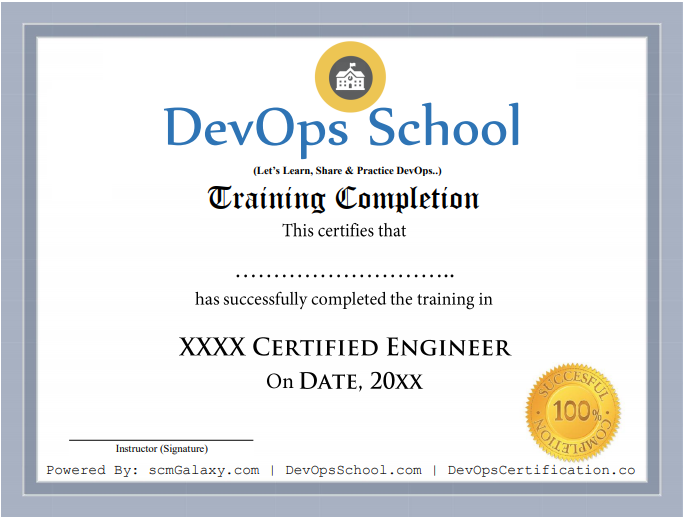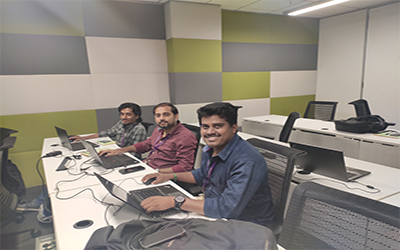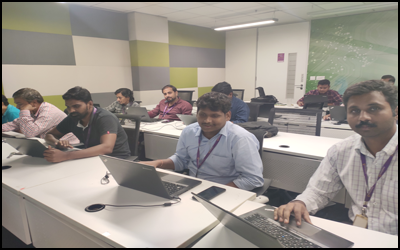8000+
Certified Learners
15+
Years Avg. faculty experience
40+
Happy Clients
4.5/5.0
Average class rating
What is Jira?
Jira is a project management tool developed by Atlassian that helps teams to plan, track, and manage their work. It is a web-based application that allows users to create and organize tasks, issues, and projects, as well as to collaborate with team members and track progress over time.
Jira offers a wide range of features and functionalities that can be customized to meet the specific needs of different teams and projects. Some of its key features include:
- Issue tracking: Jira allows users to create and track issues and bugs throughout the entire software development lifecycle.
- Agile project management: Jira supports agile methodologies such as Scrum and Kanban, allowing teams to manage backlogs, sprints, and work-in-progress.
- Customizable workflows: Jira offers customizable workflows that can be tailored to match the specific processes and workflows of different teams.
- Reporting: Jira provides a variety of reporting tools that allow teams to track progress, identify bottlenecks, and monitor performance over time.
- Integration: Jira can be integrated with a wide range of other tools and platforms, including development tools, collaboration tools, and testing tools.
How Jira is useful for project Management?
Jira is a powerful tool for project management that offers a wide range of features and functionalities to help teams plan, track, and manage their work. Here are some of the ways that Jira is useful for project management:
- Centralized project management: Jira provides a centralized location for teams to manage all aspects of a project, from planning and tracking to collaboration and reporting. This helps to streamline project management and reduce the risk of miscommunication and errors.
- Issue tracking: Jira's issue tracking capabilities make it easy for teams to identify and manage issues and bugs throughout the software development lifecycle. Teams can create, assign, prioritize, and track issues to ensure they are resolved in a timely manner.
- Agile project management: Jira supports agile methodologies such as Scrum and Kanban, allowing teams to manage backlogs, sprints, and work-in-progress. This helps teams to be more responsive to changing requirements and to deliver high-quality software faster.
- Customizable workflows: Jira offers customizable workflows that can be tailored to match the specific processes and workflows of different teams. This helps to ensure that projects are managed efficiently and that everyone is on the same page.
- Reporting: Jira provides a variety of reporting tools that allow teams to track progress, identify bottlenecks, and monitor performance over time. This helps teams to make data-driven decisions and to continuously improve their processes.
- Integration: Jira can be integrated with a wide range of other tools and platforms, including development tools, collaboration tools, and testing tools. This helps to streamline workflows and reduce the need for manual data entry.
How Project Managers Can use Jira?
Project managers can use Jira in a variety of ways to manage projects more efficiently and effectively. Here are some of the ways project managers can use Jira:
- Planning and tracking: Project managers can use Jira to create and track tasks, issues, and sub-tasks, and assign them to team members. They can use Jira's custom fields and workflows to tailor the project management process to the specific needs of their team and project.
- Agile project management: Jira supports agile methodologies such as Scrum and Kanban, allowing project managers to manage backlogs, sprints, and work-in-progress. Project managers can use Jira to plan and prioritize work, and to monitor progress and performance.
- Collaboration: Project managers can use Jira to collaborate with team members, stakeholders, and customers. They can use Jira to share information, update project status, and discuss issues and concerns.
- Reporting: Project managers can use Jira's reporting capabilities to track progress, monitor performance, and identify areas for improvement. They can use Jira's built-in reports or create their own custom reports to communicate project status to stakeholders and team members.
- Risk management: Project managers can use Jira to identify and manage project risks and issues. They can create risk and issue tickets in Jira, assign them to team members, and track progress toward resolution.
- Integration: Jira can be integrated with a wide range of other tools and platforms, such as development tools, collaboration tools, and testing tools. Project managers can use Jira integrations to streamline workflows and reduce the need for manual data entry.
How this Jira course is Useful for Project Managers?
This Jira course can be very useful for project managers who are looking to improve their project management skills and enhance their knowledge of Jira. Here are some of the benefits of this course for project managers:
- Comprehensive understanding of Jira: The course will provide project managers with a comprehensive understanding of Jira, including its key features and functionalities. This will enable project managers to use Jira more effectively to plan, track, and manage their projects.
- Best practices for project management: The course will cover best practices for project management, including agile methodologies such as Scrum and Kanban. This will enable project managers to apply these methodologies to their projects and improve their project management skills.
- Customization of workflows: The course will cover how to customize workflows in Jira to match the specific needs of different projects and teams. This will enable project managers to tailor Jira to their specific project management processes and improve efficiency.
- Reporting and analysis: The course will cover Jira's reporting and analysis capabilities, which will enable project managers to track progress, monitor performance, and identify areas for improvement. This will enable project managers to make data-driven decisions and continuously improve their project management processes.
- 5. Collaboration and communication: The course will cover how to use Jira to improve collaboration and communication with team members and stakeholders. This will enable project managers to keep everyone informed and engaged in the project, and to identify and address issues and concerns more quickly.
Instructor-led, Live & Interactive Sessions
Duration |
Mode |
Level |
Batches |
Course Price at |
|---|---|---|---|---|
8 to 12 Hrs. (Approx) |
Online (Instructor-led) |
Advance |
Public batch |
24,999/- |
8 to 12 Hrs. (Approx) |
Videos (Self Learning) |
Advance |
Public batch |
4,999/- |
2 Days |
Corporate (Online/Classroom) |
Jira for Project Managers Training |
Corporate Batch |
Contact US |
Agenda: Project Management using Jira for Project Managers Training Download Curriculum
| SL | Method of Training and Assesement | % of Weightage |
|---|---|---|
| 1 | Understanding the problems | 5% |
| 2 | Concept Discussion | 10% |
| 3 | Demo | 25% |
| 4 | Lab & Exercise | 50% |
| 5 | Assessments & Projects | 10% |
OUR COURSE IN COMPARISON
| FEATURES | DEVOPSSCHOOL | OTHERS |
|---|---|---|
| Lifetime Technical Support | ||
| Lifetime LMS access | ||
| Interview-Kit | ||
| Training Notes | ||
| Step by Step Web Based Tutorials | ||
| Training Slides |
- The career opportunities for skilled professionals are increasing significantly with huge scope for career growth.
- According to Indeed.com, the average salary of a Jira professional is $177,530 per annum.
- Jira being the leading data analytics tool is adopted by many MNCs worldwide. With this, the demand for Jira professionals is gradually increasing - IDC.com
- IT Operations, IT Monitoring, IT Support, & Data Center teams.
- Business Analysts and Data Analysts who want to gain knowledge of Jira development for creating Apps and Dashboards
- Understand Jira concepts
- Apply various techniques to visualize data using multiple graphs and dashboards
- Implement Jira in the organization to monitor operational intelligence
- Troubleshoot various application log issues using SPL (Search Processing Language)
- Implement indexers, forwarders, deployment servers and deployers in Jira
- Have basic mathematic knowledge
- Want to learn more about Jira
- Professionals seeking a transition to Cybersecurity domain from any background
- Cybersecurity professionals looking to enhance their skillsets
- Enthusiasts looking to enter the exciting world of Cybersecurity