Docker for Web Developers
WHY USE DOCKER AS A DEVELOPER?
About Me

 |
 |
 |
DevOps@RajeshKumar.XYZ
Placeholder
Promo Video Demo
of Parts of Course Goes Here
I'll talk over the video
Created after the course is done
Course Agenda
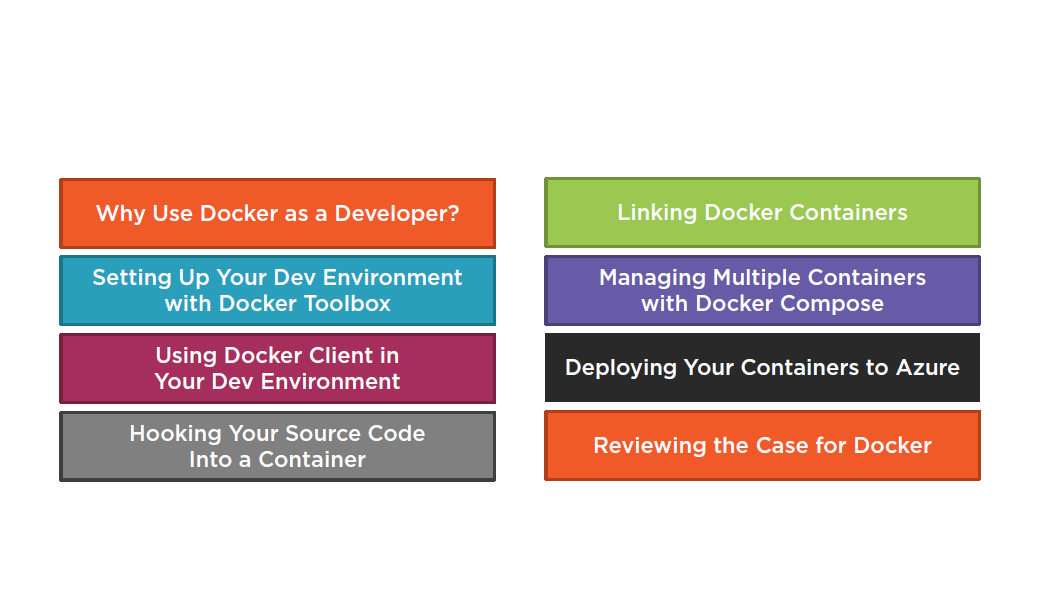
Why Use Docker as a Developer?
Module Agenda
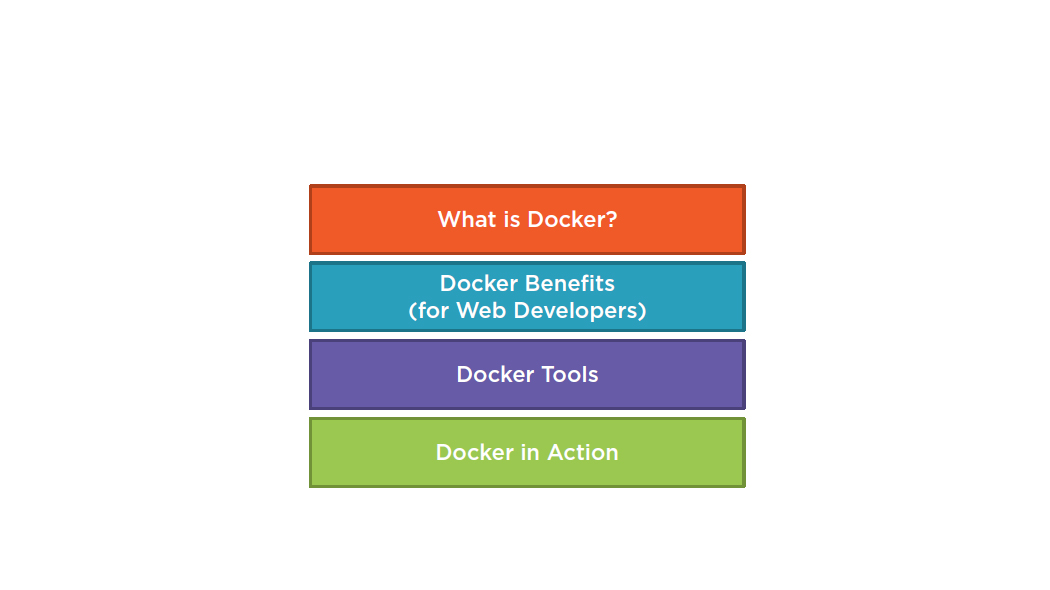
What Is Docker?
What Is Docker?
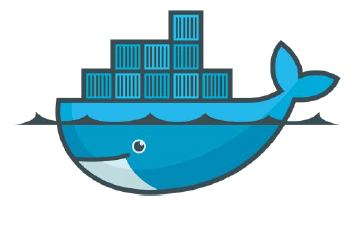
- Lightweight, open, secure platform
- Simplify building, shipping, running apps
- Shipping container system for code
- Runs natively on Linux or Windows Server
- Runs on Windows or Mac Development
- machines (with a virtual machine)
- Relies on “images” and “containers”
The Role of Images and Containers
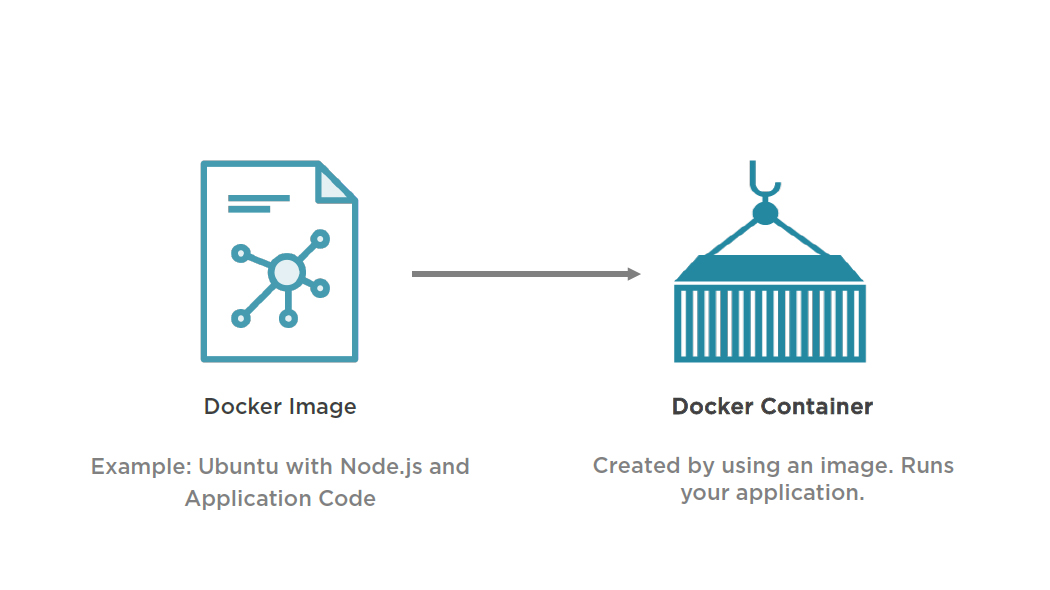
Image
A read-only template composed of layered
filesystems used to share common files and
create Docker container instances.
Container
An isolated and secured shipping container
created from an image that can be run,
started, stopped, moved and deleted.
Where Does Docker Run?
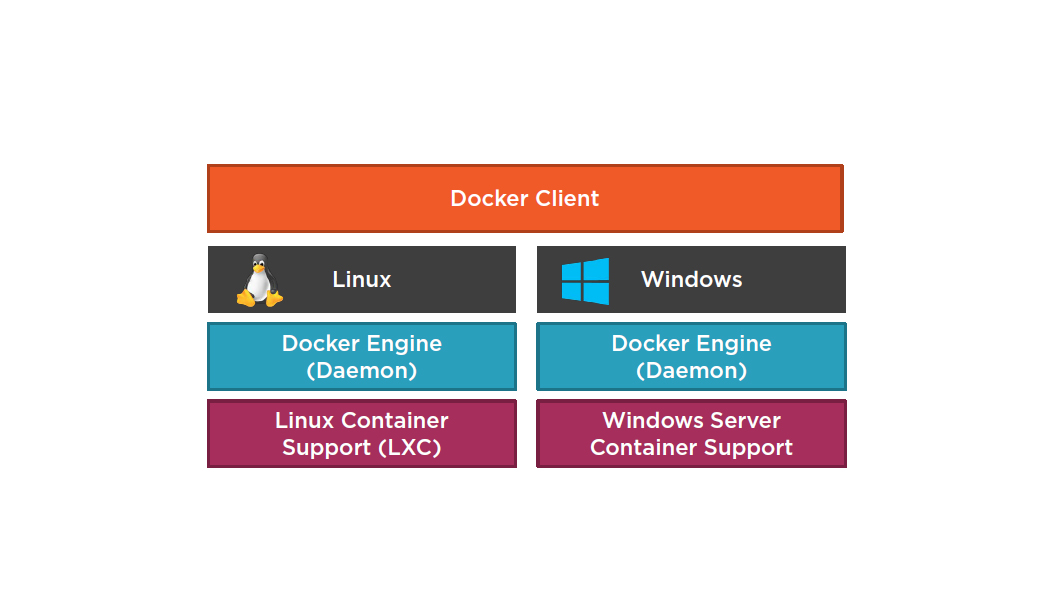
Docker Containers Versus Virtual Machines
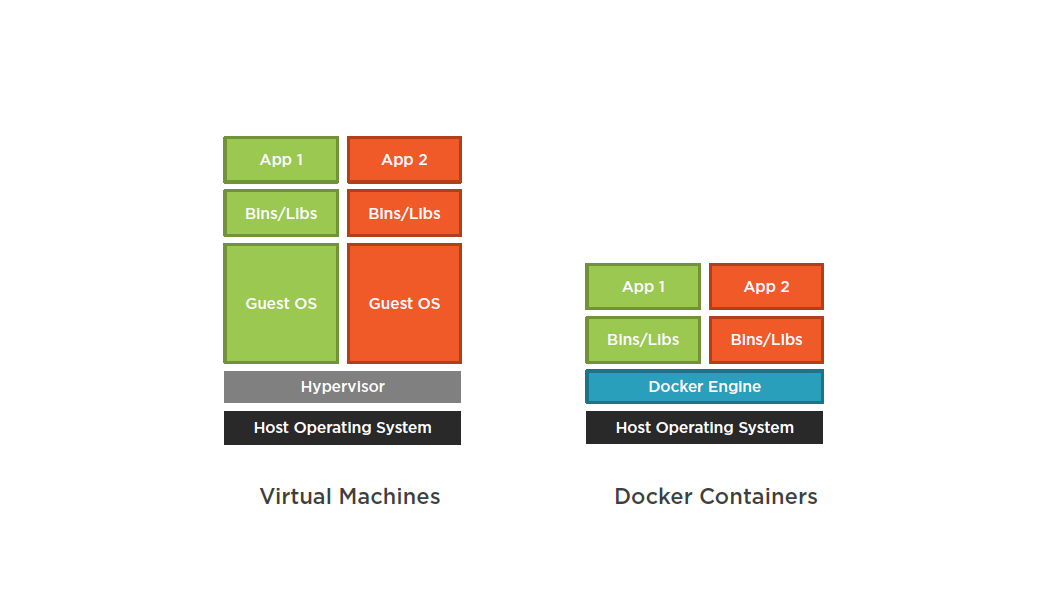
Docker Benefits(for Web Developers)
Docker Benefits
(for Web Developers)
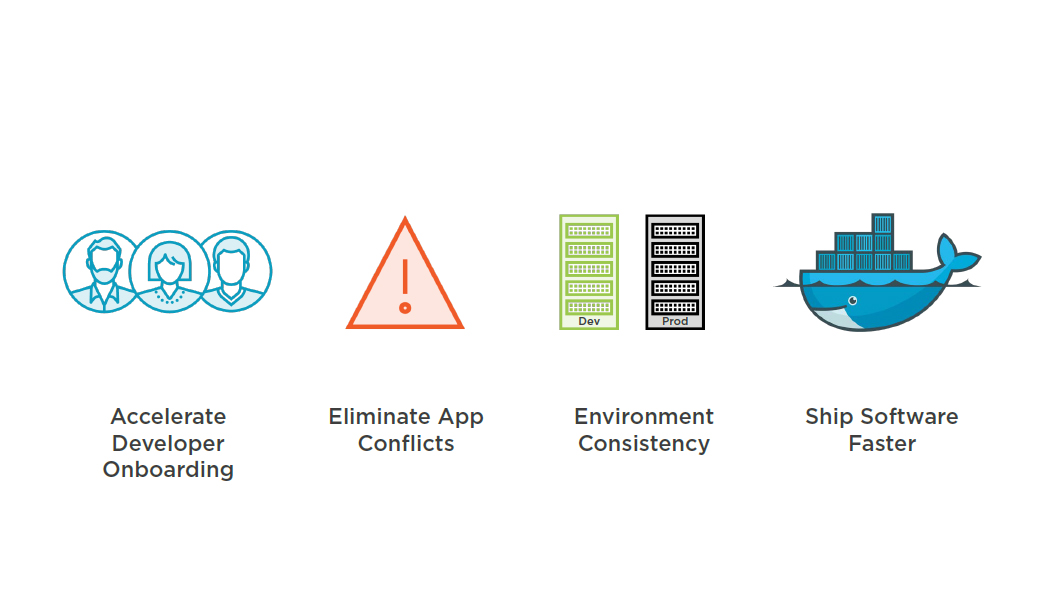
Accelerate Developer On boarding
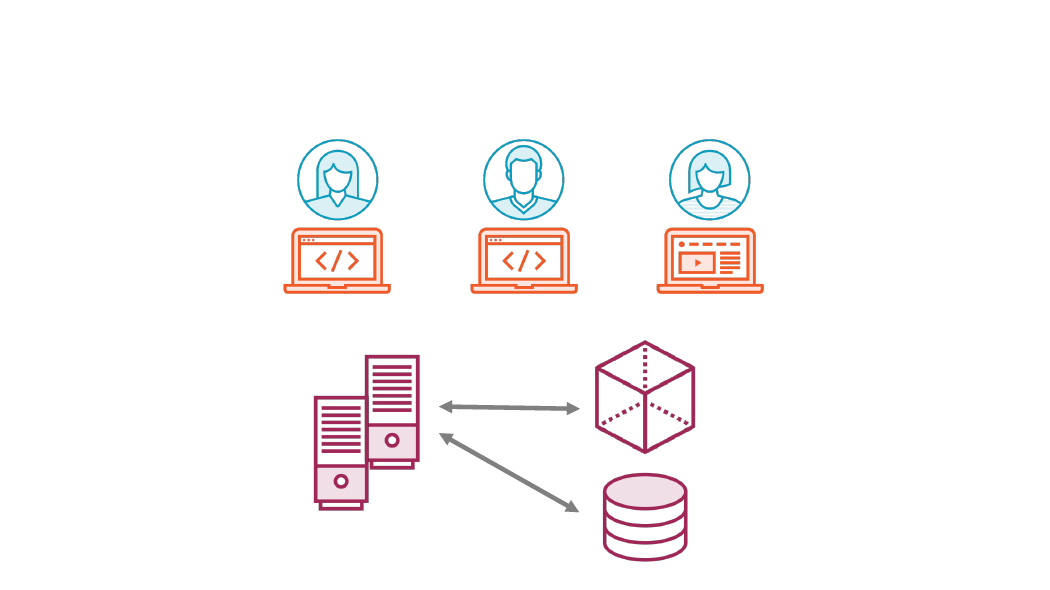
Eliminate App Conflicts

Environment Consistency
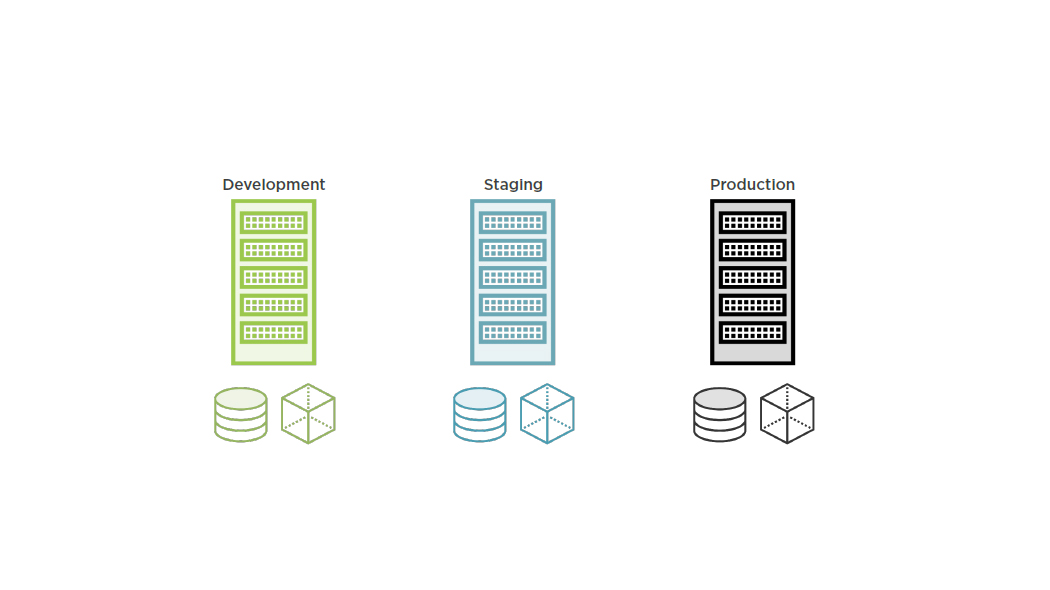
Ship Software Faster
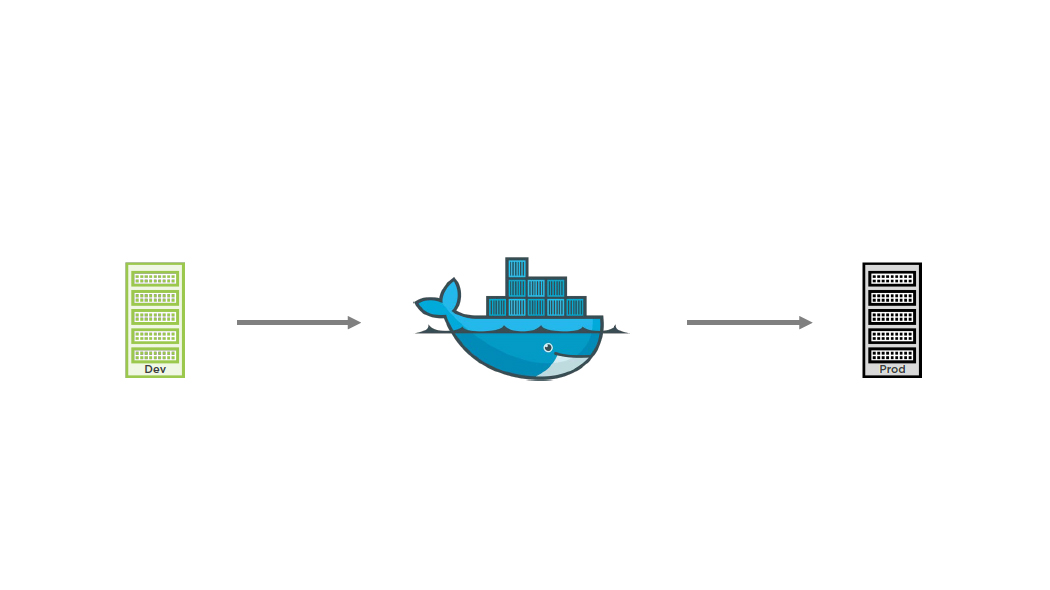
Docker Tools
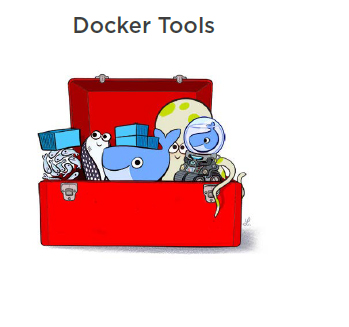
Docker Toolbox
Provides image and container tools
Virtual Machine (for Windows/Mac)
Works on Windows, Mac, Linux
https://www.docker.com/docker-toolbox
Docker Toolbox Tools
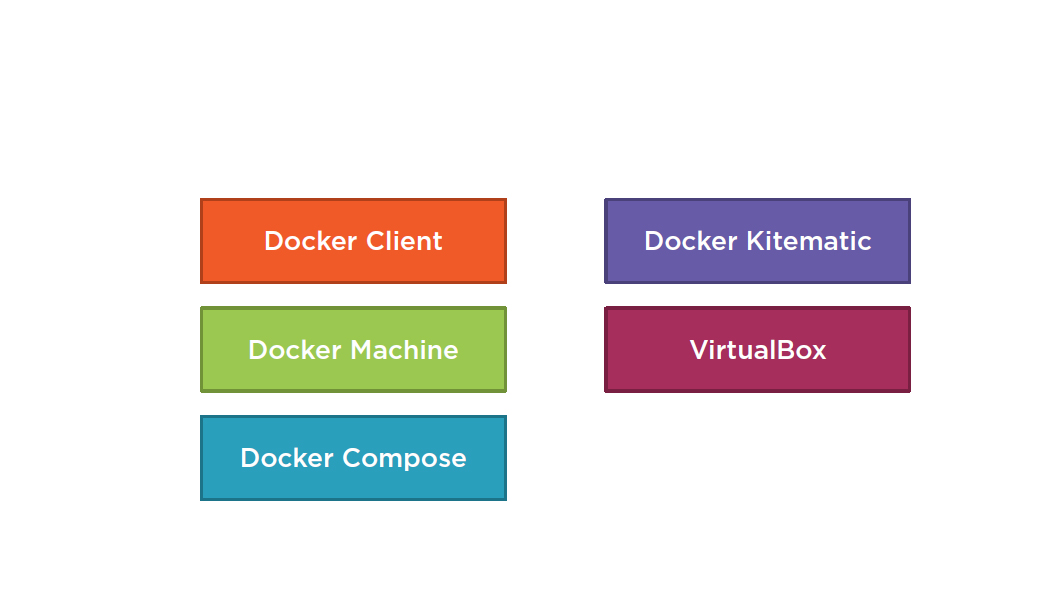
Docker in Action
Summary
- Docker simplifies building, shipping and running apps
- Runs natively on Linux and Windows Server
- Docker is NOT the same as using Virtual Machines
- Key benefits to Web Developers:-
- Accelerate developer onboarding
- Simplify working with multiple apps
- Consistency between environments
- Ship faster!
Setting up Your Dev Environment with Docker Toolbox
Module Agenda
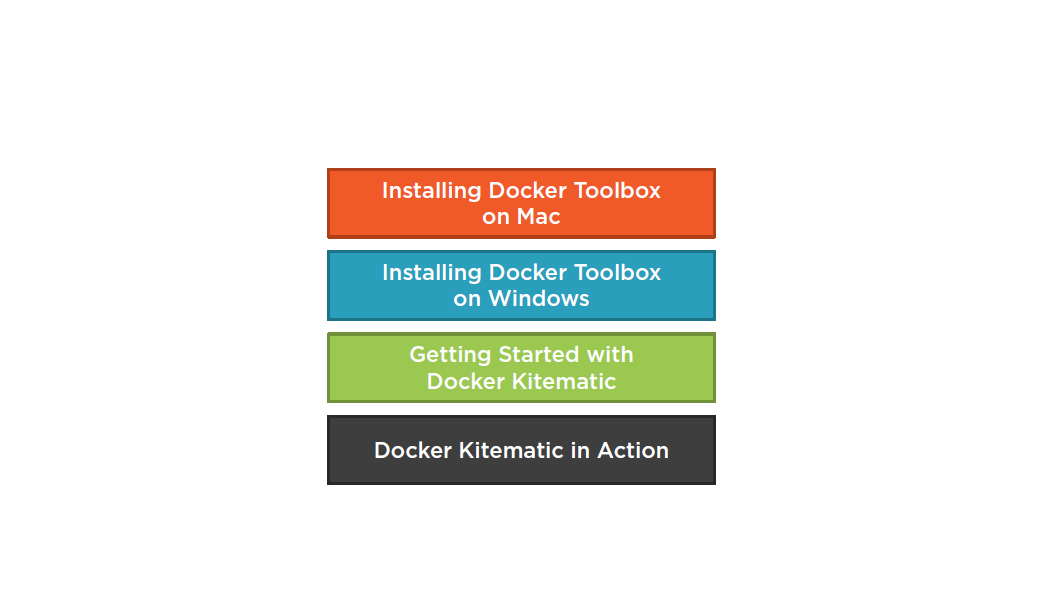
Installing Docker Toolbox on Mac
Installing Docker Toolbox on Windows
Getting Started with Docker Kitematic
Docker Kitematic Overview
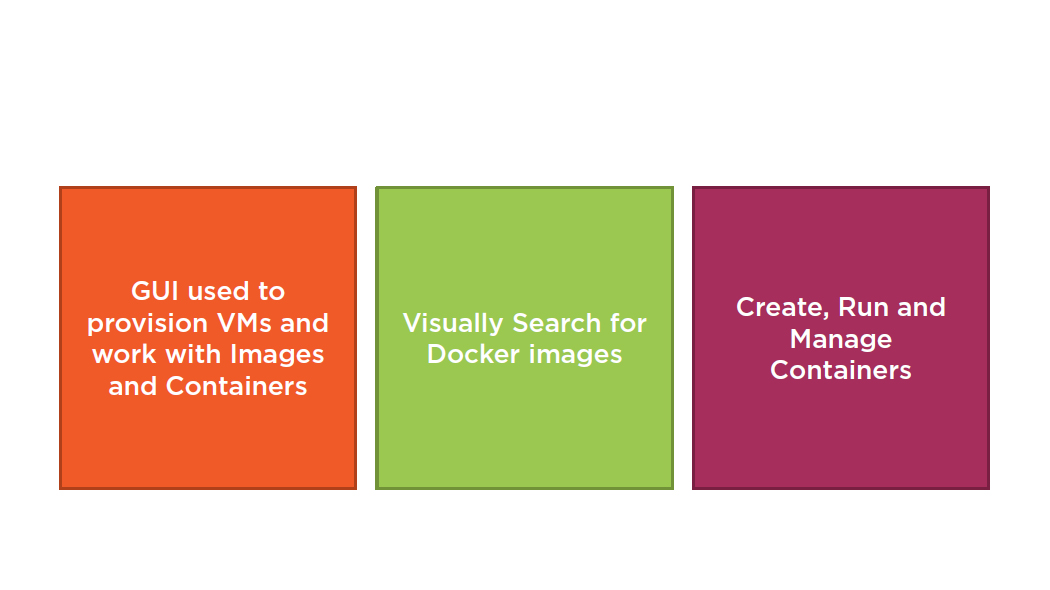
Summary
Docker Toolbox provides several tools that help manage images and containers
Docker Toolbox includes VirtualBox for running Docker on Mac or Windows
Docker Kitematic provides a visual way to work with images and containers
Using Docker Machine and Docker Client
Module Agenda
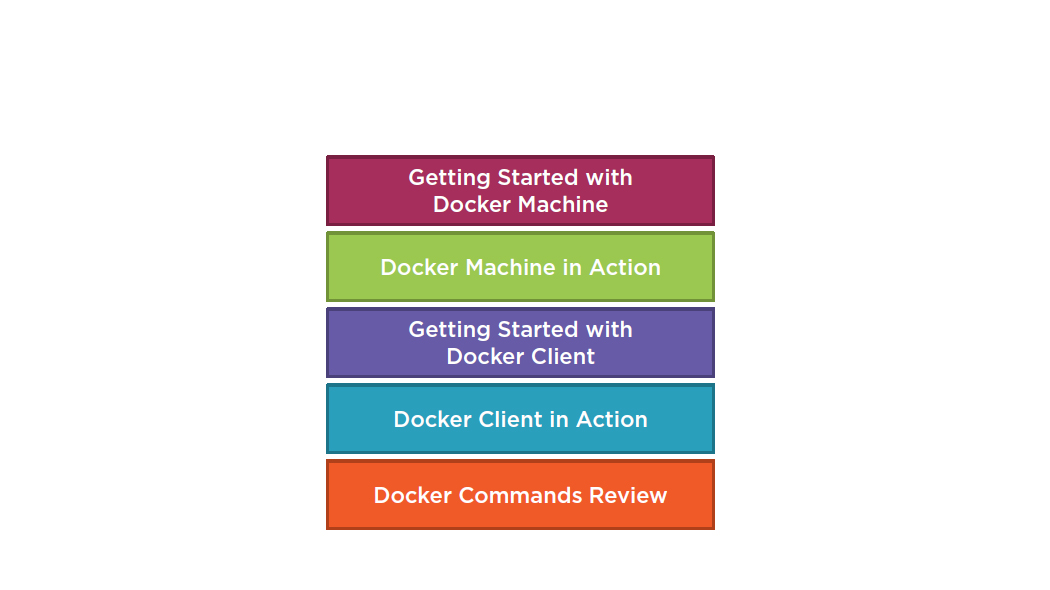
Docker Toolbox

- Docker Client
- Docker Machine
- Docker Compose
- Docker Kitematic
- VirtualBox
Getting Started with Docker Machine
Docker Machine Overview
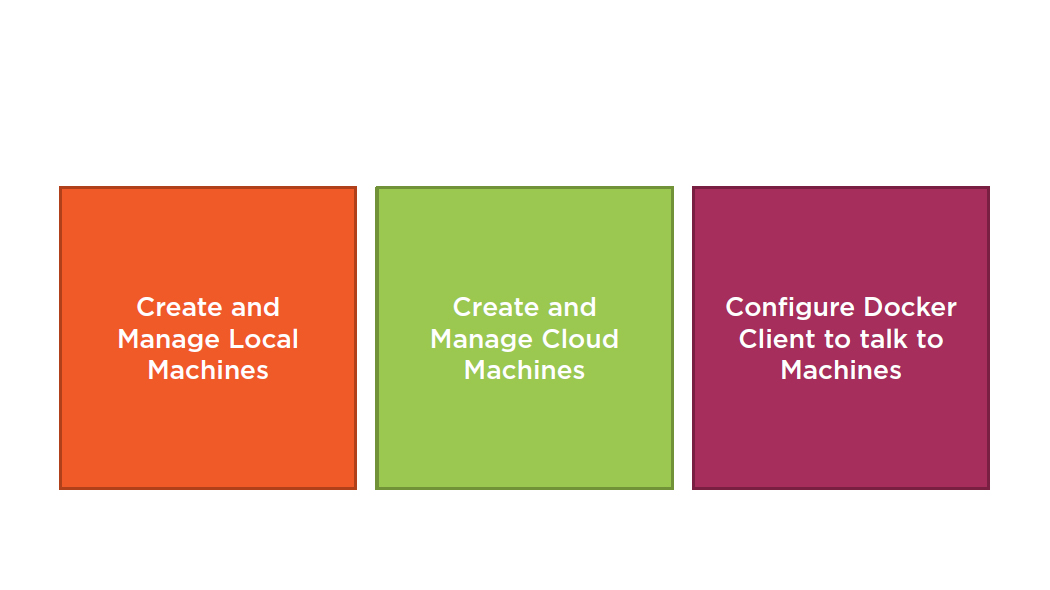
Key Docker MachineCommands
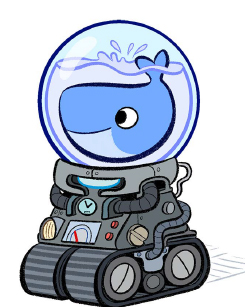
- docker-machine Is
- docker-machine start [machine name]
- docker-machine stop [machine name]
- docker-machine env [machine name)
- docker-machine ip [machine name]
Docker Machine in Action (Mac)
Docker Machine in Action (Windows)
Getting Started with Docker Client
Docker Client Overview
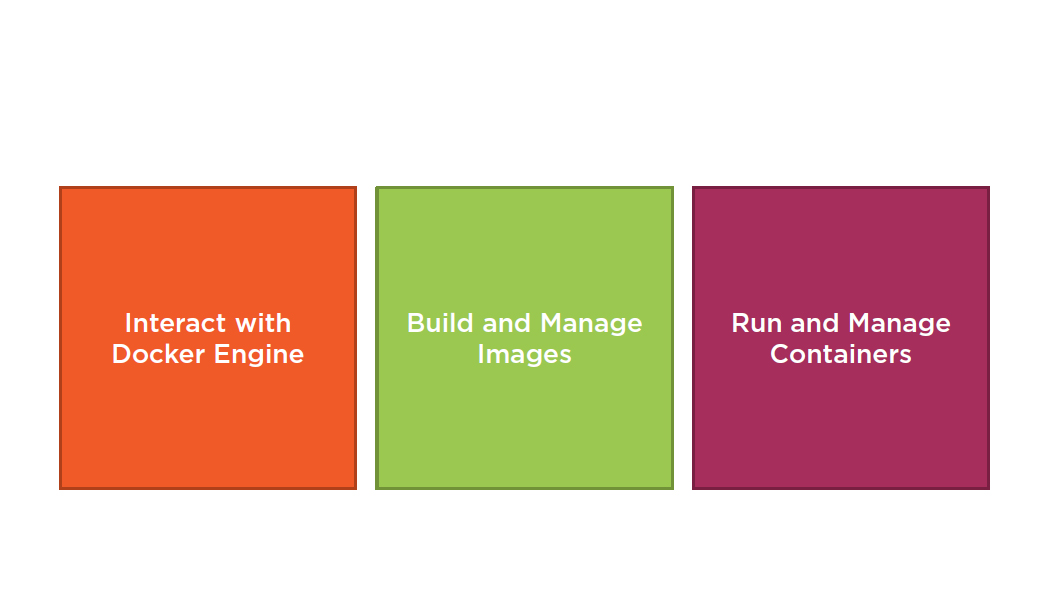
Key Docker Client Commands
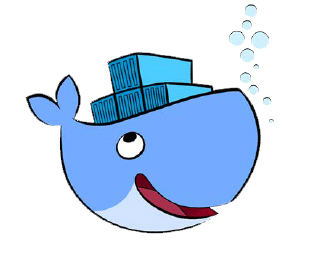
- docker pull [image name]
- docker run [image name]
- docker images
- docker ps
Docker Client in Action (Mac)
Docker Chent in Action (Windows)
Docker Commands Review
Key Docker Machine Commands
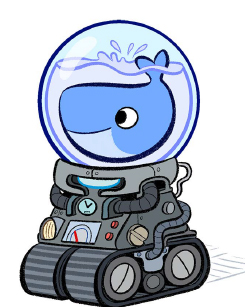
- docker-machine Is
- docker-machine start [machine name]
- docker-machine stop [machine name]
- docker-machine env [machine name]
- docker-machine ip [machine name]
- docker-machine status [machine name]
Key Docker Client Image Commands
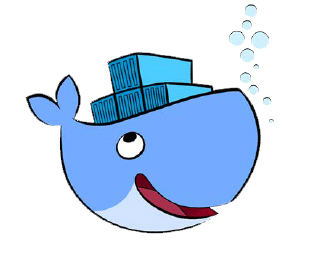
- docker pull [image name]
- docker images
- docker rmi [image ID]
Key Docker Client Container Commands
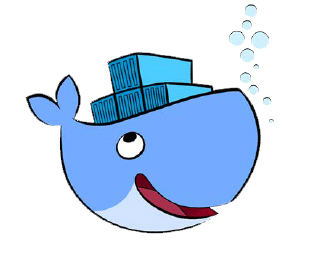
- docker run [image name]
- docker ps -a
- docker rm [container ID]
Summary
Docker Machine creates and manages machines
Docker Client manages images and containers
Hooking Your Source Code into a Container
Module Agenda
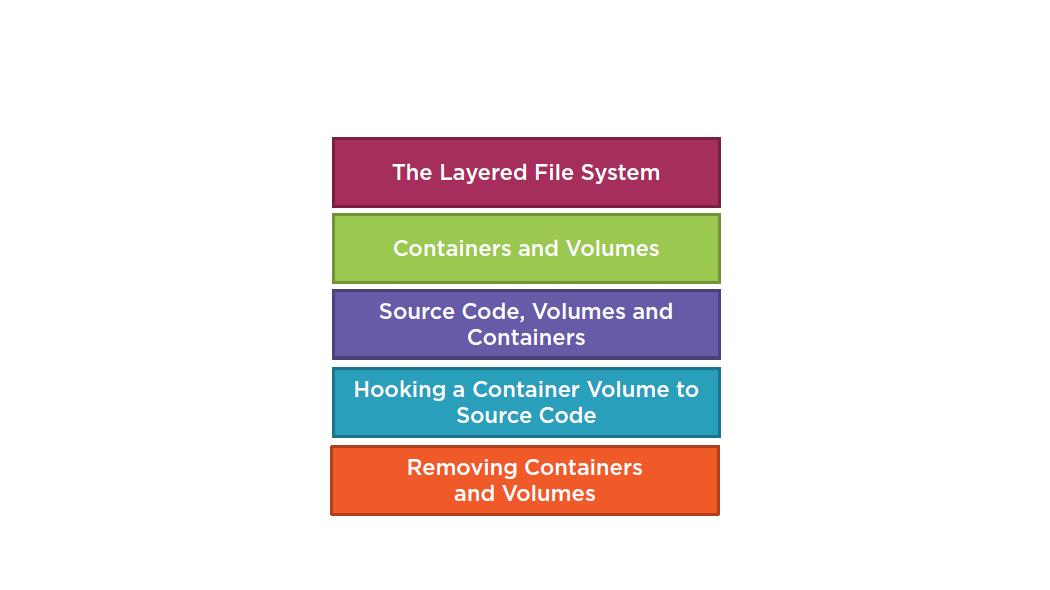
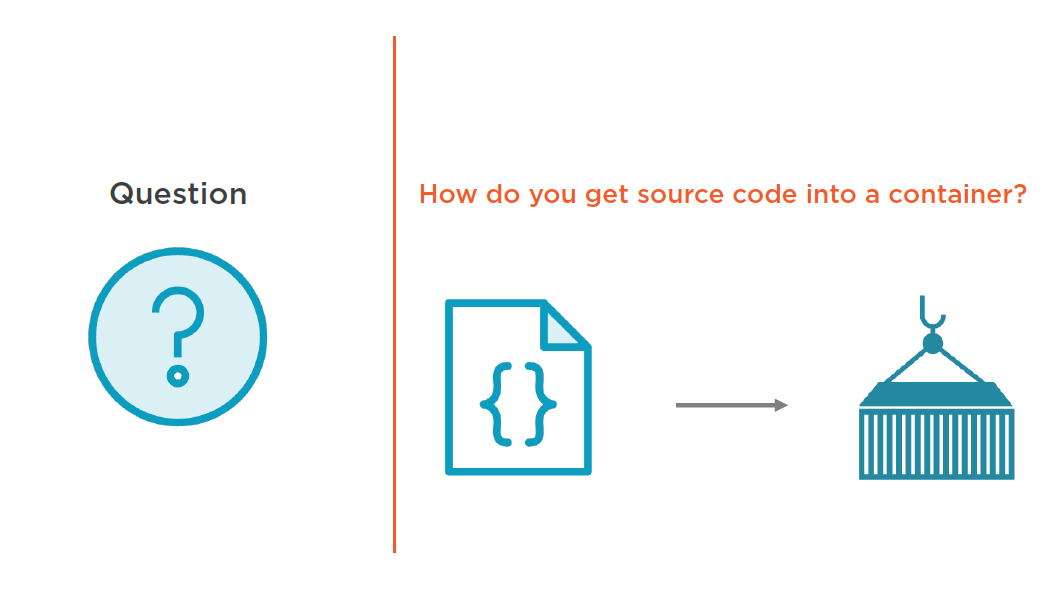
Answer

- 1. Create a container volume that points to the source code.
- 2. Add your source code into a custom image that is used to create a container.
The Layered File System
Layers (From a Dessert Perspective)
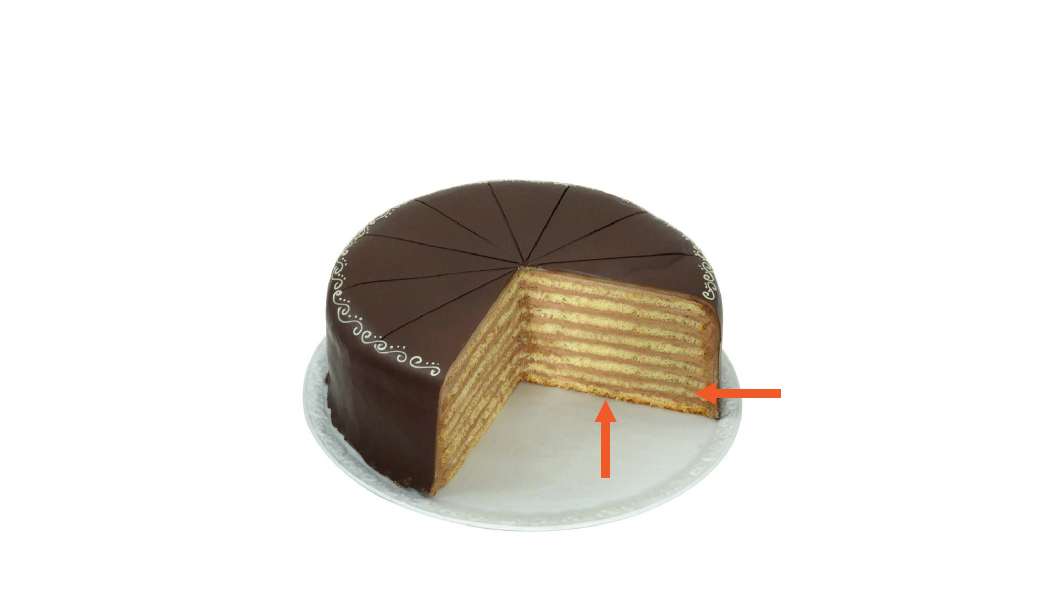
Images, Containers and File Layers
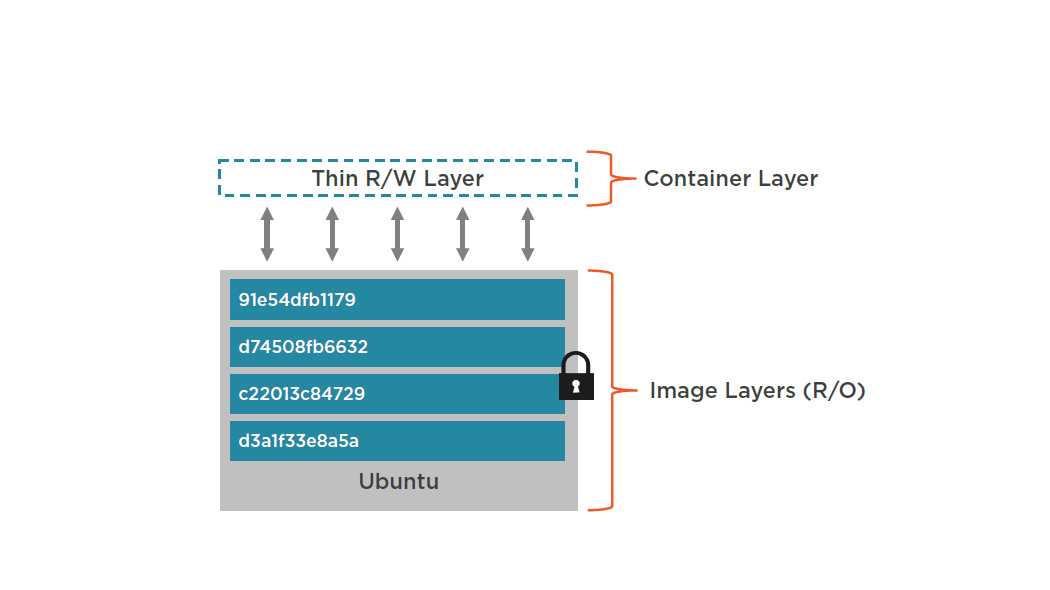
Containers Can Share Image Layers
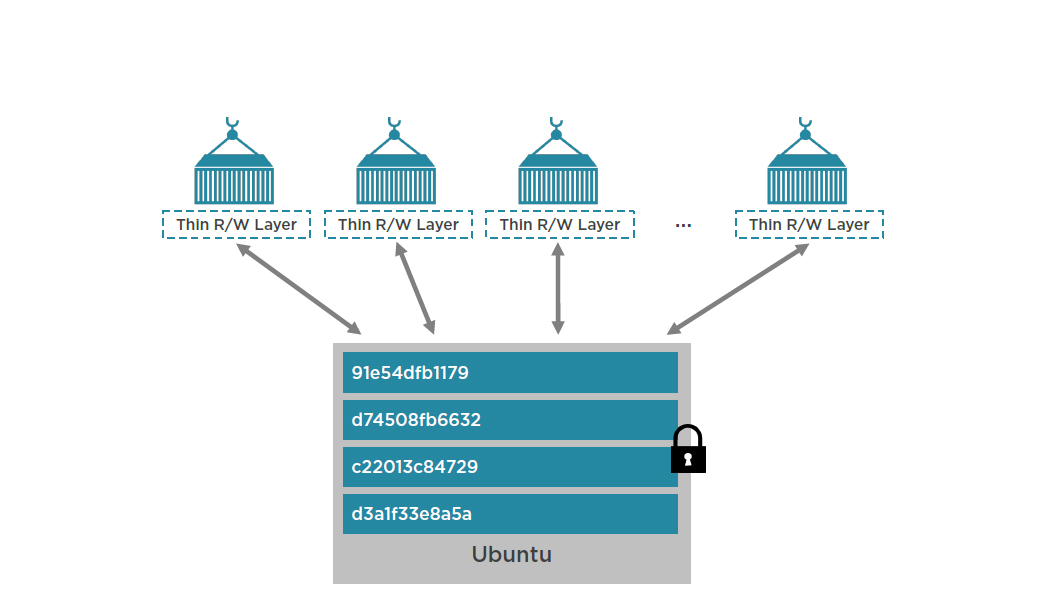
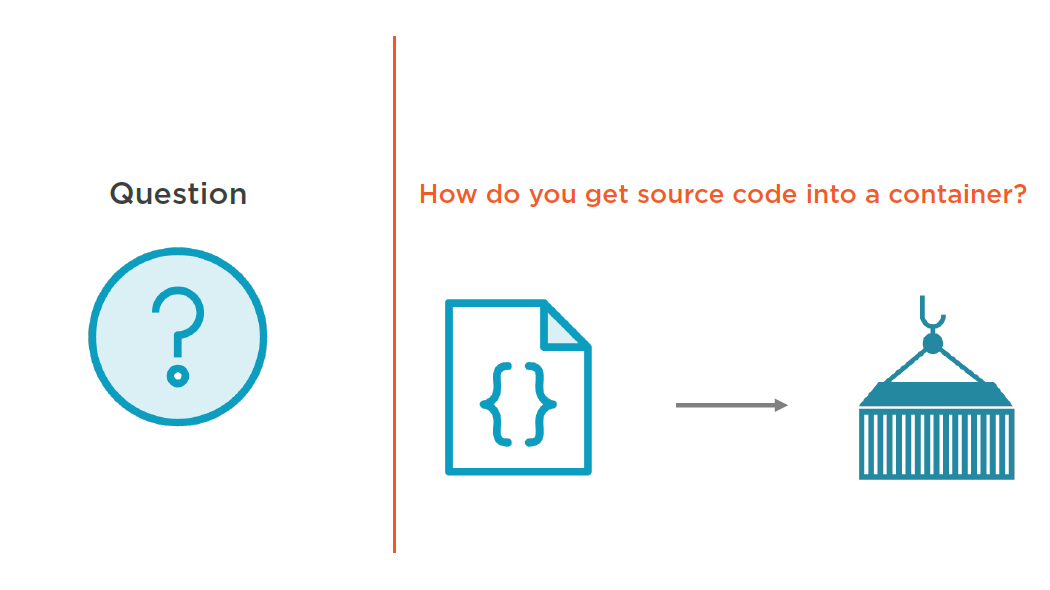
Containers and Volumes
Docker Volumes
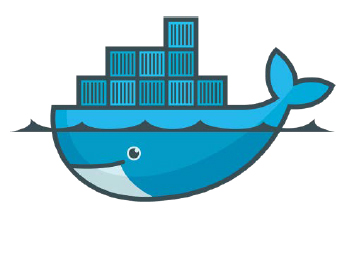
What is a Volume?
- Special type of directory in a container typically referred to as a “data volume”
- Can be shared and reused among containers
- Updates to an image won’t affect a data volume
- Data volumes are persisted even after the container is deleted
Volume Overview
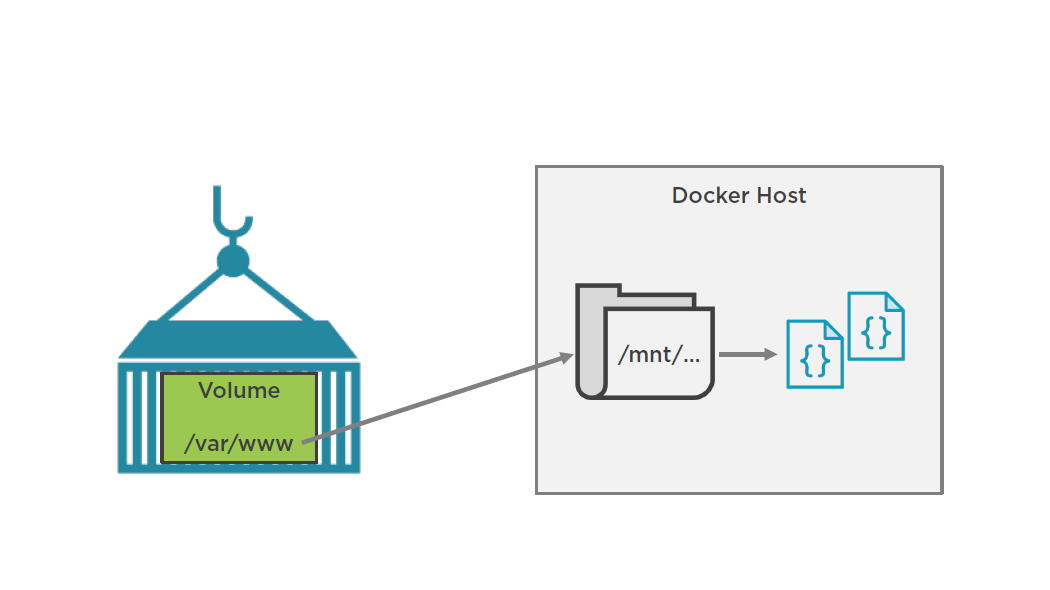
Source Code, Volumes and Containers
Understanding Volumes
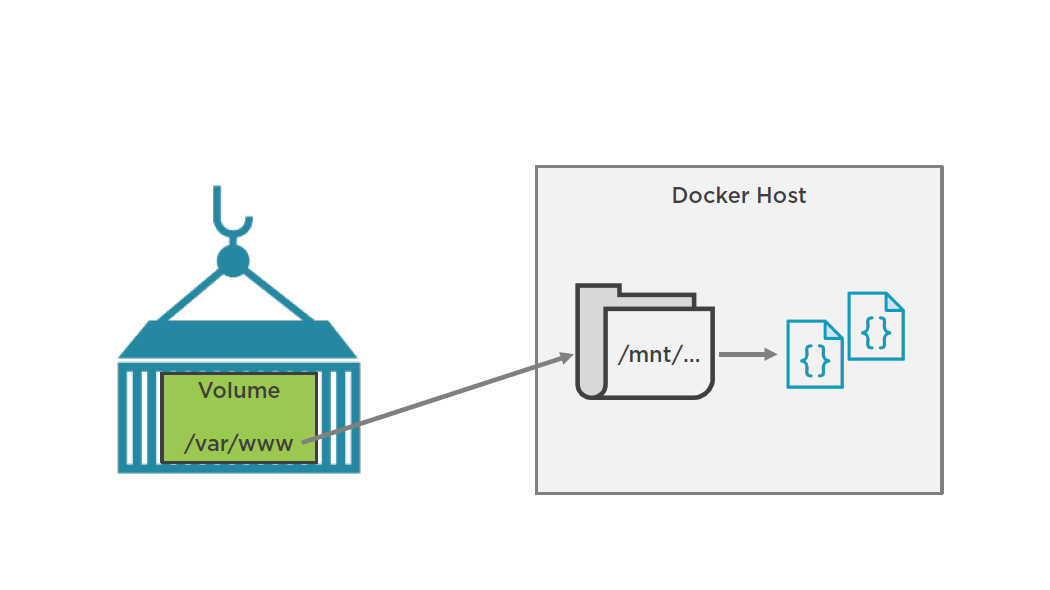
Creating a Data Volume
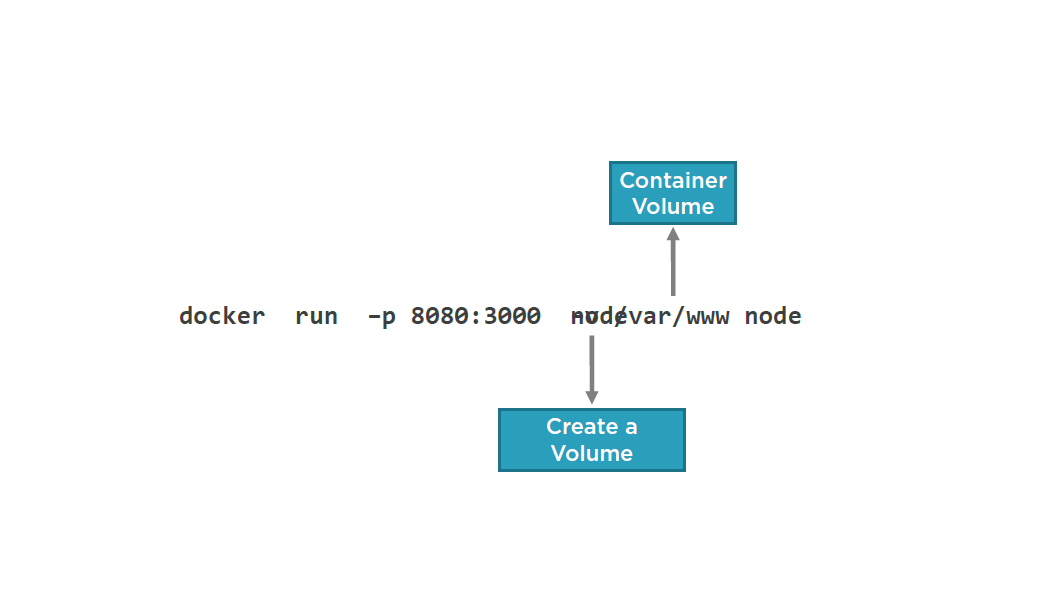
Locating a Volume
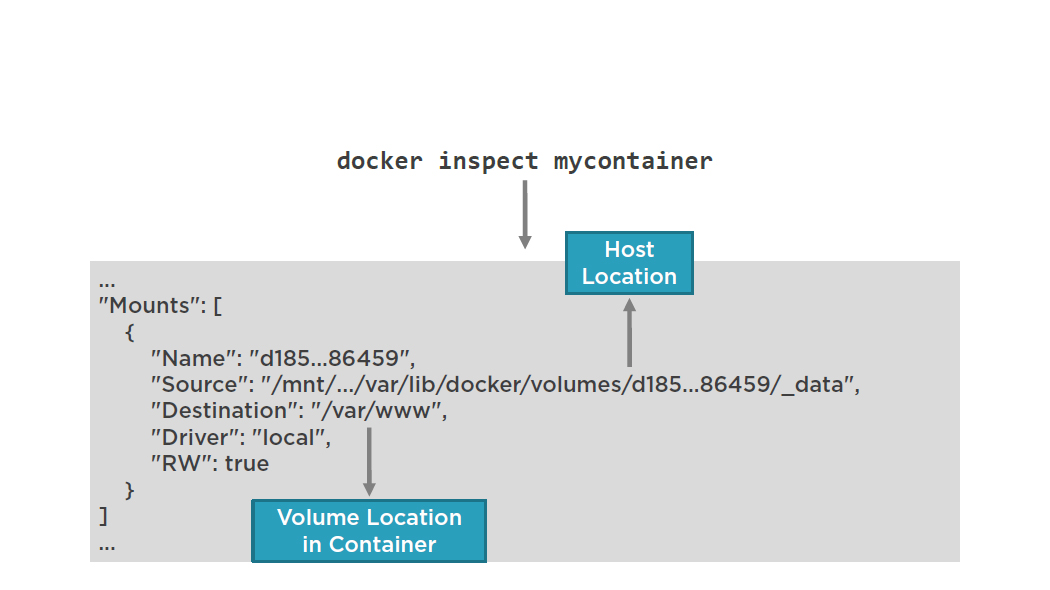
Customizing Volumes
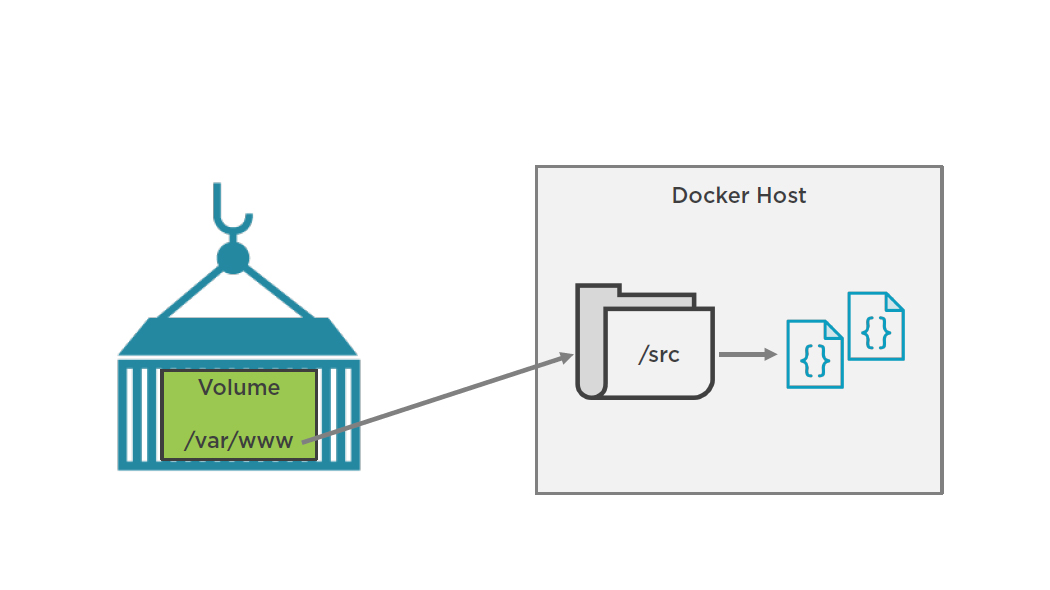
Customizing the Host Location for a Data Volume
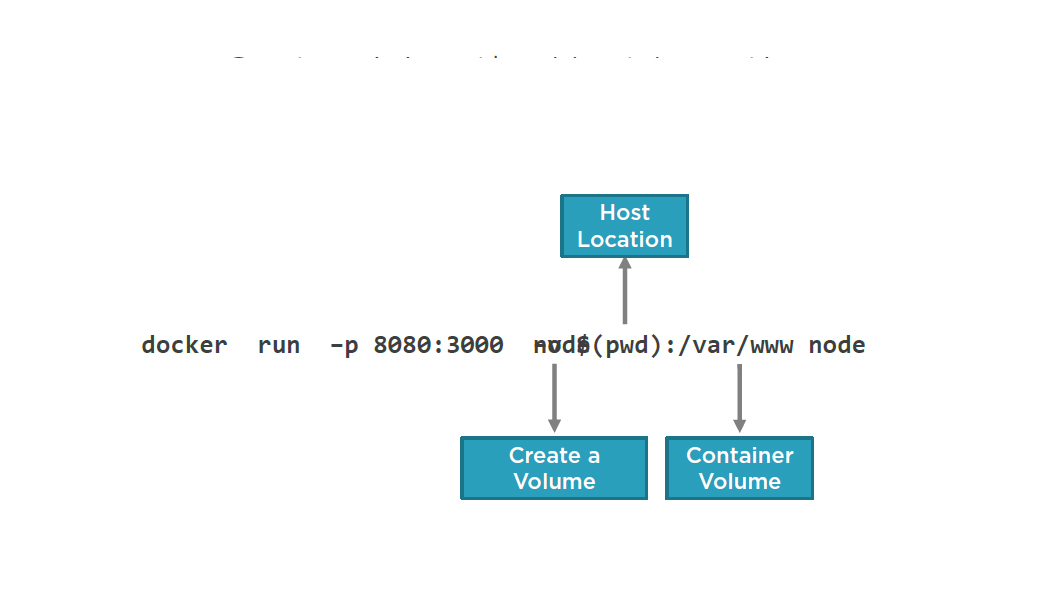
Locating a Volume
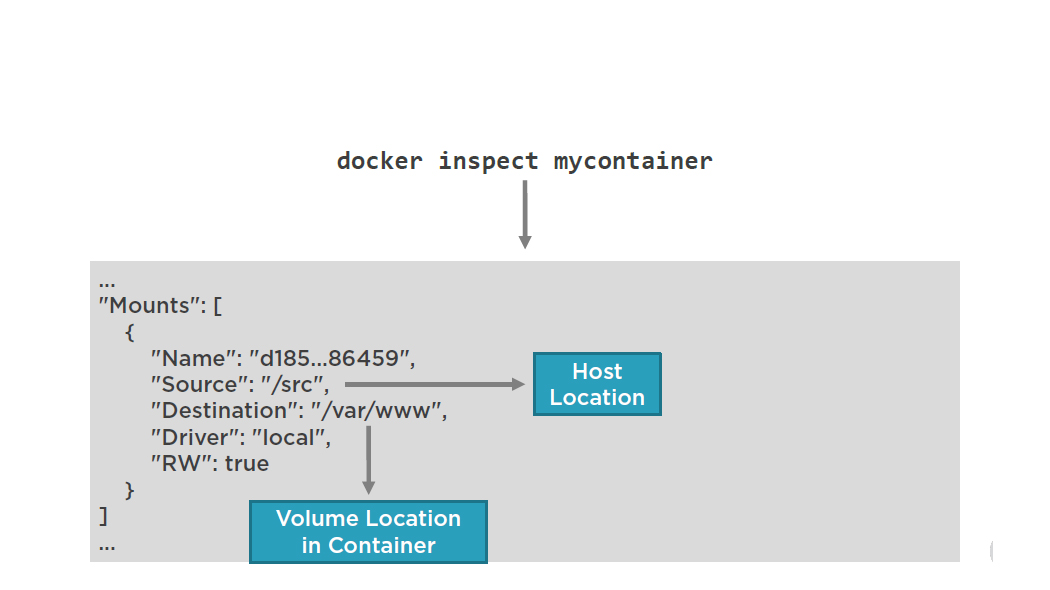
Hooking a Volume to Node.js Source Code
Hooking a Volume to ASP.NET Source Code
Removing Containers and Volumes
Creating a Docker Managed Volume
docker run -p 8080:3000 nudvar/www nodeDocker Controlled Volumes
docker inspect mycontainer
...
“Mounts”: [
{
“Name”: “d185...86459”,
“Source”: “/mnt/.../var/Iib/docker/volumes/d185...86459/ data”,
“Destination”: “/var/www”,
“Driver”: “local”,
“RN”: true
}
]
...
Removing Volumes
docker rm -v lastContainersummary
- Docker images and containers rely on a “layered file system”
-
Source Code can be hooked to a container using volumes:
- docker run -v
- Volumes are persisted on the Docker Host
-
Volumes can be removed using:
- docker rm -v last Container
Building Custom Images with Dockerfile
Module Agenda
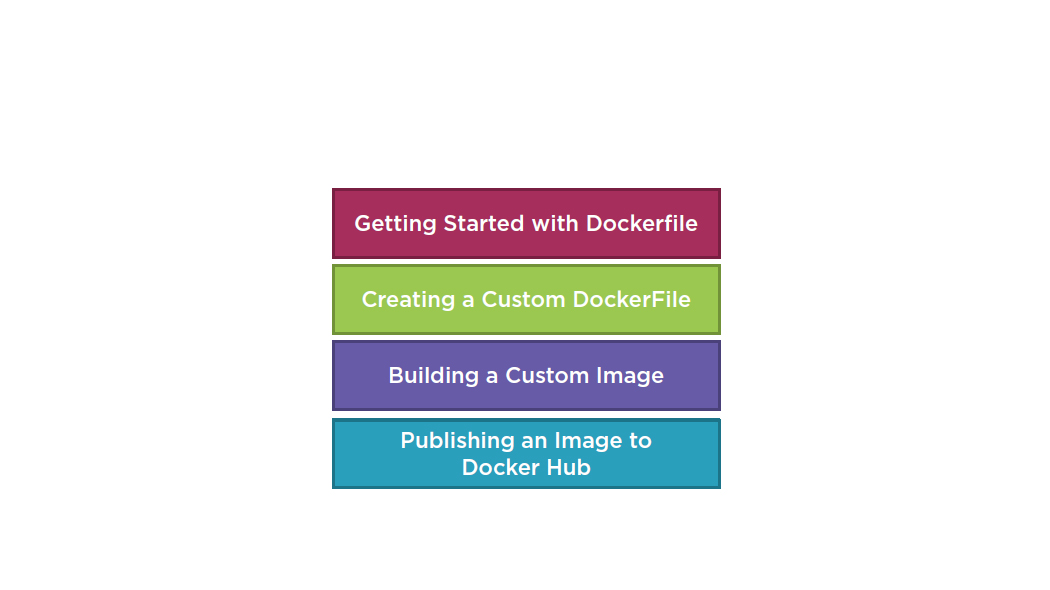
Module Agenda
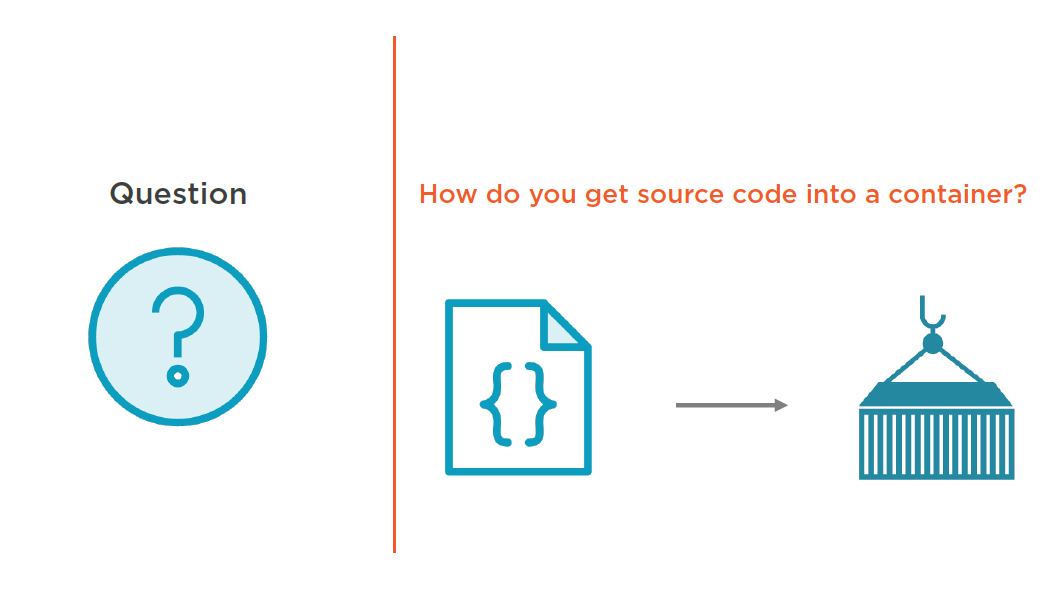
Answer

- Create a container volume that points to the source code.
- Add your source code into a custom image that is used to create a container.
Getting Started with Dockerfile
Dockerfile and Images

Dockerfile Overview
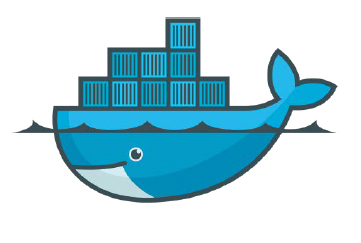
- Text file used to build Docker images
- Contains build instructions
- Instructions create intermediate image that can be cached to speed up future builds
- Used with “docker build” command
Key Dockerfile Instructions
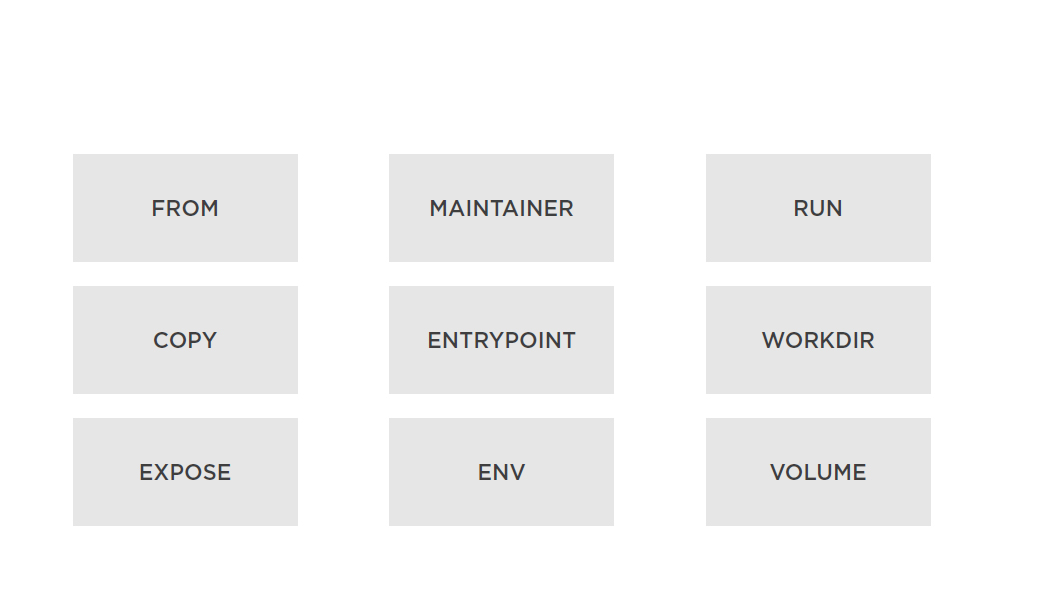
Dockerfile Example
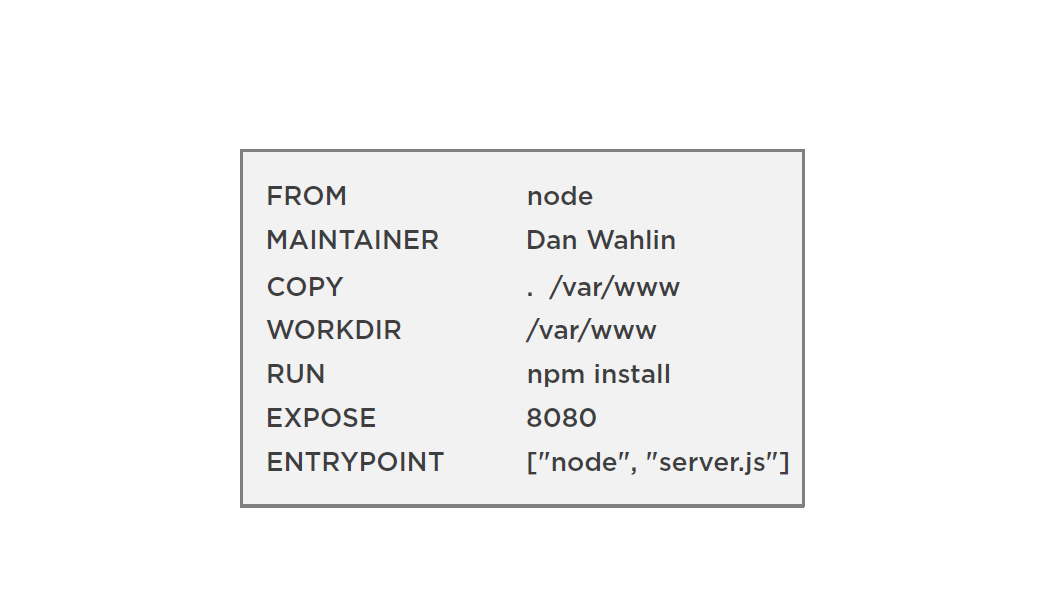
Creating a Custom Node.js Dockerfile
Building a Node.js Image
Building a Custom Image
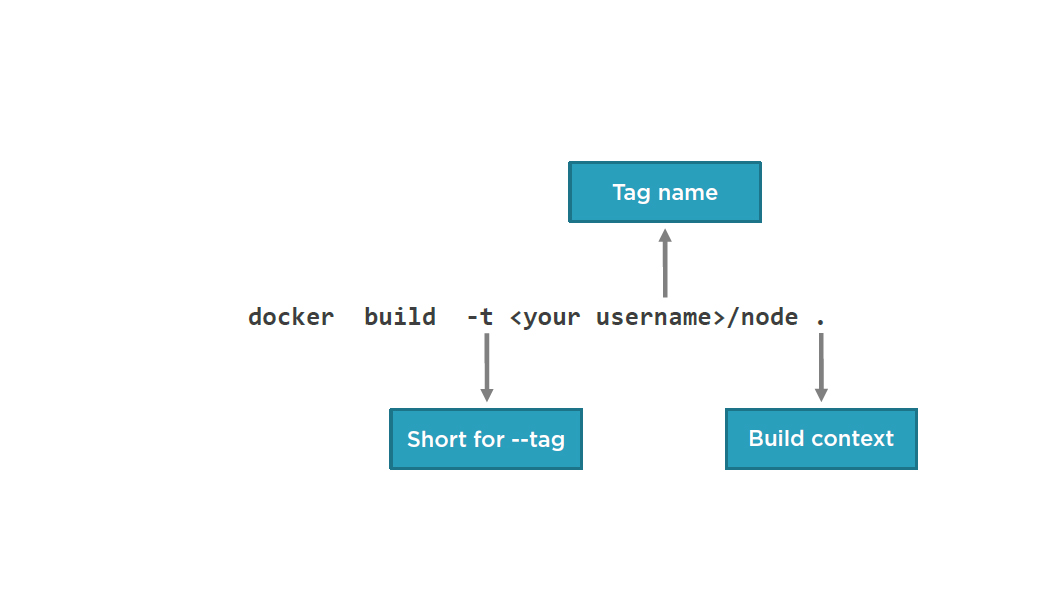
Creating a Custom ASP.NET Core Dockerfile
Buflding an ASP.NET Core Image
Building a Custom Image

Publishing an Image to Docker Hub
Publishing an Image to Docker Hub
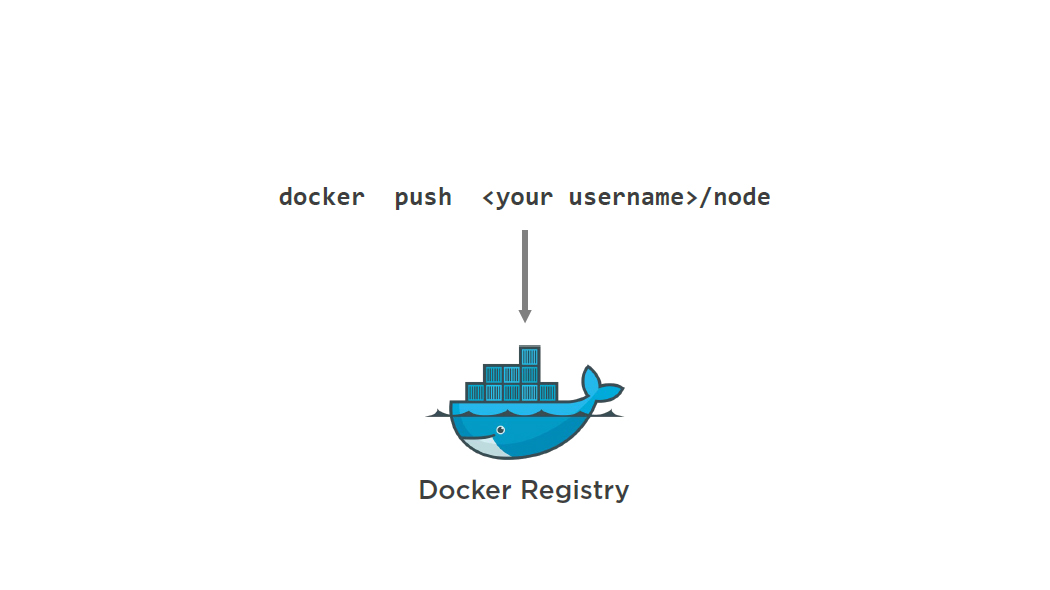
Summary
- Dockerfile is a simple text file with instructions that is used to create an image
- Each Dockerfile starts with a FROM instruction
-
Custom images are built using:
- docker build -t
/imageName
- docker build -t
- Images can be pushed to Docker Hub
Communicating Between Docker Containers
Module Agenda
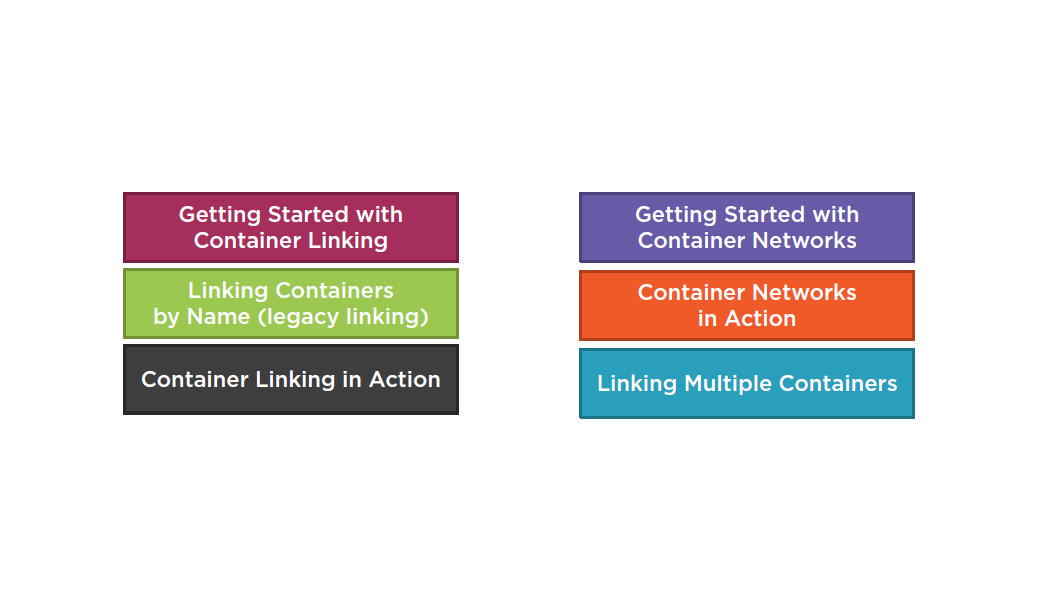
Getting Started with Container Linking
The Need for Linked Containers
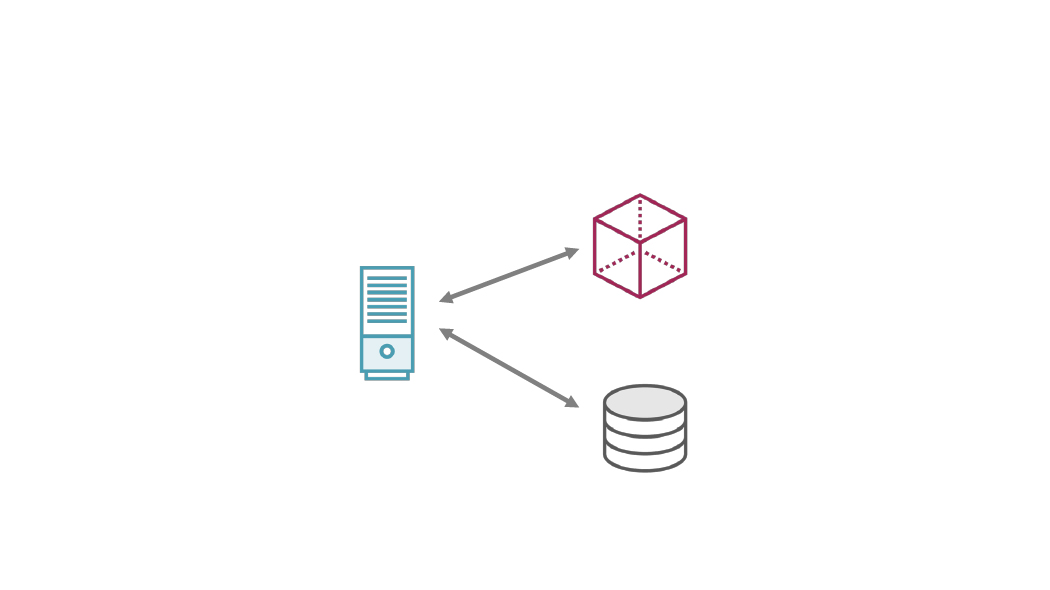
Docker Container Linking Options

Linking Containers by Name (legacy linking)
Steps to Link Containers

1. Run a Container with a Name
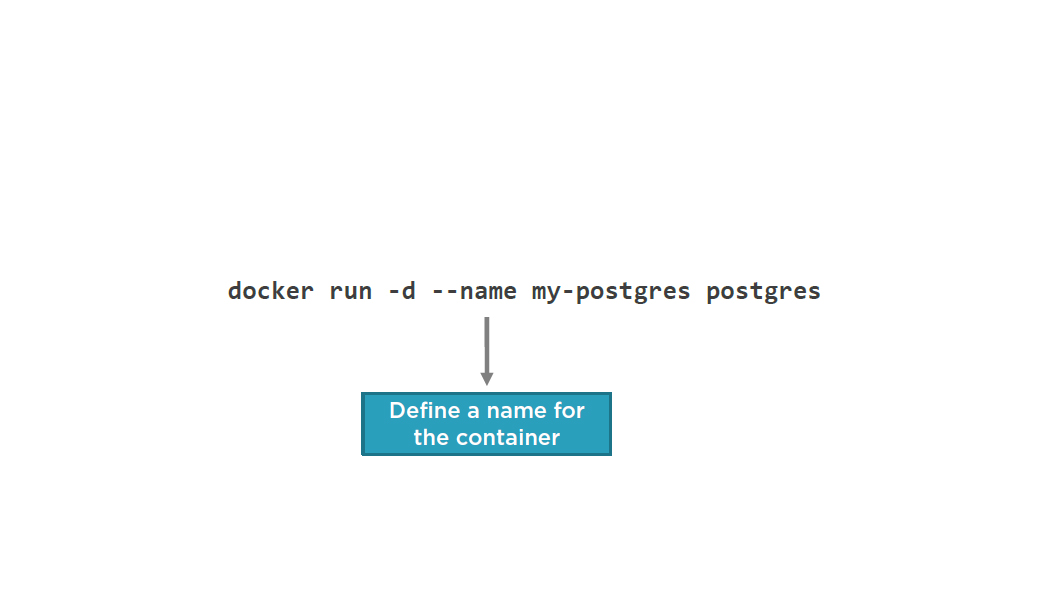
2. Link to Running Container By Name
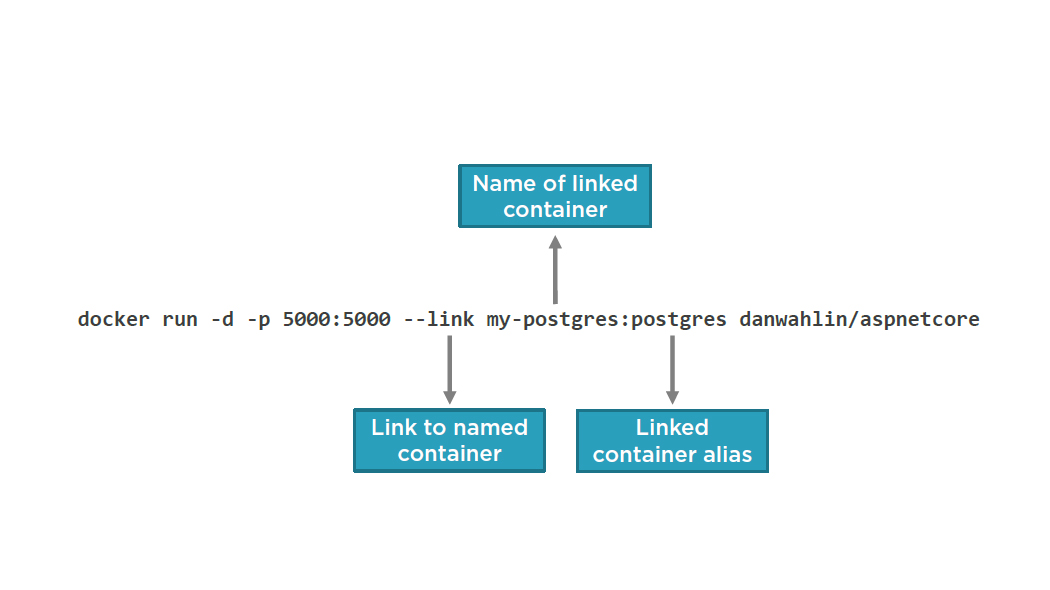
3. Repeat for Additional Containers
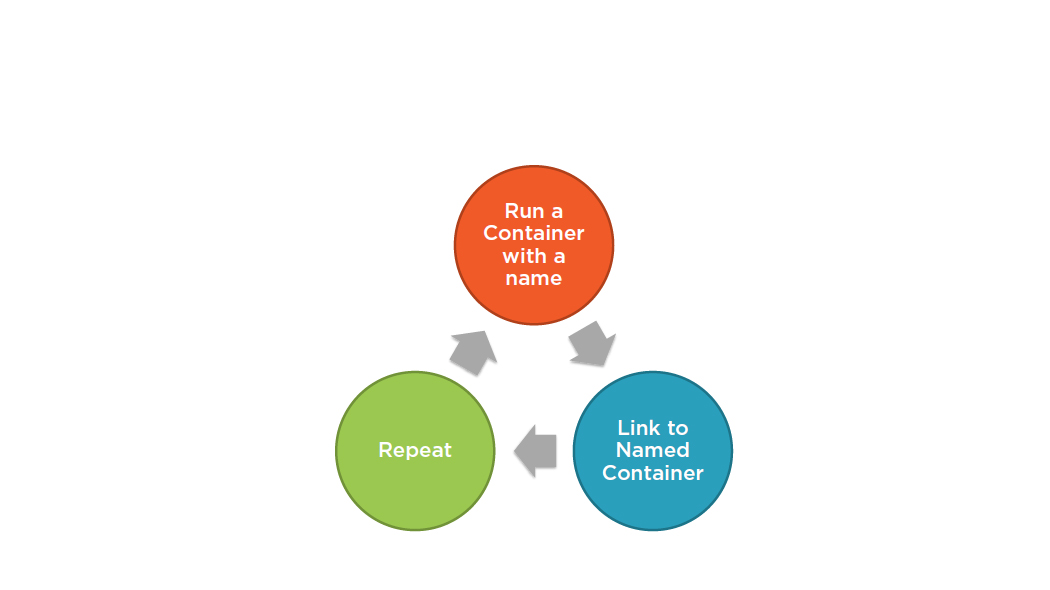
Linking Node.js and MongoDB Containers
Linking ASP.NET Core and PostgreSQL Containers
Getting Started with Container Networks
Understanding Container Networks
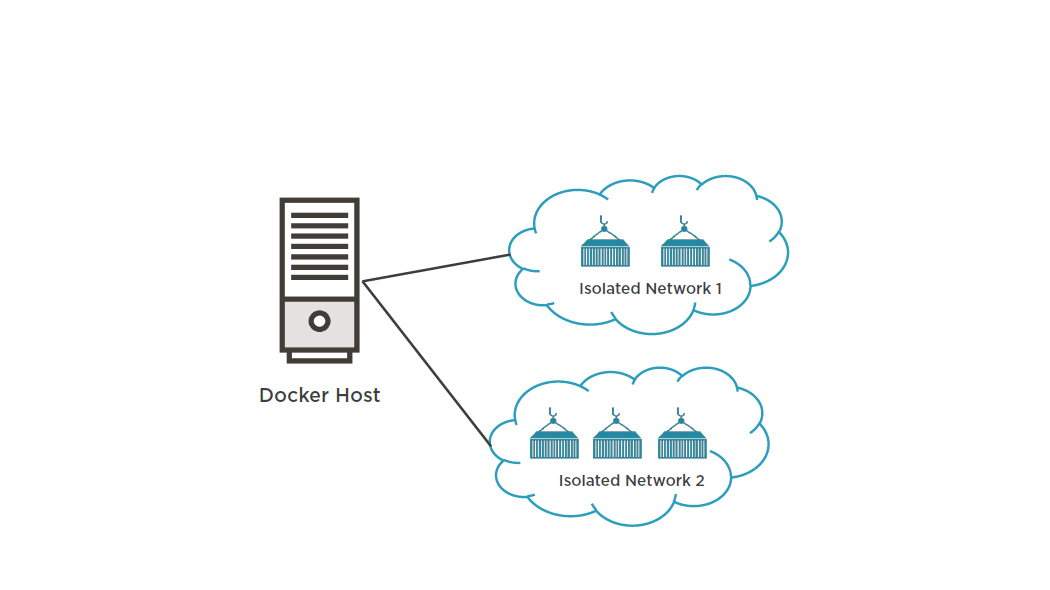
Steps to Create a Container Network
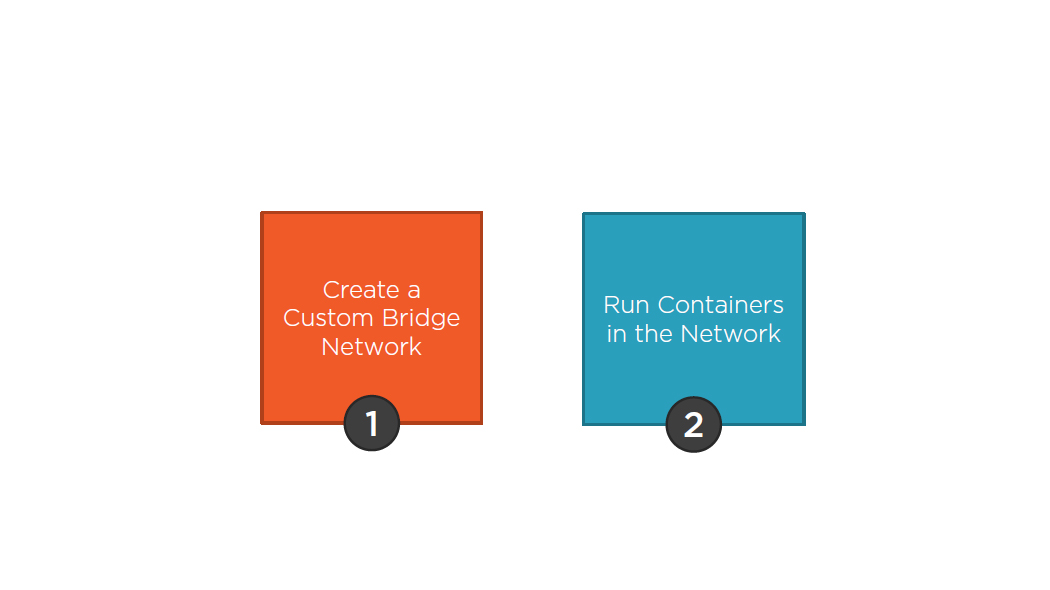
1. Create a Custom Container Network
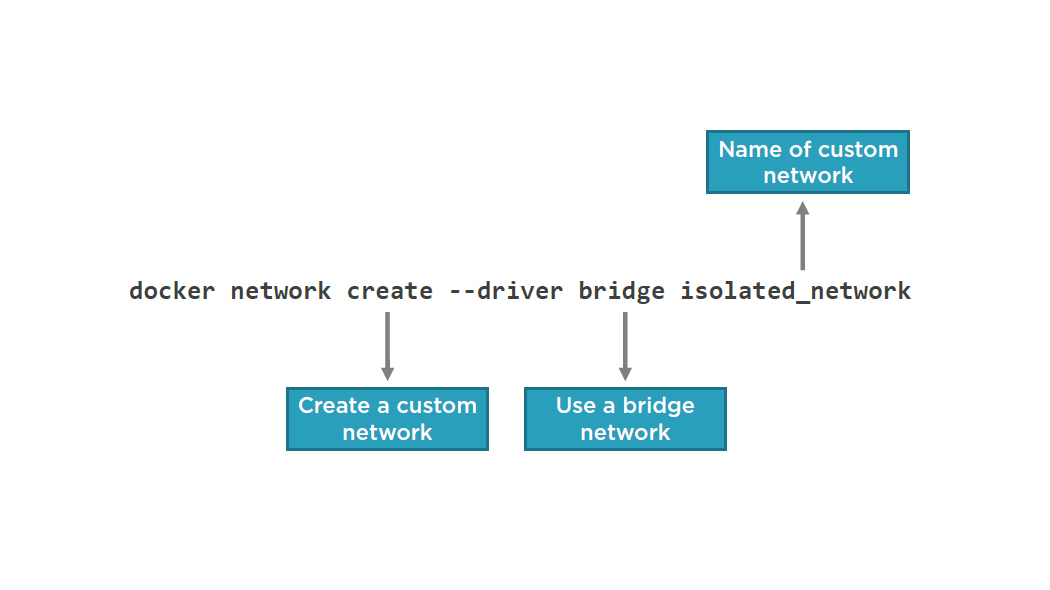
2. Run Containers in the Container Network
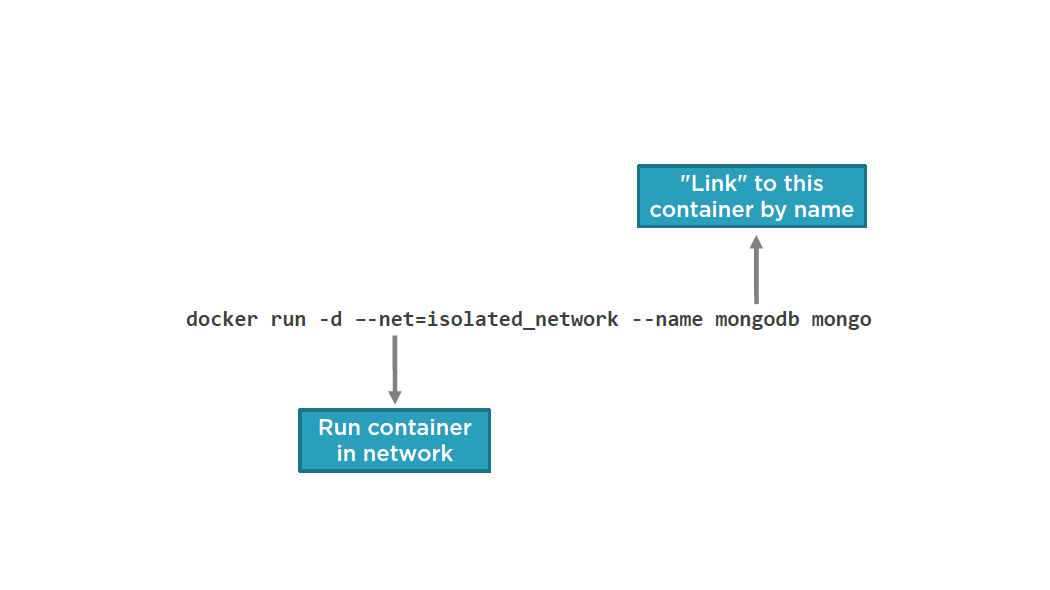
Container Networks in Action
Linking Multiple Containers
Is There an Easier Way?
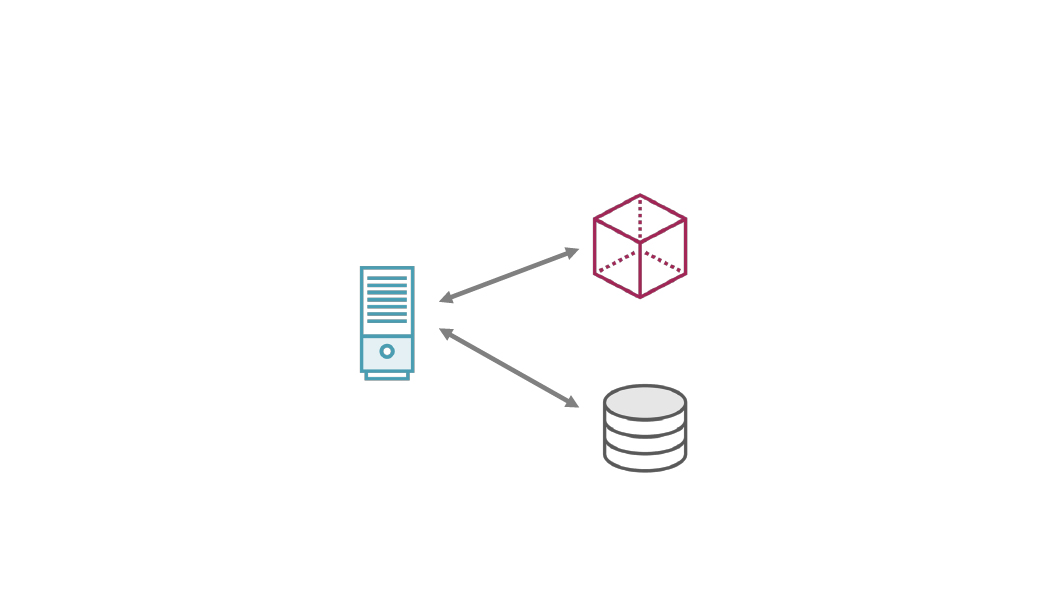
Docker Compose Can Simplify Container Linking

summary
- Docker containers communicate using link or network functionality
- The --link switch provides “legacy linking”
- The --net command-line switch can be used to setup a bridge network
- Docker Compose can be used to link multiple containers to each other
Managing Containers with Docker Compose
Module Agenda
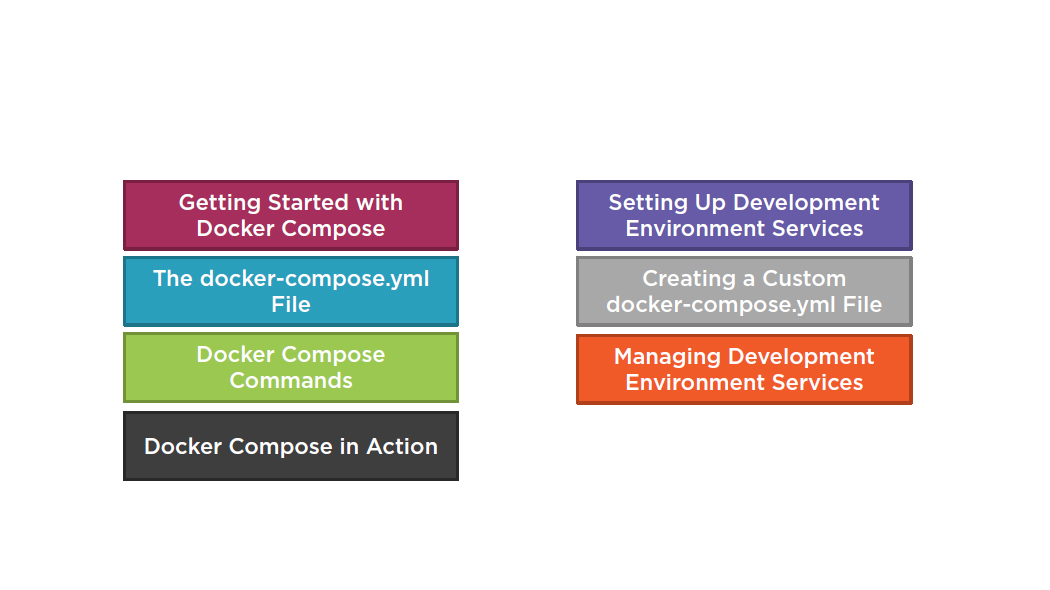
Getting Started with Docker Compose
Docker Compose Manages Your Application Lifecycle
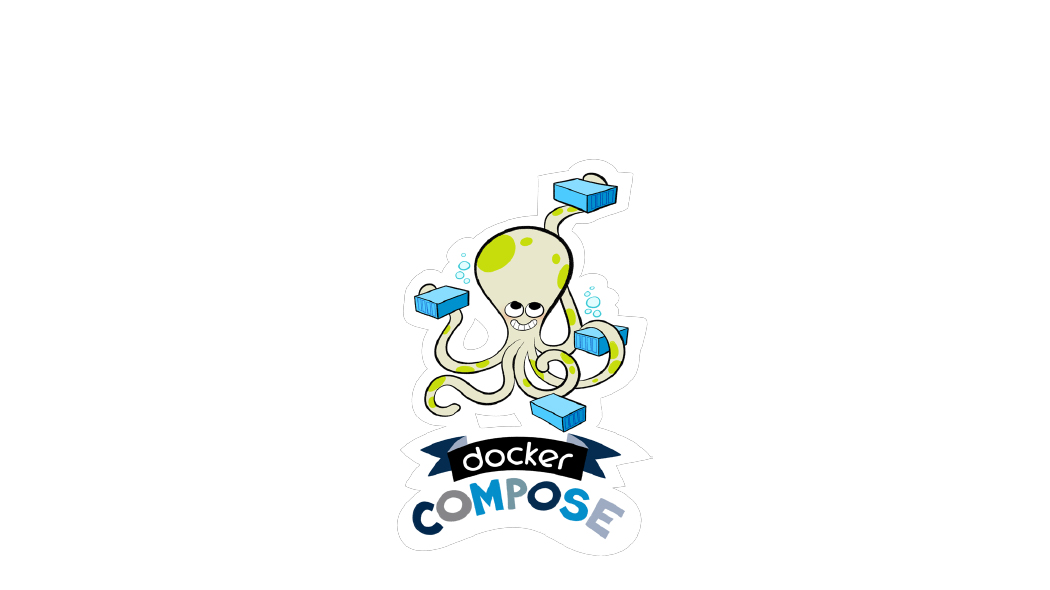
Docker Compose Features
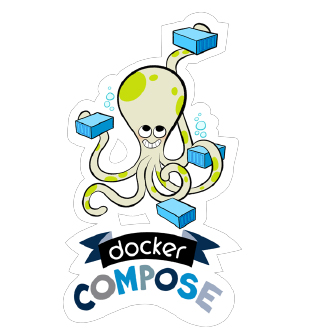
Manages the whole application lifecycle:
- Start, stop and rebuild services
- View the status of running services
- Stream the log output of running services
- Run a one-off command on a service
The Need for Docker Compose
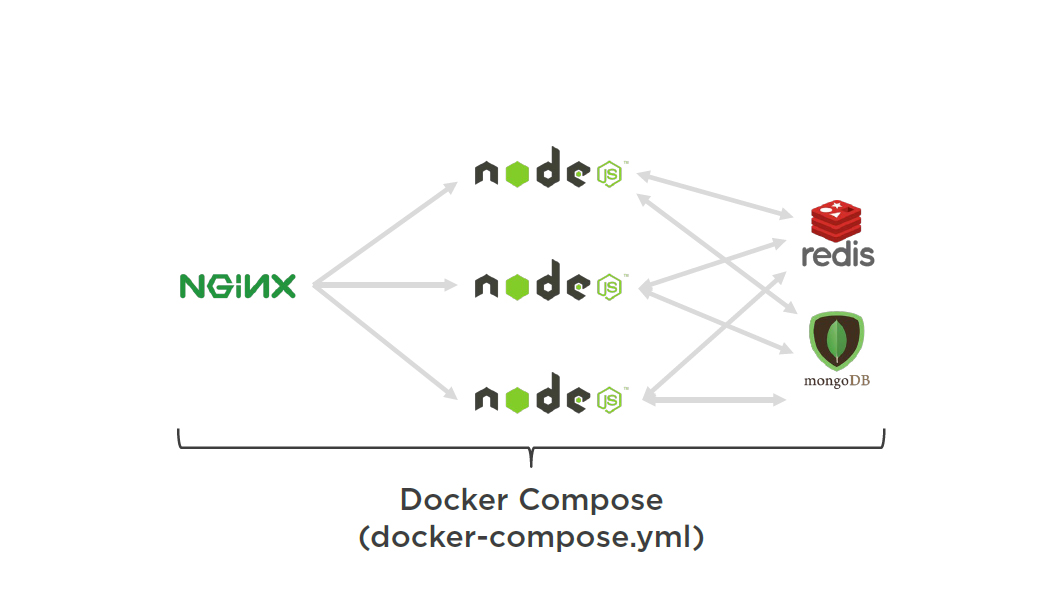
Docker Compose Workflow
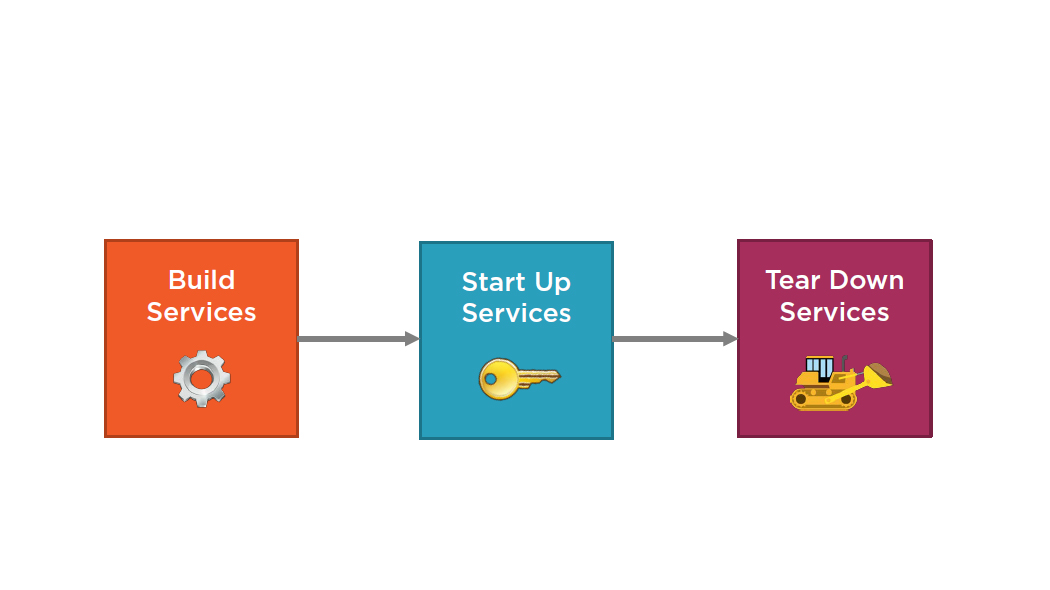
The docker-compose.yml File
The Role of the Docker Compose File
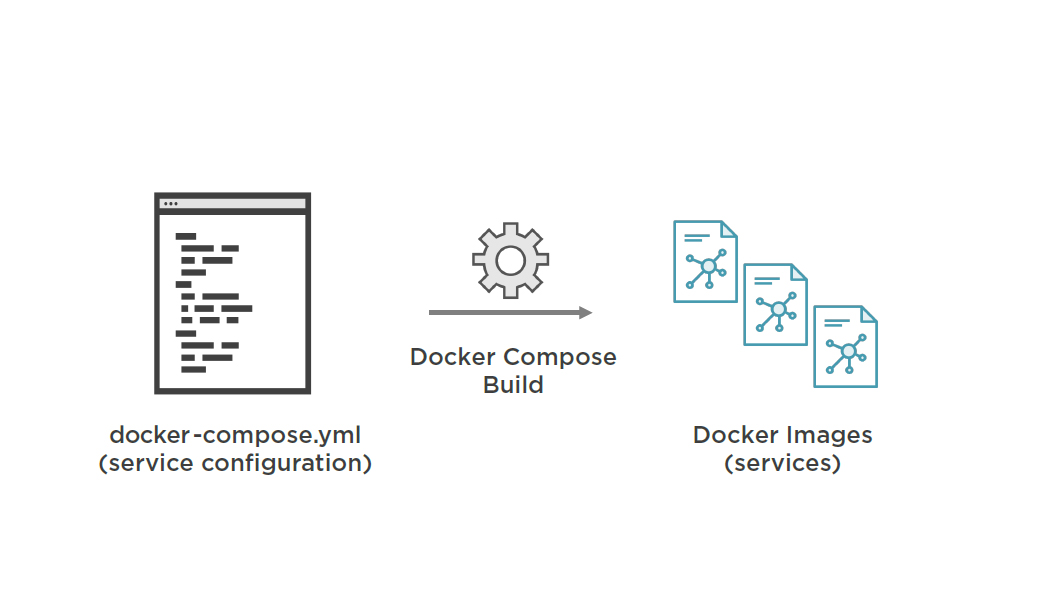
Docker Compose and Services
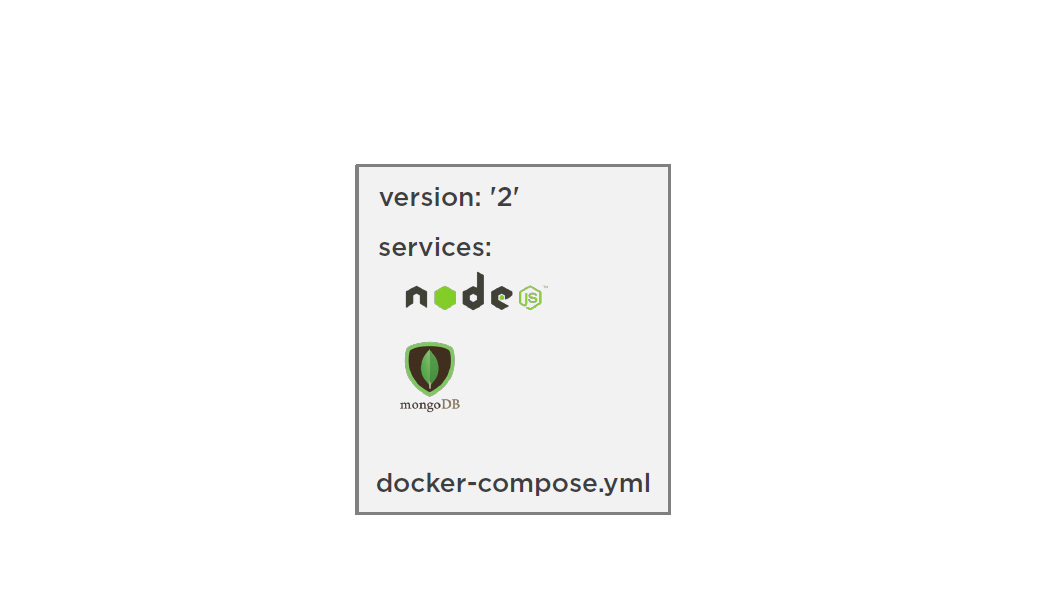
Key Service Configuration Options
| build | environment | image |
| networks | ports | volumes |
docker-compose.yml Example
version: ‘2’
services:
node:
build:
context:.
dockerfile: node.dockerfile
networks:
-nodeapp-network
mongodb:
Image: mongo
networks:
- nodeapp-network
networks:
nodeapp-network
driver: bridge
Docker Compose Commands
Key Docker Compose Commands
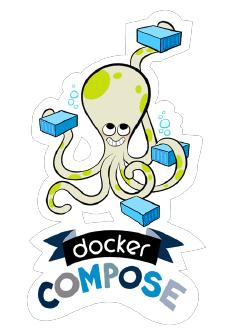
- docker-compose build
- docker-compose up
- docker-compose down
- docker-compose logs
- docker-compose ps
- docker-compose stop
- docker-compose start
- docker-compose rm
Building Services
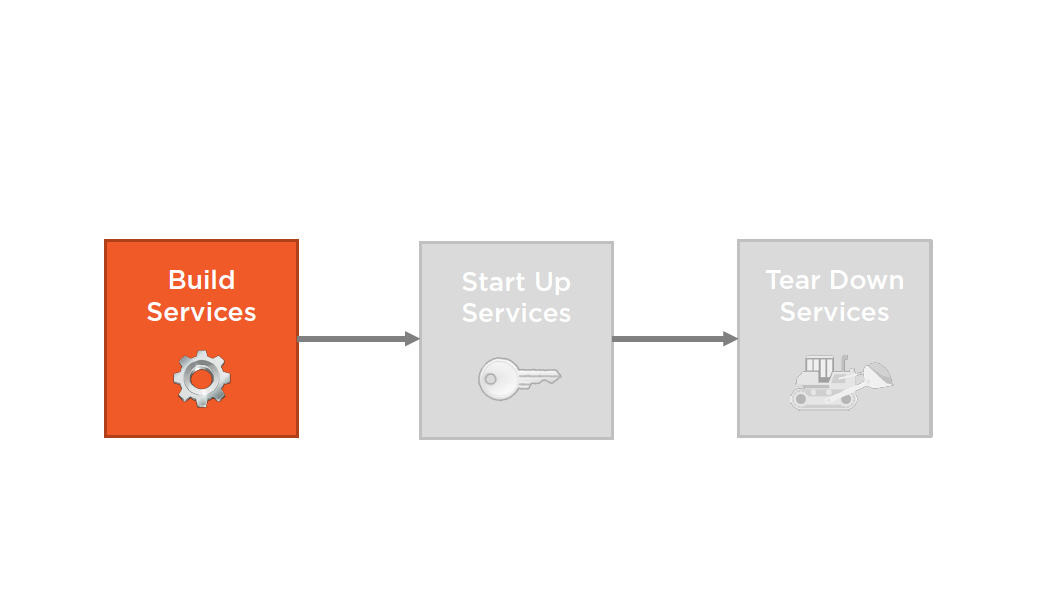
Building Services
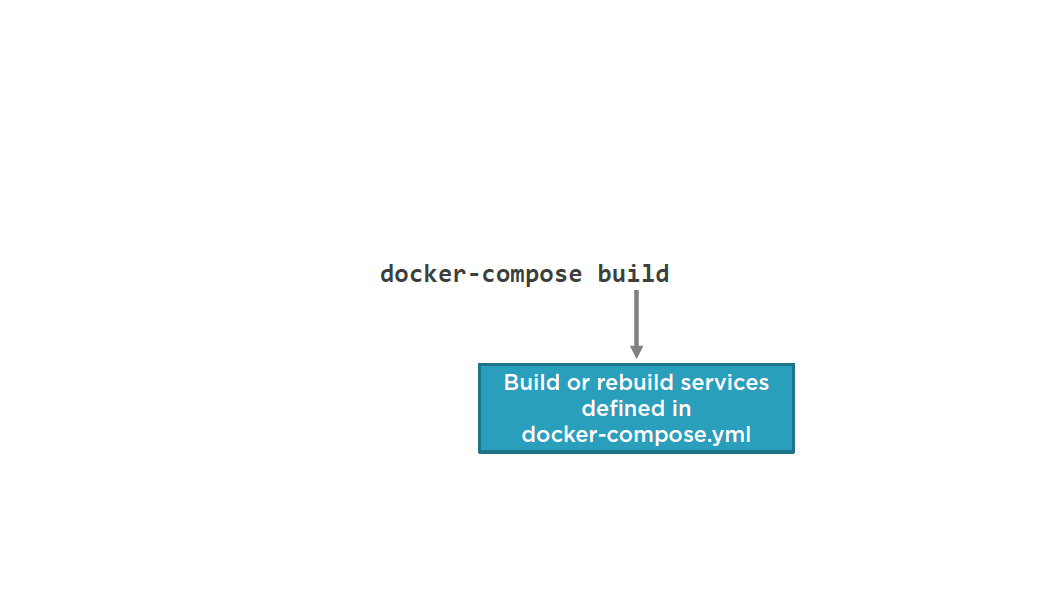
Building Specific Services
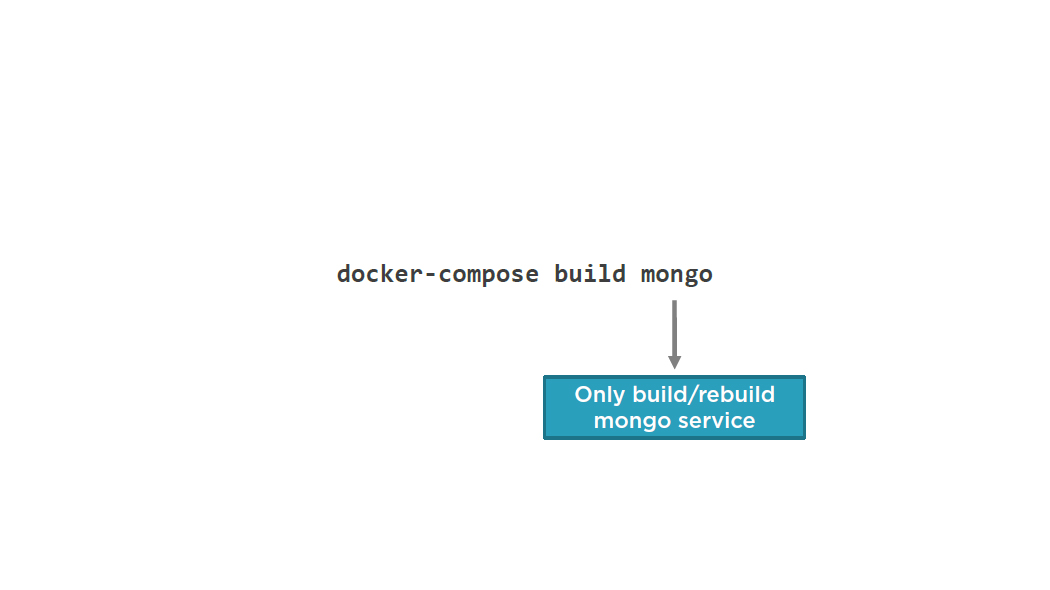
Starting Services Up
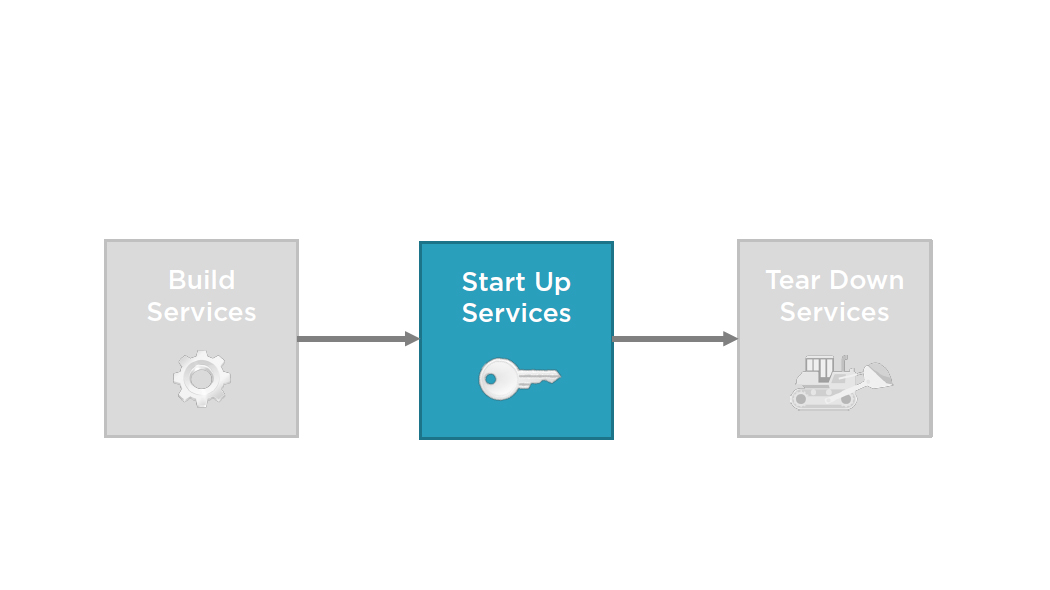
Creating and Starting Containers
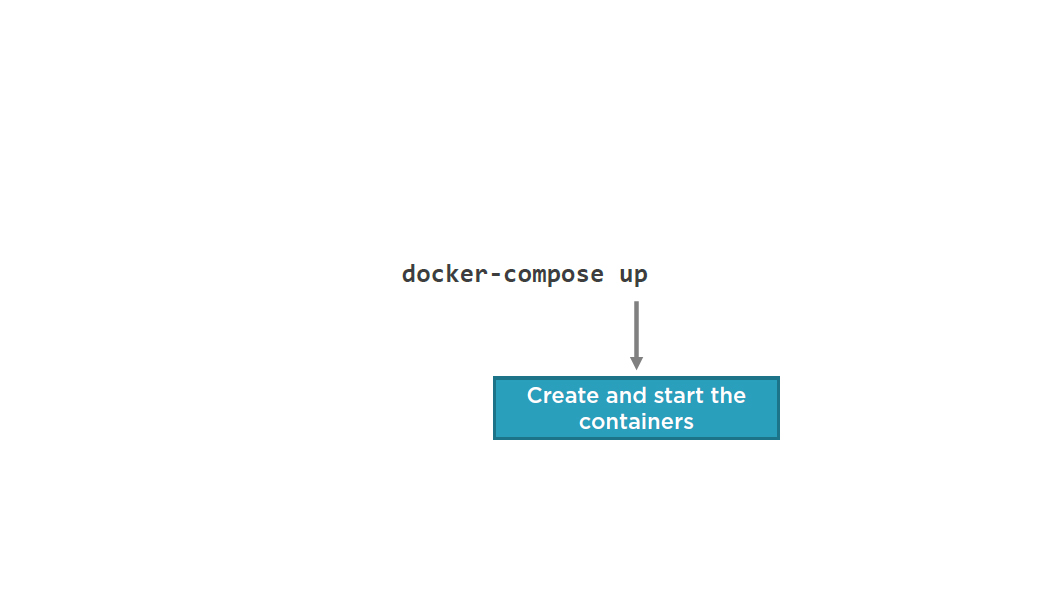
Creating and Starting Containers
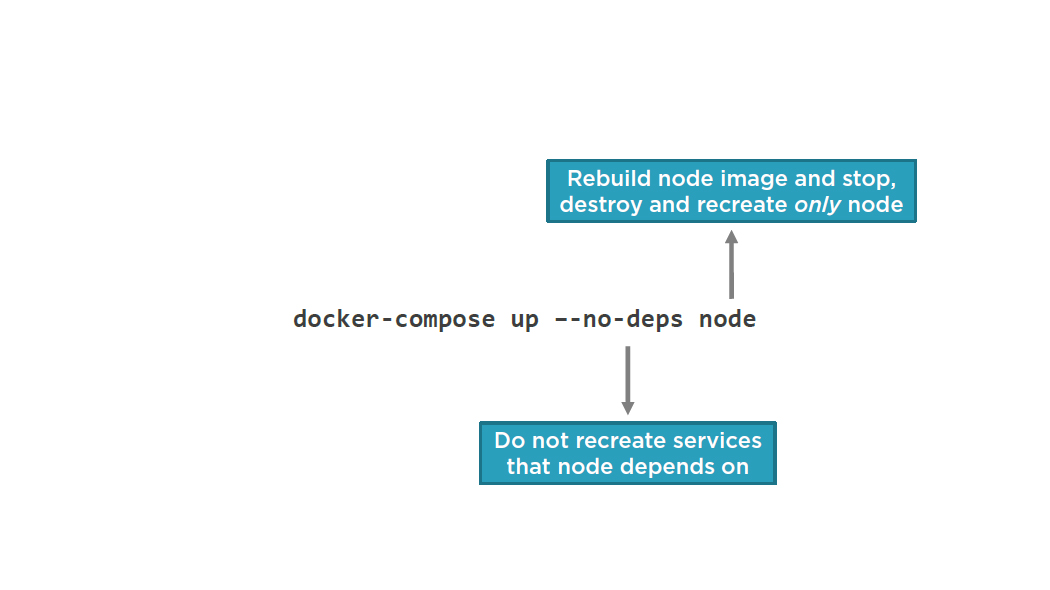
Tearing Down Services
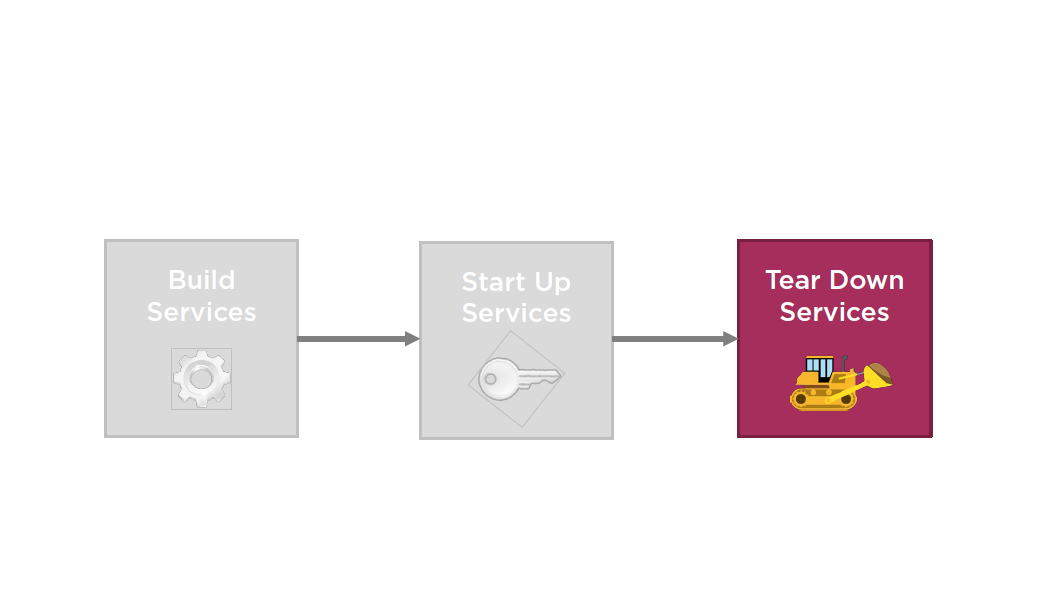
Stop and Remove Containers
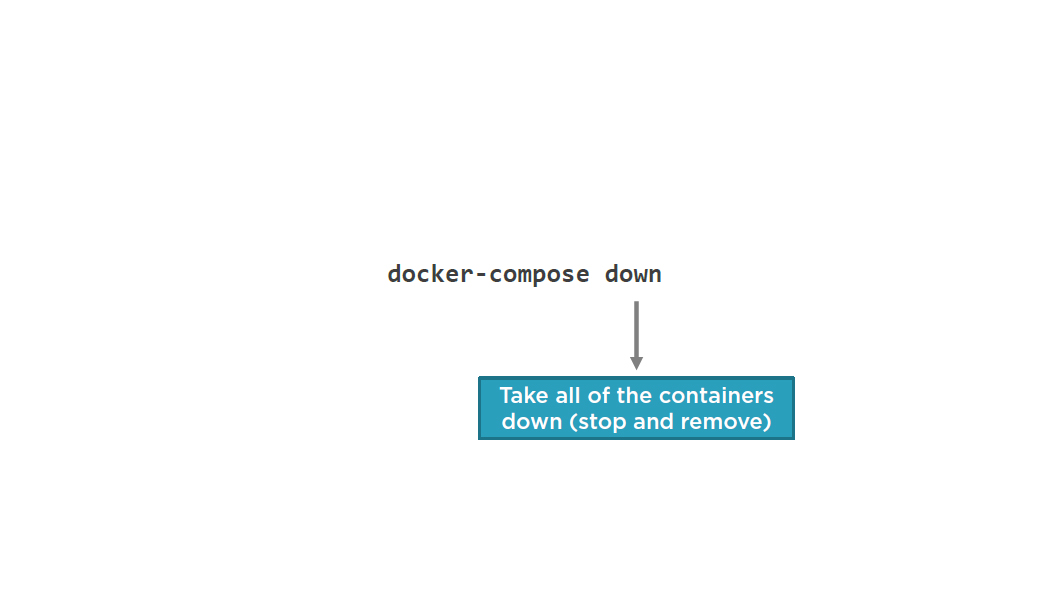
Stop and Remove Containers, Images, Volumes
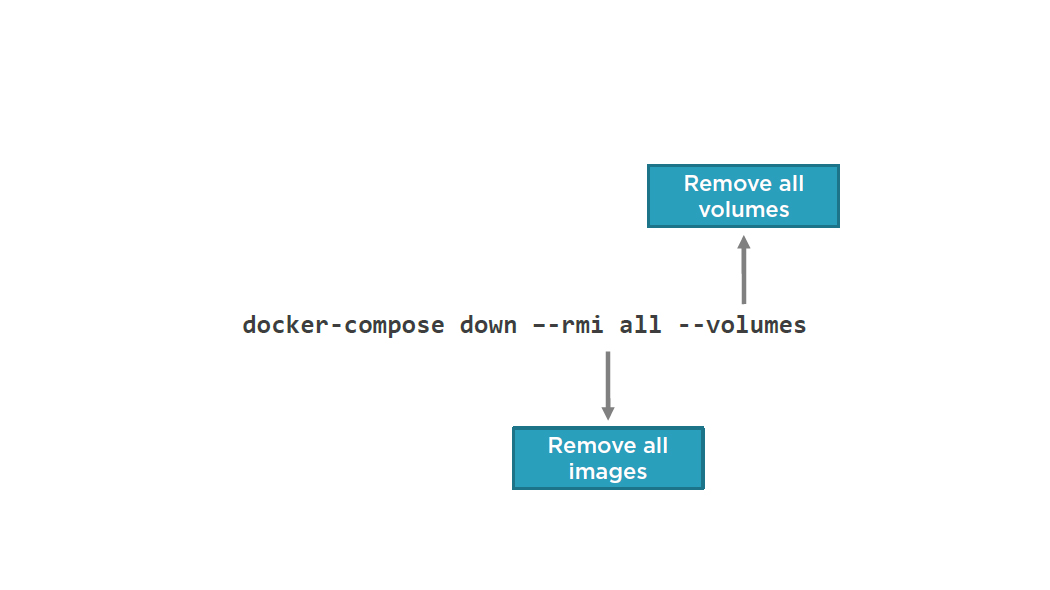
Docker Compose in Action
Setting up Development Environment Services
Development Environment Services
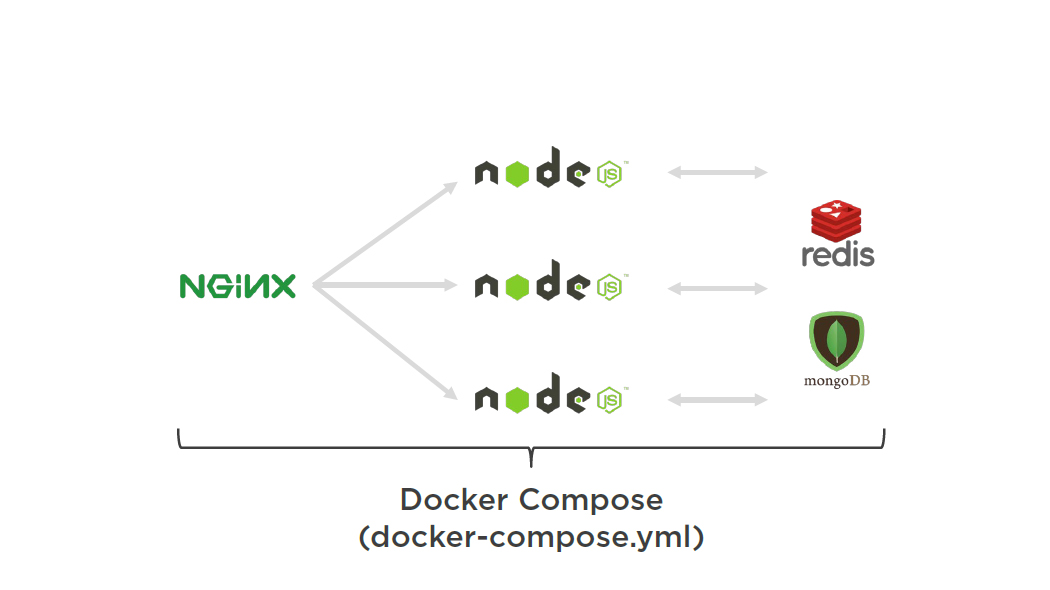
CreaUng a Custom docker-compose.yml File
Managing Development Environment Services
Summary
- Docker Compose simplifies the process of building, starting and stopping services
- docker-compose.ymldefines services
- Excellent way to manage services used in a development environment
- Key DockerCompose commands include "build", "up" and "down"
Running Your Containers in the Cloud
Module Agenda
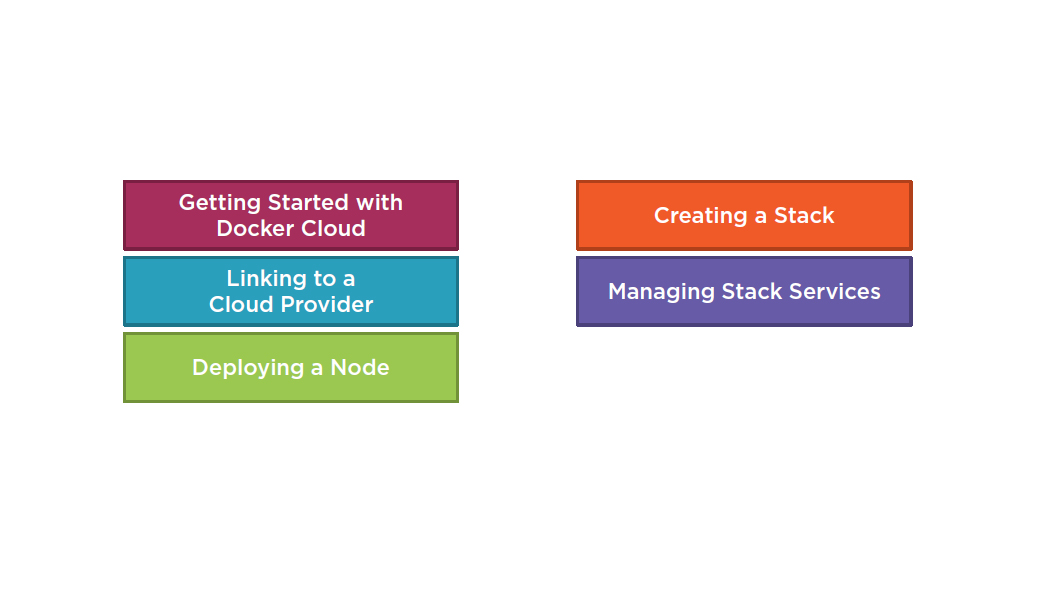
Getting Started with Docker Cloud
Deploying Containers to the Cloud

Docker Cloud Features
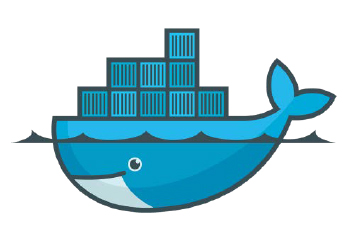
- Link to Different Cloud Providers
- Setup and provision nodes
- Create a stack of Dockerservices to deploy in the cloud
- Manage stacks and services
DockerCloud Workflow
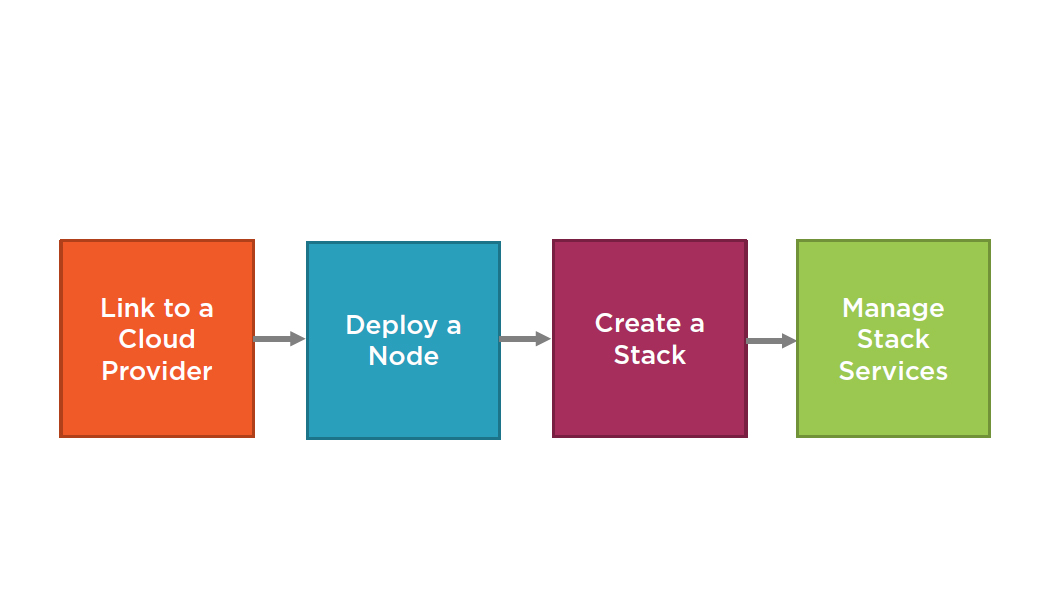
Linking to a Cloud Provider
Deploying a Node
Creating a Stack
Managing Stack Services
Summary
- Docker Cloud provides a simplified way to migrate a development environment to the cloud
- Relies on a YAML file
- Docker Cloud can:
- Create and provision nodes
- Create stacks that contain services
- Manage stacks and services
Reviewing the Case for Docker
Docker Web Development Benefits
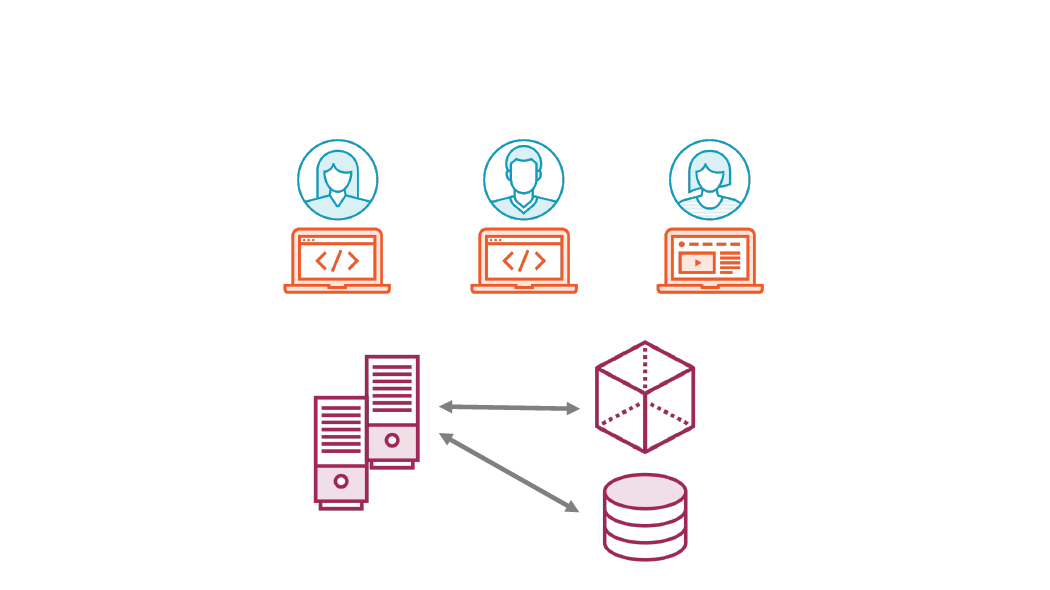
Images and Containers
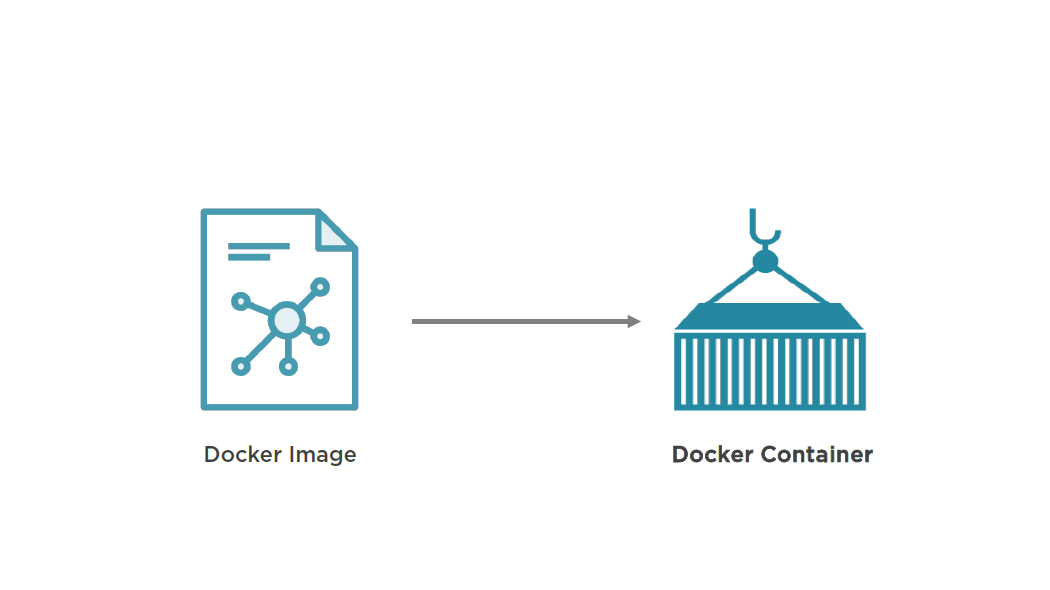
Docker Toolbox
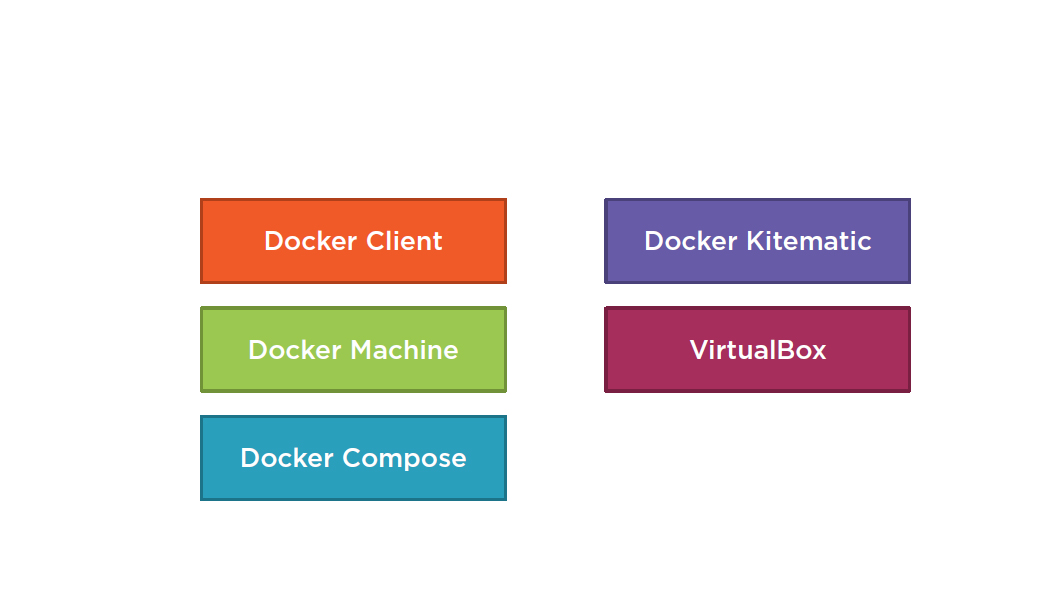
Docker Volumes
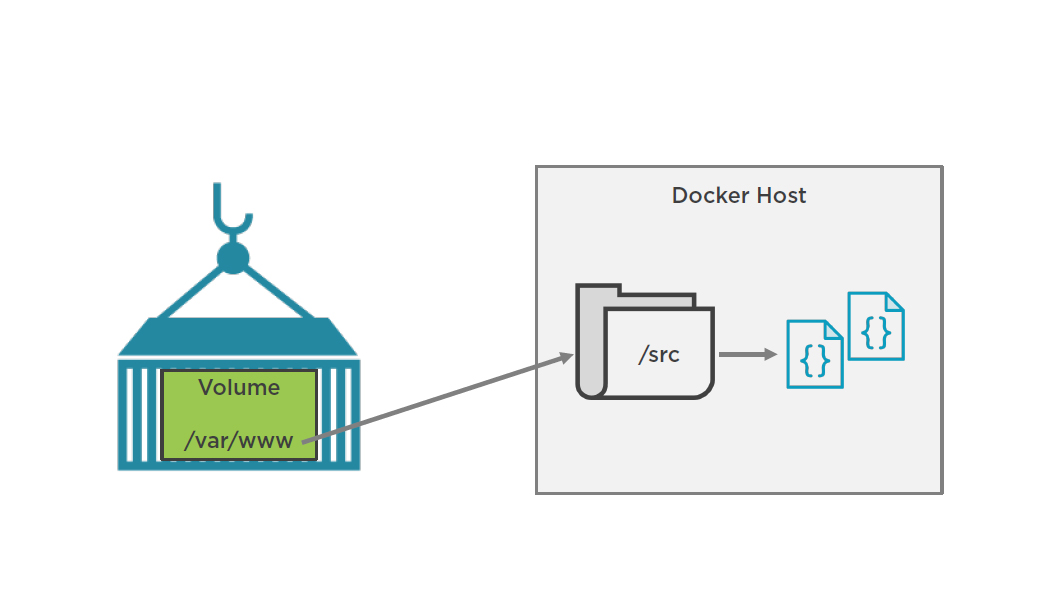
Dockerfileand Custom Images
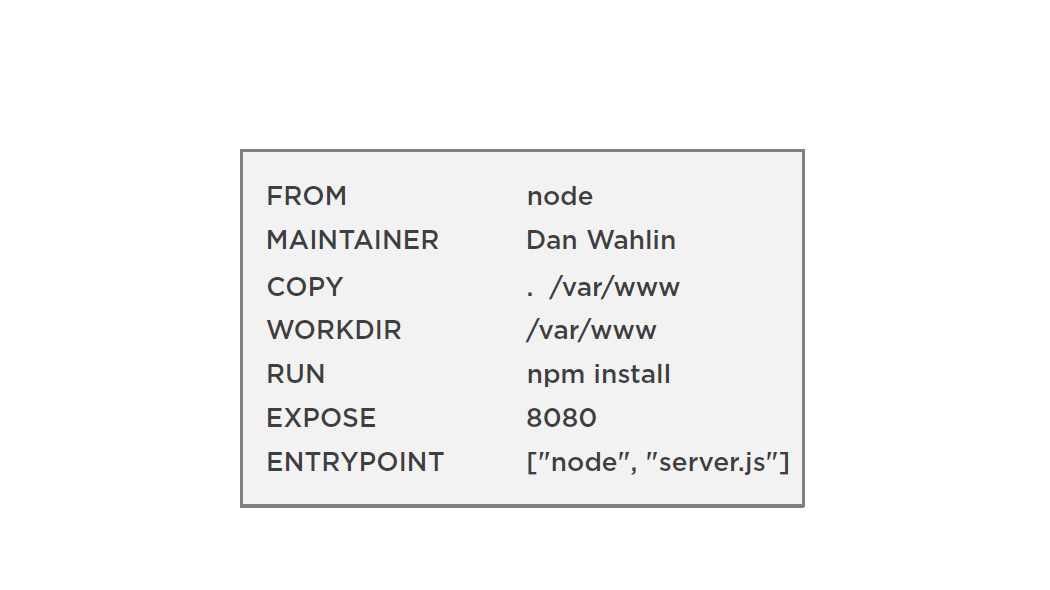
Docker Compose
version: '2'
services:
node:
build:
context: .
dockerfile: node.dockerfile
networks:
-nodeapp-network
mongodb:
image: mongo
networks:
-nodeapp-network
networks:
nodeapp-network
driver: bridge
Containers and Docker Cloud

Docker
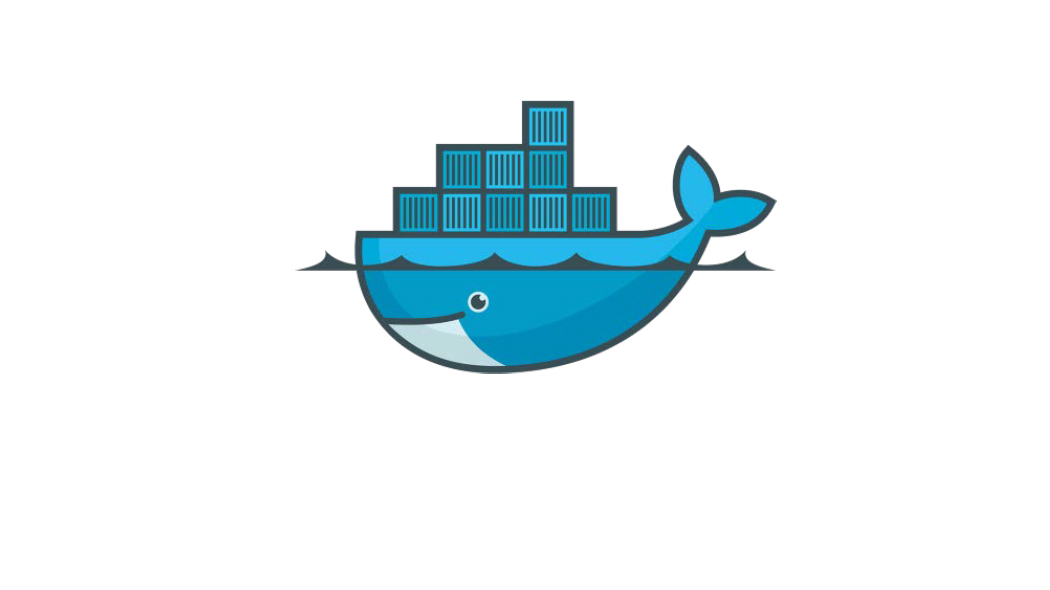
questions?

