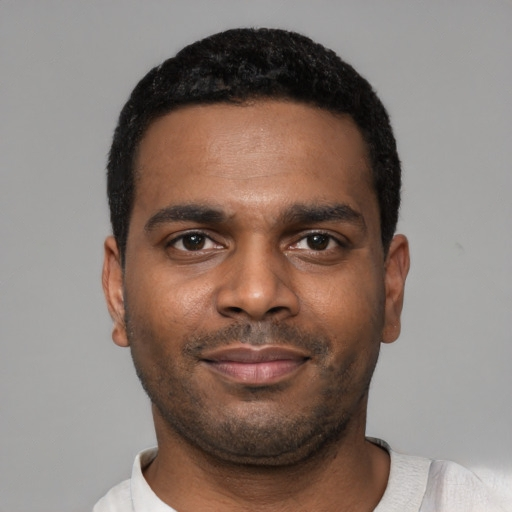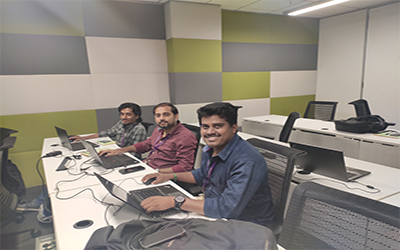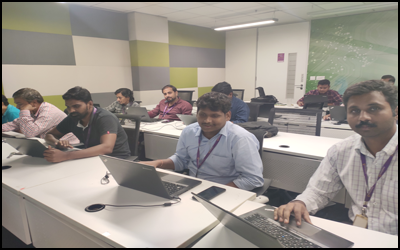DevOps Trainers In Bangalore
DevOps Trainers For: Online - Classroom - Corporate Training in Worldwide

What is DevOps?
DevOps is a set of practices, tools, and cultural philosophies that integrates software development (Dev) and IT operations (Ops) to enhance collaboration, efficiency, and continuous delivery. The primary goal of DevOps is to shorten the software development lifecycle, allowing organizations to deliver applications and updates more rapidly and reliably. By promoting automation, continuous integration, continuous delivery (CI/CD), and monitoring, DevOps reduces the time between writing code and deploying it to production. This approach fosters better communication between development and operations teams, improves software quality, and accelerates innovation. It plays a key role in modern cloud-native, agile, and scalable environments.
Why Everyone Should Learn DevOps?
DevOps includes different Phases:
- Continuous Integration: It is more of a culture of integrating application code or source code into the source code repositories.
- Continuous Testing : Automated Testing or Unit testing to be more precise.
- Continuous or Cloud Provisioning :Virtual machines or cloud instance are highly available, flexible and pay per use.
- Configuration Management: Configuration Management is useful to make runtime environment ready in consistent manner across all the environments.
- Continuous Delivery or Deployment: Continuous Delivery or Continuous Deployment is terms which used loosely in day to day use.
How right DevOps training will help?
In last 4-5 years , I assumes that everyone needs DevOps to increase his productivity and complete their work in fast and automated way. you can check the adoption rate of using devops in IT industry which is increasing day by day. Whether you are from IT background or not but you can Learn DevOps. The demand of DevOps Engineers are increasing, and it will also increase in future because there are few people who understand it and have the skills to implement and work according to it. It provides you multiple tools to increase your ability and work process that will help your organization to increase productivity.
How DevOps Training Will help:
- If you have DevOps skills then you can join any multinational companies.
- It will help you to accelerate your career growth.
- It will help you to understand the concept of monitoring and logging, implement virtualization concepts, understand the CI and CD.
- Get rid of Silos and bring a sense of shared responsibility within the organization.
Who is the corporate trainer for DevOps Training by DevOpsSchool.com
DevOpsSchool is the right place to learn and gain training from DevOps experts, where you can find nearly 70 tools at one place. You can easily join their online training and improve your skill-set. You will find their course content industry relevant that is designed by DevOps Experts. They are vastly experienced having exeperience of more than 15 years. In their latest course curriculum you will find trending tools like chef, puppet, jenkins, datadog, terraform etc. DevOpsSchool also provides self learning videos, ppts , pdfs and Quizes, these benefits can be accessed by participants from anywhere. It will also provide you assignments and real time scenario based projects. And if you have any query then you can also post your questions on their facebook, linkedin and twitter groups.
Qualities DevOps trainers should have
Qualities:
- A good trainer knows the material, lives it, breathes it, and can infuse their own experience into it.
- A good trainer makes delivering a class look easy and seamless.
- A great trainer is attuned to his or her own energy level and that of the class.
- Because trainers are role MODEls, they should be mature, confident and enthusiastic.
- Readiness to allow and encourage participants to learn from themselves and the class in order to create as many organic learning moments as possible.
OUR POPULAR CERTIFICAITON
| CERTIFICAITON / COURSES NAME | AGENDA | FEES | DURATION | ENROLL NOW |
|---|---|---|---|---|
| DevOps Certified Professional (DCP) | CLICK HERE | 24,999/- | 60 Hours | |
| DevSecOps Certified Professional (DSOCP) | CLICK HERE | 49,999/- | 100 Hours | |
| Site Reliability Engineering (SRE) Certified Professional | CLICK HERE | 49,999/- | 100 Hours | |
| Master in DevOps Engineering (MDE) | CLICK HERE | 99,999/- | 120 Hours | |
| Master in Azure DevOps | CLICK HERE | 34,999/- | 20 Hours | |
| MLOps Certified Professional (MLOCP) | CLICK HERE | 49,999/- | 100 Hours | |
| AiOps Certified Professional (AIOCP) | CLICK HERE | 49,999/- | 100 Hours | |
| DataOps Certified Professional (DOCP) | CLICK HERE | 49,999/- | 60 Hours | |
| Kubernetes Certified Administrator & Developer (KCAD) | CLICK HERE | 29,999/- | 20 Hours |
Profiles - Artifactory Trainers In Pune
DevOps Certified Professional (DCP) - Classroom - Workshop - Agenda
Fundamental Cloud Computing Terminology and Concepts
- Introduction of AWS
- Understanding AWS infrastructure
- Understanding AWS Free Tier
- IAM: Understanding IAM Concepts
- IAM: A Walkthrough IAM
- IAM: Demo & Lab
- Computing:EC2: Understanding EC2 Concepts
- Computing:EC2: A Walkthrough EC2
- Computing:EC2: Demo & Lab
- Storage:EBS: Understanding EBS Concepts
- Storage:EBS: A Walkthrough EBS
- Storage:EBS: Demo & Lab
- Storage:S3: Understanding S3 Concepts
- Storage:S3: A Walkthrough S3
- Storage:S3: Demo & Lab
- Storage:EFS: Understanding EFS Concepts
- Storage:EFS: A Walkthrough EFS
- Storage:EFS: Demo & Lab
- Database:RDS: Understanding RDS MySql Concepts
- Database:RDS: A Walkthrough RDS MySql
- Database:RDS: Demo & Lab
- ELB: Elastic Load Balancer Concepts
- ELB: Elastic Load Balancer Implementation
- ELB: Elastic Load Balancer: Demo & Lab
- Networking:VPC: Understanding VPC Concepts
- Networking:VPC: Understanding VPC components
- Networking:VPC: Demo & Lab
- What is Virtualization?
- What is Containerization?
- Why Containerization?
- How Docker is good fit for Containerization?
- How Docker works?
- Docker Architecture
- Docker Installations & Configurations
- Docker Components
- Docker Engine
- Docker Image
- Docker Containers
- Docker Registry
- Docker Basic Workflow
- Managing Docker Containers
- Creating our First Image
- Understading Docker Images
- Creating Images using Dockerfile
- Managing Docker Images
- Using Docker Hub registry
- Docker Networking
- Docker Volumes
Why you are here?
- Introduction of Configuration Management
- Understand the problems in Servers config management
- Finding out the solutions for Servers config management
- What is Ansible
- Benefits of Ansible
- Ansible Vs Chef Vs Puppet
Lets understand Ansible
- Ansible Architecture
- How Ansible Works?
Lets get startted with Ansible
- Introduction to YAML
- Setup Ansible Developement Environment
- Introduction of Ansible Commands lines
- Introduction of Ansible Modules
- Introduction of Ansible Play
- Introduction of Ansible Playbook
- Introduction of Ansible Configurations
- Introduction of Ansible Inventory
Lets start config mgmt using Ansible
- Writing a Play Using Modules
- Writing a Playbook
- Writing a Inventory
- Running a Playbook in Local Server
- Running a Playbook in Remote Server
Lets understand Continuous Integration
- What is Continuous Integration
- Benefits of Continuous Integration
- What is Continuous Delivery
- What is Continuous Deployment
- Continuous Integration Tools
- Jenkins Vs TeamCity Vs Bamboo
What is Jenkins
- History of Jenkins
- Release of Jenkins
- Jenkins Vs Jenkins Enterprise
Jenkins Installation
- Prerequisites
- Installing Jenkins using Yum
- Installing Jenkins using Apt
- Installing Jenkins using MSI
- Installing Jenkins using Tomcat
- Installing as a Service
- Starting and Stopping Jenkins
Creating a Simple Job
- Simple Java and Maven Based Application
- Simple Java and Ant Based Application
- Simple Java and Grovy Based Application
- Simple DOTNET and MSBuild Based Application
- Simple C++ using Batch Application
Jenkins Dashboard Tour
- Understand Freestyle Project
- Freestyle General Tab
- Freestyle Source Code Management Tab
- Freestyle Build Triggers Tab
- Freestyle Build Environment
- Freestyle Build
- Freestyle Post-build Actions
- Manage Jenkins
- My Views
- Credentials
- People
- Build History
- Understanding the Need of Kubernetes
- Understanding Kubernetes Architecture
- Understand Kubernetes concepts
- Understanding Kubernetes Masters and its Component
- Understanding Kubernetes Nodes and its Component
- Understand Kubernetes Concepts
- Understand Kubernetes Terminology
- Installing and Configuring Kubernetes Tools
- Kubectl
- Kubeadm
- Kops
- Getting Started Kubernetes with KOPS on AWS
- Configure Kubernetes Clusters AWS
- Define your first Kubernetes pod
- Working with Kubernetes pod
- Define your first replication controllers pod
- Working with Kubernetes replication controllers
- Define your first Kubernetes Services
- Working with Kubernetes Services
- Define your first Kubernetes Lebels
- Working with Kubernetes Lebels
- Deploy a Java Stake app using Kubernetes
- Deploy a Nodejs Stake app using Kubernetes
Deploying Your First Terraform Configuration
- Introduction
- What's the Scenario?
- Terraform Components
- Demo Time!
Updating Your Configuration with More Resources
- Introduction
- Terraform State and Update
- What's the Scenario?
- Data Type and Security Groups
- Demo Time!
Self Learning Material
Video Mode using LMS
Video Mode using LMS
Video Mode using LMS
Agenda: Jira Essential Training (Classroom)
- Overview of Jira
- Use cases of Jira
- Architecture of Jira
- Installation and Configuraration of Jira in Linux
- Installation and Configuraration of Jira in Windows
- Jira Terminologies
- Understanding Types of Jira Projects
- Working with Projects
- Working with Jira Issues
- Adding Project Components and Versions
- Use Subtasks to Better Manage and Structure Your Issues
- Link Issues to Other Resources
- Working in an Agile project
- Working with Issues Types by Adding/Editing/Deleting
- Working with Custom Fields by Adding/Editing/Deleting
- Working with Screens by Adding/Editing/Deleting
- Searching and Filtering Issues
- Working with Workflow basic
- Introduction of Jira Plugins and Addons.
- Jira Integration with Github
What is Git?
- Understanding version control
- The history of Git
- About distributed version control
- Who should use Git?
Installing Git
- Installing Git on a Mac
- Installing Git on Windows
- Installing Git on Linux
- Configuring Git
- Exploring Git auto-completion
- Using Git help
Getting Started
- Initializing a repository
- Understanding where Git files are stored
- Performing your first commit
- Writing commit messages
- Viewing the commit log
Git Concepts and Architecture
- Exploring the three-trees architecture
- The Git workflow
- Using hash values (SHA-1)
- Working with the HEAD pointer
Making Changes to Files
- Adding files
- Editing files
- Viewing changes with diff
- Viewing only staged changes
- Deleting files
- Moving and renaming files
- Using Git with a Real Project
- Introducing the Explore California web site
- Initializing Git
- Editing the support phone number
- Editing the backpack file name and links
Undoing Changes
- Undoing working directory changes
- Unstaging files
- Amending commits
- Retrieving old versions
- Reverting a commit
- Using reset to undo commits
- Demonstrating a soft reset
- Demonstrating a mixed reset
- Demonstrating a hard reset
- Removing untracked files
Ignoring Files
- Using .gitignore files
- Understanding what to ignore
- Ignoring files globally
- Ignoring tracked files
- Tracking empty directories
Navigating the Commit Tree
- Referencing commits
- Exploring tree listings
- Getting more from the commit log
- Viewing commits
- Comparing commits
Branching
- Branching overview
- Viewing and creating branches
- Switching branches
- Creating and switching branches
- Switching branches with uncommitted changes
- Comparing branches
- Renaming branches
- Deleting branches
- Configuring the command prompt to show the branch
Merging Branches
- Merging code
- Using fast-forward merge vs. true merge
- Merging conflicts
- Resolving merge conflicts
- Exploring strategies to reduce merge conflicts
- Fast Forward Merge
- Three way Merge
- Rebasing
Remotes
- Using local and remote repositories
- Adding a remote repository
- Creating a remote branch
- Cloning a remote repository
- Tracking remote branches
- Pushing changes to a remote repository
- Fetching changes from a remote repository
- Merging in fetched changes
- Checking out remote branches
- Pushing to an updated remote branch
- Deleting a remote branch
- Enabling collaboration
- A collaboration workflow
Requirements
- Installing SonarQube
- Analyzing Source Code
- UI Tips
- Browsing a Project
Going Further
- Issues
- Measures
- Plugin Library
- Local and Branch Analysis
- Introduction to Apache Maven
- Advantage of Apache Maven over other build tools
- Understanding the Maven Lifecycle and Phase
- Understanding the Maven Goals
- Understanding the Maven Plugins
- Understanding the Maven Repository
- Understanding and Maven Release and Version
- Prerequisite and Installing Apache Maven
- Understanding and using Maven Archetypes
- Understanding Pom.xml and Setting.xml
- Playing with multiples Maven Goals
- Introducing Maven Dependencies
- Introducing Maven Properties
- Introducing Maven Modules
- Introducing Maven Profile
- Introducing Maven Plugins
- Demo and Lab: How can Maven benefit my development process?
- Demo and Lab: How do I setup Maven?
- Demo and Lab: How do I make my first Maven project?
- Demo and Lab: How do I compile my application sources?
- Demo and Lab: How do I compile my test sources and run my unit tests?
- Demo and Lab: How do I create a JAR and install it in my local repository?
- Demo and Lab: How do I use plugins?
- Demo and Lab: How do I add resources to my JAR?
- Demo and Lab: How do I filter resource files?
- Demo and Lab: How do I use external dependencies?
- Demo and Lab: How do I deploy my jar in my remote repository?
- Demo and Lab: How do I create documentation?
- Demo and Lab: How do I build other types of projects?
- How do I build more than one project at once?
- Understanding a Package management
- What is Sonatype Nexus
- Repository Manager Concepts
- Installating Sonatype Nexus
- Introduction of User Interface Sonatype Nexus
- Configuration of Sonatype Nexus
- Users and Roles of Sonatype Nexus
- Creating Maven Hosted/Proxy/Group type repository
- How to upload a artifacts using Maven from Sonatype Nexus
- How to download a artifacts using Maven from Sonatype Nexus
- Introduction of Configuration Management
- Why Puppet
- Introduction of Puppet release
- Working with Puppet Open Source
- Puppet Open Source Architecture
- Understabnding Puppet's internals
- Installing and upgrading Puppet agents
- Writing Puppet Programs file using Resource types
- exec
- file
- filebucket
- group
- notify
- package
- resources
- schedule
- service
- stage
- tidy
- user
- Puppet Development Kit overview and workflow
- Tools included in PDK
- Installing Puppet Development Kit
- Developing modules
- Creating modules
- Converting modules to PDK
- Customizing module configuration
- Building a module package
- Testing modules
- Validating module syntax and style
Crash Demo of Setting up Puppet master
Crash Demo of Setting up Puppet Agent
Crash Demo of setting up environment
Crash Demo of running puppet module using master
Day - 2
- Working with Puppet Facter
- Facter release notes
- Core facts
- Custom facts
- Custom facts walkthrough
- External facts
- Configuring Facter with facter.conf
- Writing Advance Puppet Programs using Puppet language
- Language visual index
- The Puppet language style guide
- Code comments
- Variables
- Resources
- Relationships and ordering
- Classes
- Defined resource types
- Bolt tasks
- Type aliases
- Expressions and operators
- Conditional statements and expressions
- Function calls
- Built-in functions
- Node definitions
- Facts and built-in variables
- Reserved words and acceptable names
- Custom resources
- Values and data types
- Templates
Agenda: DataDog Essential (Online)
Getting started
- Integrations
- Infrastructure
- Host Map
- Events
- Dashboards
Tagging
- Assigning Tags
- Using Tags
Agent
- Basic Agent Usage
- Kubernetes
- Autodiscovery
- Proxy
- Network
- Prometheus Checks
- Troubleshooting
- Adding Python packages
- Security
Integrations
- AWS
- Azure
- Cloud
- Google Cloud
- Monitoring
Watchdog
- Overview
Graphing
- Dashboards
- Metrics
- Notebooks
- Event Stream
- Infrastructure
- From the query to the graph
- Graphing JSON
Alerting
- Monitor Types
- Manage Monitor
- Check Summary
- Notifications
- Downtimes
APM (Tracing)
- Setup
- Advanced Usage
- Use the APM UI
- Getting Further
- Trace API
- Community Libraries
Log Management
- Log Collection & Integrations
- Processing
- Live Tail
- Explorer
- Logging without Limits
- Log monitor
- Archives
- Security
Developer Tools
- DogStatsD
- Metrics
- Libraries
- Community Office Hours
- Write an Agent Check
- Write a Prometheus Check
- Integrations
API
- Overview
- Authentication
- Success and errors
- Rate limiting
- Troubleshooting
- Service Checks
- Comments
- Dashboard Lists
- Downtimes
Account Management
- Team management
- Organization settings
- SSO with SAML
- Multi-org accounts
Security
- Agent
- APM (Tracing)
- Log Management
- Other considerations
What Is Splunk?
- What Is Splunk?
- Overview
- Machine Data
- Splunk Architecture
- Careers in Splunk
- Summary
Setting up the Splunk environment
- Overview
- Splunk Licensing
- Getting Splunk
- Installing Splunk
- Adding Data to Splunk
- Summary
Basic Searching Techniques
- Overview
- Demo: Adding More Data
- Search in Splunk
- Demo: Splunk Search
- Splunk Search Commands
- Demo: Splunk Processing Langauge
- Splunk Reports
- Demo: Reporting in Splunk
- Splunk Alerts
- Demo: Alerts in Splunk
- Summary
Enterprise Splunk Architecture
- Overview
- Forwarders
- Enterprise Splunk Architecture
- Installing Forwarders
- Demo: Installing Forwarders
- Demo: Troubleshooting Forwarder Installation
- Summary
Splunking for DevOps and Security
- Overview
- Splunk in DevOps
- DevOps Demo
- Splunk in Security
- Enterprise Use Cases
- Summary
Application Development in Splunkbase
- Overview
- What Is Splunkbase?
- Navigating the Splunkbase
- Creating Apps for Splunk
- Benefits of Building in Splunkbase
- Summary
Splunking on Hadoop with Hunk
- Overview
- What Is Hadoop?
- Demo: Running HDFS Commands
- What Is Hunk?
- Demo: Installing Hunk
- Demo: Moving Data from HDFS to Hunk
- Summary
- What is Application Performance Management?
- Understanding a need of APM
- Understanding transaction traces
- What is Application Performance?
- APM Benefits
- APM Selection Criteria
- Why NewRelic is best for APM?
- What is NewRelic APM?
- How does NewRelic APM work?
- NewRelic Architecture
- NewRelic Terminology
Installing and Configuring NewRelic APM Agents for Application
- Register a Newrelic Trial account
- Installing a JAVA Agent to Monitor your Java Application
- Installing a PHP Agent to Monitor your PHP Application
- Installing New Relic Agent for .NET Framework Application
- Installing a Docker based Agent to Monitor your Docker based Application
- Understanding of NewRelic Configration settings of newrelic.yml
- Understanding of NewRelic Agent Configration settings
Working with NewRelic Dashboard
- Understanding a transactions
- Understanding Apdex and Calculating and Setting Apdex Threshold
- Understanding Circuit break
- Understanding Throughput
- Newrelic default graphs
- Understanding and Configuring Service Maps
- Understanding and Configuring JVM
- Understanding Error Analytics
- Understanding Violations
- Understanding and Configuring Deployments
- Understanding and Configuring Thread Profiler
- Depp Dive into Transaction Traces
- Profiling with New Relic
- Creating and managing Alerts
- Working with Incidents
- Sending NewRelic Alerts to Slack
- Assessing the quality of application deployments
Day - 1
- Introduction
- Fortify Software System Requirements
- Fortify Static Code Analyzer Installation Guide
- Analysis Process Overview
- Translating Java Code
- Translating .NET Code
- Translating C and C++ Code
- Translating JavaScript Code
- Translating Ruby Code
- Translating ABAP Code
Day - 2
- Translating Code for Mobile Platforms
- Translating Apex and Visualforce Code
- Translating Flex and ActionScript
- Translating COBOL Code
- Translating Other Languages
- Integrating into a Build
- Command-Line Interface
- Command-Line Utilities
- Troubleshooting
- Filtering the Analysis
- Scan Wizard
- Sample Files
- Configuration Options
FREQUENTLY ASKED QUESTIONS
To maintain the quality of our live sessions, we allow limited number of participants. Therefore, unfortunately live session demo cannot be possible without enrollment confirmation. But if you want to get familiar with our training methodology and process or trainer's teaching style, you can request a pre recorded Training videos before attending a live class.
Yes, after the training completion, participant will get one real-time scenario based project where they can impletement all their learnings and acquire real-world industry setup, skills, and practical knowledge which will help them to become industry-ready.
All our trainers, instructors and faculty members are highly qualified professionals from the Industry and have at least 10-15 yrs of relevant experience in various domains like IT, Agile, SCM, B&R, DevOps Training, Consulting and mentoring. All of them has gone through our selection process which includes profile screening, technical evaluation, and a training demo before they onboard to led our sessions.
No. But we help you to get prepared for the interviews and resume preparation as well. As there is a big demand for DevOps professionals, we help our participants to get ready for it by working on a real life projects and providing notifications through our "JOB updates" page and "Forum updates" where we update JOB requirements which we receive through emails/calls from different-different companies who are looking to hire trained professionals.
The system requirements include Windows / Mac / Linux PC, Minimum 2GB RAM and 20 GB HDD Storage with Windows/CentOS/Redhat/Ubuntu/Fedora.
All the Demo/Hands-on are to be executed by our trainers on DevOpsSchool's AWS cloud. We will provide you the step-wise guide to set up the LAB which will be used for doing the hands-on exercises, assignments, etc. Participants can practice by setting up the instances in AWS FREE tier account or they can use Virtual Machines (VMs) for practicals.
- Google Pay/Phone pe/Paytm
- NEFT or IMPS from all leading Banks
- Debit card/Credit card
- Xoom and Paypal (For USD Payments)
- Through our website payment gateway
Please email to contact@DevopsSchool.com
You will never lose any lecture at DevOpsSchool. There are two options available: You can view the class presentation, notes and class recordings that are available for online viewing 24x7 through our Learning management system (LMS). You can attend the missed session, in any other live batch or in the next batch within 3 months. Please note that, access to the learning materials (including class recordings, presentations, notes, step-bystep-guide etc.)will be available to our participants for lifetime.
Yes, Classroom training is available in Bangalore, Hyderabad, Chennai and Delhi location. Apart from these cities classroom session can be possible if the number of participants are 6 plus in that specific city.
Location of the training depends on the cities. You can refer this page for locations:- Contact
We use GoToMeeting platform to conduct our virtual sessions.
DevOpsSchool provides "DevOps Certified Professional (DCP)" certificte accredited by DevOpsCertificaiton.co which is industry recognized and does holds high value. Particiapant will be awarded with the certificate on the basis of projects, assignments and evaluation test which they will get within and after the training duration.
If you do not want to continue attend the session in that case we can not refund your money back. But, if you want to discontinue because of some genuine reason and wants to join back after some time then talk to our representative or drop an email for assistance.
Our fees are very competitive. Having said that if the
participants are in a group then following discounts can be possible based on the
discussion with representative
Two to Three students – 10% Flat discount
Four to Six Student – 15% Flat discount
Seven & More – 25% Flat Discount
If you are reaching to us that means you have a genuine need of this training, but if you feel that the training does not fit to your expectation level, You may share your feedback with trainer and try to resolve the concern. We have no refund policy once the training is confirmed.
You can know more about us on Web, Twitter, Facebook and linkedin and take your own decision. Also, you can email us to know more about us. We will call you back and help you more about the trusting DevOpsSchool for your online training.
If the transaction occurs through the website payment gateway, the participant will receive an invoice via email automatically. In rest options, participant can drop an email or contact to our representative for invoice
DEVOPS ONLINE TRAINING REVIEWS

Abhinav Gupta, Pune
(5.0)The training was very useful and interactive. Rajesh helped develop the confidence of all.

Indrayani, India
(5.0)Rajesh is very good trainer. Rajesh was able to resolve our queries and question effectively. We really liked the hands-on examples covered during this training program.

Ravi Daur , Noida
(5.0)Good training session about basic Devops concepts. Working session were also good, howeverproper query resolution was sometimes missed, maybe due to time constraint.

Sumit Kulkarni, Software Engineer
(5.0)Very well organized training, helped a lot to understand the DevOps concept and detailed related to various tools.Very helpful

Vinayakumar, Project Manager, Bangalore
(5.0)Thanks Rajesh, Training was good, Appreciate the knowledge you poses and displayed in the training.

Abhinav Gupta, Pune
(5.0)The training with DevOpsSchool was a good experience. Rajesh was very helping and clear with concepts. The only suggestion is to improve the course content.