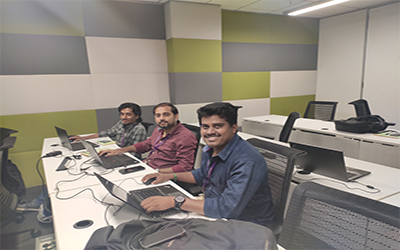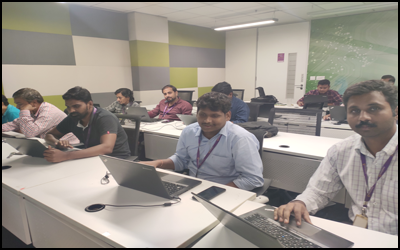8000+
Certified Learners
15+
Years Avg. faculty experience
40+
Happy Clients
4.5/5.0
Average class rating
About Prometheus with Grafana Training in Hyderabad
DevOps School provides the best Prometheus with Grafana Training in Hyderabad with the most experienced professionals. Our teaching faculty to learning Prometheus and Grafana, all faulty have depth knowledge in Prometheus and Grafana. He will cover every concept and properly explain it through lots of examples. Our faculty will be handled in the weekday and weekends program, depending on the requirement of the participants.
What is Prometheus and Grafana?
Prometheus is a popular open source monitoring and alerting tool with focus on reliability and simplicity. The software was developed because of the need to monitor various microservices that might be running in your system. Prometheus is written in the Go language, and it ships with easily divided binaries that one can use to get it running as quickly as possible.
Features of Prometheus:
- A multi-dimensional data model with time series data identified by metric name and key/value pairs.
- PromQL, a flexible query language to leverage this dimensionality.
- No reliance on distributed storage; single server nodes are autonomous.
- Time series collection happens via a pull model over HTTP.
Grafana is an open source platform for data visualization, monitoring and analysis. Many company uses this tool, which is integrated with Graylog, to monitor the technical condition of software systems that we use internally or build for our customers.
Features of Grafana:
- Cloud integrations
- Cloud metrics
- Cloud dashboards (Grafana)
- Cloud logs
- Cloud traces
- Cloud alerting
Why you should learn Prometheus and Grafana?
- High demand There is a high demand for skilled monitoring experts and businesses are willing to pay well for your skills.
- Avoid failures Monitoring can provide and help with root cause analysis and prevention of repeated failures
- Reduce downtime Help reducing downtime with timely alerts.
Our Prometheus and Grafana Trainers
We have multiple trainers, and all our trainers have 10 to 15 years experienced in programming domains. If you have any query about topic then join our Linked, Facebook and Google groups.
How DevOpsSchool.com will help in your Prometheus with Grafana Training in Hyderabad?
This tutorial is designed for Prometheus programmers who are completely unaware of
Prometheus concepts but have a basic understanding of computer programming. We will
provide you the course completion certification of that particular course. The course
covers all the key concepts from basic level to advanced level. After the training
completion, will provide you training completion certification. And also provide you
learning materials like Class recordings, Notes Slides, etc.