Install and Configure Puppet
Puppet is a configuration automation platform that simplifies various system administrator tasks. Puppet uses a client/server model where the managed servers, called Puppet agents, talk to and pull down configuration profiles from the Puppet master.
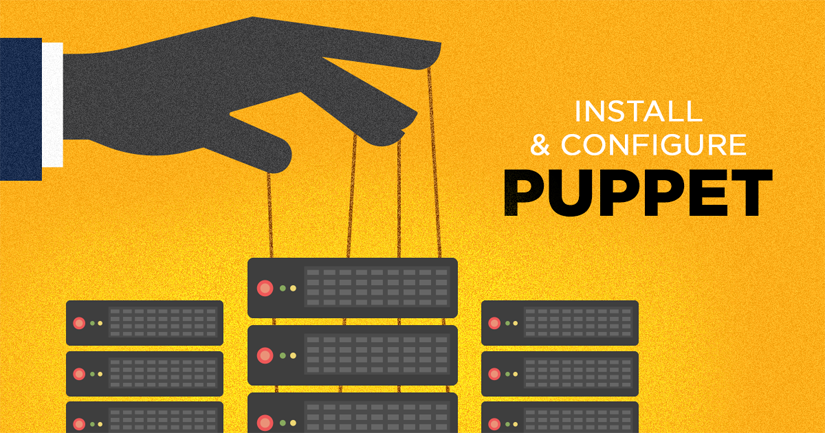
Puppet is written in its own custom language, meant to be accessible to system administrators. A module, located on the Puppet master, describes the desired system. The Puppet software then translates the module into code and alters the agent servers as needed when the puppet agent command is run on an agent node or automatically at designated intervals.
Puppet can be used to manage multiple servers across various infrastructures, from a group of personal servers up to an enterprise level operation. It is intended to run on Linux and other Unix-like operating systems, but has also been ported to Windows. For the purpose of this guide, however, we will be working with an Ubuntu 16.04 LTS master server and two agent nodes: one Ubuntu 16.04, and one CentOS 7.
Before You Begin.
You should have three available Linodes, one of which has at least four CPU cores for the Puppet master. A Linode 8GB plan is recommended. The two other nodes can be of any plan size, depending on how you intend to use them after Puppet is installed and configured.
Follow the Getting Started guide and ensure your Linodes are configured to use the same timezone.
Puppet Master
Install Puppet Master
- Install the puppetlabs-release repository into Ubuntu 16.04 and update your system. This process downloads a .deb file that will configure the repositories for you:
- Install the puppetmaster-passenger package:
- The default Puppet installation may start Apache and configure it to listen on the same port as Puppet. Stop Apache to avoid this conflict (if using CentOS7, change apache2 in this example to httpd):
- Ensure you have the latest version of Puppet by running:
1 2 3 | wget https://apt.puppetlabs.com/puppetlabs-release-pc1-xenial.deb dpkg -i puppetlabs-release-pc1-xenial.deb apt update |
1 | apt install puppetmaster-passenger |
1 | systemctl stop apache2 |
1 | puppet resource package puppetmaster ensure=latest |
Configure Puppet Master
- Update /etc/puppet/puppet.conf and add the dns_alt_names line to the section [main], replacing puppet.example.com with your own FQDN:
- Start the Puppet master:
1 2 | [main] dns_alt_names=puppet,puppet.example.com |
1 | systemctl start puppetmaster |
By default, the Puppet master process listens for client connections on port 8140. If the puppetmaster service fails to start, check that the port is not already in use:
1 | netstat -anpl | grep 8140 |
Puppet Agents
Install Puppet Agent
On agent nodes running Ubuntu 16.04 or other Debian-based distributions, use this command to install Puppet:
1 | apt install puppet |
On agent nodes running CentOS 7 or other Red Hat systems, follow these steps:
- For CentOS 7 only, add the Puppet Labs repository:
- Install the Puppet agent:
1 | rpm -ivh https://yum.puppetlabs.com/el/7/products/x86_64/puppetlabs-release-22.0-2.noarch.rpm |
1 | yum install puppet |
Configure Puppet Agent
- Modify your Puppet Agent’s host file to resolve the Puppet master IP as puppet:
- Add the server value to the [main] section of the node's puppet.conf file, replacing puppet.example.com with the FQDN of your Puppet master:
- Restart the Puppet service:
File excerpt: /etc/hosts
1 | 198.51.100.0 puppet |
File excerpt: /etc/puppet/puppet.conf
1 2 | [main] server=puppet.example.com |
1 | systemctl restart puppet |
Generate and Sign Certificates
- On each agent, generate a certificate for the Puppet master to sign:
- Log in to your Puppet master and list the certificates that need approval:
- Approve the certificates, replacing hostname.example.com with the hostname of each agent node:
- Return to the Puppet agent nodes and run the Puppet agent again:
1 | puppet agent -t |
This will output an error, stating that no certificate has been found. This error is because the generated certificate needs to be approved by the Puppet master.
1 | puppet cert list |
It should output a list with your agent node’s hostname.
1 | puppet cert sign hostname.example.com |
Add Modules to Configure Agent Nodes
Both the Puppet master and agent nodes configured above are functional, but not secure. Based on concepts from the Securing Your Server guide, a limited user and a firewall should be configured. This can be done on all nodes through the creation of basic Puppet modules, shown below.
Add a Limited User
- From the Puppet master, navigate to the /etc/puppet/modules directory and create your new module for adding user accounts, then cd into that directory:
- Create the following directories, which are needed to have a functioning module:
- Move to the manifests directory and create your first class, called init.pp. All modules require an init.pp file to be used as the main definition file of a module.
- Within the init.pp file, define a limited user to use instead of root, replacing all instances of username with your chosen username:
- Although the primary group is set to share the username, the group itself has not been created. Save and exit init.pp. Then, create a new file called groups.pp and add the following contents. This file will be used to create the user’s group. Again, replace username with your chosen username:
- This user should have privileges so that administrative tasks can be performed. Because we have agent nodes on both Debian- and Red Hat-based systems, the new user needs to be in the sudo group on Debian systems, and the wheel group on Red Hat systems. This value can be set dynamically through the use of a selector and facter, a program included in Puppet that keeps track of information, or facts, about every server. Add a selector statement to the top of the init.pp file within the accounts class brackets, defining the two options:
- Add the groups value to the user resource, calling to the $rootgroup variable defined in the previous step:
- The final value that needs to be added is the password. Since we do not want to use plain text, it should be fed to Puppet as a SHA1 digest, which is supported by default. Set a password from the terminal:
- After saving your changes, use the puppet parser to ensure that the code is correct:
- Before the module can be tested further, navigate to theexamples directory and create another init.pp file, this time to call to the accounts module:
- While still in the examples directory, test the module without making changes:
- Again from the examples directory, run puppet apply to make these changes to the Puppet master server:
- Log out as root and log in to the Puppet master as your new user. The rest of this guide will be run by this user.
1 2 | mkdir /etc/puppet/modules/accounts cd /etc/puppet/modules/accounts |
1 | mkdir {examples,files,manifests,templates}
|
The examples directory allows you to test the module locally. files contains any static files that may need to be edited or added. manifests contains the actual Puppet code for the module, and templates contains any non-static files that may be needed.
1 | mkdir {examples,files,manifests,templates}
|
File: /etc/puppet/modules/accounts/manifests/init.pp
1 2 3 4 5 6 7 8 9 10 11 | class accounts {
user { 'username':
ensure => present,
home => '/home/username',
shell => '/bin/bash',
managehome => true,
gid => 'username',
}
}
|
The init.pp file initially defines the accounts class. It then calls for the user resource, where a username is defined. The ensure value is set to ensure that the user exists (is present). The home value should be set to the user’s home directory path. shell defines the shell type, in this instance the bash shell. managehome notes that the home directory should be created. Finally, gid sets the primary group for the user.
File: /etc/puppet/modules/accounts/manifests/groups.pp
1 2 3 4 5 6 7 | class accounts::groups {
group { 'username':
ensure => present,
}
}
|
Include this file by adding include groups to the init.pp file, within the accounts class:
File excerpt: /etc/puppet/modules/accounts/manifests/init.pp
1 2 3 4 5 | class accounts {
include groups
...
}
|
File excerpt: /etc/puppet/modules/accounts/manifests/init.pp
1 2 3 4 5 6 7 8 9 10 11 12 | class accounts {
$rootgroup = $osfamily ? {
'Debian' => 'sudo',
'RedHat' => 'wheel',
default => warning('This distribution is not supported by the Accounts module'),
}
user { 'username':
...
}
|
This command sequence tells Puppet that within the accounts module the variable $rootgroup should evaluate, using facter, the operating system family ($osfamily), and if the value returned is Debian, to set the $rootgroup value to sudo. If the value returned is RedHat, this same value should be set to wheel; otherwise, the default value will output a warning that the distribution selected is not supported by this module.
File excerpt: /etc/puppet/modules/accounts/manifests/init.pp
1 2 3 4 5 6 7 8 | user { 'username':
ensure => present,
home => '/home/username',
shell => '/bin/bash',
managehome => true,
gid => 'username',
groups => "$rootgroup",
}
|
The value "$rootgroup" is enclosed in double quotes (") instead of single quotes (') because it is a variable. Any value enclosed within single quotes will be added as typed in your module; anything enclosed in double quotes can accept variables.
1 | openssl passwd -1 |
You will be prompted to enter your password and confirm. A hashed password will be output. This should then be copied and added to the user resource:
File:/etc/puppet/modules/accounts/manifests/init.pp
1 2 3 4 5 6 7 8 9 10 11 12 13 | class accounts {
user { 'username':
ensure => present,
home => '/home/username',
shell => '/bin/bash',
managehome => true,
gid => 'username',
groups => "$rootgroup",
password => '$1$07JUIM1HJKDSWm8.NJOqsP.blweQ..3L0',
}
}
|
1 | puppet parser validate init.pp |
Any errors that need to be addressed will be logged to standard output. If nothing is returned, your code is valid.
1 | cd ../examples |
File: /etc/puppet/modules/accounts/examples/init.pp
1 | include accounts |
After adding this line, save and exit the file.
1 | puppet apply --noop init.pp |
It should return:
1 2 3 4 5 6 7 | Notice: Compiled catalog for puppet.example.com in environment production in 0.26 seconds Notice: /Stage[main]/Accounts::Groups/Group[username]/ensure: current_value absent, should be present (noop) Notice: Class[Accounts::Groups]: Would have triggered 'refresh' from 1 events Notice: /Stage[main]/Accounts/User[username]/ensure: current_value absent, should be present (noop) Notice: Class[Accounts]: Would have triggered 'refresh' from 1 events Notice: Stage[main]: Would have triggered 'refresh' from 2 events Notice: Finished catalog run in 0.02 seconds |
1 | puppet apply init.pp |
Edit SSH Settings
Although a new user has successfully been added to the Puppet master, the account is still not secure. Root access should be disabled for the server before continuing.
- Navigate to files within the account module directory:
- Copy the sshd_config file to this directory:
- Open the file with sudo, and set the PermitRootLogin value to no:
- Navigate back to the manifests directory and, using sudo, create a file called ssh.pp. Use the file resource to replace the default configuration file with the one managed by Puppet:
- Create a second resource to restart the SSH service and set it to run whenever sshd_config is changed. This will also require a selector statement because the SSH service is called ssh on Debian systems and sshd on Red Hat:
- Include the ssh class within init.pp:
- Run the Puppet parser, then navigate to the examples directory to test and run puppet apply:
- To ensure that the ssh class is working properly, log out and then try to log in as root. You should not be able to do so.
1 | cd /etc/puppet/modules/accounts/files |
1 | sudo cp /etc/ssh/sshd_config . |
File excerpt/etc/puppet/modules/accounts/files/sshd_config
1 | PermitRootLogin no |
1 | cd ../manifests |
File: /etc/puppet/modules/accounts/manifests/ssh.pp
1 2 3 4 5 6 7 8 | class accounts::ssh {
file { '/etc/ssh/sshd_config':
ensure => present,
source => 'puppet:///modules/accounts/sshd_config',
}
}
|
File: /etc/puppet/modules/accounts/manifests/ssh.pp
1 2 3 4 5 6 7 8 9 10 11 12 13 14 15 16 17 18 | class accounts::ssh {
$sshname = $osfamily ? {
'Debian' => 'ssh',
'RedHat' => 'sshd',
default => warning('This distribution is not supported by the Accounts module'),
}
file { '/etc/ssh/sshd_config':
ensure => present,
source => 'puppet:///modules/accounts/sshd_config',
notify => Service["$sshname"],
}
service { "$sshname":
hasrestart => true,
}
}
|
File excerpt: /etc/puppet/modules/accounts/manifests/init.pp
1 2 3 4 5 | class accounts {
include groups
include ssh
...
|
Your complete init.pp will look similar to this:
File: /etc/puppet/modules/accounts/manifests/init.pp
1 2 3 4 5 6 7 8 9 10 11 12 13 14 15 16 17 18 19 20 21 | class accounts {
include groups
include ssh
$rootgroup = $osfamily ? {
'Debian' => 'sudo',
'RedHat' => 'wheel',
default => warning('This distro not supported by Accounts module'),
}
user { 'example':
ensure => present,
home => '/home/username',
shell => '/bin/bash',
managehome => true,
gid => 'username',
groups => "$rootgroup",
password => '$1$07JUIM1HJKDSWm8.NJOqsP.blweQ..3L0'
}
}
|
1 2 3 4 | sudo puppet parser validate ssh.pp cd ../examples sudo puppet apply --noop init.pp sudo puppet apply init.pp |
Add and Configure IPtables
In this section, we'll configure firewall rules using iptables. However, these rules will not persist across reboots by default. To avoid this, install the appropriate package on each node (both master and agents) before proceeding:
Ubuntu/Debian:
1 | sudo apt install iptables-persistent |
CentOS 7:
CentOS 7 uses firewalld by default as a controller for iptables. Be sure firewalld is stopped and disabled before starting to work directly with iptables:
1 2 3 | sudo systemctl stop firewalld && sudo systemctl disable firewalld sudo yum install iptables-services |
- On your Puppet master node, install Puppet Lab’s firewall module from the Puppet Forge:
- Navigate to the manifests directory under the new firewall module:
- Create a file titled pre.pp, which will contain all basic networking rules that should be run first:
- In the same directory create post.pp, which will run any firewall rules that need to be input last:
- Run the Puppet parser on both files to ensure the code does not return any errors:
- Move up a directory, create a new examples directory, and navigate to it:
- Within examples, create an init.pp file to test the firewall on the Puppet master:
- Run the init.pp file through the Puppet parser and then test to see if it will run:
- Once Puppet is done running, check the iptables rules:
1 | sudo puppet module install puppetlabs-firewall |
The module will be installed in your /etc/puppet/modules directory.
1 | cd /etc/puppet/modules/firewall/manifests/ |
File: /etc/puppet/modules/firewall/manifests/pre.pp
1 2 3 4 5 6 7 8 9 10 11 12 13 14 15 16 17 18 19 20 21 22 23 24 25 26 27 28 29 30 31 32 33 34 35 36 37 38 39 40 41 42 43 44 45 46 47 48 49 50 51 52 53 54 55 | class firewall::pre {
Firewall {
require => undef,
}
# Accept all loopback traffic
firewall { '000 lo traffic':
proto => 'all',
iniface => 'lo',
action => 'accept',
}->
#Drop non-loopback traffic
firewall { '001 reject non-lo':
proto => 'all',
iniface => '! lo',
destination => '127.0.0.0/8',
action => 'reject',
}->
#Accept established inbound connections
firewall { '002 accept established':
proto => 'all',
state => ['RELATED', 'ESTABLISHED'],
action => 'accept',
}->
#Allow all outbound traffic
firewall { '003 allow outbound':
chain => 'OUTPUT',
action => 'accept',
}->
#Allow ICMP/ping
firewall { '004 allow icmp':
proto => 'icmp',
action => 'accept',
}
#Allow SSH connections
firewall { '005 Allow SSH':
dport => '22',
proto => 'tcp',
action => 'accept',
}->
#Allow HTTP/HTTPS connections
firewall { '006 HTTP/HTTPS connections':
dport => ['80', '443'],
proto => 'tcp',
action => 'accept',
}
}
|
Each rule is explained via commented text. More information can also be found on the Puppet Forge Firewall page.
File: /etc/puppet/modules/firewall/manifests/post.pp
1 2 3 4 5 6 7 8 9 | class firewall::post {
firewall { '999 drop all':
proto => 'all',
action => 'drop',
before => undef,
}
}
|
These rules will direct the system to drop all inbound traffic that is not already permitted in the firewall.
1 2 | sudo puppet parser validate pre.pp sudo puppet parser validate post.pp |
1 2 3 | cd .. sudo mkdir examples cd examples |
File: /etc/puppet/modules/firewall/examples/init.pp
1 2 3 4 5 6 7 8 9 10 11 12 13 14 15 16 | resources { 'firewall':
purge => true,
}
Firewall {
before => Class['firewall::post'],
require => Class['firewall::pre'],
}
class { ['firewall::pre', 'firewall::post']: }
firewall { '200 Allow Puppet Master':
dport => '8140',
proto => 'tcp',
action => 'accept',
}
|
This code block ensures that pre.pp and post.pp run properly, and adds a firewall rule to the Puppet master to allow nodes to access it.
1 2 | sudo puppet parser validate init.pp sudo puppet apply --noop init.pp |
If successful, run the puppet apply without the --noop option:
1 | sudo puppet apply init.pp |
1 | sudo iptables -L |
It should return:
1 2 3 4 5 6 7 8 9 10 11 12 13 14 15 16 17 | Chain INPUT (policy ACCEPT) target prot opt source destination ACCEPT all -- anywhere anywhere /* 000 lo traffic */ REJECT all -- anywhere 127.0.0.0/8 /* 001 reject non-lo */ reject-with icmp-port-unreachable ACCEPT all -- anywhere anywhere /* 002 accept established */ state RELATED,ESTABLISHED ACCEPT icmp -- anywhere anywhere /* 004 allow icmp */ ACCEPT tcp -- anywhere anywhere multiport ports ssh /* 005 Allow SSH */ ACCEPT tcp -- anywhere anywhere multiport ports http,https /* 006 HTTP/HTTPS connections */ ACCEPT tcp -- anywhere anywhere multiport ports 8140 /* 200 Allow Puppet Master */ DROP all -- anywhere anywhere /* 999 drop all */ Chain FORWARD (policy ACCEPT) target prot opt source destination Chain OUTPUT (policy ACCEPT) target prot opt source destination ACCEPT tcp -- anywhere anywhere /* 003 allow outbound */ |