Create a custom sequence preset in Adobe Premiere
Choose File > New > Sequence>Sequence project
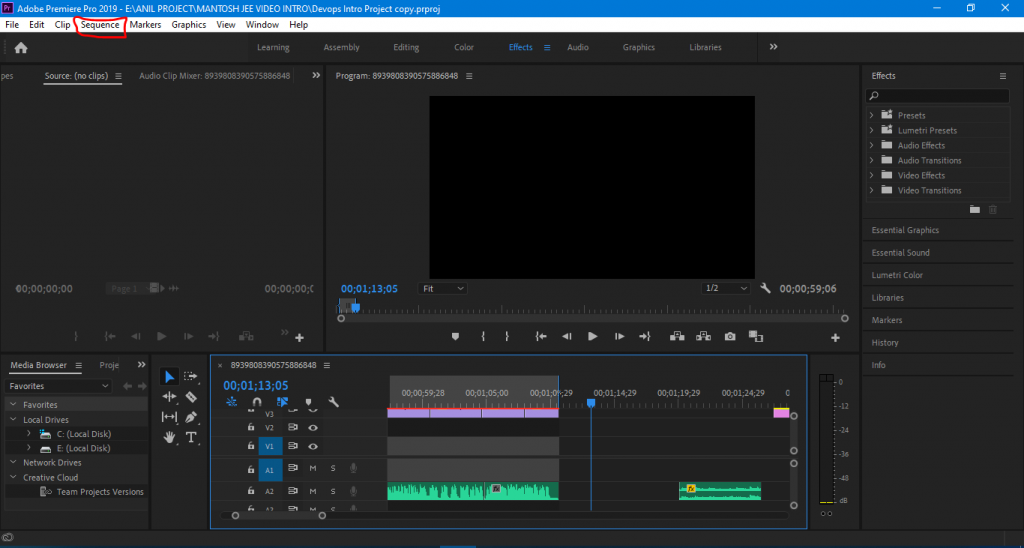
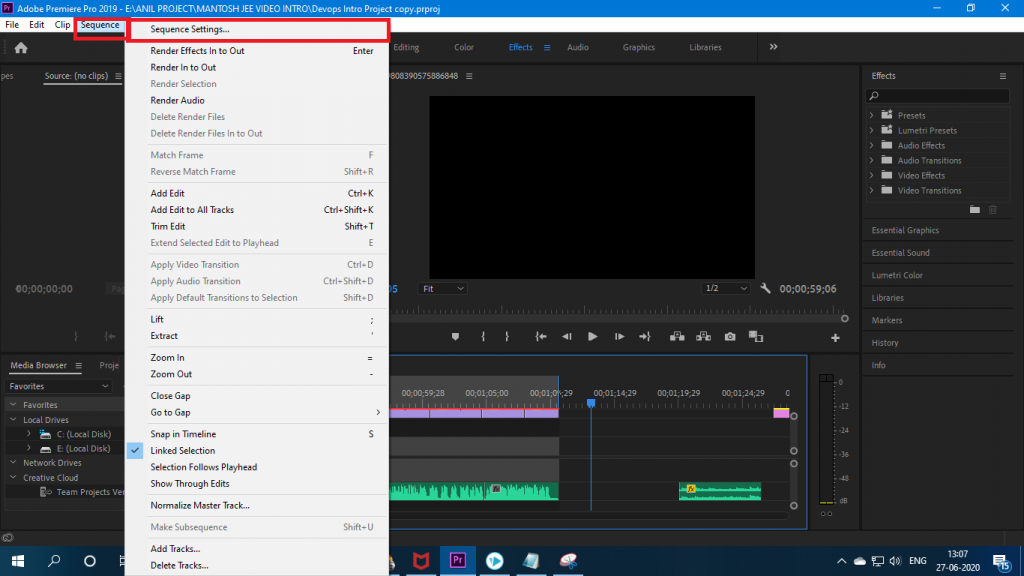
elect the preset that matches the requirements of your video clip in the Sequence Presets tab of the New Sequence dialog box.
In Adobe premiere pro allows you to trim clips and assemble clips in sequences, with specifying settings for each sequence. Each Adobe Premiere Pro project can also have one or more sequences and each sequence in a project can also have different settings.
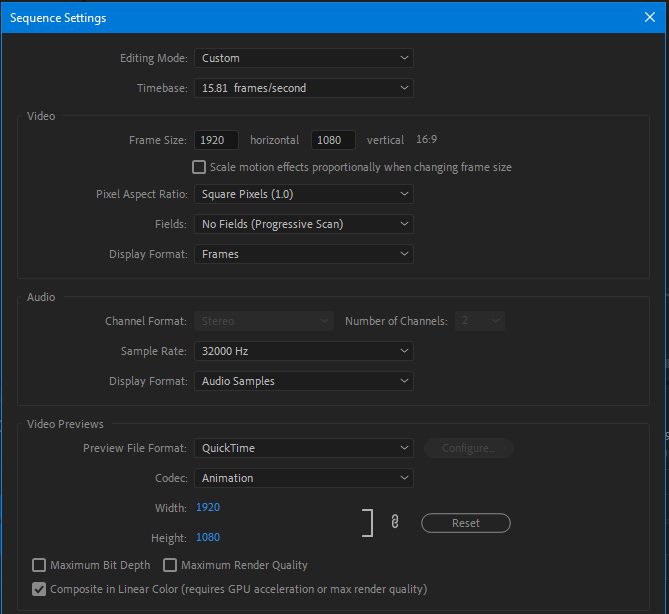
From where to Download Adobe Premiere?
Adobe Premiere Best Sequence Settings
I’m a DevOps/SRE/DevSecOps/Cloud Expert passionate about sharing knowledge and experiences. I am working at Cotocus. I blog tech insights at DevOps School, travel stories at Holiday Landmark, stock market tips at Stocks Mantra, health and fitness guidance at My Medic Plus, product reviews at I reviewed , and SEO strategies at Wizbrand.
Do you want to learn Quantum Computing?
Please find my social handles as below;
Rajesh Kumar Personal Website
Rajesh Kumar at YOUTUBE
Rajesh Kumar at INSTAGRAM
Rajesh Kumar at X
Rajesh Kumar at FACEBOOK
Rajesh Kumar at LINKEDIN
Rajesh Kumar at PINTEREST
Rajesh Kumar at QUORA
Rajesh Kumar at WIZBRAND

