How to Login with Facebook, GOOGLE and twitter in Laravel?
Click this, Login with Facebook
Here, we’ll start Login with Google.
Step 1. Open this URL Google Developers Console to create Google client_id and client_secret. Login with your Gmail Account.
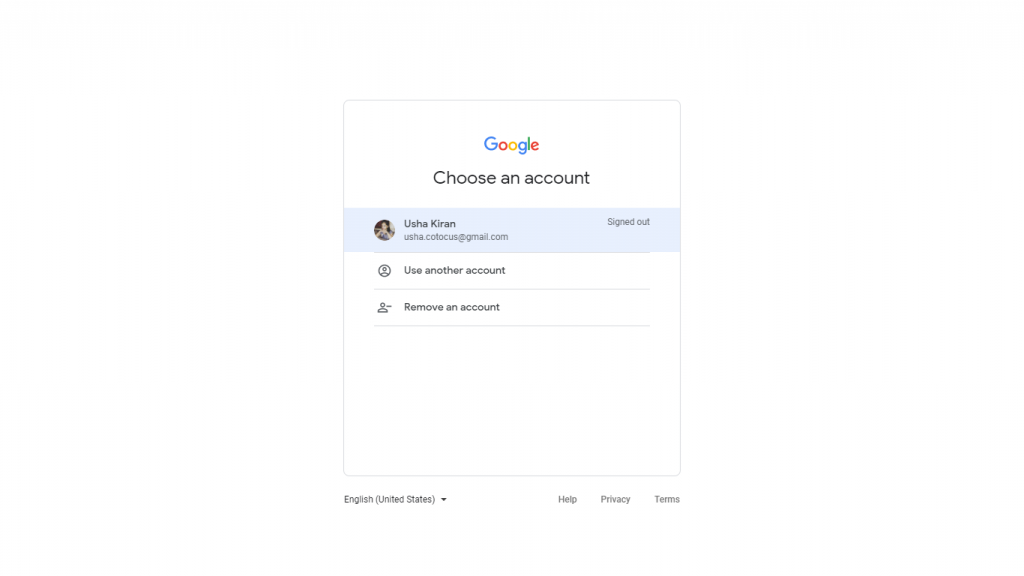
Step 2. Click on Credentials, then Click on Create Credentials and Choose the second option of Credentials i.e. OAuth client ID.
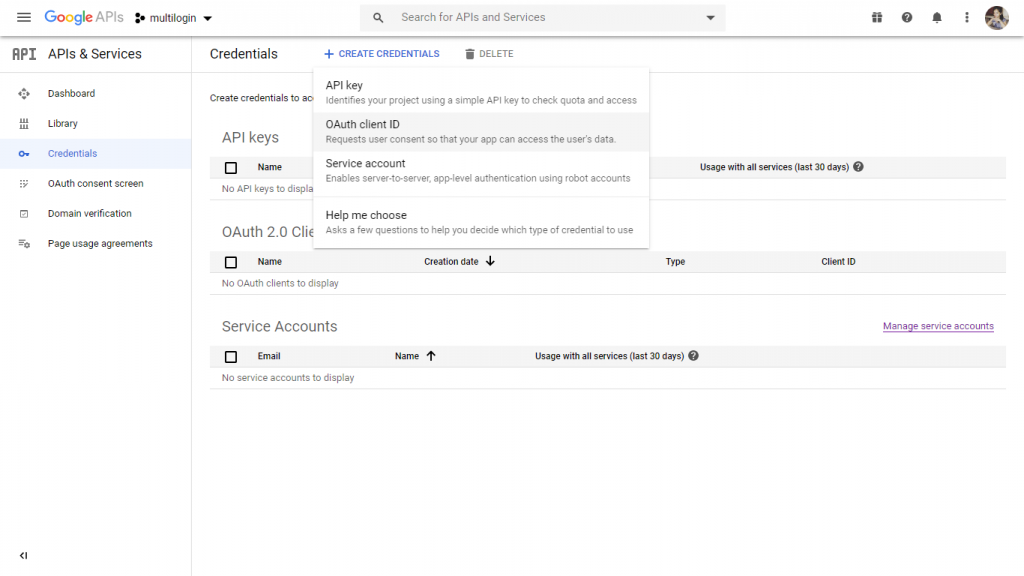
Step 3. Choose Application Type as Web Application and write your project name.
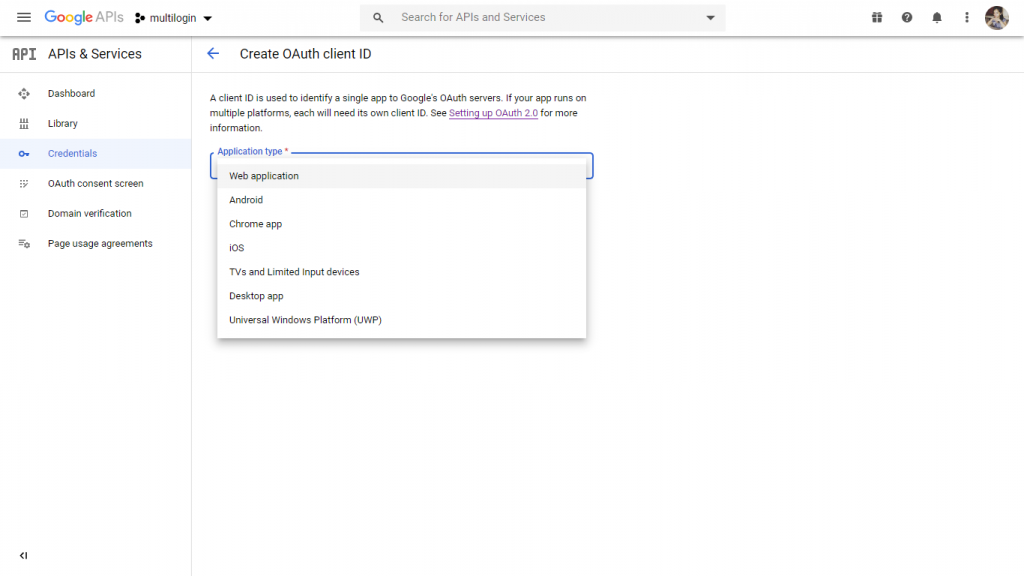
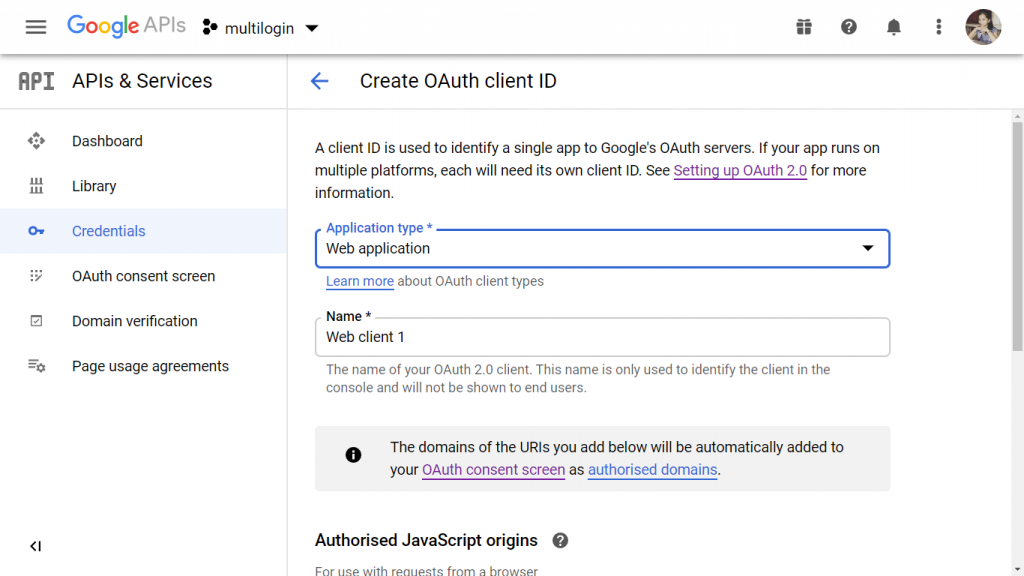
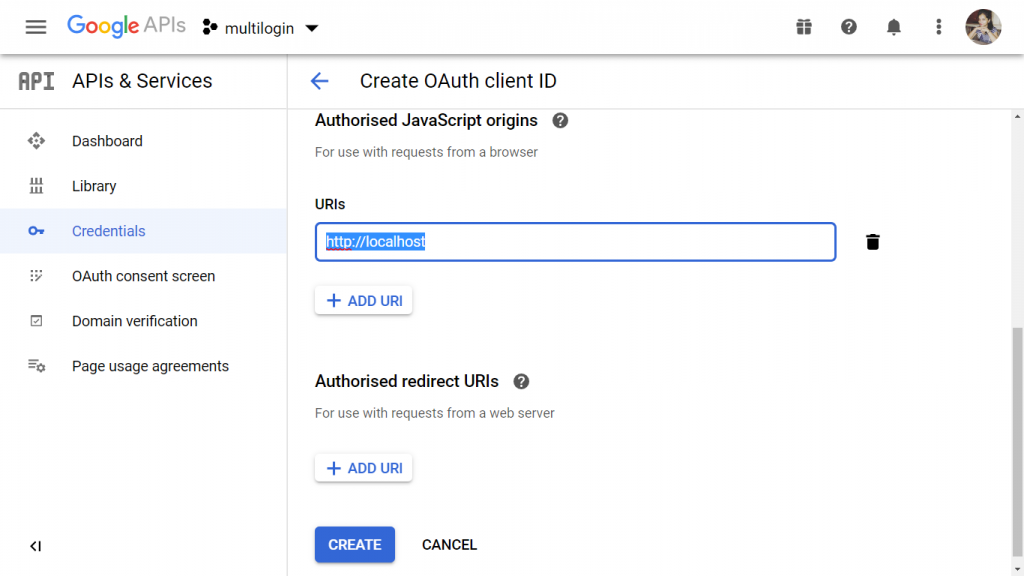
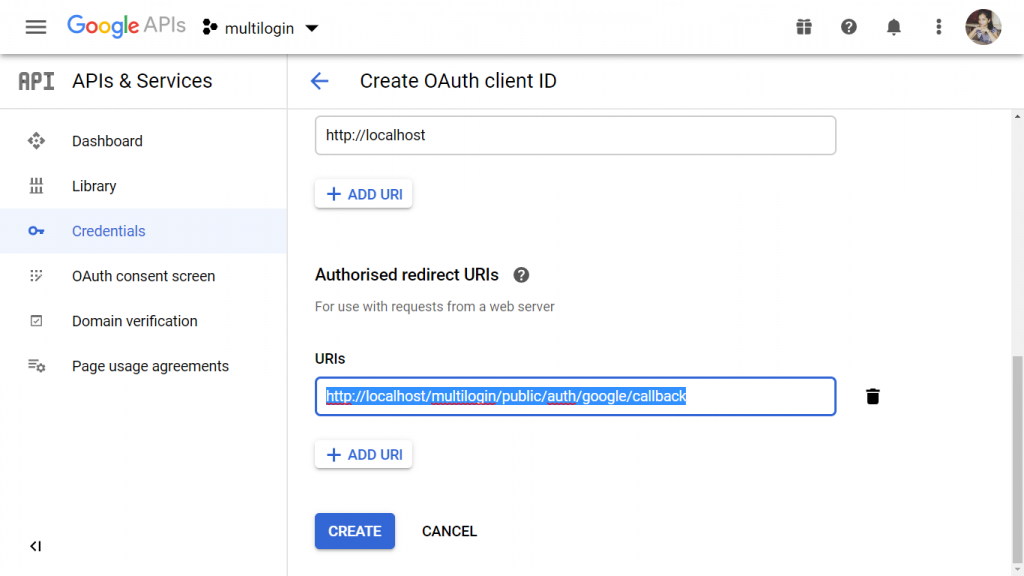
Step 4. Click Create button.
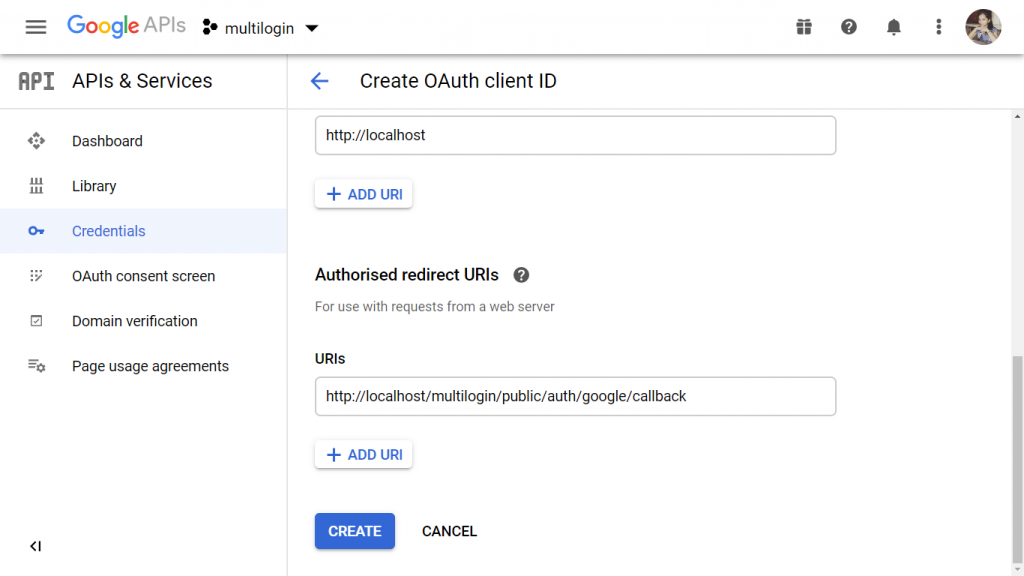
Client ID
Step 5. Just, copy this Client ID and Paste inside config/Services.php file.
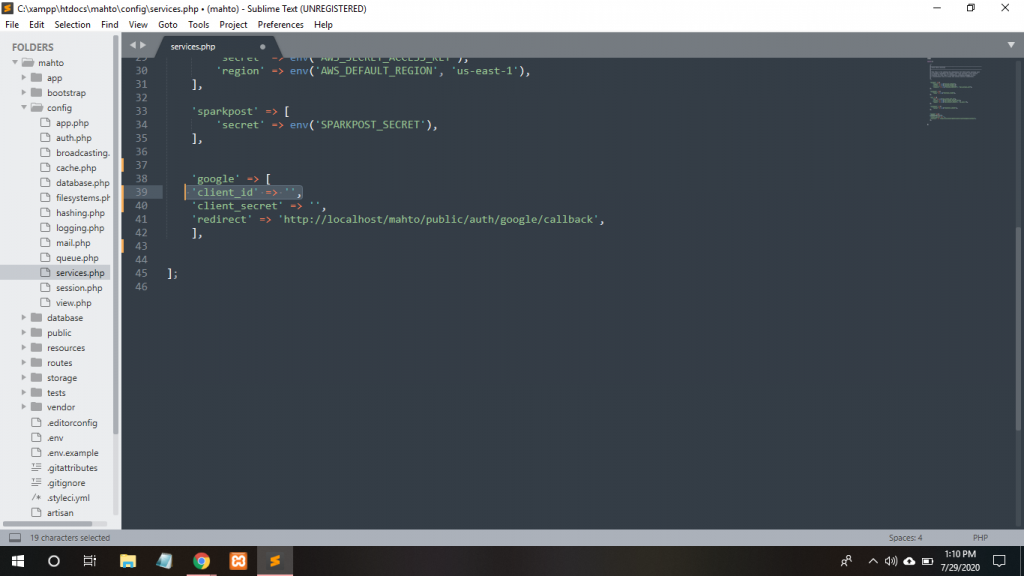
Client Secret
Step 6. Similarly, Copy this Client Secret and Paste this Client Secret inside config/Services.php file.
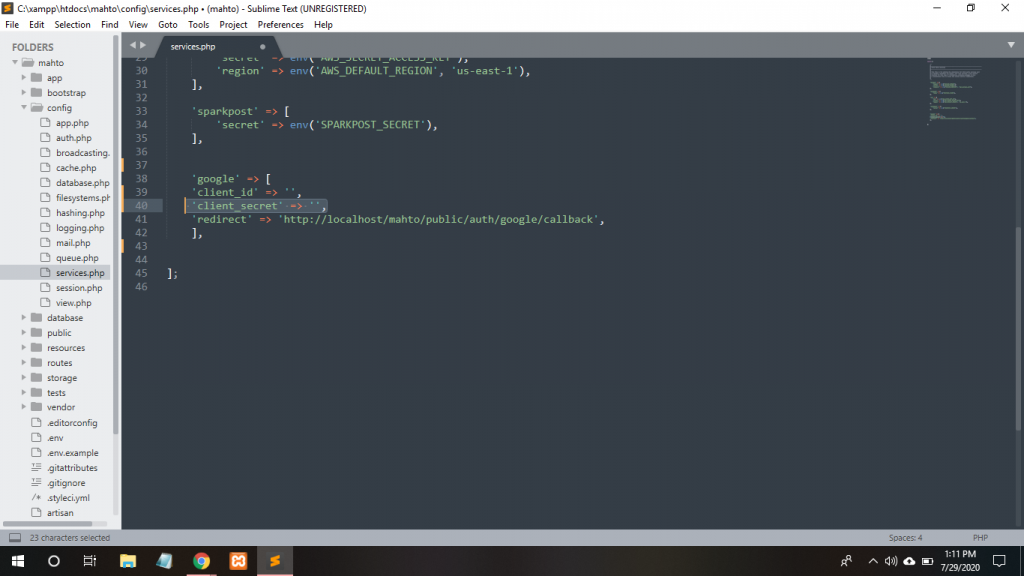
Step 7. Go to resources/views/welcome.blade.php file and write down this following code:
| <a href="{{url('/auth/google')}}" > Google </a> |
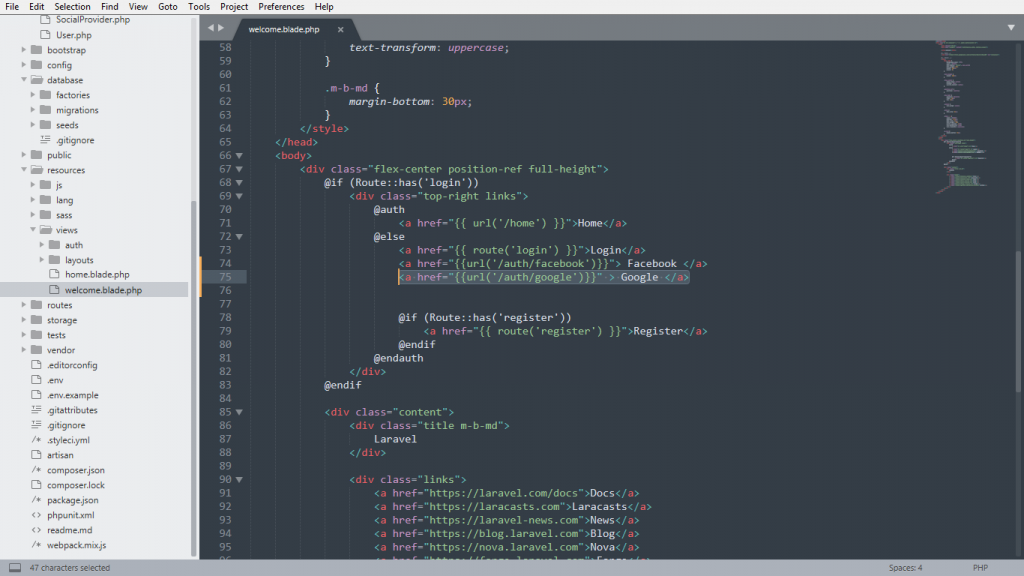
Run the Project URL

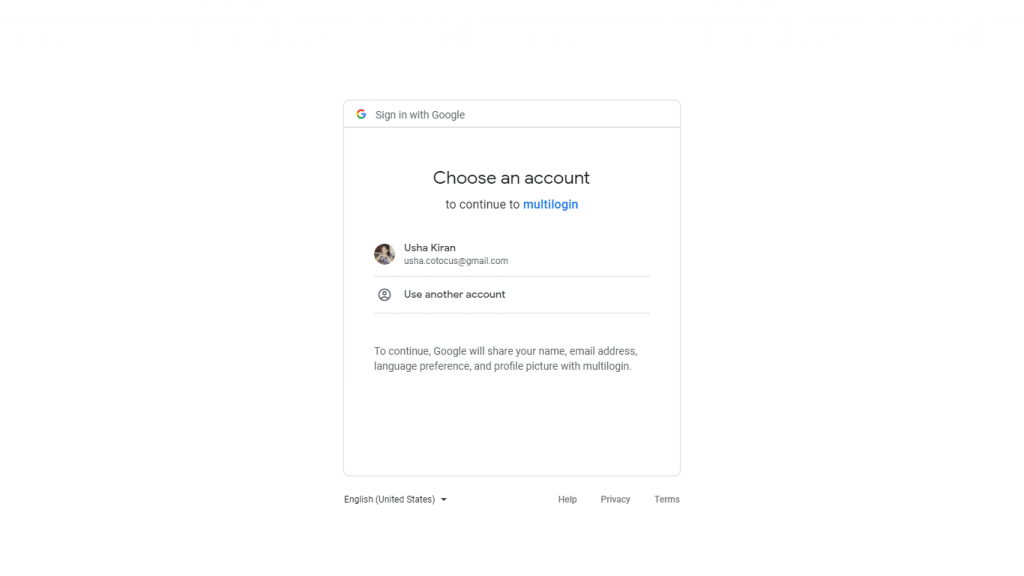
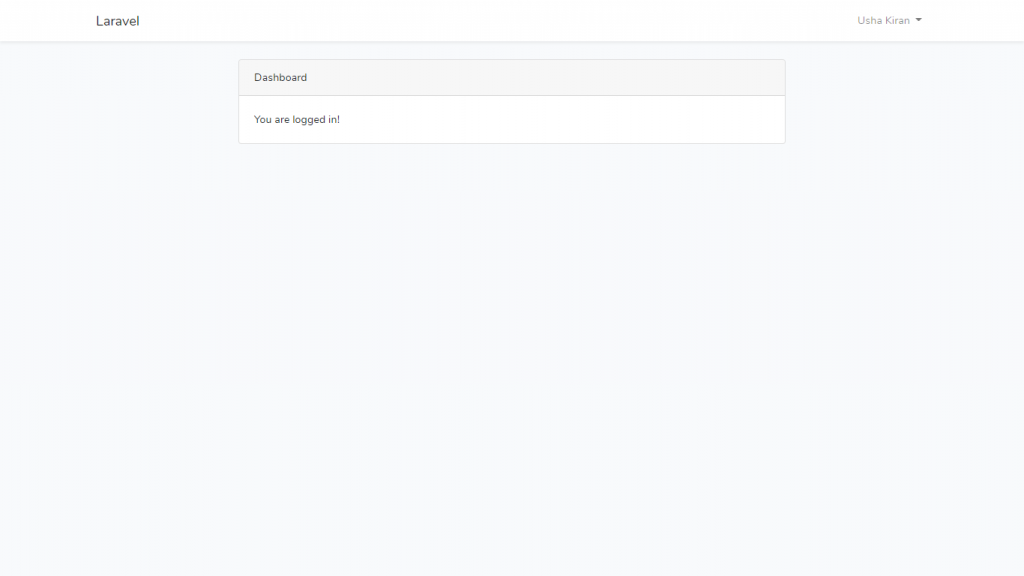
Thanks
With MotoShare.in, you can book a bike instantly, enjoy doorstep delivery, and ride without worries. Perfect for travelers, professionals, and adventure enthusiasts looking for a seamless mobility solution.

