Install Kapitan in Ubuntu
$ sudo apt-get update && sudo apt-get install -y python3.8-dev python3-pip python3-yaml
$ pip3 install --user --upgrade kapitan
# kapitan will be installed in $HOME/.local/lib/python3.7/bin
#not recommended
$ sudo pip3 install --upgrade kapitanCode language: PHP (php)Install Kapitan using Docker Container
# Linux
$ alias kapitan="docker run -t --rm -u $(id -u) -v $(pwd):/src:delegated kapicorp/kapitan"
$ kapitan -h
# Mac
$ alias kapitan="docker run -t --rm -v $(pwd):/src:delegated kapicorp/kapitan"
$ kapitan -h
Code language: PHP (php)Create Kapitan Project from Scratch
If you want to start off with a clean kapitan project, you can run kapitan init --directory <directory> to populate a new directory with the recommended kapitan folder structure.
The bare minimum structure that makes use of kapitan features may look as follows:
$ kapitan init –directory <directory>
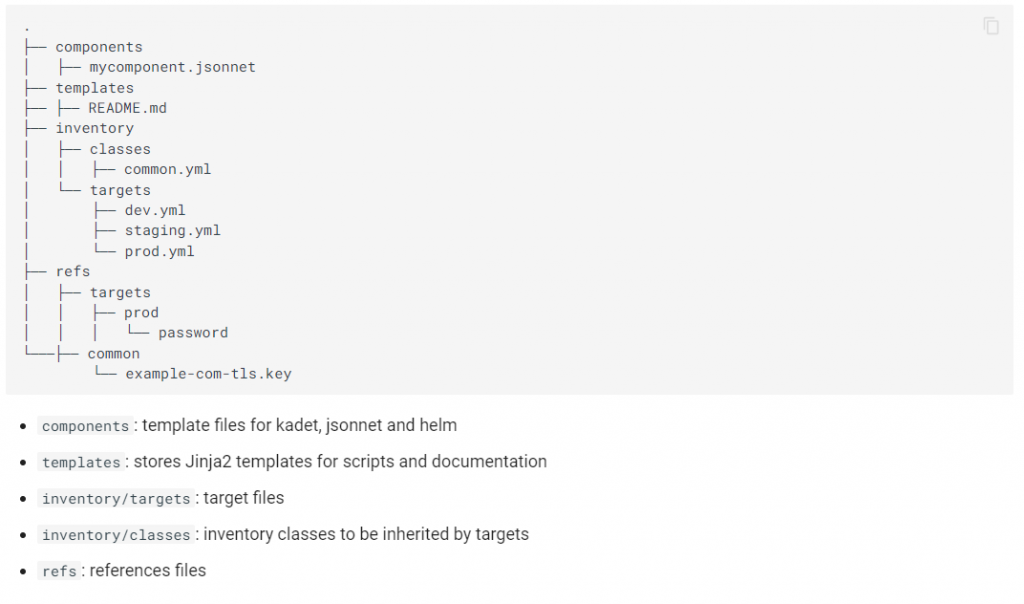
I’m a DevOps/SRE/DevSecOps/Cloud Expert passionate about sharing knowledge and experiences. I am working at Cotocus. I blog tech insights at DevOps School, travel stories at Holiday Landmark, stock market tips at Stocks Mantra, health and fitness guidance at My Medic Plus, product reviews at I reviewed , and SEO strategies at Wizbrand.
Do you want to learn Quantum Computing?
Please find my social handles as below;
Rajesh Kumar Personal Website
Rajesh Kumar at YOUTUBE
Rajesh Kumar at INSTAGRAM
Rajesh Kumar at X
Rajesh Kumar at FACEBOOK
Rajesh Kumar at LINKEDIN
Rajesh Kumar at PINTEREST
Rajesh Kumar at QUORA
Rajesh Kumar at WIZBRAND

