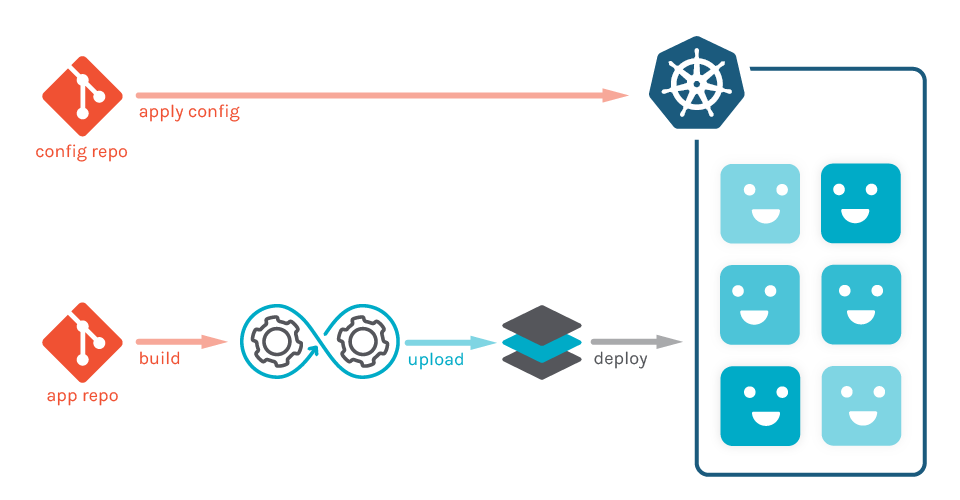
Have you heard of GitOps? It’s a modern approach to continuous delivery that leverages Git as a single source of truth for infrastructure and application deployments. But did you know that GitOps can also be used for security? In this article, we’ll explore how you can use GitOps for security and why it’s an essential practice for any organization.
What is GitOps?
Before we dive into how GitOps can be used for security, let’s quickly review what GitOps is. GitOps is a methodology that uses Git as a central repository for managing infrastructure and application deployments. It’s based on the idea that all changes to infrastructure and application configurations should be made through Git commits, which are then automatically applied to the target environment.
The benefits of GitOps include increased visibility, auditability, and repeatability of deployments. It also enables teams to manage infrastructure and application changes with the same tools and processes they use for code.
Why Use GitOps for Security?
GitOps provides a number of benefits for security. Here are a few reasons why it’s a good practice to use GitOps for security:
1. Version Control
Git provides version control for infrastructure and application configurations. This means that all changes to these configurations are tracked, and it’s easy to roll back to a previous version if needed. This is especially important in the context of security, where a misconfiguration or vulnerability could have serious consequences.
2. Auditing
GitOps makes it easy to audit changes to infrastructure and application configurations. Because all changes are made through Git commits, it’s easy to see who made the change, when it was made, and why. This can help with compliance requirements and also make it easier to investigate security incidents.
3. Collaboration
GitOps enables collaboration between teams. Because all changes are made through Git commits, it’s easy for multiple teams to work on the same infrastructure and application configurations. This can help with security by ensuring that all teams are following best practices and that no changes are made without proper review.
4. Automation
GitOps enables automation of infrastructure and application deployments. This means that deployments can be done quickly and consistently, reducing the risk of human error. It also means that security controls can be built into the deployment process, ensuring that all deployments are secure by default.
How to Use GitOps for Security
Now that we’ve covered why GitOps is a good practice for security, let’s explore how to use GitOps for security. Here are a few steps you can take to implement GitOps for security:
1. Define Security Policies
The first step in using GitOps for security is to define security policies. These policies should outline what security controls are required for infrastructure and application configurations. For example, you might require that all configurations use HTTPS, or that all databases are encrypted at rest.
2. Use Infrastructure as Code
The next step is to use infrastructure as code (IaC) to define your infrastructure and application configurations. IaC enables you to define your infrastructure and application configurations in code, which can then be version controlled in Git. This makes it easy to audit changes, collaborate with other teams, and automate deployments.
3. Implement Continuous Integration and Continuous Deployment (CI/CD)
The next step is to implement CI/CD for your infrastructure and application deployments. This involves automating the deployment process using tools like Jenkins, Travis CI, or CircleCI. By automating the deployment process, you can ensure that all deployments are secure by default and that security controls are built into the deployment process.
4. Use GitOps Tools
Finally, you’ll want to use GitOps tools to manage your infrastructure and application deployments. Tools like Flux and Argo CD enable you to manage your deployments using GitOps principles. These tools automatically apply changes to your infrastructure and application configurations based on changes to Git commits.
Conclusion
In this article, we’ve explored how GitOps can be used for security. By using Git as a single source of truth for infrastructure and application deployments, organizations can improve their security posture by enabling version control, auditing, collaboration, and automation. By following the steps outlined in this article, you can implement GitOps for security in your organization and improve your overall security posture.

👤 About the Author
Ashwani is passionate about DevOps, DevSecOps, SRE, MLOps, and AiOps, with a strong drive to simplify and scale modern IT operations. Through continuous learning and sharing, Ashwani helps organizations and engineers adopt best practices for automation, security, reliability, and AI-driven operations.
🌐 Connect & Follow:
- Website: WizBrand.com
- Facebook: facebook.com/DevOpsSchool
- X (Twitter): x.com/DevOpsSchools
- LinkedIn: linkedin.com/company/devopsschool
- YouTube: youtube.com/@TheDevOpsSchool
- Instagram: instagram.com/devopsschool
- Quora: devopsschool.quora.com
- Email– contact@devopsschool.com

