What is Rubrik?

Rubrik is a company that specializes in cloud data management and backup solutions. It offers a platform that helps organizations manage and protect their data across various environments, including on-premises data centers and cloud infrastructure. The primary focus of Rubrik’s solutions is to simplify data management tasks, improve data availability, and enhance disaster recovery capabilities.
Top 10 use cases of Rubrik:
Here are the top 10 use cases of Rubrik:
- Data Backup and Recovery: Rubrik provides efficient and automated backup and recovery solutions, helping organizations protect their critical data and quickly recover from data loss incidents.
- Disaster Recovery: Rubrik enables organizations to create robust disaster recovery strategies by replicating data to secondary locations or cloud environments, ensuring business continuity in case of a disaster.
- Cloud Data Management: With Rubrik, organizations can easily extend their data management practices to cloud platforms, such as AWS, Azure, and Google Cloud, ensuring data availability and protection in hybrid and multi-cloud environments.
- Data Archiving: Rubrik offers data archiving capabilities that allow organizations to retain and manage historical data in a cost-effective and compliant manner.
- Test and Development Environments: Rubrik’s instant recovery features enable organizations to quickly provision copies of production data for testing and development purposes, without impacting the production environment.
- Regulatory Compliance: Rubrik helps organizations meet regulatory requirements for data protection and retention by providing tools to manage and enforce data compliance policies.
- Ransomware Recovery: Rubrik’s solution includes features to detect and recover from ransomware attacks, minimizing data loss and downtime associated with such incidents.
- Data Migration: Organizations can use Rubrik to facilitate seamless data migration between different storage systems, platforms, or cloud providers.
- Data Analytics and Reporting: Rubrik provides insights into data usage, trends, and protection status, allowing organizations to make informed decisions about their data management strategies.
- Simplified Management: Rubrik’s user-friendly interface and centralized management console simplify the administration of data management tasks, reducing the complexity associated with traditional backup and recovery solutions.
Overall, Rubrik’s platform addresses a wide range of data management challenges, offering a unified solution for backup, recovery, archival, and cloud integration, all aimed at improving data protection, availability, and operational efficiency.
What are the feature of Rubrik?

Rubrik offers a wide range of features to help organizations protect their data, manage their data, and comply with data regulations. Few of the key features of Rubrik involves:
- Backup and recovery: Rubrik can be used to backup data from on-premises, cloud, and hybrid environments. This data can be restored in the event of a disaster or data loss.
- Disaster recovery: Rubrik can be used to create a disaster recovery plan that will help organizations recover from a disaster quickly and efficiently.
- Data deduplication and compression: Rubrik can be used to deduplicate and compress data, which can save organizations money on storage costs.
- Replication: Rubrik can be used to replicate data to a remote location, which can help organizations protect their data from disasters.
- Data migration: Rubrik can be used to migrate data from one platform to another, such as from on-premises to the cloud.
- Compliance: Rubrik can be used to help organizations comply with data regulations, such as GDPR and HIPAA.
- Data analytics: Rubrik can be used to gain insights from data, which can help organizations make better decisions.
- Content management: Rubrik can be used to manage content, such as documents, images, and videos.
- IT service management: Rubrik can be used to automate IT tasks, such as backup and recovery.
- Cloud management: Rubrik can be used to manage cloud-based data, such as data in Amazon S3 and Microsoft Azure.
How Rubrik works and Architecture?
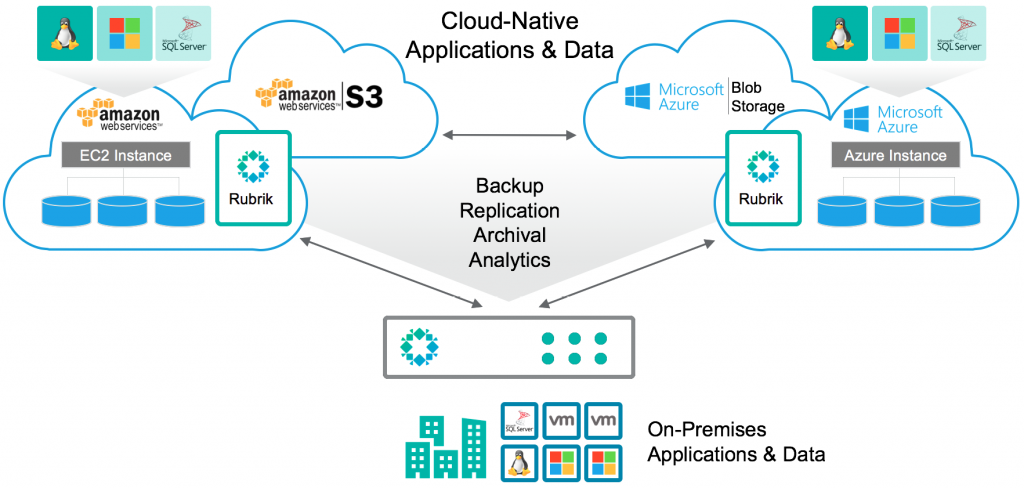
Rubrik works by first identifying the data that needs to be protected. This data can be on-premises, in the cloud, or in a hybrid environment. Once the data has been identified, Rubrik will create a backup of the data. This backup can be stored on-premises, in the cloud, or in a hybrid environment.
Rubrik also offers a variety of features to help organizations manage their data. These features include data deduplication, compression, and replication. Data deduplication can help organizations save money on storage costs by removing duplicate data from backups. Compression can also help organizations save money on storage costs by reducing the size of backups. Replication can help organizations protect their data from disasters by copying data to a remote location.
Rubrik also offers a variety of features to help organizations comply with data regulations. These features include encryption, auditing, and reporting. Encryption can aid organizations to secure their data from unauthorized access. Auditing can help organizations track data access and activity. Reporting can help organizations generate reports on data protection and management activities.
Rubrik Architecture
Rubrik’s architecture is based on a distributed system. This means that the data is stored on multiple nodes, which can be located in different geographic locations. This architecture provides high availability and scalability, and it also allows organizations to comply with data sovereignty regulations.
The main components of Rubrik’s architecture are:
- Rubrik Polaris: Rubrik Polaris is the central management platform for Rubrik. It is responsible for managing all of the other components in the Rubrik architecture.
- Rubrik Edges: Rubrik Edges are the agents that are responsible for backing up and restoring data. They are installed on the servers that contain the data that needs to be protected.
- Rubrik Storage: Rubrik Storage is the storage layer for Rubrik. It can store backups on a variety of storage devices, including disk, tape, and the cloud.
- Rubrik Clients: Rubrik Clients are the software that is used to interact with Rubrik. They are installed on the computers that need to be protected.
Rubrik’s architecture is designed to be scalable and flexible. This means that it can be used to protect data from small businesses to large enterprises. It can also be used to protect data from on-premises, in the cloud, or in a hybrid environment.
How to Install Rubrik?
To install Rubrik, you will need to follow these steps:
- Download the Rubrik installation software from the Rubrik website.
- Run the installation software and follow the on-screen instructions.
- Once the installation is complete, you will be able to access the Rubrik user interface.
Here are the detailed steps on how to install Rubrik:
- Download the Rubrik installation software from the Rubrik website. The download file is a .zip file that contains the Rubrik installation program.
- Unzip the .zip file to a directory on your computer. This directory will contain the Rubrik installation program and the Rubrik documentation.
- Run the Rubrik installation program. The installation program will start and display the Welcome screen.
- On the Welcome screen, click Next.
- On the License Agreement screen, read the license agreement and click I Agree.
- On the Select Installation Type screen, select the type of installation that you want to perform. You can choose to install Rubrik on a single server or to install Rubrik on a cluster of servers.
- On the Select Components screen, select the components that you want to install. You can choose to install the Polaris server, the Edges, the Storage, and the Clients.
- On the Select Storage screen, select the storage devices that you want to use for backups. You can choose to use disk storage, tape storage, or the cloud.
- On the Select Licensing screen, enter your Rubrik license key.
- On the Summary screen, review the installation settings and click Install.
- The installation program will start installing Rubrik. This process may take a few minutes to accomplish.
- Once the installation is complete, the installation program will display a completion message. Click Finish.
You can now start using Rubrik to protect your data.
Here are some additional tips for installing Rubrik:
- Make sure that your computer meets the minimum system requirements for Rubrik. The minimum system requirements can be found on the Rubrik website.
- Make sure that you have enough disk space available for the Rubrik installation. The amount of disk space that you need will depend on the number of components that you are installing and the amount of data that you are backing up.
- If you are installing Rubrik on a cluster of servers, make sure that the servers are properly configured and that they are connected to the same network.
- If you are using cloud storage for backups, make sure that you have a cloud storage account and that you have configured Rubrik to use the cloud storage account.
Basic Tutorials of Rubrik: Getting Started
I can certainly provide you with a step-by-step basic tutorial for using Rubrik, a data management platform. Here’s a basic guide on how to get started with Rubrik:

Step 1: Initial Setup and Configuration
- Access the Rubrik Interface:
- Open a web browser and enter the URL of your Rubrik cluster.
- Log in with your credentials.
- Initial Configuration:
- Upon your first login, you might be prompted to configure initial settings such as timezone and networking.
- Add a Data Source:
- Before you start protecting data, you need to add a data source. Click on “Data” in the left sidebar and then click “Add a Data Source.”
- Follow the prompts to add different types of data sources like virtual machines, databases, physical servers, etc.
Step 2: Protecting Data
- Creating Protection Policies:
- Click on “Policies” in the left sidebar and then click “Add a Protection Policy.”
- Define policies for data protection, such as backup frequency, retention, and replication settings.
- Assign Policies:
- After creating a protection policy, assign it to the relevant data sources. Go to the “Data” section, select the data source, and then assign the appropriate policy.
Step 3: Perform Data Protection Operations
- Manual Backup:
- You can initiate manual backups by selecting a data source and clicking the “Backup Now” option.
- Scheduled Backups:
- Data sources with assigned protection policies will automatically be backed up based on the defined schedule.
- Restoring Data:
- In case of data loss, you can restore data using Rubrik.
- Go to the “Recovery” section, select the data source, choose the recovery point, and initiate the restore process.
Step 4: Managing and Monitoring
- Dashboard:
- The Rubrik dashboard provides an overview of your protected data and recent activities.
- Use the dashboard to monitor the health and status of your backups.
- Alerts and Notifications:
- Configure alerting and notifications to stay informed about any issues or events related to your data protection.
- Reports:
- Generate reports to get insights into data protection activities, compliance, and performance.
Step 5: Advanced Features
- Replication and Disaster Recovery:
- Rubrik allows you to replicate data to another location for disaster recovery purposes.
- Set up replication destinations and configure recovery plans.
- Automation and APIs:
- Rubrik offers APIs that allow you to automate tasks and integrate with other systems.
It’s always a good idea to refer to the official Rubrik documentation or seek guidance from their support if you encounter any issues or want the most up-to-date information.

👤 About the Author
Ashwani is passionate about DevOps, DevSecOps, SRE, MLOps, and AiOps, with a strong drive to simplify and scale modern IT operations. Through continuous learning and sharing, Ashwani helps organizations and engineers adopt best practices for automation, security, reliability, and AI-driven operations.
🌐 Connect & Follow:
- Website: WizBrand.com
- Facebook: facebook.com/DevOpsSchool
- X (Twitter): x.com/DevOpsSchools
- LinkedIn: linkedin.com/company/devopsschool
- YouTube: youtube.com/@TheDevOpsSchool
- Instagram: instagram.com/devopsschool
- Quora: devopsschool.quora.com
- Email– contact@devopsschool.com

