
Integration Platform as a Service (iPaaS) is a cloud-based solution that helps organizations connect and integrate applications, data, and business processes. iPaaS solutions provide a variety of tools and services that make it easier to develop, deploy, and manage integrations, including:
- Pre-built connectors for connecting to a wide range of applications and data sources
- Visual drag-and-drop interfaces for building integration flows
- Data transformation and routing capabilities
- Integration monitoring and management tools
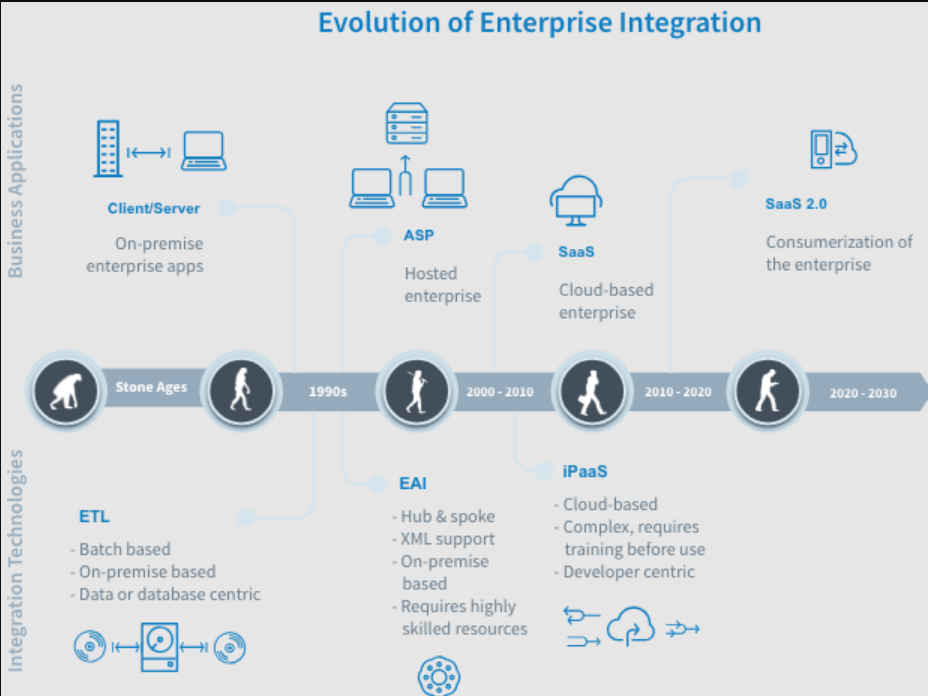
iPaaS solutions can be used to connect a wide range of systems, including:
- On-premises applications
- Cloud-based applications
- SaaS applications
- Databases
- IoT devices
iPaaS stands for “Integration Platform as a Service.” It is a cloud-based platform that provides tools and services to enable the integration of various applications, systems, and data across an organization. iPaaS platforms offer pre-built connectors, data mapping and transformation capabilities, and workflow automation tools to simplify and streamline the process of connecting and integrating different software applications and data sources. This helps organizations improve their efficiency, agility, and ability to adapt to changing business needs by facilitating seamless communication and data exchange between different parts of their IT infrastructure.
How iPaas Works?
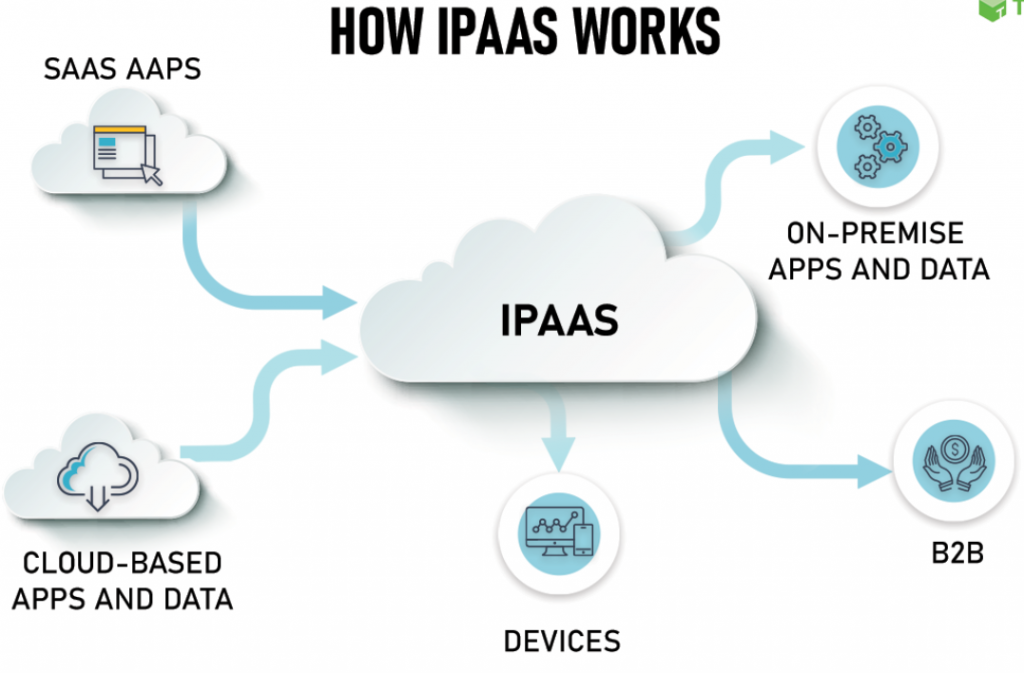
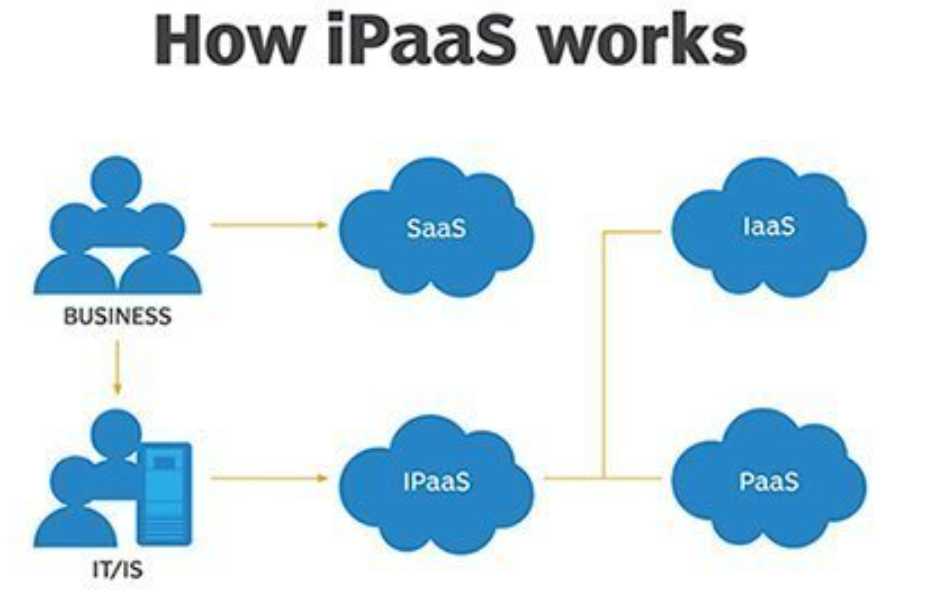
iPaas Architecture
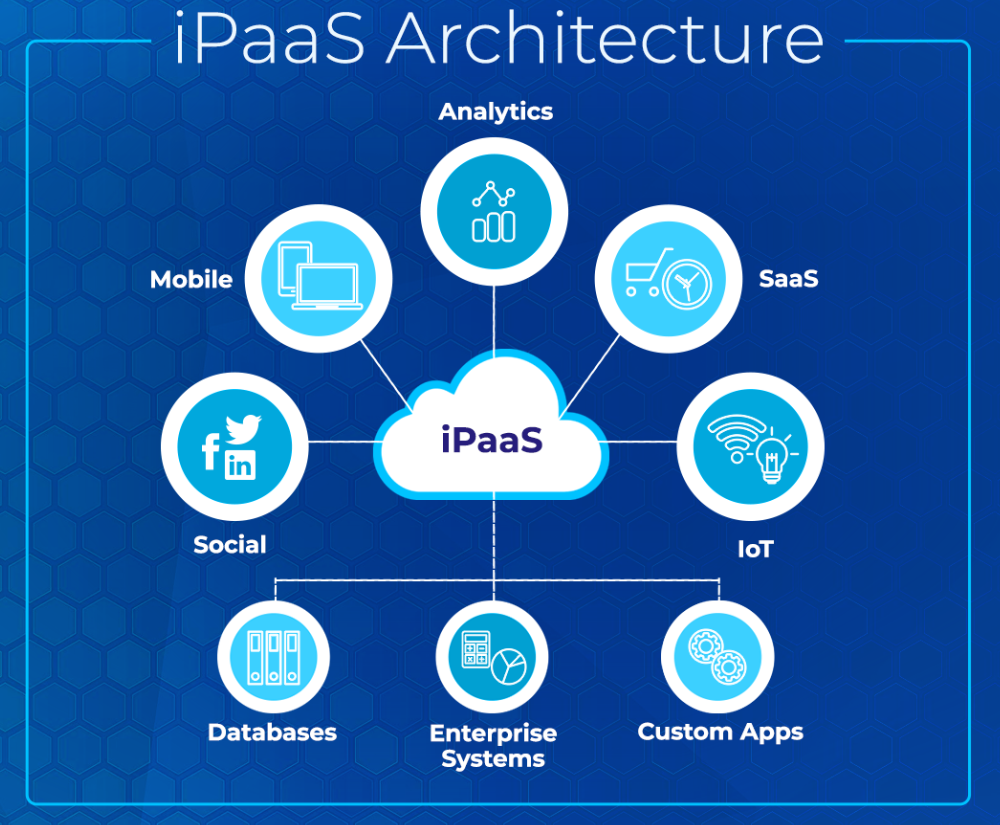
Function of iPaaS?
iPaaS solutions can be used to connect a wide range of systems, including:
- On-premises applications
- Cloud-based applications
- SaaS applications
- Databases
- IoT devices
The primary function of iPaaS is to connect and integrate applications, data, and business processes. It does this by providing a cloud-based platform and a suite of tools and services that make it easier to develop, deploy, and manage integrations.
iPaaS can be used to connect a wide range of systems, including on-premises applications, cloud-based applications, SaaS applications, databases, and IoT devices. It can also be used to automate a variety of business processes, such as order processing, CRM, ERP, SCM, and financial management.
Here are some of the specific functions that iPaaS can perform:
- Application integration: iPaaS can be used to connect different applications together, so that they can share data and communicate with each other. This can be useful for automating tasks that would otherwise require manual intervention.
- Data integration: iPaaS can be used to integrate data from different sources into a single unified view. This can make it easier to analyze data and identify trends.
- Business process automation: iPaaS can be used to automate business processes by connecting different applications and data sources together. This can help to improve efficiency and reduce costs.
- API management: iPaaS can be used to manage APIs, which are interfaces that allow different applications to communicate with each other. This can help to improve the security and reliability of integrations.
Overall, iPaaS is a powerful tool that can help organizations of all sizes to connect applications, data, and business processes more efficiently and effectively.
Here are some examples of how iPaaS can be used in the real world to improve business processes:
- A retail company can use iPaaS to automate its order fulfillment process by connecting its e-commerce platform to its ERP system and warehouse management system. This can help to reduce the time it takes to get orders to customers.
- A manufacturing company can use iPaaS to automate its production planning process by connecting its CRM system to its ERP system and manufacturing execution system. This can help to improve the efficiency of the production process and reduce costs.
- A healthcare provider can use iPaaS to automate its patient appointment scheduling process by connecting its patient records system to its scheduling system. This can help to reduce the time it takes to schedule appointments and improve the patient experience.
What is the difference between PaaS and iPaaS?
Platform as a Service (PaaS) and Integration Platform as a Service (iPaaS) are both cloud computing service models, but they serve different purposes and have distinct focuses. Here are the key differences between PaaS and iPaaS:
- Purpose:
- PaaS: PaaS provides a platform and environment for developers to build, deploy, and manage applications. It includes tools, frameworks, and services for application development, hosting, and scaling. PaaS is primarily focused on enabling the development and deployment of custom applications.
- iPaaS: iPaaS, on the other hand, is specifically designed for integrating and connecting various applications and systems within an organization. It emphasizes data and application integration, workflow automation, and connectivity.
- Use Case:
- PaaS: PaaS is ideal for developers who want to create and host their applications without dealing with the underlying infrastructure complexities. It caters to application development, databases, and runtime environments.
- iPaaS: iPaaS is used by organizations to streamline the integration of different software applications, services, and data sources. It helps with tasks like connecting cloud and on-premises applications, data synchronization, and automating business processes.
- Components:
- PaaS: PaaS typically includes development tools, application servers, databases, and runtime environments. It focuses on providing everything developers need to build and run applications.
- iPaaS: iPaaS includes connectors, data transformation tools, workflow automation, and monitoring capabilities. It is centered around facilitating data and application integration.
- User Audience:
- PaaS: PaaS targets software developers and IT professionals who are involved in application development, deployment, and management.
- iPaaS: iPaaS is used by IT teams and integration specialists responsible for connecting and automating the flow of data and processes across different systems.
- Examples:
- PaaS: Examples of PaaS providers include Heroku, Google App Engine, and Microsoft Azure App Service.
- iPaaS: iPaaS providers include services like MuleSoft, Dell Boomi, and Informatica Cloud.
What is an use case of iPaaS?
A retail company has an e-commerce platform and an ERP system. The e-commerce platform is used to process customer orders and the ERP system is used to manage inventory and shipping. The company wants to automate its order fulfillment process so that orders placed online are automatically processed and shipped.
The company can use iPaaS to connect its e-commerce platform to its ERP system. Once the systems are connected, iPaaS can be used to create an integration flow that automates the order fulfillment process. The integration flow could look something like this:
- When a customer places an order on the e-commerce platform, the order information is sent to iPaaS.
- iPaaS transforms the order information into a format that is compatible with the ERP system.
- iPaaS sends the order information to the ERP system.
- The ERP system processes the order and updates inventory levels.
- The ERP system generates a shipping label and sends the order to the warehouse.
- The warehouse picks and packs the order and ships it to the customer.
This is just one example of how iPaaS can be used to automate a business process. iPaaS can be used to automate a wide variety of tasks in a wide variety of industries.
Here are some other examples of iPaaS use cases:
- A manufacturing company can use iPaaS to automate its production planning process by connecting its CRM system to its ERP system and manufacturing execution system.
- A healthcare provider can use iPaaS to automate its patient appointment scheduling process by connecting its patient records system to its scheduling system.
- A financial services company can use iPaaS to automate its risk management process by connecting its customer data system to its fraud detection system.
iPaaS is a powerful tool that can help organizations of all sizes to improve their business processes by automating tasks, connecting systems, and integrating data.
What is Super iPass?
Super iPaaS goes beyond traditional iPaaS solutions by providing a comprehensive set of capabilities for connecting and integrating applications, data, and business processes across any environment. This includes support for hybrid and multi-cloud deployments, as well as the ability to integrate with new technologies such as artificial intelligence (AI) and machine learning (ML).
Some of the key benefits of Super iPaaS include:
- Agility: Super iPaaS makes it easier to integrate new applications and data sources quickly and easily. This can help organizations to respond more quickly to changing market conditions and customer demands.
- Efficiency: Super iPaaS can help organizations to automate business processes and improve efficiency by eliminating manual tasks and streamlining workflows.
- Visibility: Super iPaaS can help organizations to improve data visibility by connecting data from different sources into a single unified view. This can make it easier to analyze data and identify trends.
- Governance: Super iPaaS provides built-in governance and security features to help organizations manage and protect their integrations.
Super iPaaS is still under development, but it has the potential to revolutionize the way that organizations integrate their applications, data, and business processes. It is a good option to consider for organizations that are looking for a comprehensive and agile integration solution that can help them to achieve their digital transformation goals.
Here are some examples of how Super iPaaS could be used in the real world:
- A retail company could use Super iPaaS to connect its e-commerce platform to its ERP system and warehouse management system. This would allow the company to automate its order fulfillment process and get orders to customers more quickly.
- A manufacturing company could use Super iPaaS to connect its CRM system to its ERP system and manufacturing execution system. This would allow the company to improve the efficiency of its production process and reduce costs.
- A healthcare provider could use Super iPaaS to connect its patient records system to its scheduling system and billing system. This would allow the provider to automate its patient appointment scheduling process and improve the patient experience.
I’m a DevOps/SRE/DevSecOps/Cloud Expert passionate about sharing knowledge and experiences. I am working at Cotocus. I blog tech insights at DevOps School, travel stories at Holiday Landmark, stock market tips at Stocks Mantra, health and fitness guidance at My Medic Plus, product reviews at I reviewed , and SEO strategies at Wizbrand.
Do you want to learn Quantum Computing?
Please find my social handles as below;
Rajesh Kumar Personal Website
Rajesh Kumar at YOUTUBE
Rajesh Kumar at INSTAGRAM
Rajesh Kumar at X
Rajesh Kumar at FACEBOOK
Rajesh Kumar at LINKEDIN
Rajesh Kumar at PINTEREST
Rajesh Kumar at QUORA
Rajesh Kumar at WIZBRAND

