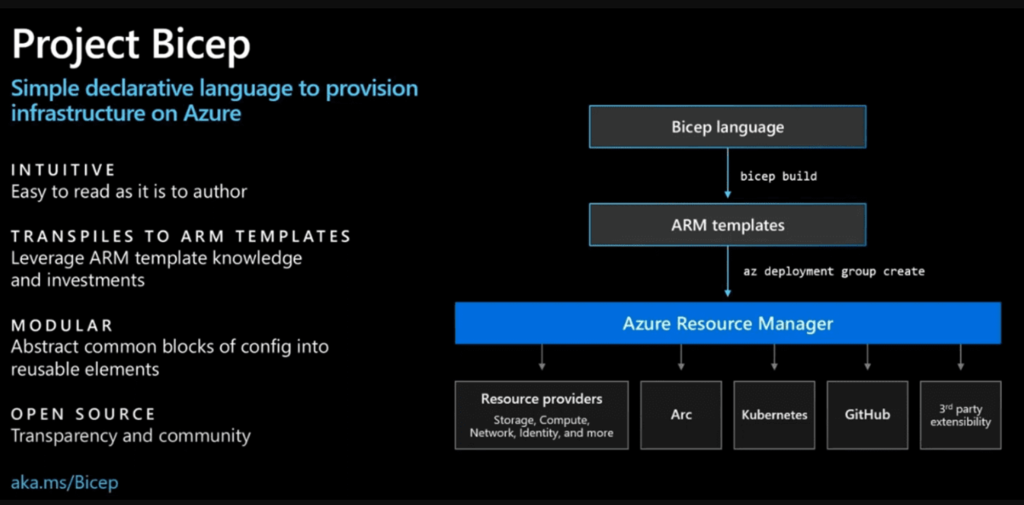
1. What is Bicep?
Bicep is a Domain-Specific Language (DSL) that simplifies the process of defining Azure resources using Infrastructure as Code (IaC). It is designed as a replacement for Azure Resource Manager (ARM) templates, which can be difficult to maintain due to their verbosity and complexity.
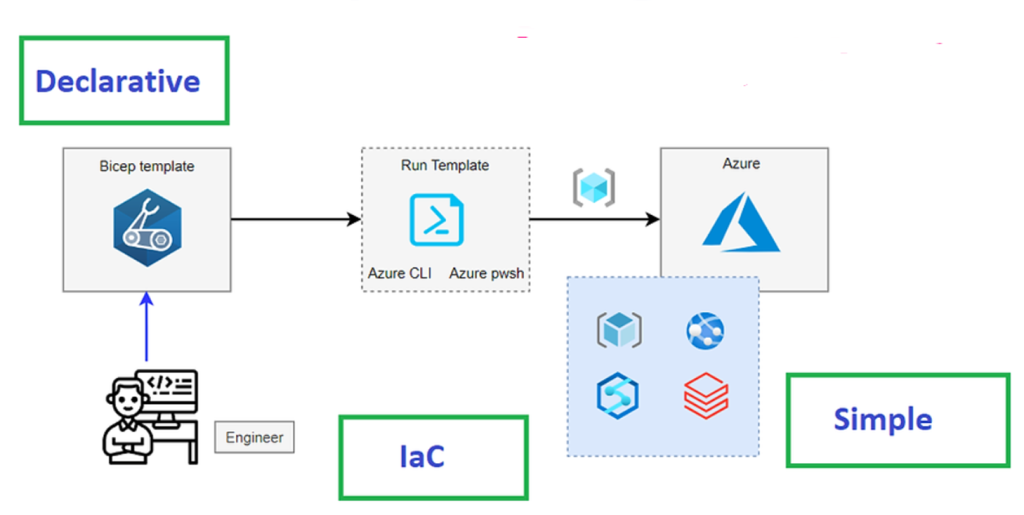
Key Features of Bicep:
- Declarative syntax: Simple and human-readable code.
- Modularization: Easy to split templates into reusable modules.
- Direct integration with Azure: Compiles to ARM JSON, ensuring backward compatibility.
- Error prevention: Type safety, intellisense in VS Code, and built-in validation.
- First-class support for Azure services: Includes support for every Azure resource.
How Bicep Works?
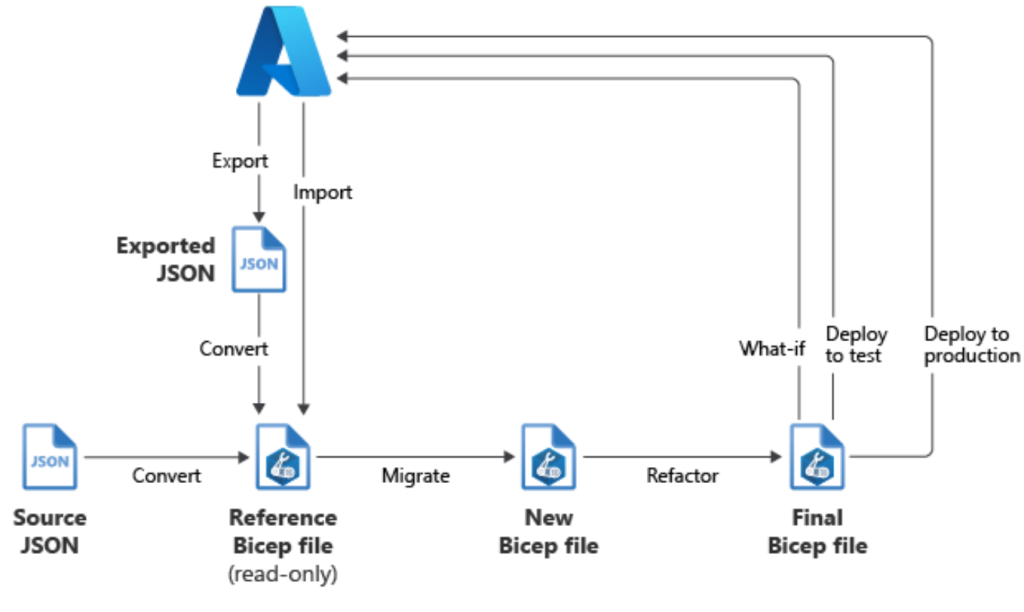
How Bicep Works in 3 Steps:
- Write the Bicep Code: Define your Azure infrastructure using the Bicep DSL.
- Compile Bicep to ARM JSON: Bicep is automatically transpiled to an ARM template (JSON) before deployment. When you deploy a Bicep template, it is automatically compiled into an ARM template (JSON). You don’t have to manually convert the Bicep file; the Azure CLI or PowerShell will handle the conversion for you.
- Deploy the ARM Template: The compiled ARM template is deployed using the Azure CLI, PowerShell, or REST API.
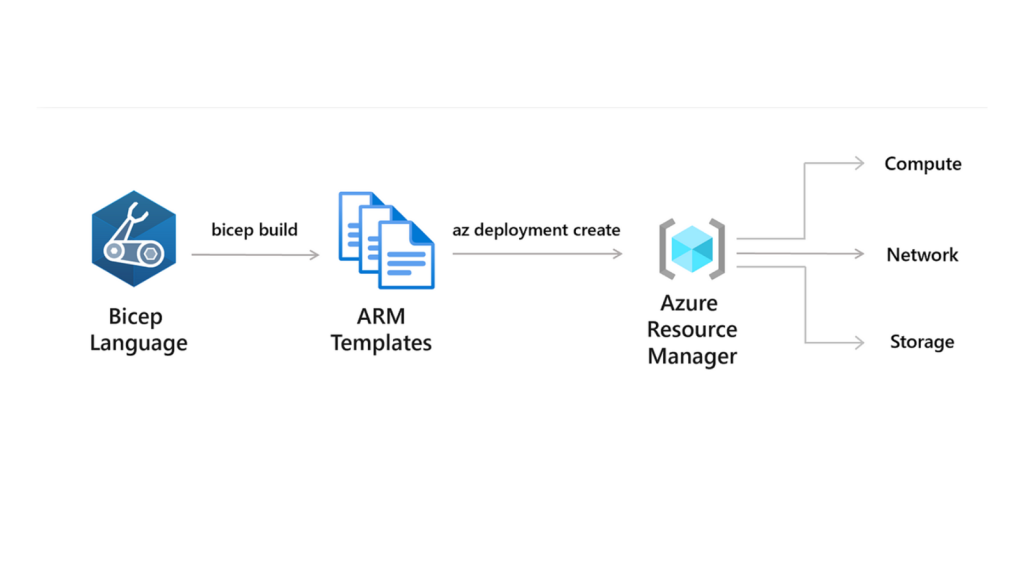
How Bicep Interacts with Azure Resource Manager (ARM)
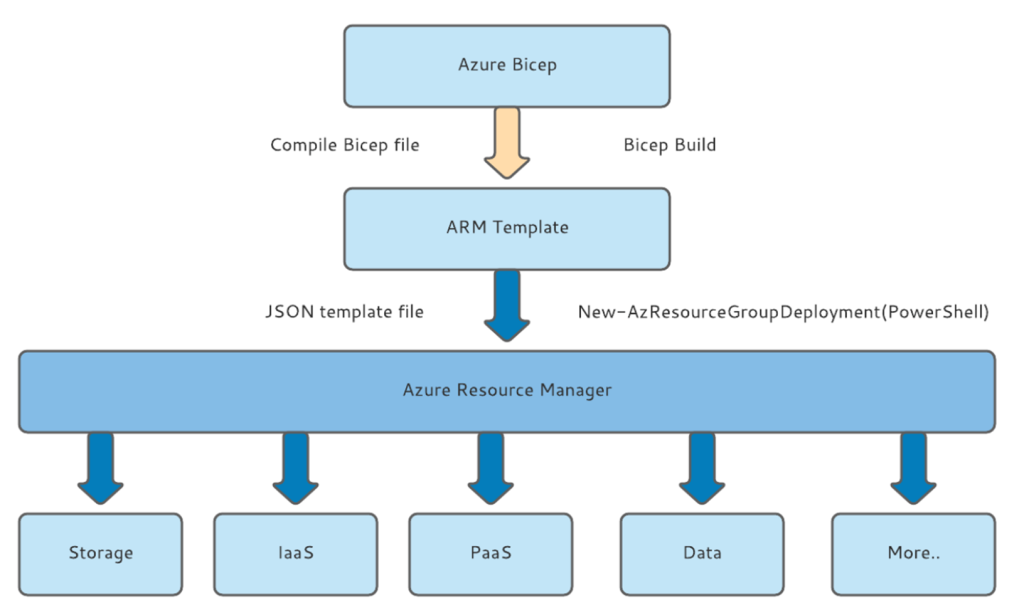
ARM (Azure Resource Manager) is the central service responsible for managing and deploying resources in Azure. It handles the following tasks:
- Parsing and validating deployment templates.
- Orchestrating resource creation, modification, or deletion.
- Managing dependencies between resources (e.g., ensuring that a Virtual Network is created before deploying Virtual Machines that depend on it).
Bicep simply generates ARM-compatible JSON templates, which ARM then processes. The interaction flow looks like this:
- Bicep generates a simplified deployment script.
- Azure CLI or Azure PowerShell compiles the Bicep script into ARM JSON templates.
- Azure Resource Manager reads the ARM template, resolves dependencies, and deploys resources to Azure.
- ARM ensures the deployment is idempotent, meaning multiple executions of the same template result in the same final state without duplicating resources.
How Bicep Improves on ARM Templates?
- Cleaner Syntax: Bicep is much more readable and concise compared to raw JSON in ARM templates.
- No Manual JSON Writing: You don’t have to hand-write or maintain JSON templates, as Bicep handles the complex details automatically.
- Better Tooling: Bicep has great tooling support in VS Code with features like IntelliSense, syntax highlighting, and error detection.
- Reusability: Bicep supports the use of modules, which makes it easier to organize and reuse code.
- Built-in Error Checking: Bicep provides early feedback on errors with better validation and linting support.
Comparison of Bicep and ARM templates
Here’s a comparison of Bicep and ARM templates in a tabular format:
| Criteria | Bicep | ARM Templates (JSON) |
|---|---|---|
| Syntax | Simple, declarative, and human-readable | Complex, verbose, and harder to maintain |
| File Format | .bicep (domain-specific language) | .json (JSON-based format) |
| Readability | Easy to read and write due to concise syntax | Verbose and difficult to read, especially for large deployments |
| Modularity | Supports modules for reusability and better organization | Supports linked templates for modularity, but is more complex to set up |
| Tooling | Excellent support in Visual Studio Code with Bicep extension (IntelliSense, validation, error checking) | Some tooling support (e.g., ARM Tools for VS Code), but generally less robust than Bicep |
| Parameter Handling | Parameters are simple and easy to define and use | Supports parameters, but defining and using them can be more verbose |
| Loops and Conditions | Native support for loops and conditions with clean syntax | Loops and conditions are supported but require complex expressions in JSON |
| Compilation | Compiles to ARM JSON automatically during deployment | No compilation needed (already in JSON format) |
| Error Handling | Strong error checking and validation during authoring (e.g., types, required properties) | Errors often caught at runtime or deployment stage, more prone to syntax mistakes |
| File Size | Smaller and more concise due to simpler syntax | Larger and more verbose due to explicit JSON structure |
| Deployment | Deployed via Azure CLI, Azure PowerShell, or CI/CD, compiles to ARM JSON automatically | Directly deployed using Azure CLI, PowerShell, or via CI/CD |
| Reusability | Encourages code reusability with modules and outputs | Reusability possible via nested/linked templates, but harder to manage |
| Learning Curve | Easier to learn, especially for those new to Infrastructure as Code | Steeper learning curve due to JSON syntax and verbosity |
| Idempotency | Ensures idempotent deployments (same as ARM) | Ensures idempotent deployments |
| Support for Azure Resources | Supports all Azure resources (API version-dependent) | Supports all Azure resources (API version-dependent) |
| Backward Compatibility | Fully backward-compatible with ARM templates | N/A (the original template format) |
| Conversion | Can decompile existing ARM templates into Bicep format | No conversion required (but Bicep can compile into ARM) |
| Community Adoption | Increasingly popular due to ease of use and simplicity | Widely used, but adoption declining as Bicep becomes more common |
| Integration in CI/CD | Easily integrated in CI/CD pipelines via Azure CLI and Azure DevOps | Also integrated in CI/CD pipelines, but requires handling more verbose JSON |
Comparison of Bicep and Terraform.
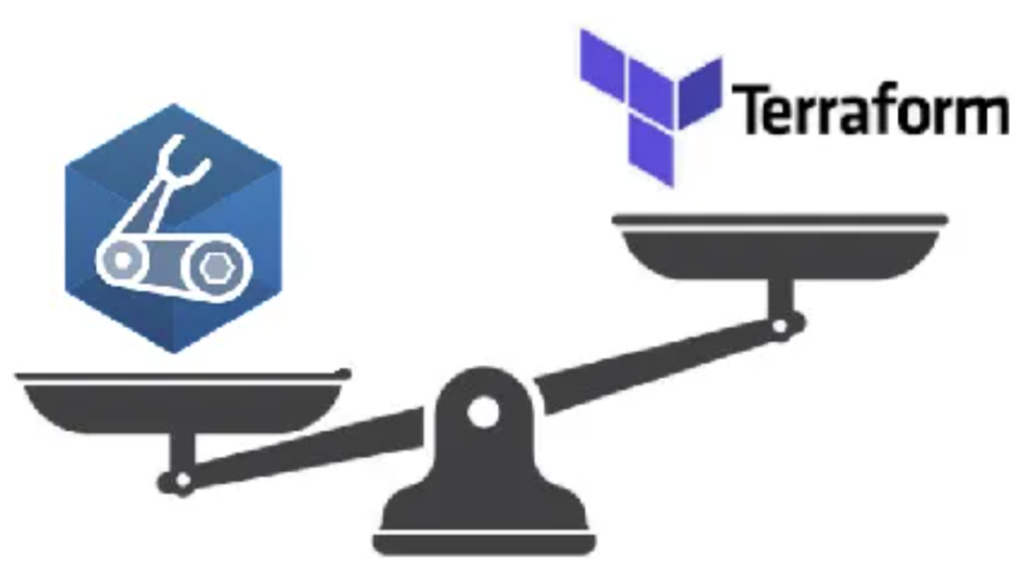
Here’s a detailed comparison of Bicep and Terraform in a tabular format:
| Criteria | Bicep | Terraform |
|---|---|---|
| Primary Use | Azure-specific Infrastructure as Code (IaC) | Multi-cloud Infrastructure as Code (supports Azure, AWS, GCP, and more) |
| File Format | .bicep (Bicep-specific DSL) | .tf (HCL – HashiCorp Configuration Language) |
| Multi-Cloud Support | Limited to Azure only | Supports Azure, AWS, Google Cloud, Alibaba Cloud, and more |
| Syntax | Simple and concise, tailored for Azure resources | Human-readable HCL (HashiCorp Configuration Language), optimized for flexibility across clouds |
| State Management | No external state file needed (managed by Azure Resource Manager) | Requires an external state file to track resource state, stored locally or in a remote backend (e.g., Azure Storage, AWS S3) |
| Modularity and Reusability | Supports modules for reusability of Bicep templates | Strong module system for creating reusable infrastructure across multiple clouds |
| Learning Curve | Easier to learn for Azure users, minimal syntax | Moderate learning curve due to multi-cloud capabilities, complex resource configurations possible |
| Tooling Support | Integrated natively with Azure, best used with Azure CLI and VS Code with Bicep extension | Excellent tooling, including Terraform CLI, VS Code extension, Terraform Cloud, and third-party CI/CD integrations |
| Deployment Target | Azure only, through Azure Resource Manager (ARM) | Multi-cloud, can deploy to Azure, AWS, GCP, and other providers |
| State Management and Tracking | Managed directly by Azure Resource Manager (ARM) | Requires management of state files (remote or local) to track resource changes |
| Provisioning Flow | Compiles Bicep into ARM templates, then ARM provisions resources | Terraform applies the configuration and tracks state to create, update, and delete resources |
| Tool Maturity | Relatively new, designed to replace ARM templates | Well-established and widely used for multi-cloud environments since 2014 |
| Resource Dependencies | Automatic dependency handling by Azure Resource Manager | Explicit dependency handling via depends_on, with robust control over resource dependencies |
| Idempotency | Ensured by Azure Resource Manager (same behavior as ARM templates) | Ensured via the Terraform plan/apply lifecycle, with detailed change planning |
| Rollback and Error Handling | Handled by Azure Resource Manager during deployment | Supports terraform plan to preview changes and control deployment with a manual approval process before terraform apply |
| Integration with Azure | Deeply integrated with Azure services (native support) | Great integration with Azure, but as a third-party tool. Supports Azure provider but requires credentials for authentication |
| State and Drift Detection | Handled natively by Azure, no external state management needed | Requires explicit state management, with features for drift detection and state locking (if remote backends are used) |
| Multi-environment Support | Built-in support for environments using parameters and modules | Strong support via workspaces and separate state files for environments |
| CI/CD Integration | Seamless integration with Azure DevOps Pipelines, GitHub Actions | Widely integrated with CI/CD tools (Jenkins, GitHub Actions, GitLab CI, Azure DevOps, CircleCI) |
| Community and Ecosystem | Growing, Azure-specific community | Large, active community with rich ecosystems for various cloud providers |
| Resource Providers | Only Azure Resource Manager (ARM) | Supports a wide range of resource providers, including cloud, network, monitoring, and more |
| Lock-in | Locked into Azure as a cloud provider | No cloud provider lock-in, can be used across clouds for vendor-neutral IaC |
| Cost Estimation | Not supported directly in Bicep | Terraform provides cost estimation features via Terraform Cloud or third-party plugins |
| State File Security | N/A (Managed by ARM) | Requires managing state file security (encryption at rest in remote backends) |
| Supported Platforms | Limited to Azure resource management only | Supports diverse infrastructure platforms, such as Kubernetes, databases, VMs, networking, and cloud services |
Azure Bicep terminology
Here’s a table of Azure Bicep terminology with definitions to help you understand the key terms used in Bicep:
| Term | Definition |
|---|---|
| Bicep | A domain-specific language (DSL) for writing Azure infrastructure as code (IaC) in a simplified, declarative syntax. |
| ARM (Azure Resource Manager) | The underlying platform for managing Azure resources, which processes deployments made using Bicep or ARM templates. |
| Template | A Bicep file that defines Azure resources and configurations using the Bicep language. |
| Resource | An Azure service or infrastructure component, like a Virtual Machine or Storage Account, declared in a Bicep file. |
| Module | A reusable Bicep template that can be referenced in other Bicep templates to organize and manage infrastructure code. |
| Parameter | A value that can be passed into a Bicep template at deployment time to customize or configure the resources defined. |
| Variable | A value that is computed or defined in a Bicep template to simplify resource configuration and reuse of values. |
| Output | A value returned by a Bicep template after deployment, often used to pass resource information to other templates or scripts. |
| Scope | The level at which resources are deployed, such as resource group, subscription, management group, or tenant. |
| Resource Group | A logical container in Azure where resources are deployed and managed as a group. Resources in a resource group share a common lifecycle. |
| API Version | Specifies the version of the Azure service’s API used when deploying resources (e.g., Microsoft.Storage/storageAccounts@2021-04-01). |
| Deployment | The process of applying a Bicep template to create or update Azure resources via the Azure CLI, PowerShell, or other tools. |
| Location | The Azure region where resources are deployed (e.g., eastus, westeurope), used to specify where resources are created. |
| Sku | The pricing tier or performance level of a resource, such as Standard or Premium for storage accounts or VMs. |
| Kind | A subcategory of a resource type that defines additional features or options (e.g., StorageV2 for Storage Accounts). |
| Conditions | Logic that allows resources to be conditionally deployed based on input values or parameters. |
| Loops | A mechanism to repeat resource deployment or configuration within a template, useful for deploying multiple instances of a resource. |
| Resource ID | The unique identifier for an Azure resource, often used in outputs or references to other resources. |
| ARM Template | A JSON-based file format that Bicep compiles to, used by Azure Resource Manager (ARM) for resource deployment. |
| Existing Resource | A resource that already exists in Azure and is referenced in a Bicep template to interact with or update its configuration. |
| Reference Function | A function used in Bicep to obtain runtime information about resources, such as their properties or outputs. |
| Parent-child Relationship | Defines the hierarchy of dependent resources within a Bicep template, such as a virtual network and its subnets. |
| Decompile | The process of converting an existing ARM template (JSON) into a Bicep template using the az bicep decompile command. |
| Compile (Build) | The process of converting a Bicep template into an ARM template (JSON) for deployment using the az bicep build command. |
| What-if | A feature that previews the changes a Bicep deployment would make without applying them, useful for verifying changes. |
| Azure CLI | A command-line interface tool for managing Azure resources, often used to deploy Bicep templates. |
| Azure PowerShell | A PowerShell module used to manage Azure resources, including deploying Bicep templates. |
| Idempotency | Ensures that deploying the same Bicep template multiple times results in the same outcome, without duplicating resources. |
| Dependencies | A way to specify that one resource must be created before another in a Bicep template, ensuring correct deployment order. |
| Scope | Defines the level at which resources are deployed, such as at the resource group, subscription, or management group level. |
| Function | Built-in functions provided by Bicep to perform operations like concatenation (concat()) or generating unique values (uniqueString()). |
Key Concepts:
- Bicep simplifies and abstracts away complex JSON-based ARM templates.
- Resources, parameters, variables, and modules are the building blocks of Bicep templates.
- Modules enable reusability and modularization of infrastructure code.
- Outputs and functions are used for passing information between resources or deployments.
- Loops and conditions allow for dynamic and flexible resource deployment.
- Compile and decompile commands help transition between ARM and Bicep formats.
2. Prerequisites for Bicep
Before starting with Bicep, you need a few tools installed on your machine:
- Azure CLI or Azure PowerShell: To interact with Azure.
- Bicep CLI: If you prefer a standalone tool, though it’s integrated into the Azure CLI as well.
- Visual Studio Code (VS Code): For editing Bicep files.
- Install the Bicep extension in VS Code for syntax highlighting, autocomplete, and linting.
Installing Bicep CLI
- To install Bicep via Azure CLI, run:
az bicep install
az bicep version
3. Writing Your First Bicep Template
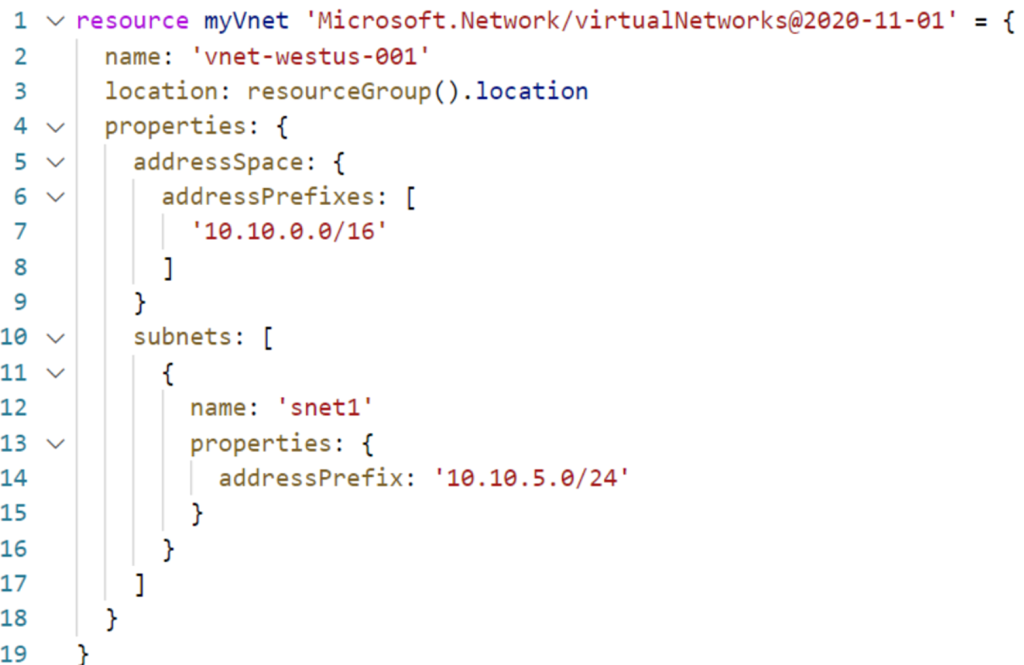
Here’s a basic example that defines an Azure Storage Account:
Basic Bicep Template (main.bicep)
resource storageAccount 'Microsoft.Storage/storageAccounts@2021-04-01' = {
name: 'mystorageaccount'
location: resourceGroup().location
sku: {
name: 'Standard_LRS'
}
kind: 'StorageV2'
}
Explanation:
resource: Defines an Azure resource.Microsoft.Storage/storageAccounts@2021-04-01: Specifies the resource type and API version.name: Specifies the name of the resource.location: Uses the resource group’s location.sku: Defines the SKU (pricing tier) for the Storage Account.kind: Specifies the type of storage.
4. Deploying a Bicep Template
You can deploy a Bicep template using the Azure CLI or Azure PowerShell.
Using Azure CLI
To deploy a Bicep file to a resource group:
az deployment group create --resource-group <resource-group-name> --template-file main.bicep
# Using Azure PowerShell
New-AzResourceGroupDeployment -ResourceGroupName <resource-group-name> -TemplateFile main.bicep
This command will deploy the main.bicep template to the specified resource group.
5. Parameters and Variables in Bicep
Parameters:
You can define parameters to make your template reusable and configurable during deployment.
param storageAccountName string
param location string = resourceGroup().location
resource storageAccount 'Microsoft.Storage/storageAccounts@2021-04-01' = {
name: storageAccountName
location: location
sku: {
name: 'Standard_LRS'
}
kind: 'StorageV2'
}
Using Parameters:
Deploy the template while providing parameter values:
az deployment group create --resource-group <resource-group-name> --template-file main.bicep --parameters storageAccountName='mystorageaccount'
Variables:
You can use variables to simplify complex logic or create calculated values.
var storageNamePrefix = 'mystorage'
var storageAccountName = '${storageNamePrefix}account'
resource storageAccount 'Microsoft.Storage/storageAccounts@2021-04-01' = {
name: storageAccountName
location: resourceGroup().location
sku: {
name: 'Standard_LRS'
}
kind: 'StorageV2'
}
6. Loops and Conditions in Bicep
Loops:
Loops are useful for deploying multiple resources or configuring multiple settings in a concise way.
Example: Deploy Multiple Storage Accounts
param storageAccountNames array = [
'storageaccount1'
'storageaccount2'
'storageaccount3'
]
resource storageAccounts 'Microsoft.Storage/storageAccounts@2021-04-01' = [for name in storageAccountNames: {
name: name
location: resourceGroup().location
sku: {
name: 'Standard_LRS'
}
kind: 'StorageV2'
}]
This loop creates three storage accounts, each with the name provided in the array.
Conditions:
You can use conditions to deploy resources based on a Boolean value or some other logic.
Example: Conditionally Deploy a Storage Account
param createStorageAccount bool = true
resource storageAccount 'Microsoft.Storage/storageAccounts@2021-04-01' = if (createStorageAccount) {
name: 'mystorageaccount'
location: resourceGroup().location
sku: {
name: 'Standard_LRS'
}
kind: 'StorageV2'
}
7. Outputs in Bicep
You can define outputs in your Bicep templates to return values after deployment. These outputs can be useful for chaining deployments or retrieving important information like resource IDs.
Example: Output Storage Account ID
output storageAccountId string = storageAccount.id
output storageAccountLocation string = storageAccount.location
8. Using Bicep Modules
Modules allow you to break down your Bicep files into reusable components, making it easier to manage large and complex templates.
Module Example:
Main Template (main.bicep)
module storageModule './storage.bicep' = {
name: 'StorageModule'
params: {
storageAccountName: 'mystorageaccount'
location: 'eastus'
}
}
Storage Module (storage.bicep)
param storageAccountName string
param location string
resource storageAccount 'Microsoft.Storage/storageAccounts@2021-04-01' = {
name: storageAccountName
location: location
sku: {
name: 'Standard_LRS'
}
kind: 'StorageV2'
}
This modular approach allows for better organization and reusability of code.
9. Best Practices with Bicep
1. Use Parameters and Outputs:
- Use parameters to generalize templates and make them reusable across environments.
- Use outputs to expose important information from one template to another.
2. Modularize Templates:
- Break large templates into smaller modules for easier maintenance and reusability.
3. Leverage the VS Code Bicep Extension:
- The Bicep extension for VS Code provides rich tooling, including syntax highlighting, error detection, and auto-completion.
4. Store and Manage Bicep Files in Version Control:
- Store your Bicep files in a Git repository. Treat them like application code to maintain version control and enable collaboration.
5. Test Templates in Development Environments:
- Test your Bicep templates in development or staging environments before deploying to production. This ensures no surprises during production deployment.
10. Advanced Scenarios with Bicep
Using Existing Resources:
You can reference existing resources within your Bicep template. This is useful when deploying resources that depend on resources already deployed.
resource existingVnet 'Microsoft.Network/virtualNetworks@2020-11-01' existing = {
name: 'myExistingVnet'
}
Complex Logic with Functions:
Bicep supports Azure Resource Manager functions like concat(), length(), uniqueString(), etc.
Example:
var uniqueStorageName = uniqueString(resourceGroup().id)
resource storageAccount 'Microsoft.Storage/storageAccounts@2021-04-01' = {
name: uniqueStorageName
location: resourceGroup().location
sku: {
name: 'Standard_LRS'
}
kind: 'StorageV2'
}
11. Testing Bicep Templates Locally
You can test and validate Bicep templates without deploying them to Azure by using the what-if feature.
Preview the Deployment:
az deployment group what-if –resource-group –template-file main.bicep
This will show you the expected changes without actually deploying them.
12. Conversion between ARM Templates and Bicep
Convert ARM to Bicep:
You can convert existing ARM templates into Bicep templates using the Azure CLI.
az bicep decompile --file <template.json>
This will generate a .bicep file from the ARM template.
Convert Bicep to ARM JSON:
Bicep is automatically compiled into ARM JSON when you deploy it, but you can also convert it manually.
az bicep build --file <file.bicep>
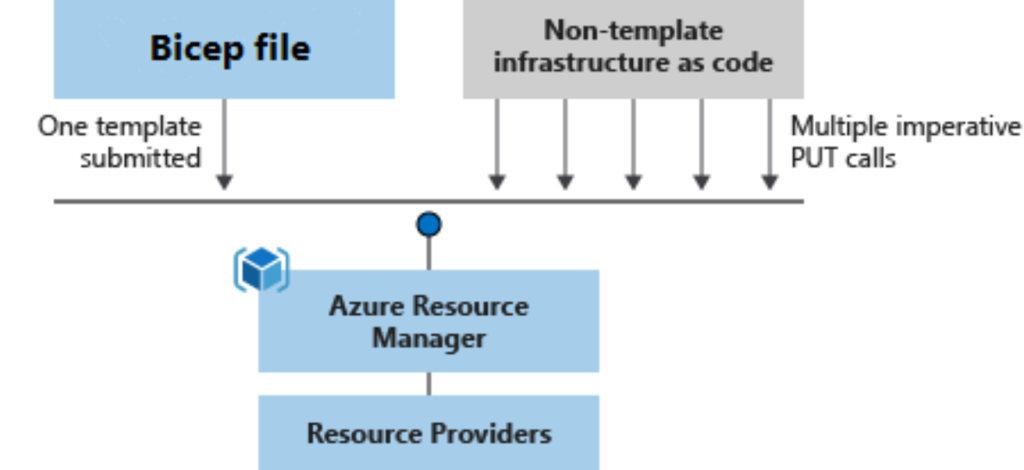
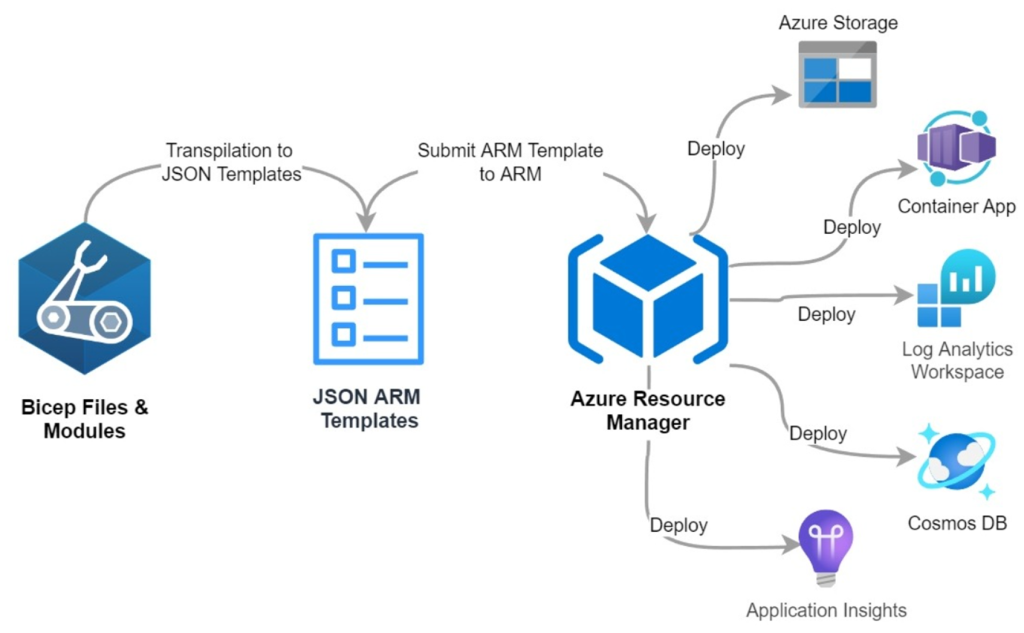
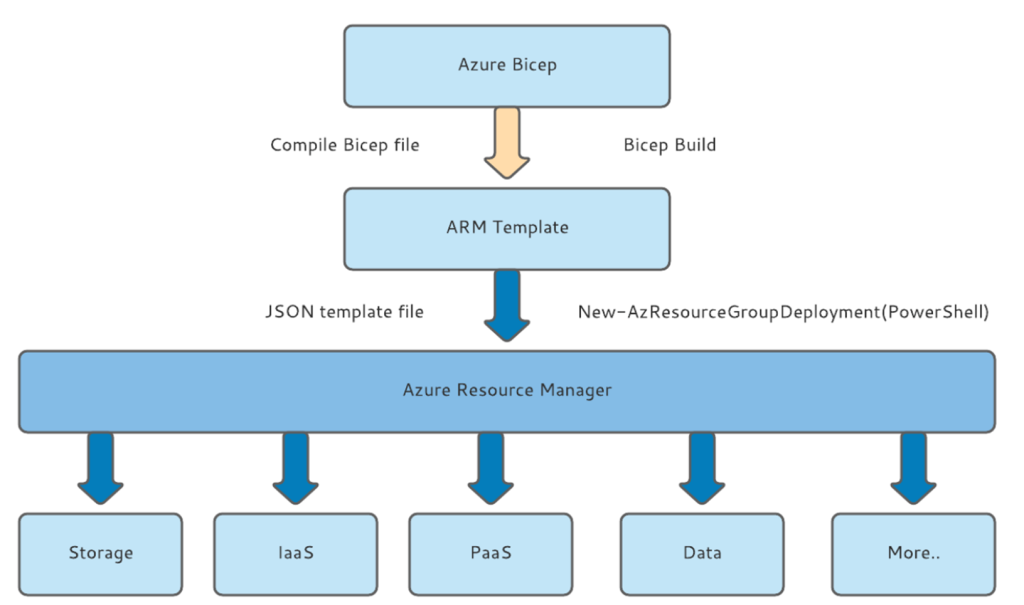
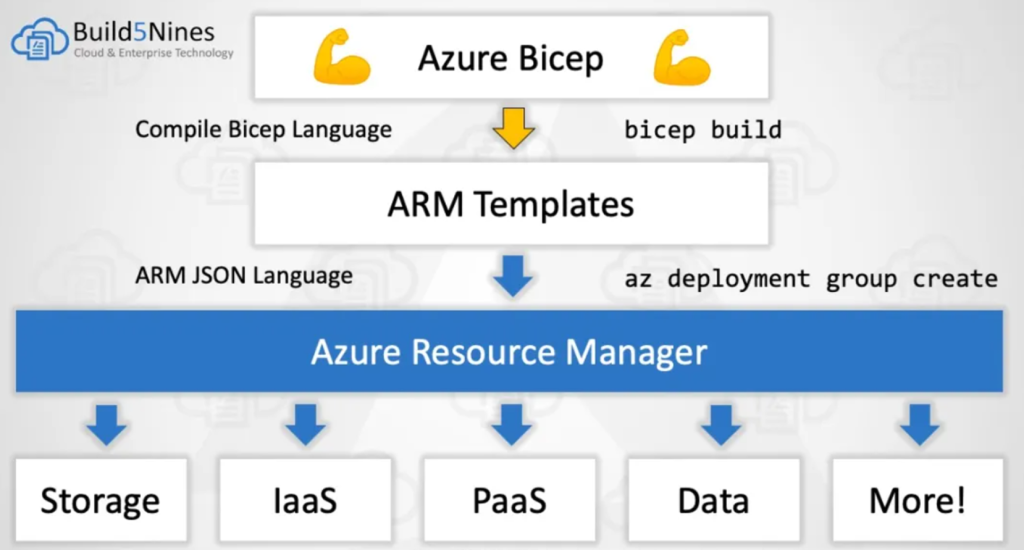
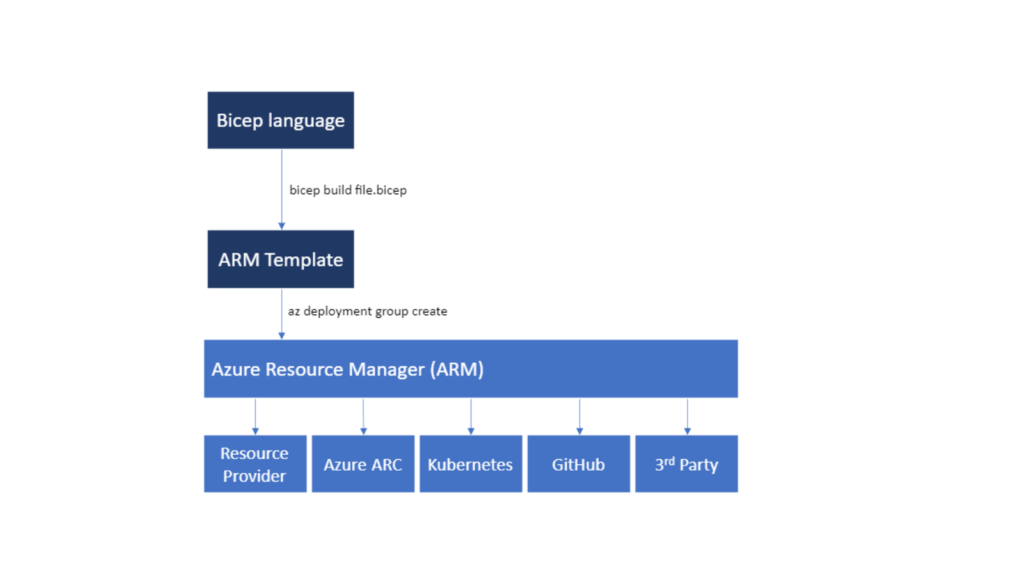
I’m a DevOps/SRE/DevSecOps/Cloud Expert passionate about sharing knowledge and experiences. I am working at Cotocus. I blog tech insights at DevOps School, travel stories at Holiday Landmark, stock market tips at Stocks Mantra, health and fitness guidance at My Medic Plus, product reviews at I reviewed , and SEO strategies at Wizbrand.
Do you want to learn Quantum Computing?
Please find my social handles as below;
Rajesh Kumar Personal Website
Rajesh Kumar at YOUTUBE
Rajesh Kumar at INSTAGRAM
Rajesh Kumar at X
Rajesh Kumar at FACEBOOK
Rajesh Kumar at LINKEDIN
Rajesh Kumar at PINTEREST
Rajesh Kumar at QUORA
Rajesh Kumar at WIZBRAND

