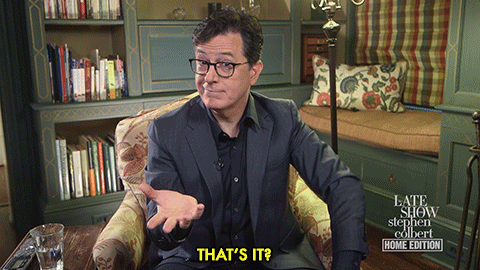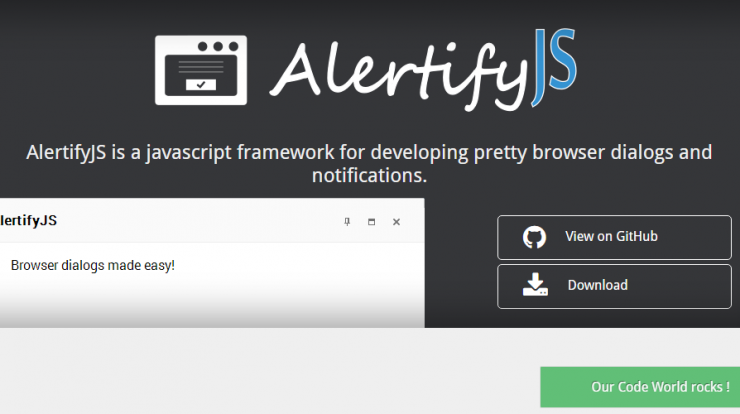
Hello… Developers
Actually i was searching for something alternative to show a popup message, or alert box in JavaScript.
Instead of showing a simple alert box i want to try something new and after hours of research i found this Alertify.js
This is a simple JavaScript library. You can read more in details here Alertify.js
Or just copy my steps. It would be easy for you to understand in just 2 simple Steps.
First Step:- Download the alertify package here and extract the file content in your project.
Second Step:- Include the css and Js files in your header section.
<script type="text/javascript" src="PATH-TO-ALERTIFY-JS"></script>
<link rel="stylesheet" type="text/css" href="PATH-TO-ALERTIFY-CORE-CSS">
<link rel="stylesheet" type="text/css" href="PATH-TO-ALERTIFY-DEFAULT-CSS">Code language: HTML, XML (xml)That’s it now Just use the alertify popup wherever you want it.
// alert dialog
alertify.alert("Message");Code language: JavaScript (javascript)