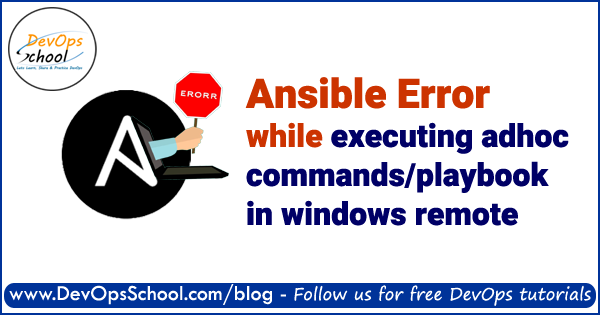
Error – Failed to connect to the host via ssh
[root@ip-172-31-12-86 ansible]# ansible all -i inventory -m win_ping
13.233.160.153 | UNREACHABLE! => {
"changed": false,
"msg": "Failed to connect to the host via ssh: ssh: connect to host 13.233.160.153 port 22: Connection refused",
"unreachable": true
}Code language: PHP (php)Solution – You need to set ansible_connection=winrm to connect to windows
[windows]
13.233.160.153
[windows:vars]
ansible_connection=winrm
Error – auth method ssl requires a username
[root@ip-172-31-12-86 ansible]# ansible all -i inventory -m win_ping
13.233.160.153 | UNREACHABLE! => {
"changed": false,
"msg": "ssl: auth method ssl requires a username",
"unreachable": true
}Code language: PHP (php)Solution – You need to set ansible_user and ansible_password to connect to windows remote
[windows]
13.233.160.153
[windows:vars]
ansible_connection=winrm
ansible_user=administrator
ansible_password=”w$y%O.ubjQhQhfa&ME@5=TeEd4Yhfy”ansible_winrm_scheme=http
ansible_winrm_scheme=https
#Reference
https://docs.ansible.com/ansible/latest/user_guide/windows_winrm.html
Error – certificate verify failed
[root@ip-172-31-12-86 ansible]# ansible all -i inventory -m win_ping
13.233.160.153 | UNREACHABLE! => {
"changed": false,
"msg": "ssl: HTTPSConnectionPool(host='13.233.160.153', port=5986): Max retries exceeded with url: /wsman (Caused by SSLError(SSLError(1, u'[SSL: CERTIFICATE_VERIFY_FAILED] certificate verify failed (_ssl.c:579)'),))",
"unreachable": true
}Code language: PHP (php)Solution – You need to set ansible_winrm_transport=basic and ansible_winrm_server_cert_validation=ignore
[windows]
13.233.160.153
[windows:vars]
ansible_user=LocalUsername
ansible_password=Password
ansible_connection=winrm
ansible_winrm_transport=basic
ansible_winrm_server_cert_validation=ignore
winrm set winrm/config/client/auth '@{Basic="true"}'
winrm set winrm/config/service/auth '@{Basic="true"}'
Set-Item -Path WSMan:\localhost\Service\Auth\Basic -Value $true
winrm set winrm/config/service/auth '@{Basic="true"}'
winrm set winrm/config/service '@{AllowUnencrypted="true"}'
ansible_user=Administrator
ansible_password=Raju$123456
ansible_connection=winrm
ansible_winrm_transport=basic
ansible_winrm_scheme=http
ansible_winrm_server_cert_validation=ignore
ansible_port=5985
Code language: PHP (php)I’m a DevOps/SRE/DevSecOps/Cloud Expert passionate about sharing knowledge and experiences. I have worked at Cotocus. I share tech blog at DevOps School, travel stories at Holiday Landmark, stock market tips at Stocks Mantra, health and fitness guidance at My Medic Plus, product reviews at TrueReviewNow , and SEO strategies at Wizbrand.
Do you want to learn Quantum Computing?
Please find my social handles as below;
Rajesh Kumar Personal Website
Rajesh Kumar at YOUTUBE
Rajesh Kumar at INSTAGRAM
Rajesh Kumar at X
Rajesh Kumar at FACEBOOK
Rajesh Kumar at LINKEDIN
Rajesh Kumar at WIZBRAND
Find Trusted Cardiac Hospitals
Compare heart hospitals by city and services — all in one place.
Explore Hospitals

Thanks Author. THis article helped me overcome the issue.
God bless you and your family