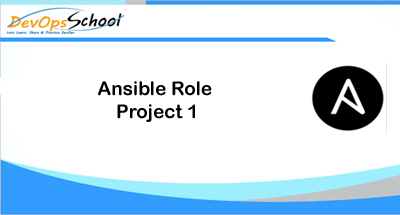
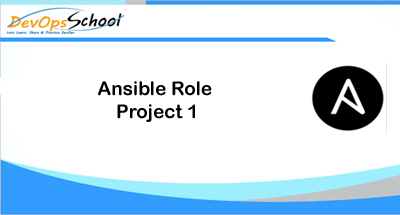
Step 1 – Create a role which has following specification.
- Install a webserver httpd # use role/vars/
- Add cond…httpd should be done only if RHEL.
- Copy a index.j2 into /var/www/html # Use Template
- Copy a httpd.j2 into /etc/httpd/conf/httpd.conf and change the port from 80 to 8080 # Use Template
- Write a handler for httpd.conf changes for restartting a httpd
- Run one Shell Script
- Whatever the outout of Shell Script should register into vars and display in index.html
- Create one linux group called “deloitte” and user called “deploy”
- index.j2 should have few fact vars, prompt vars, role/vars and inventory vars. All of them are duplicate but with
- the same value.
- Install a git, ntp and vim tools using ansible looping/iterators
Step 2 – Download a role fromm ansible galaxy which can install jdk in RHEL.
Step 3 – Call Both role from site.yaml
Step 4 – “Step 2” role is dependent on “Step 1”.
I’m a DevOps/SRE/DevSecOps/Cloud Expert passionate about sharing knowledge and experiences. I am working at Cotocus. I blog tech insights at DevOps School, travel stories at Holiday Landmark, stock market tips at Stocks Mantra, health and fitness guidance at My Medic Plus, product reviews at I reviewed , and SEO strategies at Wizbrand.
Do you want to learn Quantum Computing?
Please find my social handles as below;
Rajesh Kumar Personal Website
Rajesh Kumar at YOUTUBE
Rajesh Kumar at INSTAGRAM
Rajesh Kumar at X
Rajesh Kumar at FACEBOOK
Rajesh Kumar at LINKEDIN
Rajesh Kumar at PINTEREST
Rajesh Kumar at QUORA
Rajesh Kumar at WIZBRAND

