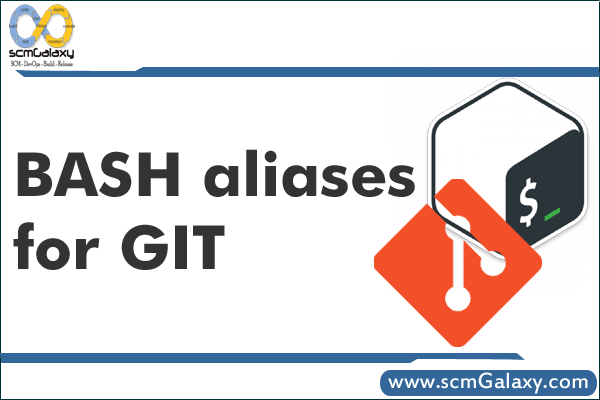
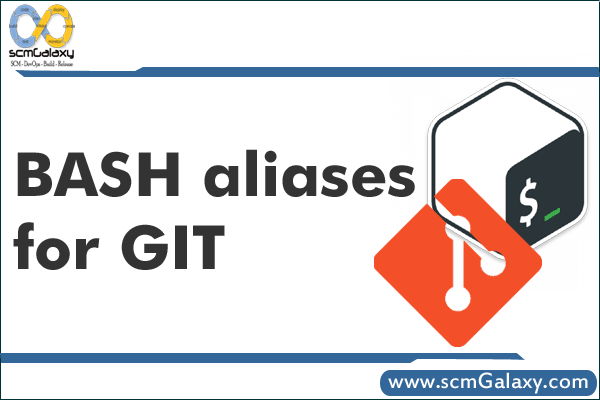
BASH aliases for GIT
Following BASH aliases can be used in ~/.BASHRC
alias g = “git status”
alias ga = “git add”
alias gaa = “git add .”
alias gc = “git commit -m”
alias gca = “git commit -am”
alias gb = “git branch”
alias gbd = “git branch -d”
alias gco = “git checkout”
alias gcob = “git checkout -b”
alias gm = “git merge”
alias gr = “git rebase”
alias gl = “git log”
alias gs = “git show”
alias gd = “git diff”
alias gbl = “git blame”
alias gps = “git push”
alias gpl = “git pull”
I’m a DevOps/SRE/DevSecOps/Cloud Expert passionate about sharing knowledge and experiences. I am working at Cotocus. I blog tech insights at DevOps School, travel stories at Holiday Landmark, stock market tips at Stocks Mantra, health and fitness guidance at My Medic Plus, product reviews at I reviewed , and SEO strategies at Wizbrand.
Do you want to learn Quantum Computing?
Please find my social handles as below;
Rajesh Kumar Personal Website
Rajesh Kumar at YOUTUBE
Rajesh Kumar at INSTAGRAM
Rajesh Kumar at X
Rajesh Kumar at FACEBOOK
Rajesh Kumar at LINKEDIN
Rajesh Kumar at PINTEREST
Rajesh Kumar at QUORA
Rajesh Kumar at WIZBRAND

