PowerShell is a modern command shell that includes the best features of other popular shells
PowerShell is a cross-platform task automation solution made up of a command-line shell, a scripting language, and a configuration management framework. PowerShell runs on Windows, Linux, and macOS.
Like any scripting or programming language, choosing the right editor can make or break one’s coding experience. Functionality, usability and aesthetics—according to personal preference—are important. Productivity and adherence to best practices depend on balanced tooling. Users often require the following:
Table of content
- Visual Studio Code
- Sapien PowerShell Studio
- powershell plus
- PowerShell ISE
- Notepad++
Visual Studio Code
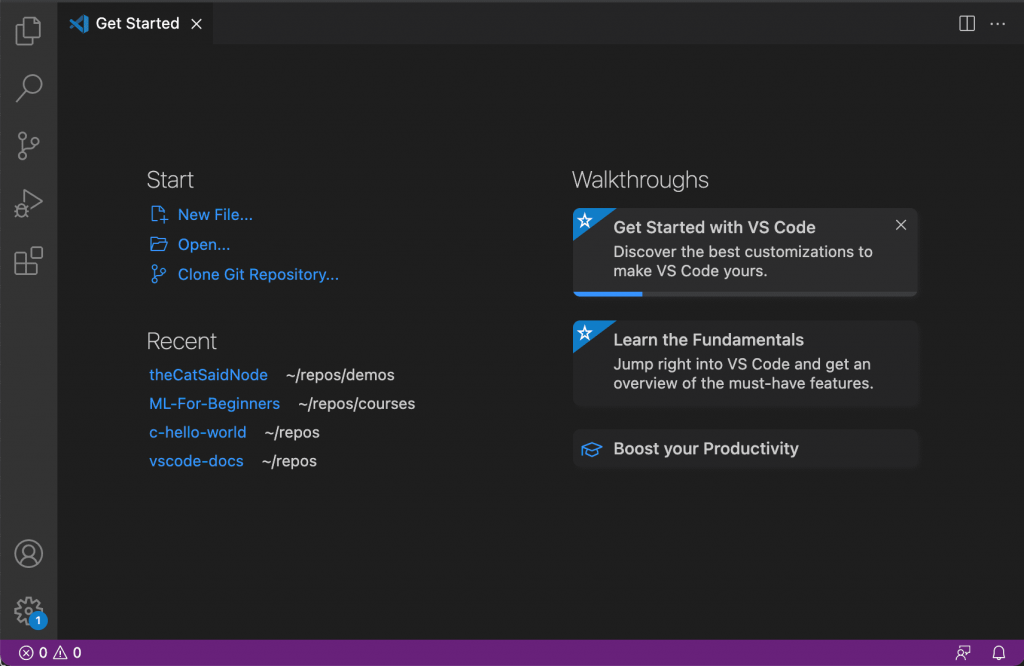
History of Visual Studio Code
Visual Studio Code was first announced on April 29, 2015, by Microsoft at the 2015.
On November 18, 2015, the source of Visual Studio Code was released under the MIT License, and made available on GitHub. Extension support was also announced. On April 14, 2016, Visual Studio Code graduated from the public preview stage and was released to the Web
What is Visual Studio Code
Visual Studio Code is a Structured code editor with support for development operations like debugging, task running, and version control. It aims to provide just the tools a developer needs for a quick code-build-debug cycle and leaves more complex workflows to fuller featured IDEs, such as Visual Studio IDE
Visual Studio Code is a source-code editor that can be used with a variety of programming languages, including powershell PHP, java, JavaScript, Go, Node.js, Python and C++. It is based on the Electron framework, which is used to develop Node.js Web applications that run on the Blink layout engine.
Features
- The Visual Studio project files are MSBuild files. You can compile them at the command line using MSBuild and integrate the build command in your build scripts or in a CI system
- It has an inbuilt Command Line Interface.
- Visual Studio Code comes with an integrated Git that allows for pulling, committing, and publishing using a simple GUI.
- It has a rich API for enabling tools for debugging.
- Intelligent Code completion, code refactoring, and snippets
Alternative of Visual Studio Code
- Notepad++
- PowerShell ISE
- Notepad
Tutorials for Visual Studio Code
Sapien PowerShell Studio
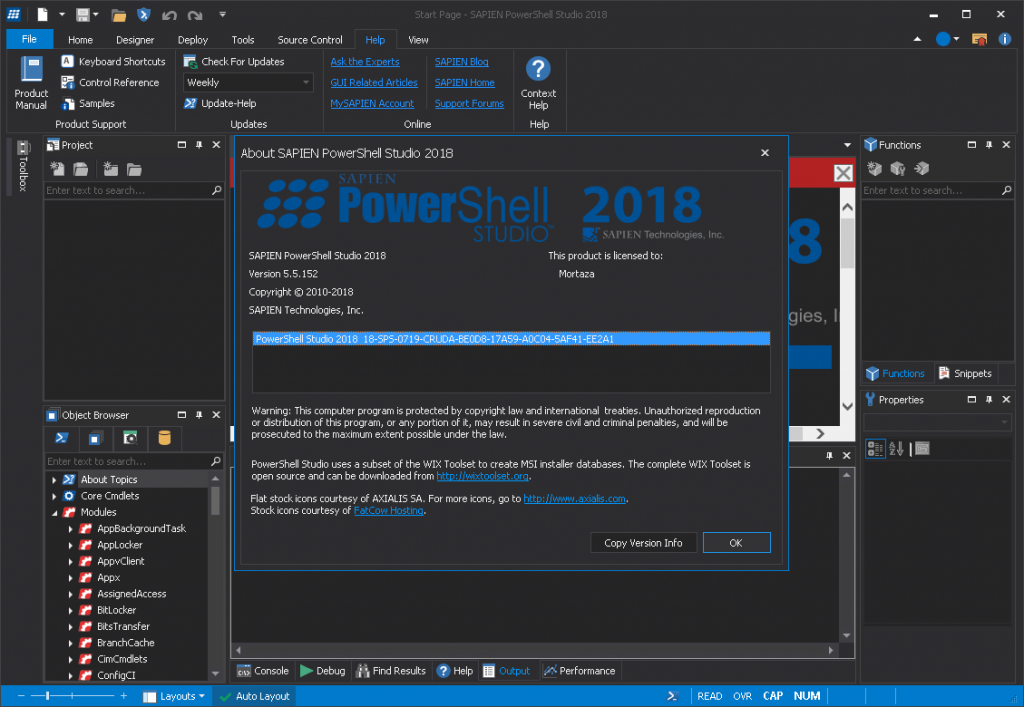
History
Rios and Lamoreux decided in 1990 to incorporate a new name, SAPIEN Technologies. In 2004, SAPIEN acquired ScriptingAnswers.com and began expanding from a single-product software company to a larger, more all-inclusive product portfolio focused on scripting and software development.
Features
- Visually create PowerShell GUI tools.
- Convert scripts into executable (.exe) files.
- Create windows services using PowerShell.
- Monitor script performance and memory usage.
- Script with cmdlets from a remote machine.
- Universal Version Control with Git integration.
- Comprehensive script debugger.
- Multi-file and module debugging.
- 32-bit and 64-bit PowerShell integration.
- Built-in PowerShell help.
- Supports Windows PowerShell and PowerShell 7.
- Code Formatting.
- Prevent loss of work with the File Recovery feature.
PowerShell Plus
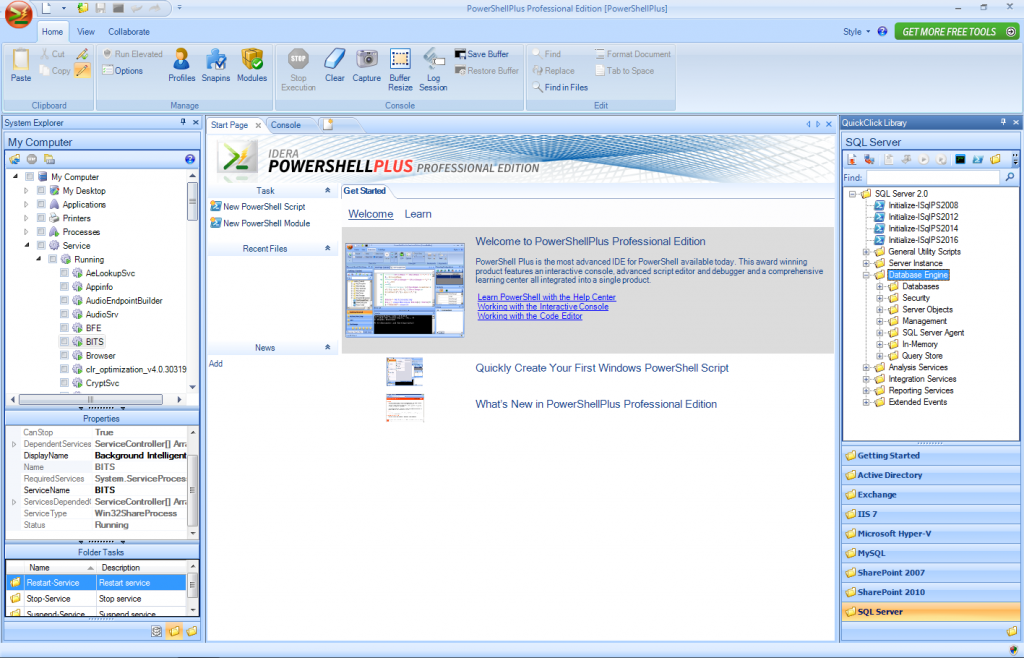
It has some rich features like Powerful IDE, Pre-loaded scripts, Advanced Script Editor and debugger. In addition, they provide an interactive learning center and online community to discuss PowerShell script development and troubleshoot issues related to scripts.
Pre-loaded Scripts: Access to hundreds of different technology scripts like MS SQL, Exchange Server, SharePoint, Active Directory.
Advanced Script Editor: This advanced script debugger and editor lets you build and test complex PowerShell scripts
Powerful IDE: Development kit for the PowerShell scripting. The left side of the page, you can browse the system explorer (Files, services, applications, etc.), On the right side, you can see the available modules like Hyper-V, Microsoft Exchange, Microsoft SQL Server and more, as displayed in below image.
PowerShell ISE (Integrated Scripting Environment)
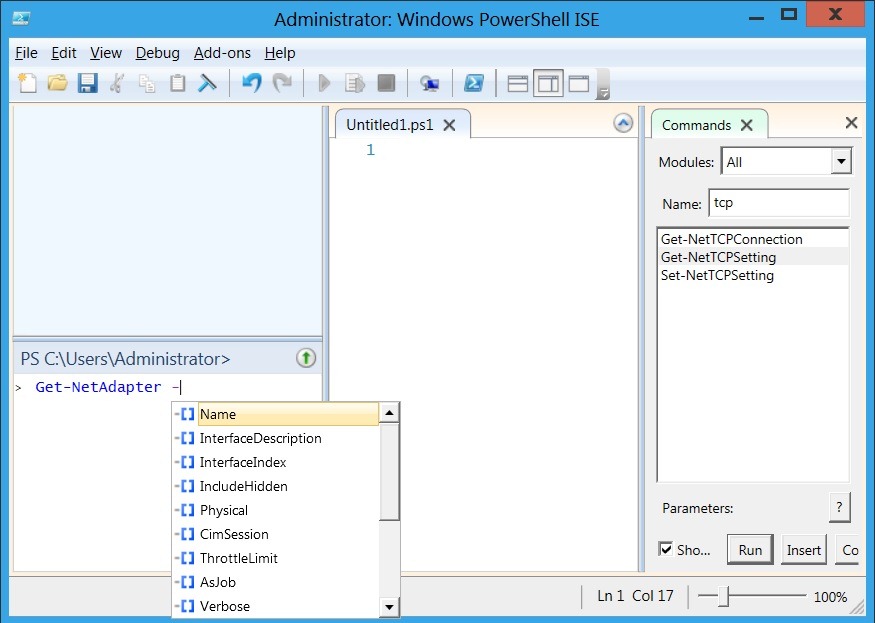
IT is a graphical user interface and front-end hosting application for Windows PowerShell. The ISE enables developers to run PowerShell commands and create, test and refine PowerShell scripts without the need to operate directly in the traditional PowerShell command-line interface (CLI).
How can you use ISE with PowerShell?
Click Start, search for the Windows PowerShell ISE, and then click on it. After clicking, the PowerShell ISE window will open. The ISE window of PowerShell consists of following three panes: Script Pane: This pane allows the users to create and run the scripts.
Advantages of PowerShell ISE
- Time savings and reduced errors in script creation,
- improved debugging and testing, and
- greater insight into related scripts
Notepad++
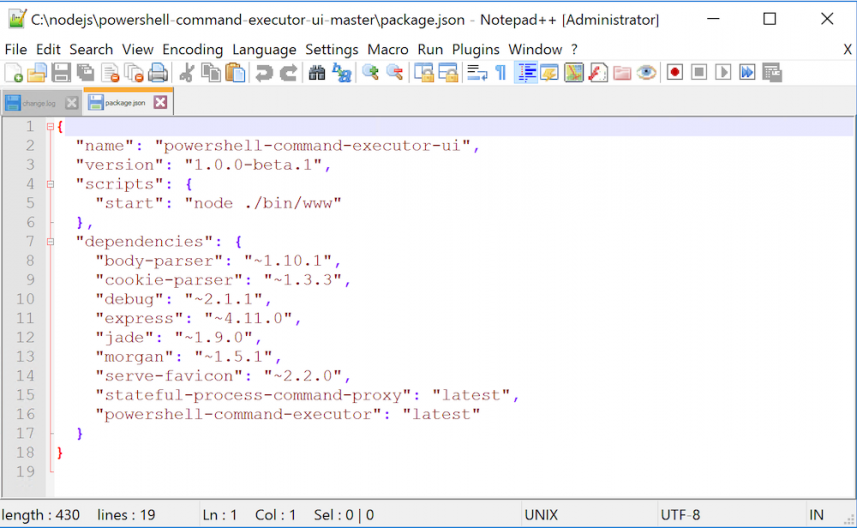
Notepad++ is a text and source code editor for use with Microsoft Windows. It supports tabbed editing, which allows working with multiple open files in a single window. The product’s name comes from the C increment operator.
History of Notepad++ Code Editors
Notepad++ was developed by Don Ho in September 2003. Ho first used JEXT at his company but, dissatisfied with its poor performance, he began to develop a text editor written in PowerShell, C/C++ with Scintilla. He developed it in his spare time since the idea was rejected by his company. Notepad++ was built as a Microsoft Windows application; the author considered, but rejected, the idea of using wxWidgets to port it to the Mac OS X and Unix platforms.
Features
- Searching text strings within opened tabs
- Searching text strings in a directory
- Guided indentation
- Line bookmarking
- Macros
- Simultaneous editing
- Split screen editing and synchronized scrolling
It is the great editor and tool-making environment for PowerShell. This single tool will meet all your scripting needs. Create graphical tools using PowerShell with the easy to use GUI designer. Eliminate the need to write hundreds of lines of code manually
Tutorials for Notepad++ Code Editors
Best Courses and Insitute for learning
If you want certification course for such top course. So please visit “devopsschool.com”. You will find more certification courses here.
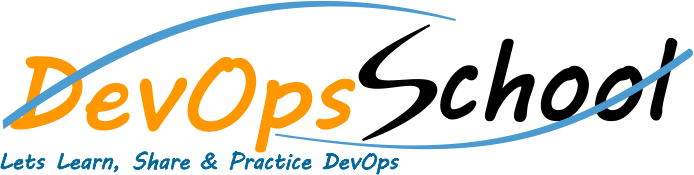
I’m a DevOps/SRE/DevSecOps/Cloud Expert passionate about sharing knowledge and experiences. I am working at Cotocus. I blog tech insights at DevOps School, travel stories at Holiday Landmark, stock market tips at Stocks Mantra, health and fitness guidance at My Medic Plus, product reviews at I reviewed , and SEO strategies at Wizbrand.
Do you want to learn Quantum Computing?
Please find my social handles as below;
Rajesh Kumar Personal Website
Rajesh Kumar at YOUTUBE
Rajesh Kumar at INSTAGRAM
Rajesh Kumar at X
Rajesh Kumar at FACEBOOK
Rajesh Kumar at LINKEDIN
Rajesh Kumar at PINTEREST
Rajesh Kumar at QUORA
Rajesh Kumar at WIZBRAND


Proofread your article better. For example, the very first sentence under “History of Visual Studio Code” is incomplete: