Introduction
ChatGPT has emerged as a powerful tool for various applications, from content creation to code generation, learning assistance, and more. However, to make the most out of this AI, it’s essential to understand how to use it effectively. This cheatsheet provides a comprehensive guide on leveraging ChatGPT for different tasks, complete with examples, tips, and best practices. Whether you’re a beginner or an advanced user, this guide will help you unlock the full potential of ChatGPT.
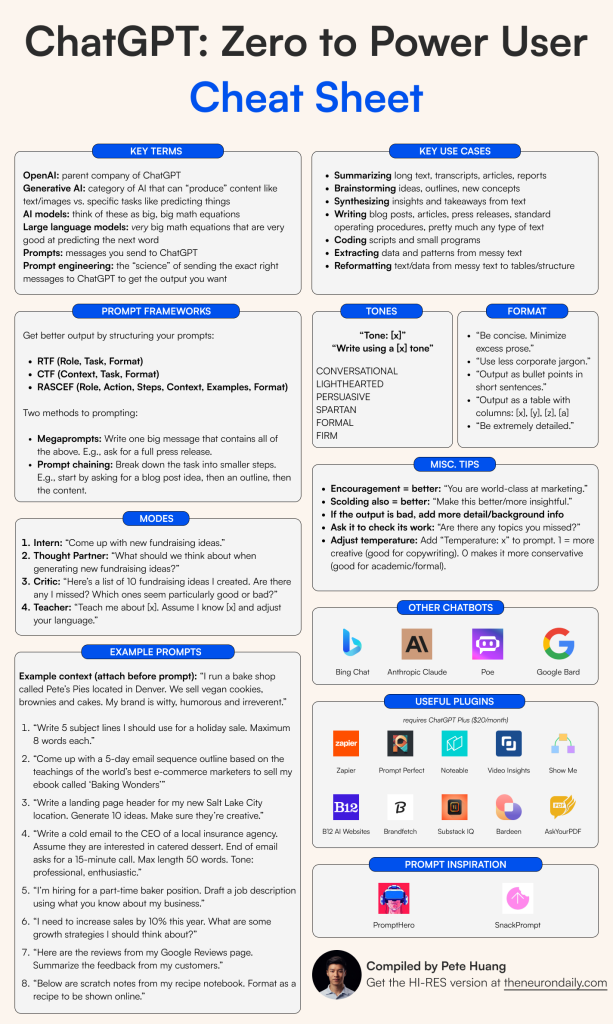
Understanding Prompts
A prompt is a text-based instruction or query given to ChatGPT to generate a desired output. The quality of your prompt directly influences the quality of the response.
Key Components of a Prompt:
- Task: Clearly define the desired action (e.g., write, translate, summarize).
- Subject: Specify the topic or area of focus.
- Format: Indicate the preferred output style (e.g., list, paragraph, poem).
- Tone: Specify the desired tone or style (e.g., formal, informal, humorous).
- Constraints: Provide any limitations or requirements (e.g., word count, language).
Crafting Effective Prompts
Follow these guidelines to create high-quality prompts:
- Be Specific: The more precise your prompt, the better the results. Avoid vague or ambiguous language.
- Provide Context: Give ChatGPT necessary background information to improve understanding.
- Experiment with Formats: Try different prompt structures to find what works best.
- Iterate: Refine your prompts based on the initial response.
- Leverage Examples: Show ChatGPT examples of the desired output.
Common Prompt Structures
Here are some common prompt structures to get you started:
- Direct Question: Ask a clear and concise question.
- Example: “What is the capital of Australia?”
- Request: Clearly state the desired task.
- Example: “Write a poem about a lonely robot.”
- Role-Playing: Assign a role to ChatGPT to guide the interaction.
- Example: “You are a famous scientist. Explain quantum physics in simple terms.”
- Keyword-Based: Incorporate relevant keywords to focus the response.
- Example: “Write a blog post about the benefits of meditation, focusing on stress reduction and improved sleep.”
Advanced Prompt Techniques
To further enhance your ChatGPT experience, consider these advanced techniques:
- System Prompts: Provide general instructions before starting a conversation.
- Example: “You are a helpful and informative AI assistant.”
- Chain of Thought Prompting: Break down complex problems into smaller steps.
- Example: “How many hours are in a year? How many minutes are in an hour? Calculate the total number of minutes in a year.”
- Zero-Shot Learning: Provide minimal or no examples for ChatGPT to learn a new task.
- Example: “Translate ‘Hello, how are you?’ into Spanish.”
1. Getting Started with ChatGPT
Before diving into specific commands and techniques, it’s important to understand how ChatGPT works. At its core, ChatGPT is a language model that generates text based on the prompts you provide. It can handle a variety of tasks, but the key to getting the best results lies in how you phrase your prompts.
Setting Up
- Accessing ChatGPT: You can access ChatGPT through platforms like OpenAI’s web interface or integrated applications like writing assistants and development tools.
- Understanding the Interface: Familiarize yourself with the input and output sections, where you’ll be typing your prompts and receiving responses.
2. Basic Commands and Prompts
To interact with ChatGPT effectively, it’s crucial to understand the basic commands and prompts.
Basic Commands
- Generating Text: Simply type a topic or a question. For example, “Explain quantum mechanics in simple terms.”
- Summarizing: “Summarize the following text…” followed by the text.
- Translating: “Translate ‘Good morning’ to Spanish.”
- Explaining Concepts: “Explain the theory of relativity.”
Prompt Structuring
The way you structure your prompt can significantly influence the output:
- Open-Ended Prompts: Encourage creativity. For example, “Tell me a story about space exploration.”
- Closed-Ended Prompts: Expect concise, specific answers. For example, “What is the capital of France?”
3. Advanced Techniques
For more advanced users, ChatGPT offers various sophisticated functionalities that can be harnessed for specialized tasks.
Contextual Continuation
- Maintaining Context: To maintain context in a conversation, continue the discussion by referencing previous outputs. For instance, after discussing a topic, you can say, “Based on the last paragraph, explain the impact on modern science.”
Fine-Tuning Responses
- Instruction Tuning: Guide the AI with specific instructions to shape the output. For example, “List the pros and cons of remote work in a bullet point format.”
- Formatting Responses: Ask ChatGPT to format responses in tables, lists, or specific paragraph structures. For example, “Create a table comparing the features of Python and Java.”
Use of Variables and Placeholders
- Customizable Text: Use placeholders for repetitive tasks. For example, “Generate an email template for [event] on [date].”
4. Best Practices and Tips
To maximize your experience with ChatGPT, follow these best practices:
Prompt Clarity
- Be Specific: Clearly define what you want to achieve. Vague prompts can lead to off-target responses.
- Iterative Refinement: If the first response isn’t perfect, refine your prompt based on the output and try again.
Managing Expectations
- Understand Limitations: While ChatGPT is powerful, it’s not infallible. It can produce incorrect or nonsensical answers, so always double-check critical information.
- Use for Inspiration: For creative tasks, use ChatGPT as a starting point rather than expecting a finished product.
Ethical Use
- Avoid Misinformation: Be cautious about the information you generate and share, especially if it involves sensitive topics.
5. Use Cases and Examples
Below are some practical use cases and examples of how ChatGPT can be applied in different domains:
Content Creation
- Blog Writing: “Write a 500-word blog post on the benefits of meditation.”
- Social Media Posts: “Generate a series of tweets to promote a new tech product.”
Learning and Education
- Study Guide: “Create a study guide for the topic of World War II.”
- Language Learning: “Help me practice French by holding a conversation.”
Business Applications
- Email Drafting: “Draft a professional email to follow up on a job application.”
- Report Summarization: “Summarize this business report in bullet points.”
Technical Assistance
- Code Generation: “Write a Python script to sort a list of dictionaries by a key.”
- Debugging Help: “Why is my code throwing an IndexError?”
Example Table: Comparing Two Programming Languages
| Feature | Python | Java |
|---|---|---|
| Syntax | Simple and readable | Verbose and strict |
| Use Cases | Web development, Data Science | Enterprise applications |
| Performance | Slower, interpreted language | Faster, compiled language |
| Learning Curve | Gentle | Steeper |
6. Troubleshooting and Limitations
While ChatGPT is a versatile tool, it has its limitations:
Common Issues
- Hallucinations: ChatGPT might generate incorrect information. Always verify critical facts.
- Repetitive Responses: If the responses seem repetitive, try rephrasing your prompts or asking more specific questions.
- Context Loss: In longer conversations, ChatGPT might lose track of the context. You may need to restate information to keep the conversation on track.
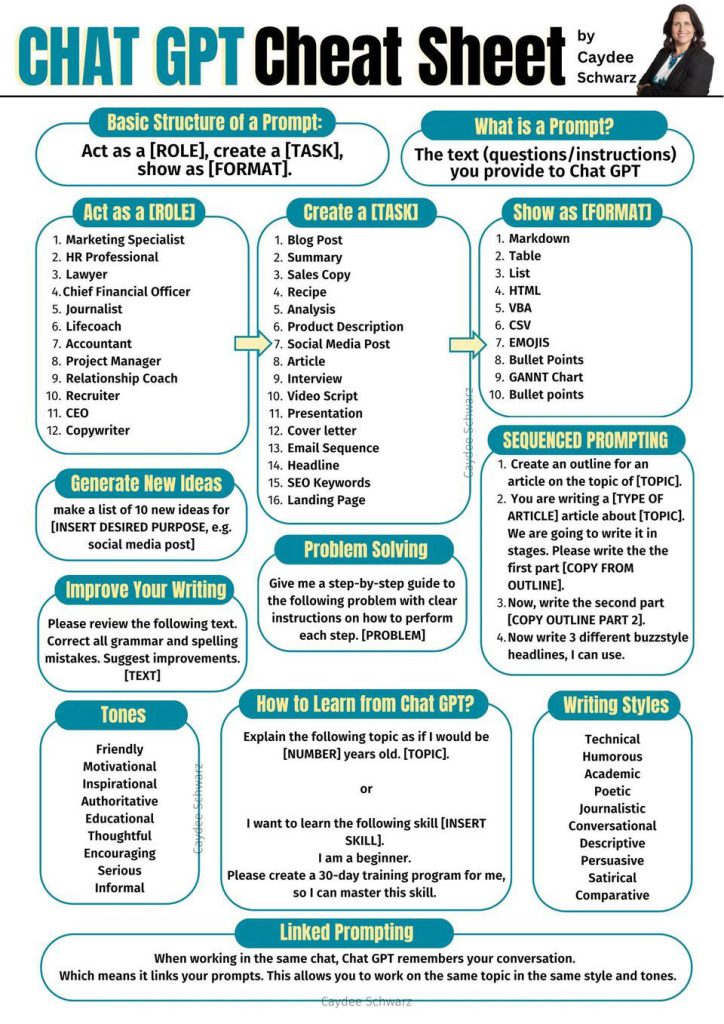
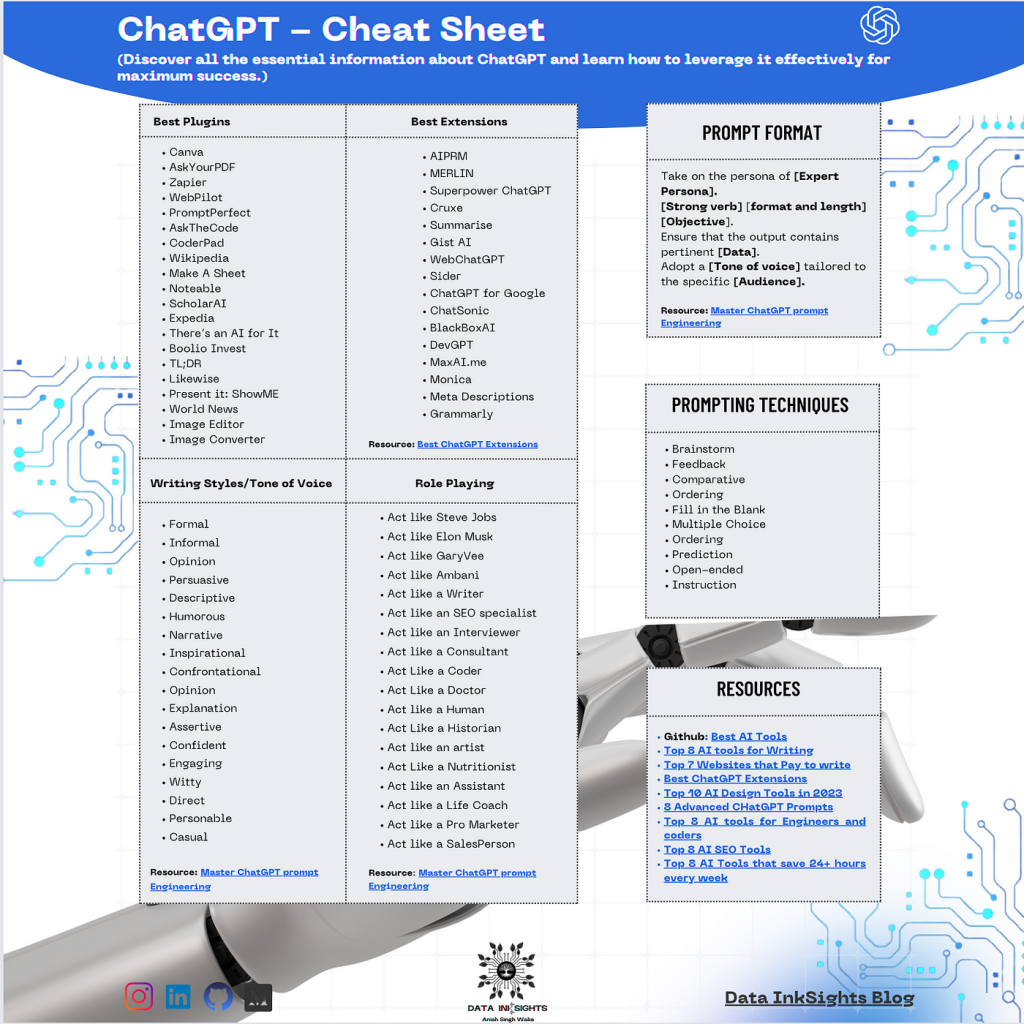
7. Conclusion
ChatGPT is a powerful tool that can enhance productivity, creativity, and learning when used effectively. By understanding how to craft prompts, leverage advanced techniques, and apply best practices, you can fully harness the potential of this AI. Whether you’re generating content, learning new skills, or solving technical problems, ChatGPT offers a flexible and responsive assistant at your fingertips.
ChatGPT basic Operators
Here are some of the basic operators and functionalities you can use with ChatGPT to make your interactions more effective and tailored to your needs:
1. Text Completion
- Operator: Simply provide a prompt or an incomplete sentence.
- Example:
- Input: “The benefits of regular exercise include”
- Output: ChatGPT completes the sentence with additional benefits.
2. Question and Answer
- Operator: Ask a direct question.
- Example:
- Input: “What is the capital of France?”
- Output: “The capital of France is Paris.”
3. Summarization
- Operator: Provide a long text and ask for a summary.
- Example:
- Input: “Summarize the following article: [Insert article text]”
- Output: A concise summary of the provided text.
4. Translation
- Operator: Ask for translation from one language to another.
- Example:
- Input: “Translate ‘Hello, how are you?’ into Spanish.”
- Output: “Hola, ¿cómo estás?”
5. Rewriting/Paraphrasing
- Operator: Request a different version of the provided text.
- Example:
- Input: “Rewrite the sentence ‘She quickly ran to the store.'”
- Output: “She hurried to the store.”
6. Formatting
- Operator: Specify the desired format, such as lists, tables, or bullet points.
- Example:
- Input: “List the steps to create a new project in Python.”
- Output: A numbered list of steps.
7. Creative Writing
- Operator: Request creative content like stories, poems, or dialogue.
- Example:
- Input: “Write a short story about a dragon who learns to fly.”
- Output: A creative short story about a dragon.
8. Coding Assistance
- Operator: Ask for code snippets or debugging help.
- Example:
- Input: “Write a Python function to reverse a string.”
- Output: A Python code snippet that performs the requested operation.
9. Mathematical Operations
- Operator: Ask for basic mathematical calculations or explanations.
- Example:
- Input: “What is 234 multiplied by 12?”
- Output: “234 multiplied by 12 is 2808.”
10. Learning/Explanations
- Operator: Request explanations of concepts or definitions.
- Example:
- Input: “Explain the concept of gravity in simple terms.”
- Output: A clear and concise explanation of gravity.
11. Clarification Requests
- Operator: Ask for clarification on previous outputs.
- Example:
- Input: “Can you explain what you mean by ‘contextual understanding’?”
- Output: A detailed explanation of the term.
12. Examples Generation
- Operator: Request specific examples to illustrate a concept.
- Example:
- Input: “Give me examples of metaphor in literature.”
- Output: A list of literary examples of metaphors.
13. Scenario Creation
- Operator: Ask ChatGPT to create hypothetical scenarios.
- Example:
- Input: “Create a scenario where a manager handles a conflict between two employees.”
- Output: A detailed scenario describing the manager’s actions.
14. Opinion/Advice
- Operator: Ask for advice or an opinion on a subject.
- Example:
- Input: “What’s the best way to prepare for a job interview?”
- Output: Tips and advice for job interview preparation.
15. Problem Solving
- Operator: Present a problem and ask for a solution.
- Example:
- Input: “How can I reduce my carbon footprint?”
- Output: Practical steps to reduce your carbon footprint.
16. Comparison
- Operator: Ask to compare two or more items, ideas, or concepts.
- Example:
- Input: “Compare electric cars with gasoline cars.”
- Output: A comparison of the pros and cons of electric and gasoline cars.
17. Scenario Continuation
- Operator: Continue a scenario or conversation.
- Example:
- Input: “Continue the story where the hero finds the hidden treasure.”
- Output: Continuation of the story from the point provided.
18. Role-Playing
- Operator: Engage ChatGPT in a role-playing scenario.
- Example:
- Input: “Pretend to be a customer asking for a refund.”
- Output: A simulated conversation where ChatGPT plays the role of a customer.
19. Personalized Content
- Operator: Request content tailored to specific needs or preferences.
- Example:
- Input: “Create a workout plan for a beginner focusing on strength training.”
- Output: A detailed workout plan tailored for a beginner.
20. Decision Making
- Operator: Ask for help in making decisions by listing pros and cons or providing options.
- Example:
- Input: “Should I invest in real estate or stocks? Provide pros and cons.”
- Output: A list of pros and cons for each investment option.
21. Fact-Checking
- Operator: Ask for verification of facts or information.
- Example:
- Input: “Is it true that the Great Wall of China is visible from space?”
- Output: A factual answer debunking the myth.
By using these basic operators and functionalities, you can effectively guide ChatGPT to provide useful, accurate, and relevant responses tailored to your specific needs.
I’m a DevOps/SRE/DevSecOps/Cloud Expert passionate about sharing knowledge and experiences. I am working at Cotocus. I blog tech insights at DevOps School, travel stories at Holiday Landmark, stock market tips at Stocks Mantra, health and fitness guidance at My Medic Plus, product reviews at I reviewed , and SEO strategies at Wizbrand.
Do you want to learn Quantum Computing?
Please find my social handles as below;
Rajesh Kumar Personal Website
Rajesh Kumar at YOUTUBE
Rajesh Kumar at INSTAGRAM
Rajesh Kumar at X
Rajesh Kumar at FACEBOOK
Rajesh Kumar at LINKEDIN
Rajesh Kumar at PINTEREST
Rajesh Kumar at QUORA
Rajesh Kumar at WIZBRAND

