Guards
A guard property can be used to evaluate the state of a node during the execution phase of a Chef Infra Client run. Based on the results of this evaluation, a guard property is then used to tell Chef Infra Client if it should continue executing a resource. A guard property accepts either a string value or a Ruby block value:
A string is executed as a shell command. If the command returns 0, the guard is applied. If the command returns any other value, then the guard property is not applied.
String guards in a powershell_script run Windows PowerShell commands and may return true in addition to 0.
A block is executed as Ruby code that must return either true or false. If the block returns true, the guard property is applied. If the block returns false, the guard property is not applied.
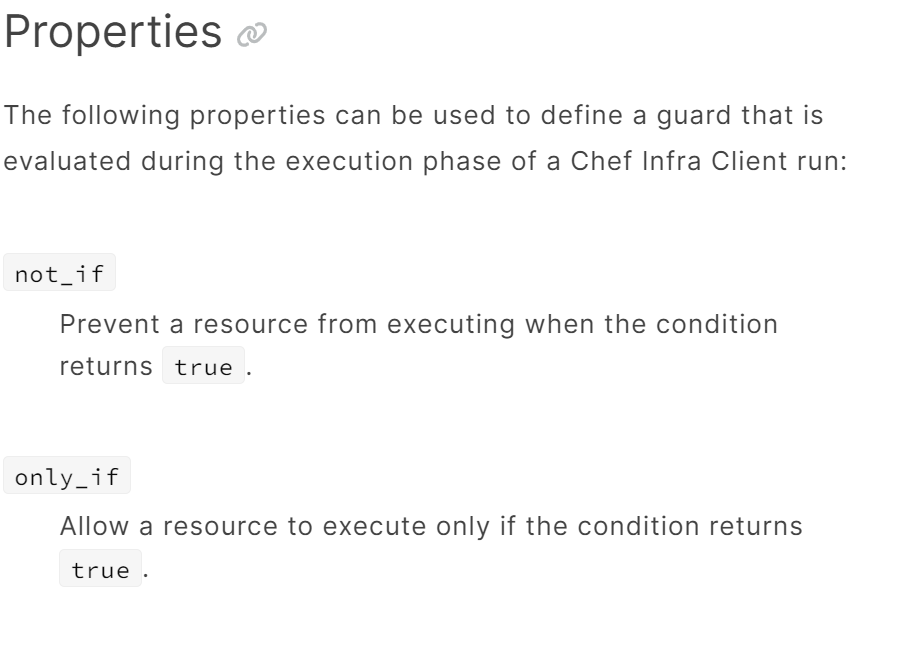
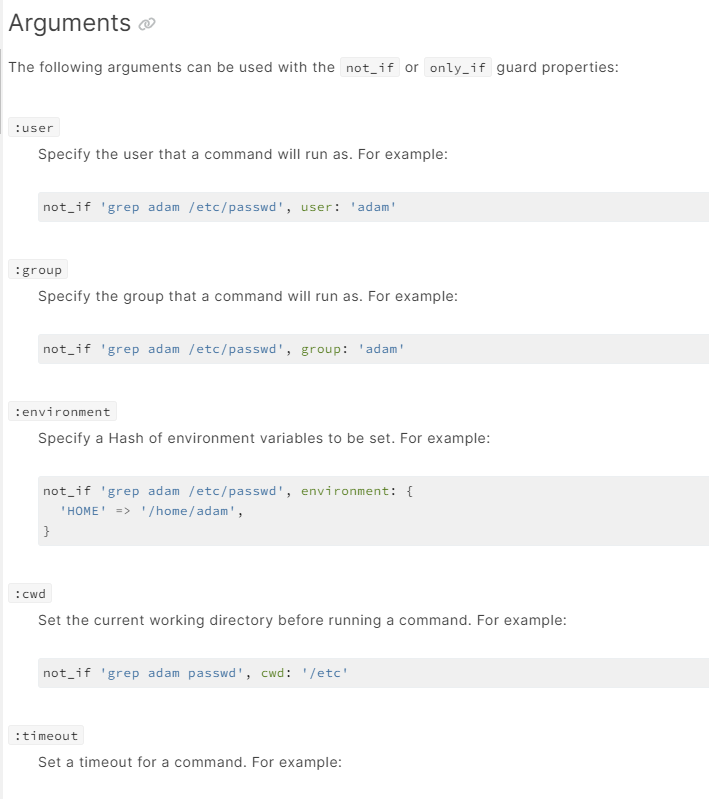
| # Condistions Based on if-else statement with Chef Attributes attribute? A useful method that is related to attributes is the attribute? method. This method will check for the existence of an attribute, so that processing can be done in an attributes file or recipe, but only if a specific attribute exists. Using attribute?() in an attributes file: if attribute?('ec2') # ... set stuff related to EC2 end Using attribute?() in a recipe: if node.attribute?('ec2') # ... do stuff on EC2 nodes end Condistions Based on if statement if node[:platform_family].include?("rhel") ... end Condistions Based on if statement | |
| if node['platform'] == 'debian' || node['platform'] == 'ubuntu' | |
| execute "apt-get update" do | |
| command "apt-get update" | |
| end | |
| end | |
| # Condistions Based on include_recipe | |
| include_recipe 'python::repository' if node['python']['installrepo'] | |
| # Condistions Based on if-else and include_recipe | |
| if node['platform_family'] == 'windows' | |
| include_recipe 'python::install-windows' | |
| else | |
| include_recipe 'python::install-linux' | |
| end | |
| # Condistions Based on Attributes | |
| if node['platform'] == 'debian' || node['platform'] == 'ubuntu' | |
| execute "apt-get update" do | |
| command "apt-get update" | |
| end | |
| end | |
| if node['platform'] == 'redhat' | |
| execute "yum git" do | |
| command "yum install git -y" | |
| end | |
| end | |
| # ========================================================================== | |
| # not_if | |
| # ========================================================================== | |
| apt_package "apache2" do | |
| action :install | |
| not_if { node['platform'] == 'redhat' } | |
| end | |
| file '/tmp/somefile.txt' do | |
| mode '0755' | |
| not_if { File.exist?('/etc/passwd' )} | |
| end | |
| execute 'bundle install' do | |
| cwd '/myapp' | |
| not_if 'bundle check' # This is run from /myapp | |
| end | |
| template '/tmp/somefile' do | |
| mode '0755' | |
| source 'somefile.erb' | |
| not_if { node[:some_value] } | |
| end | |
| template '/tmp/somefile' do | |
| mode '0755' | |
| source 'somefile.erb' | |
| not_if do | |
| File.exist?('/etc/passwd') | |
| end | |
| end | |
| template '/tmp/somefile' do | |
| mode '0755' | |
| source 'somefile.erb' | |
| not_if { File.exist?('/etc/passwd' )} | |
| end | |
| template '/tmp/somefile' do | |
| mode '0755' | |
| source 'somefile.erb' | |
| not_if 'test -f /etc/passwd' | |
| end | |
| Example | |
| :user | |
| Specify the user that a command will run as. For example: | |
| not_if 'grep adam /etc/passwd', :user => 'adam' | |
| :group | |
| Specify the group that a command will run as. For example: | |
| not_if 'grep adam /etc/passwd', :group => 'adam' | |
| :environment | |
| Specify a Hash of environment variables to be set. For example: | |
| not_if 'grep adam /etc/passwd', :environment => { | |
| 'HOME' => '/home/adam' | |
| } | |
| :cwd | |
| Set the current working directory before running a command. For example: | |
| not_if 'grep adam passwd', :cwd => '/etc' | |
| :timeout | |
| Set a timeout for a command. For example: | |
| not_if 'sleep 10000', :timeout => 10 | |
| apt_package "php5" do | |
| action :install | |
| not_if { node['platform'] == 'centos' } | |
| end | |
| # want to ensure that we have the right JAVA_HOME path set before we go about | |
| triggering the command to start the app or check the status. | |
| bash "some_app" do | |
| environment { "JAVA_HOME" => "/usr/java/default" } | |
| code "java /apps/some_app/app start" | |
| not_if "java /apps/some_app/app status" | |
| end | |
| # However, this isn't the right way to go about handling our situation because the environment variable JAVA_HOME isn't available to the java some_app status | |
| command. One way to do it correctly is this: | |
| bash "some_app" do | |
| environment { "JAVA_HOME" => "/usr/java/default" } | |
| code "java /apps/some_app/app start" | |
| not_if "java /apps/some_app/app status", :environment => { | |
| 'JAVA_HOME' => '/usr/java/default' } | |
| end | |
| bash "some_app" do | |
| guard_interpreter :bash | |
| environment { "JAVA_HOME" => "/usr/java/default" } | |
| code "java /apps/some_app/app start" | |
| not_if "java /apps/some_app/app status" | |
| end | |
| # we are installing a package called package_name and we want to install it only on systems running RHEL 6.x. | |
| package "package_name" do | |
| action :install | |
| not_if { platform_family?('rhel') && node['platform_version'].to_f < 6.0 } | |
| end | |
| # ========================================================================== | |
| # only_if | |
| # ========================================================================== | |
| only_if | |
| Allow a resource to execute only if the condition returns true. | |
| file '/tmp/infy.txt' do | |
| only_if { File.exist?('/etc/passwd2' ) } | |
| end | |
| package "httpd" do | |
| action :install | |
| only_if { platform_family?('rhel') && node['platform_version'].to_f >= 6.0 } | |
| end | |
| template '/tmp/somefile' do | |
| mode '0755' | |
| source 'somefile.erb' | |
| only_if { node[:some_value] } | |
| end | |
| template '/tmp/somefile' do | |
| mode '0755' | |
| source 'somefile.erb' | |
| only_if do ! File.exist?('/etc/passwd') end | |
| end | |
| template '/tmp/somefile' do | |
| mode '0755' | |
| source 'somefile.erb' | |
| only_if 'test -f /etc/passwd' | |
| end | |
| file '/var/www/html/login.php' do | |
| only_if { ::File.exist?('/var/www/html/login.php') } | |
| action :touch | |
| end | |
| file '/path/foo' do | |
| action :delete | |
| only_if { File.exist? '/path/foo' } | |
| end | |
| apt_package "php-pear" do | |
| action :install | |
| only_if "which php" | |
| end | |
| # we are installing a package called package_name and | |
| we want to install it only on systems running RHEL 6.x. | |
| package "package_name" do | |
| action :install | |
| only_if { platform_family?('rhel') && node['platform_version'].to_f >= 6.0 } | |
| end | |
| include_recipe "postfix::server" do | |
| only_if node["defaults"]["postfix_server"] = true | |
| end |
I’m a DevOps/SRE/DevSecOps/Cloud Expert passionate about sharing knowledge and experiences. I am working at Cotocus. I blog tech insights at DevOps School, travel stories at Holiday Landmark, stock market tips at Stocks Mantra, health and fitness guidance at My Medic Plus, product reviews at I reviewed , and SEO strategies at Wizbrand.
Do you want to learn Quantum Computing?
Please find my social handles as below;
Rajesh Kumar Personal Website
Rajesh Kumar at YOUTUBE
Rajesh Kumar at INSTAGRAM
Rajesh Kumar at X
Rajesh Kumar at FACEBOOK
Rajesh Kumar at LINKEDIN
Rajesh Kumar at PINTEREST
Rajesh Kumar at QUORA
Rajesh Kumar at WIZBRAND

