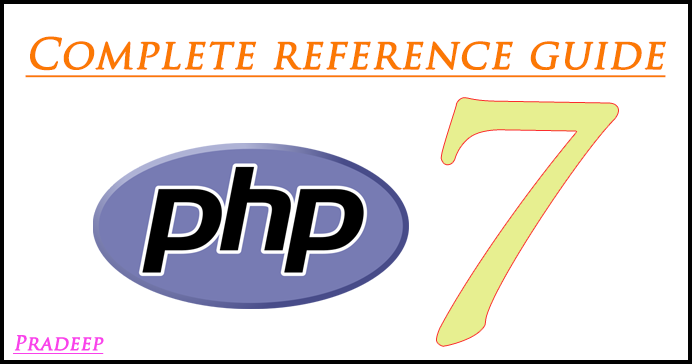
What is String in PHP
A string is a sequence of letters, numbers, special characters and arithmetic values or combination of all. The simplest way to create a string is to enclose the string literal (i.e. string characters) in single quotation mark
$my_string = ‘Hello World’;
You can also use double quotation marks (“). However, single and double quotation marks work in different ways. Strings enclosed in single-quotes are treated almost literally, whereas the strings delimited by the double quotes replaces variables with the string representations of their values as well as specially interpreting certain escape sequences.
The escape-sequence replacements are:
\nis replaced by the newline character\ris replaced by the carriage-return character\tis replaced by the tab character\$is replaced by the dollar sign itself ($)\"is replaced by a single double-quote (")\\is replaced by a single backslash (\)
<?php
$my_str = ‘World’; echo “Hello, $my_str!<br>”; // Displays: Hello World! echo ‘Hello, $my_str!<br>’; // Displays: Hello, $my_str!
echo ‘<pre>Hello\tWorld!</pre>’; // Displays: Hello\tWorld!
echo “<pre>Hello\tWorld!</pre>”; // Displays: Hello World! echo ‘I\’ll be back’; // Displays: I’ll be back
?>
Manipulating PHP Strings
PHP provides many built-in functions for manipulating strings like calculating the length of a string, find substrings or characters, replacing part of a string with different characters, take a string apart, and many others. Here are the examples of some of these functions.
Calculating the Length of a String
The strlen() function is used to calculate the number of characters inside a string. It also includes the blank spaces inside the string.
<?php $my_str = ‘Welcome to Tutorial Republic’;
echo strlen($my_str);
?>
// Outputs: 28
Counting Number of Words in a String
The str_word_count() function counts the number of words in a string.
<?php
$my_str = ‘The quick brown fox jumps over the lazy dog.’; echo str_word_count($my_str);
?>
// Outputs: 9
Replacing Text within Strings
The str_replace() replaces all occurrences of the search text within the target string.
<?php
$my_str = ‘If the facts do not fit the theory, change the facts.’;
echo str_replace(“facts”, “truth”, $my_str);
// Display replaced string
?>
The output of the above code will be:If the truth do not fit the theory, change the truth.
You can optionally pass the fourth argument to the str_replace() function to know how many times the string replacements was performed, like this.
<?php
$my_str = ‘If the facts do not fit the theory, change the facts.’;
// Perform string replacement
str_replace(“facts”, “truth”, $my_str, $count);
// Display number of replacements performed
echo “The text was replaced $count times.”;
?>
The output of the above code will be:- The text was replaced 2 times.
Reversing a String
The strrev() function reverses a string.
<?php
$my_str = ‘You can do anything, but not everything.’;
echo strrev($my_str);
// Display reversed string
?>
The output of the above code will be:-
.gnihtyreve ton tub ,gnihtyna od nac uoY
?>

