Step 1 – Setup a Apache and start it
Step 2 – Enable Log Monitoring in Datadog agent
$ vi /etc/datadog-agent/datadog.yaml
$ systemctl restart datadog-agent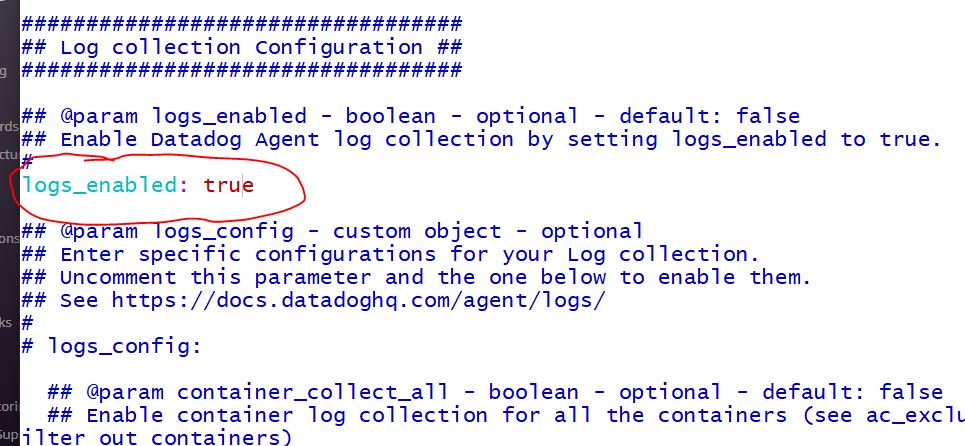
Prerequisite
Step 3 – Modify conf.yaml of apache with following changes
$ vi /etc/datadog-agent/conf.d/apache.d/conf.yaml
Modify this file with below content
logs:
- type: file
path: /var/log/apache2/access.log
source: apache
service: apache
- type: file
path: /var/log/apache2/error.log
source: apache
service: apache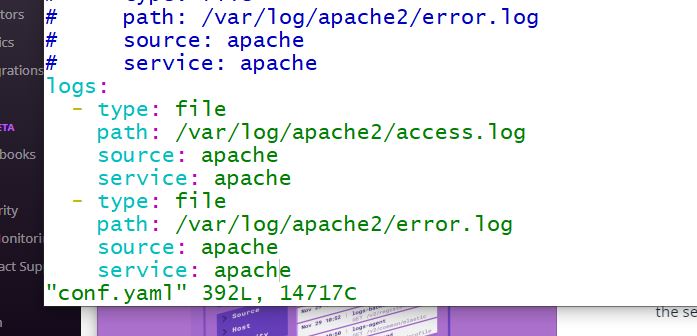
# Restart a Datadog Agent
$ systemctl restart datadog-agentStep 3 – Verify Datadog Agent with Log Enabled with Apache Log integration
$ datadog-agent configcheck | grep apache -A 5 -B 5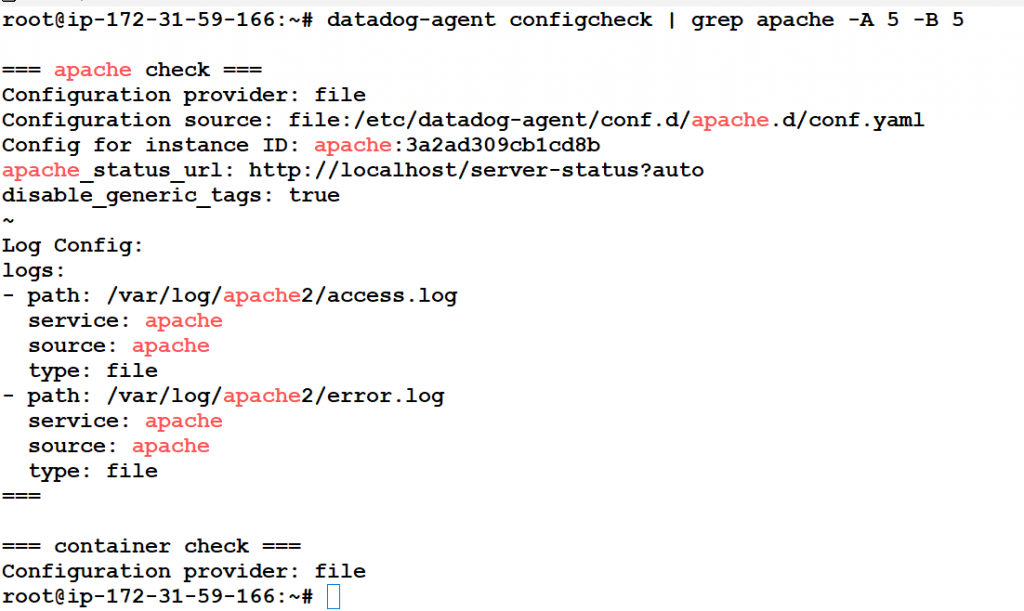
$ more /etc/datadog-agent/datadog.yaml | grep logs_enabled
$ datadog-agent config | grep logs_enabled -A 5 -B 5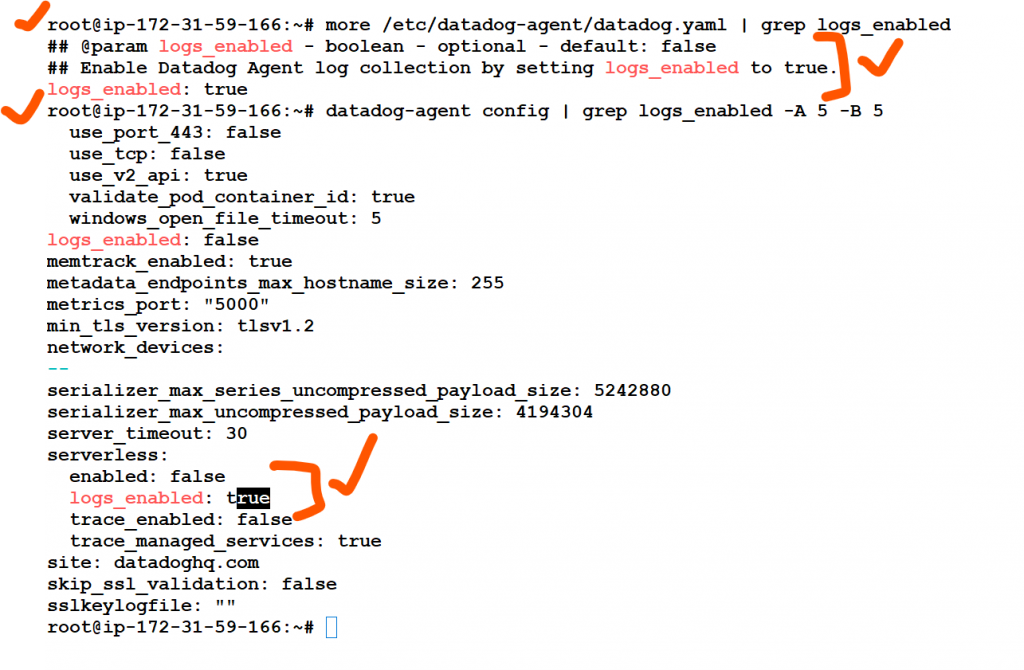
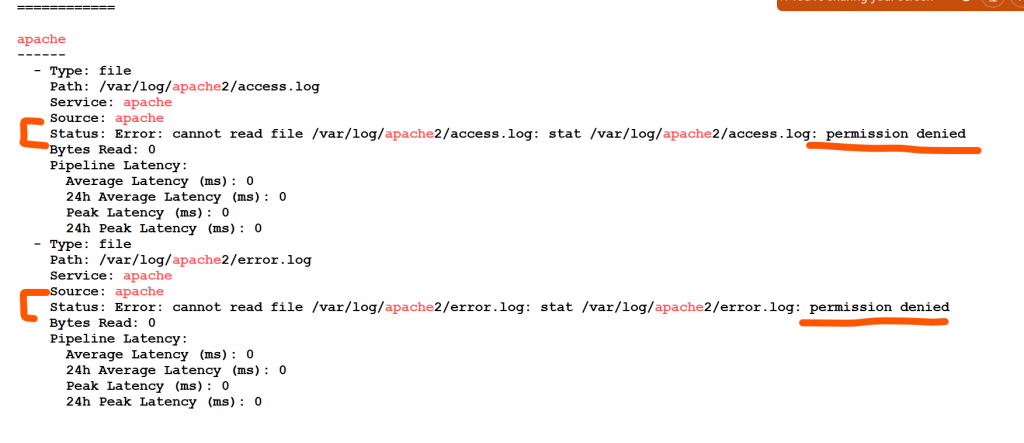
$ chmod -R 755 /var/log/
$ chmod -R 755 /var/log/apache2/
$ datadog-agent status | grep apache -A 15 -B 5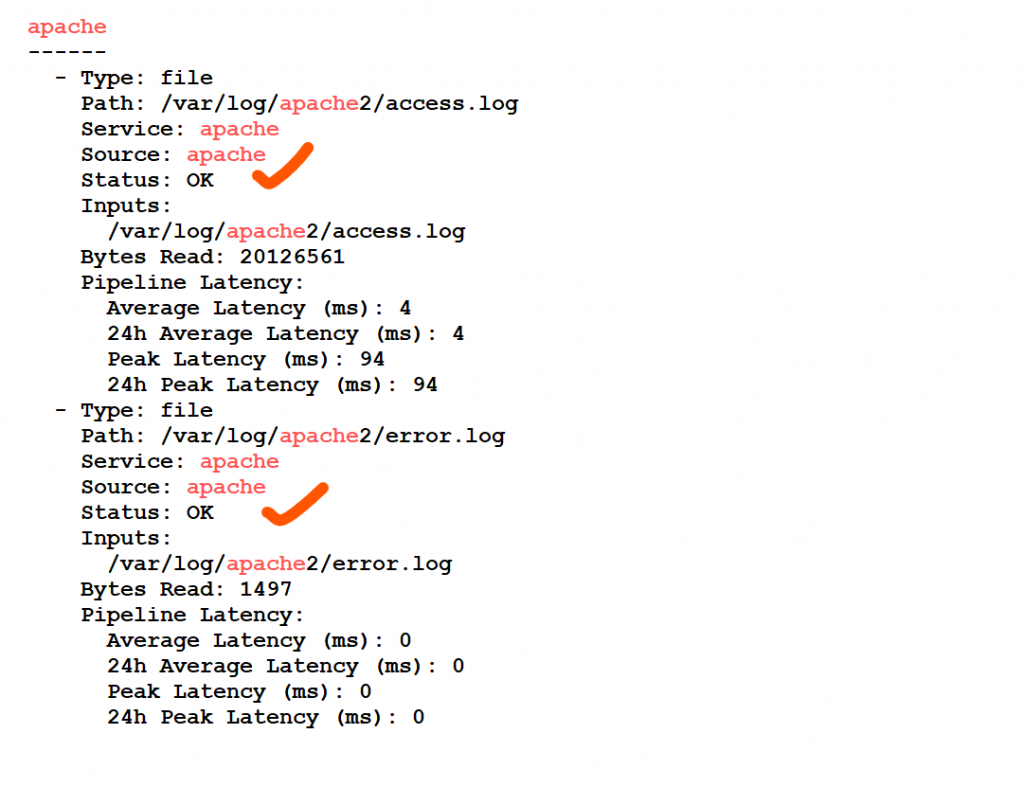
Step 2 – Create a load on Apache
$ while true; do curl -s -o /dev/null http://localhost & done
Step X – Verify at Datadog websites
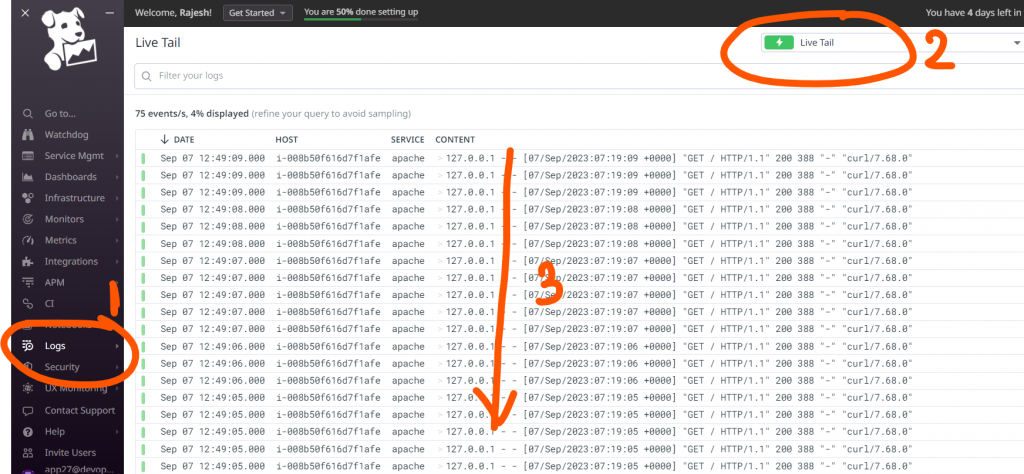
SOME USEFUL COMMANDS
$ datadog-agent status
$ datadog-agent check apache
$ sudo -u dd-agent datadog-agent check apache
$ datadog-agent config
$ datadog-agent diagnose
$ datadog-agent health
$ datadog-agent integration
$ datadog-agent integration show datadog-apacheI’m a DevOps/SRE/DevSecOps/Cloud Expert passionate about sharing knowledge and experiences. I am working at Cotocus. I blog tech insights at DevOps School, travel stories at Holiday Landmark, stock market tips at Stocks Mantra, health and fitness guidance at My Medic Plus, product reviews at I reviewed , and SEO strategies at Wizbrand.
Do you want to learn Quantum Computing?
Please find my social handles as below;
Rajesh Kumar Personal Website
Rajesh Kumar at YOUTUBE
Rajesh Kumar at INSTAGRAM
Rajesh Kumar at X
Rajesh Kumar at FACEBOOK
Rajesh Kumar at LINKEDIN
Rajesh Kumar at PINTEREST
Rajesh Kumar at QUORA
Rajesh Kumar at WIZBRAND

