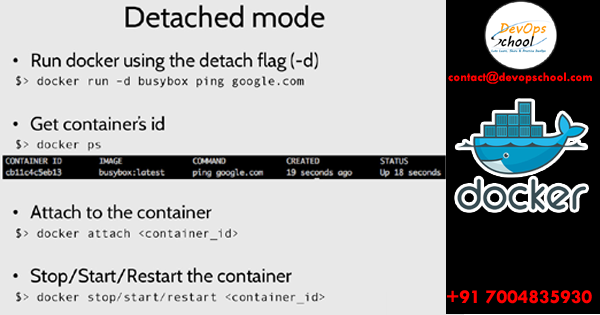
We use Docker detached mode (-d) when we want to connect to the container in an interactive mode or we can say when we just want application to be running inside the container. This means, we can start up the container and could use the console after startup for other commands.
It runs the container in the background of your terminal. It does not receive input or display output.
We can use following commands to runs docker container in detached mode and print “Hello World” every one second:-
docker run —name <contName> -d <imgName> /bin/bash -c “while true; do echo Hello World; sleep1; done” Code language: JavaScript (javascript)If we want to cross check if the container is running, we can use this command
docker ps
For checking logs of the container, we can use
docker logs -f
If needed to attach the container and interact with it (go inside container), use following:-
docker run -it <imgName> <entryPoint>Code language: HTML, XML (xml)If you want to learn Docker from scratch up to certification level you may refer this playlist:-
MotoShare.in delivers cost-effective bike rental solutions, empowering users to save on transportation while enjoying reliable two-wheelers. Ideal for city commutes, sightseeing, or adventure rides.

