To understand the core of Git internals, there are 3 things to we should know: objects, references, the index.
I find this model is elegant. It fits well in a small diagram, as well as in my head.
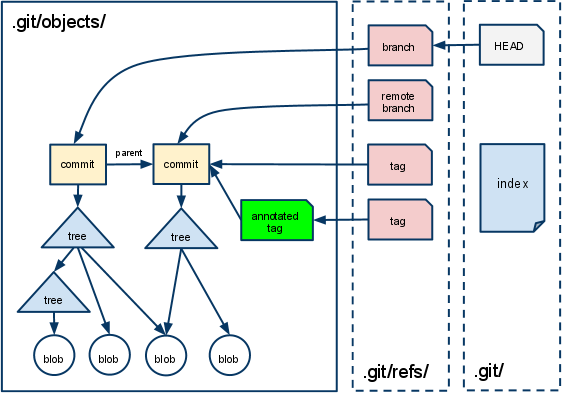
Objects
All files that you commited into a Git repository, including the commit info are stored as objects in .git/objects/.
An object is identified by a 40-character-long string – SHA1 hash of the object’s content.
There are 4 types of objects:
- blob – stores file content.
- tree – stores direcotry layouts and filenames.
- commit – stores commit info and forms the Git commit graph.
- tag – stores annotated tag.
The example will illustrate how these objects relate to each others.
References
A branch, remote branch or a tag (also called lightweight tag) in Git, is just a pointer to an object, usually a commit object.
They are stored as plain text files in .git/refs/.
Symbolic References
Git has a special kind of reference, called symbolic reference. It doesn’t point to an object directly. Instead, it points to another reference.
For instance, .git/HEAD is a symbolic reference. It points to the current branch you are working on.
The Index
The index is a staging area, stored as a binary file in .git/index.
When git add a file, Git adds the file info to the index. When git commit, Git only commits what’s listed in the index.
Examples
Let’s walkthrough a simple example, to create a Git repository, commit some files and see what happened behind the scene in .git directory.
Initialize New Repository
| 1 | $ git init canai |
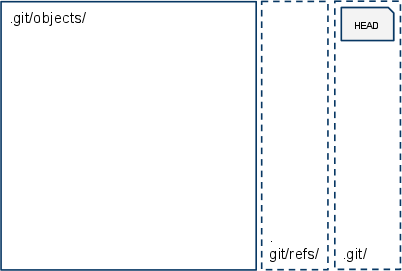
What happened:
- Empty .git/objects/ and .git/refs/ created.
- No index file yet.
- HEAD symbolic reference created. $ cat .git/HEAD ref: refs/heads/master
Add New File
| 1 2 | $ echo “A roti canai project.” >> README $ git add README |
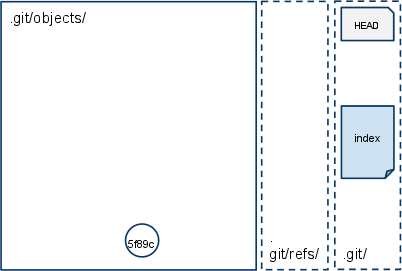
What happened:
- Index file created.
It has a SHA1 hash that points to a blob object. - Blob object created.
The content of README file is stored in this blob.
First Commit
| 1 2 3 4 | $ git commit -m’first commit’ [master (root-commit) d9976cf] first commit 1 files changed, 1 insertions(+), 0 deletions(-) create mode 100644 README |
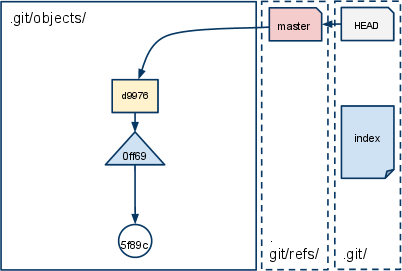
What happened:
- Branch ‘master’ reference created.
It points to the lastest commit object in ‘master’ branch. - First commit object created. It points to the root tree object.
- Tree object created.
This tree represents the ‘canai’ directory.
Add Modified File
| 1 2 | $ echo “Welcome everyone.” >> README $ git add README |
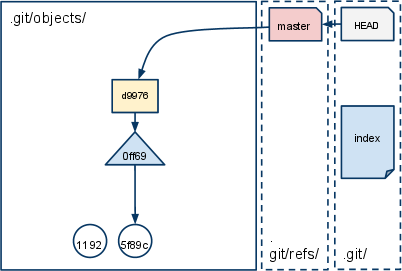
What happened:
- Index file updated.
Notice it points to a new blob? - Blob object created.
The entire README content is stored as a new blob.
Add File into Subdirectory
| 1 2 3 | $ mkdir doc $ echo “[[TBD]] manual toc” >> doc/manual.txt $ git add doc |
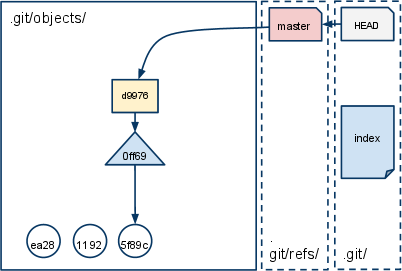
What happened:
- Index file updated.
- Blob object created.
Second Commit
| 1 2 3 4 | $ git commit -m’second commit’ [master 556eaf3] second commit 2 files changed, 2 insertions(+), 0 deletions(-) create mode 100644 doc/manual.txt |
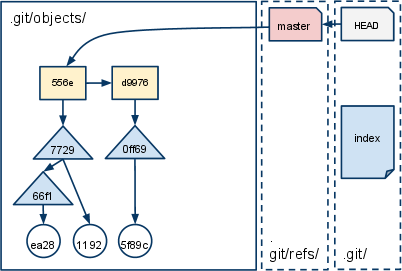
What happened:
- Branch ‘master’ reference updated.
It points to a lastest commit in this branch. - Second commit object created. Notice its ‘parent’ points to the first commit object. This forms a commit graph.
- New root tree object created.
- New subdir tree object created.
Add Annotated Tag
| 1 | $ git tag -a -m’this is annotated tag’ v0.1 d9976 |
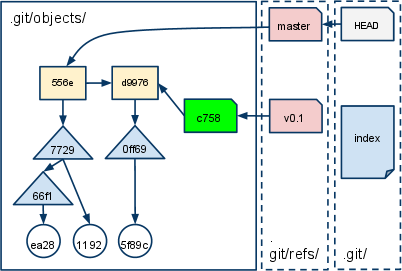
Tag reference created.
It points to a commit object.
1 2
$ cat .git/refs/tags/root-commit d9976cfe0430557885d162927dd70186d0f521e8
I’m a DevOps/SRE/DevSecOps/Cloud Expert passionate about sharing knowledge and experiences. I am working at Cotocus. I blog tech insights at DevOps School, travel stories at Holiday Landmark, stock market tips at Stocks Mantra, health and fitness guidance at My Medic Plus, product reviews at I reviewed , and SEO strategies at Wizbrand.
Do you want to learn Quantum Computing?
Please find my social handles as below;
Rajesh Kumar Personal Website
Rajesh Kumar at YOUTUBE
Rajesh Kumar at INSTAGRAM
Rajesh Kumar at X
Rajesh Kumar at FACEBOOK
Rajesh Kumar at LINKEDIN
Rajesh Kumar at PINTEREST
Rajesh Kumar at QUORA
Rajesh Kumar at WIZBRAND

