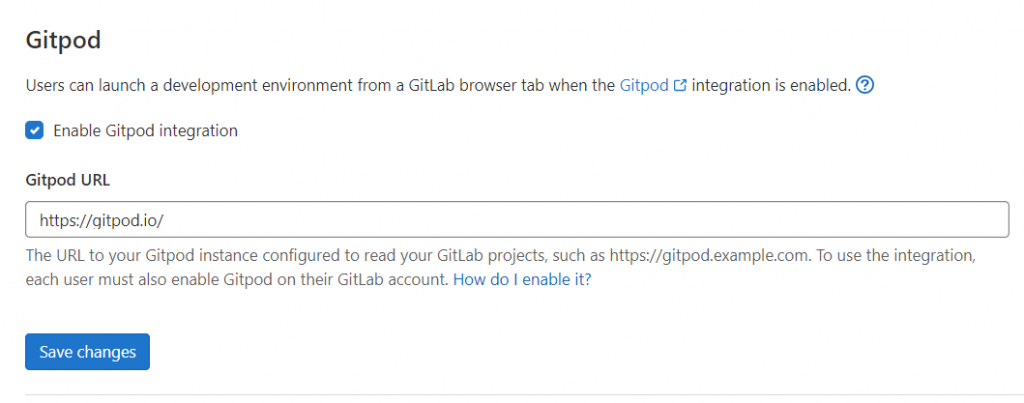
Spin up fresh, automated dev environments for each task, in the cloud, in seconds.
Learn how to start using Gitpod on an example project that is hosted on GitHub in less than 5 minutes. For simplicity we use GitHub as the git hoster but the steps outlined work equally well for GitLab and Bitbucket. This section helps you understand the features and advantages of Gitpod in a learning environment. All templates are pre-configured to use Gitpod and ready-to-code:
With Gitpod you start treating your dev environments as something ephemeral: you start them, you code, you push your code, and you forget about them.
With Gitpod you can describe your development environment as code to get fully set up, compiled, and tested development environments for any GitLab project. The development environments are not only automated but also prebuilt which means that Gitpod continuously builds your Git branches like a CI/CD server.
This means you don’t have to wait for dependencies to be downloaded and builds to finish, you can start coding immediately. With Gitpod you can start coding instantly on any project, branch, and merge request from any device, at any time, from your browser:
To use the GitLab Gitpod integration, it must be enabled for your GitLab instance. Users of:
GitLab.com can use it immediately after it’s enabled in their user settings.
GitLab self-managed instances can use it after:
It’s enabled and configured by a GitLab administrator.
It’s enabled in their user settings.
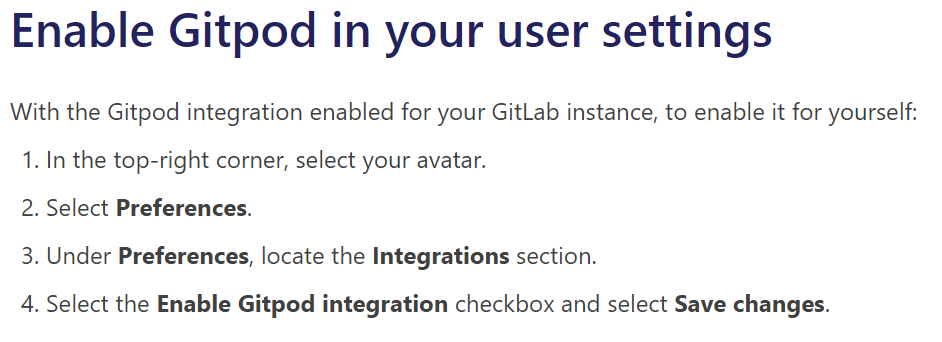
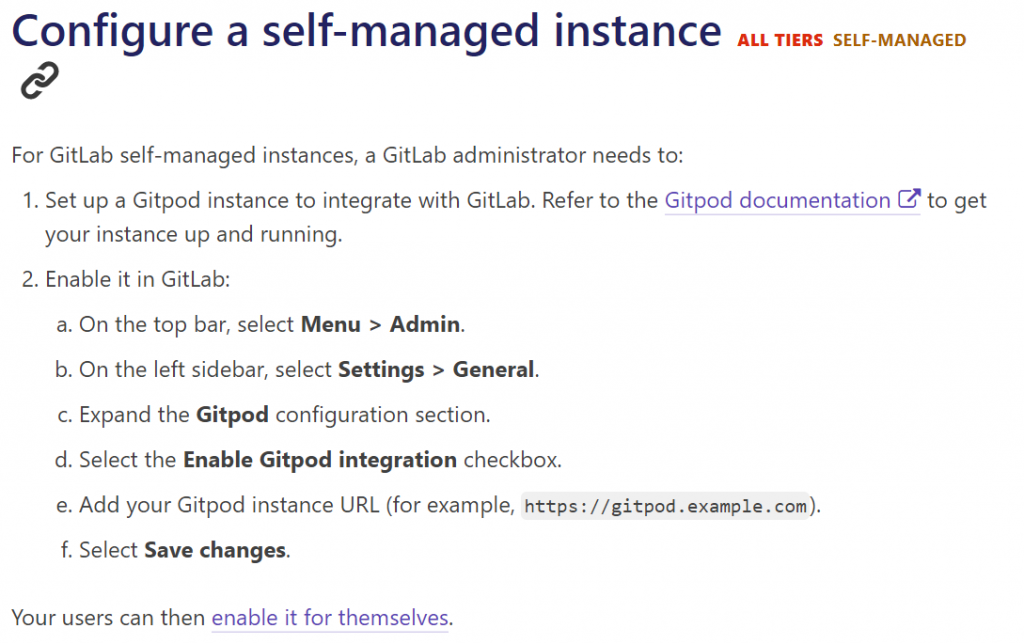
https://docs.gitlab.com/ee/integration/gitpod.html
I’m a DevOps/SRE/DevSecOps/Cloud Expert passionate about sharing knowledge and experiences. I am working at Cotocus. I blog tech insights at DevOps School, travel stories at Holiday Landmark, stock market tips at Stocks Mantra, health and fitness guidance at My Medic Plus, product reviews at I reviewed , and SEO strategies at Wizbrand.
Do you want to learn Quantum Computing?
Please find my social handles as below;
Rajesh Kumar Personal Website
Rajesh Kumar at YOUTUBE
Rajesh Kumar at INSTAGRAM
Rajesh Kumar at X
Rajesh Kumar at FACEBOOK
Rajesh Kumar at LINKEDIN
Rajesh Kumar at PINTEREST
Rajesh Kumar at QUORA
Rajesh Kumar at WIZBRAND

