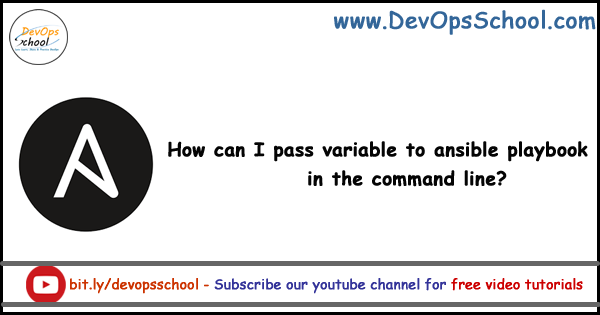
It is possible to set variables at the command line using the –extra-vars (or -e) argument. Variables can be defined using a single quoted string (containing one or more variables) using one of the formats below.
key=value
Method 1
$ ansible-playbook release.yml --extra-vars "version=1.23.45 other_variable=foo"
$ ansible-playbook release.yml -e "version=1.23.45 other_variable=foo"
In your yml file you assign these to scoped ansible variables by doing something like:
vars:
my_version: "{{ version }}"
my_other_variable: {{ other_variable }}
Method 2
An alternative to using command line args is to utilise environmental variables that are already defined within your session, you can reference these within your ansible yml files like this:
# To set a environmental variables
$ export version=1.23.45
$ export other_variable=foo"
vars:
my_version: "{{ lookup('env', 'version') }}"
my_other_variable: {{ lookup('env', 'other_variable') }}
Method 3
If you are passing variables from a file, you need a second –extra-vars flag to pass variables.
$ ansible-playbook release.yml --extra-vars "@some_file.json"
$ ansible-playbook release.yml -e "@some_file.json"
$ ansible-playbook release.yml --extra-vars "version=1.23.45 other_variable=foo" --extra-vars "@some_file.json"
$ ansible-playbook release.yml -e "version=1.23.45 other_variable=foo" --extra-vars "@some_file.json"Method 4
How can I pass yaml array to –extra-vars in Ansible playbook?
To answer your first question “How can I pass yaml array to –extra-vars in Ansible playbook.” you can pass in a json formatted string to extra-vars.
Here is an example play:
- hosts: all
gather_facts: no
tasks:
- debug: var=test_list
And how to pass in test_list to ansible-playbook:
$ ansible-playbook -c local -i localhost, test.yml --extra-vars='{"test_list": [1,2,3]}'Method 5 – PASSING MULTIPLE VARIABLES.
$ ansible-playbook extra_var_multiple.yml --extra-var "my_var1=CoolVar1 my_var2=WarmVar2"
PASSING VARIABLES CONTAINING SPACES.
$ ansible-playbook extra_var_single.yml -e "my_var='Very Hot Var with spaces'"
#PASSING INTEGER, BOOL, LIST, OR ANY OTHER NON-STRING VALUES.
ansible-playbook extra_var_json.yml -e '{"my_float": 1.618, "my_list": ["HGTTG", 42], "my_string": "Time is an illusion."}'
#PASSING JSON FORMATTED VARIABLES SAVED IN A FILE
[przemek@quasar extra_var]$ cat extra_vars.json
{"my_float": 1.618, "my_list": ["HGTTG", 42], "my_string": "Time is an illusion."}
ansible-playbook extra_var_json.yml -e "@extra_vars.json"
https://ttl255.com/ansible-pass-extra-variables-to-playbook/
I’m a DevOps/SRE/DevSecOps/Cloud Expert passionate about sharing knowledge and experiences. I am working at Cotocus. I blog tech insights at DevOps School, travel stories at Holiday Landmark, stock market tips at Stocks Mantra, health and fitness guidance at My Medic Plus, product reviews at I reviewed , and SEO strategies at Wizbrand.
Do you want to learn Quantum Computing?
Please find my social handles as below;
Rajesh Kumar Personal Website
Rajesh Kumar at YOUTUBE
Rajesh Kumar at INSTAGRAM
Rajesh Kumar at X
Rajesh Kumar at FACEBOOK
Rajesh Kumar at LINKEDIN
Rajesh Kumar at PINTEREST
Rajesh Kumar at QUORA
Rajesh Kumar at WIZBRAND

