Step 1 – Create a Private key from the hosting server
$ openssl genrsa -out yourdomain.key 2048Step 2 – Create a CSR file
$ openssl req -new -key yourdomain.key -out yourdomain.csrStep 3 – Upload your CSR file to Godaddy or your cerfificate CA company.
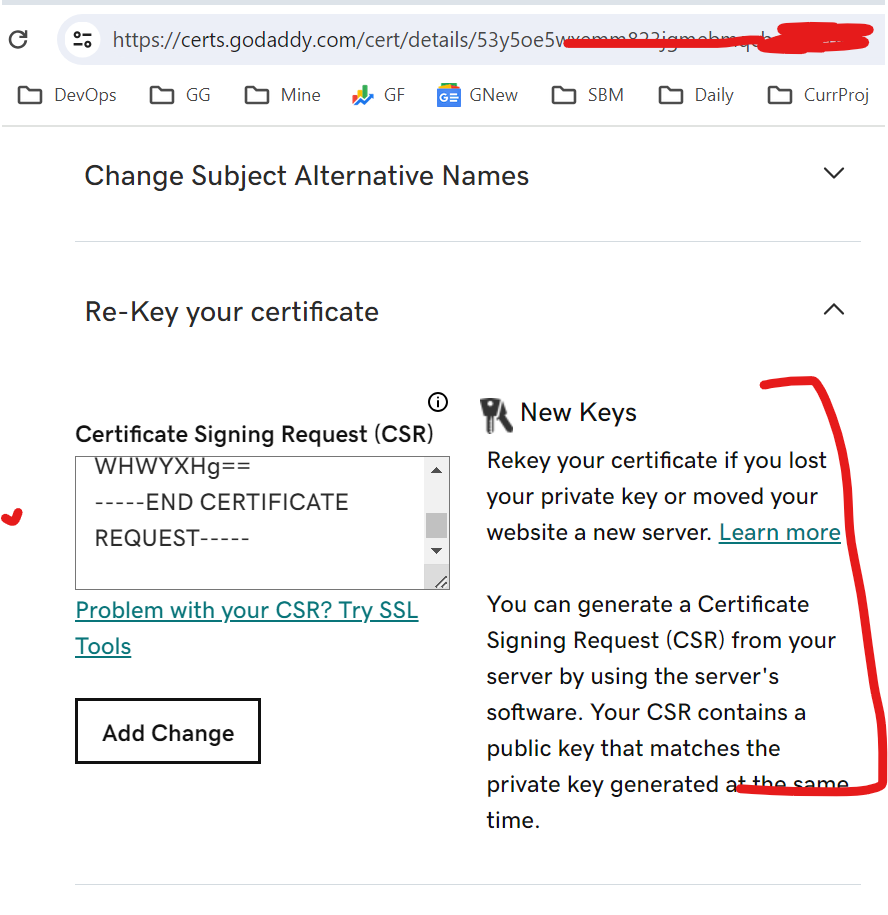
Step 4 – Download your certificates as per your server type and upload to the server
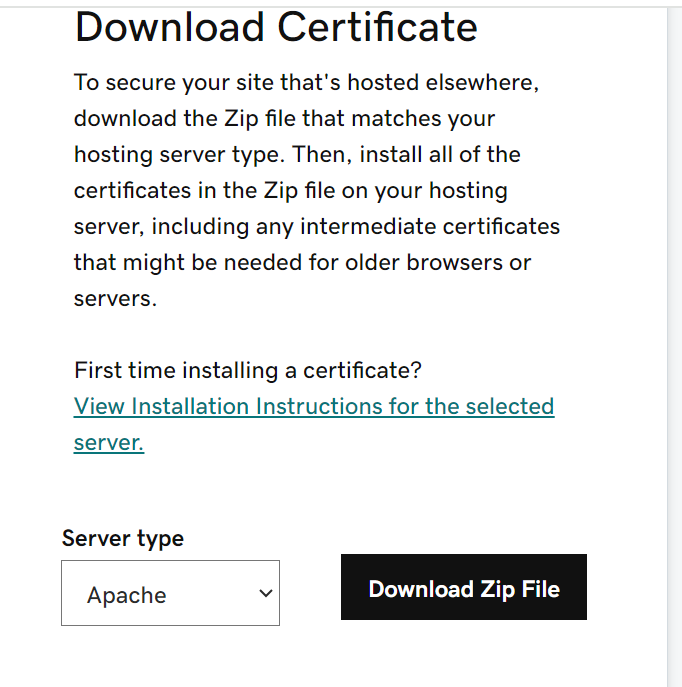
Step 5 – Upload a file with .crt extension to you server into /opt/lampp/etc/certs/
eg. 52ac1e2638301e93.crt and gd_bundle-g2-g1.crt
Step 6 – Make sure you have following file /opt/lampp/etc/certs/
- 52ac1e2638301e93.crt – Download from Godaddy or CA site
- gd_bundle-g2-g1.crt – Download from Godaddy or CA site
- privatekey.key – Generated from Step#1
Step 7 – Now time to change /opt/lampp/etc/extra/httpd-ssl.conf & modify following entry
- SSLCertificateFile “/opt/lampp/etc/certs/52ac1e2638301e93.crt”
- SSLCertificateKeyFile “/opt/lampp/etc/certs/DOMAIN.key”
- SSLCACertificateFile “/opt/lampp/etc/certs/gd_bundle-g2-g1.crt”
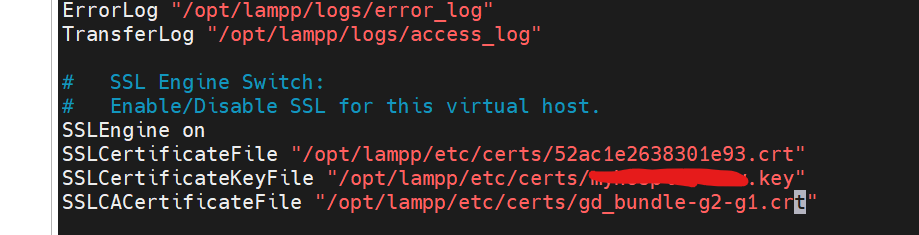
Step 8 – Restart XAMPP
I’m a DevOps/SRE/DevSecOps/Cloud Expert passionate about sharing knowledge and experiences. I am working at Cotocus. I blog tech insights at DevOps School, travel stories at Holiday Landmark, stock market tips at Stocks Mantra, health and fitness guidance at My Medic Plus, product reviews at I reviewed , and SEO strategies at Wizbrand.
Do you want to learn Quantum Computing?
Please find my social handles as below;
Rajesh Kumar Personal Website
Rajesh Kumar at YOUTUBE
Rajesh Kumar at INSTAGRAM
Rajesh Kumar at X
Rajesh Kumar at FACEBOOK
Rajesh Kumar at LINKEDIN
Rajesh Kumar at PINTEREST
Rajesh Kumar at QUORA
Rajesh Kumar at WIZBRAND

