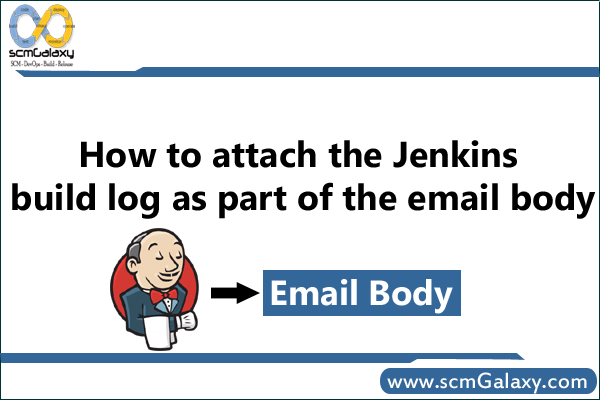
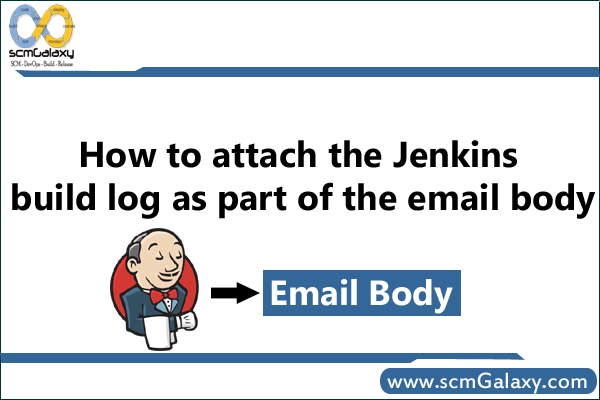
Way 1 –
Put following lines as part of Default Content text box
${BUILD_LOG, maxLines=9999, escapeHtml=false}
this works for free style projects
Way 2 – If you want send only specific line using regex
${BUILD_LOG_REGEX, regex=”\\b(Buildfile|BUILD)\\b”, linesAfter=1}
${BUILD_LOG_REGEX, regex=”^.*?BUILD FAILED.*?$”, linesBefore=0, linesAfter=10, maxMatches=5, showTruncatedLines=false, escapeHtml=true}
${BUILD_LOG_REGEX, regex=”\\b(FC0)\\b”, linesAfter=1}
${BUILD_LOG_REGEX, regex=”^.*?BUILD FAILED.*?$”, linesBefore=0, linesAfter=10, maxMatches=5, showTruncatedLines=false, escapeHtml=true}
${BUILD_LOG_REGEX, regex=”^.*?FC0.*?$”, maxMatches=95, showTruncatedLines=false, escapeHtml=false, matchedLineHtmlStyle=true}
This will show exactly which is expected lines as part of the regEx.
More Info
http://wiki.hudson-ci.org/display/HUDSON/Email-ext+plugin
http://champasoft.blogspot.nl/2012/11/jenkins-pattern-for-e-mailing-log.html
I’m a DevOps/SRE/DevSecOps/Cloud Expert passionate about sharing knowledge and experiences. I am working at Cotocus. I blog tech insights at DevOps School, travel stories at Holiday Landmark, stock market tips at Stocks Mantra, health and fitness guidance at My Medic Plus, product reviews at I reviewed , and SEO strategies at Wizbrand.
Do you want to learn Quantum Computing?
Please find my social handles as below;
Rajesh Kumar Personal Website
Rajesh Kumar at YOUTUBE
Rajesh Kumar at INSTAGRAM
Rajesh Kumar at X
Rajesh Kumar at FACEBOOK
Rajesh Kumar at LINKEDIN
Rajesh Kumar at PINTEREST
Rajesh Kumar at QUORA
Rajesh Kumar at WIZBRAND


This does not work