First Create a Firebase console and click on “Project OverView“‘s “Project Setting” button and after that click on “Add App” and as you want to create for “ios” , “Android“, “Web” & “unity” . So I am going to for Android so, I am clicking on android button like below-
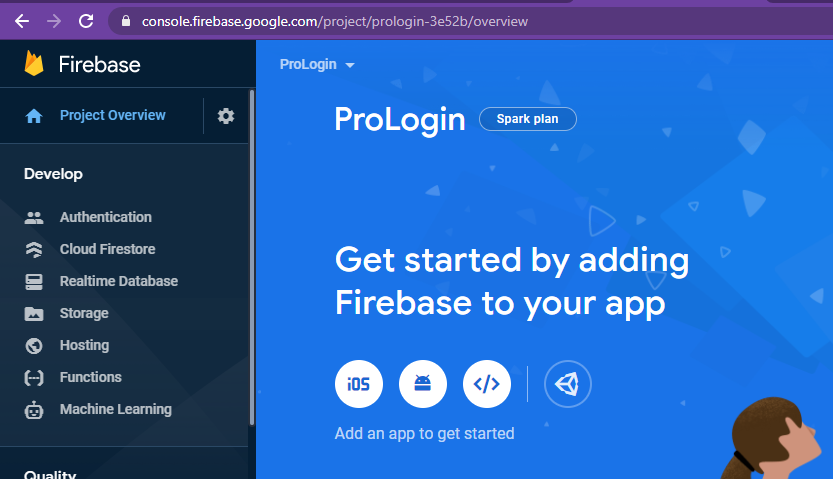
Fill, this Android package name before go to your project Android/app/build.gradle and Copy application id like below-
applicationId “com.example.ProLogin” after that click app nickname & debug signing certificate SHA-1 this is optional but it is mandatory for the future.For SHA-1 Key click Here.So fill and click Register app
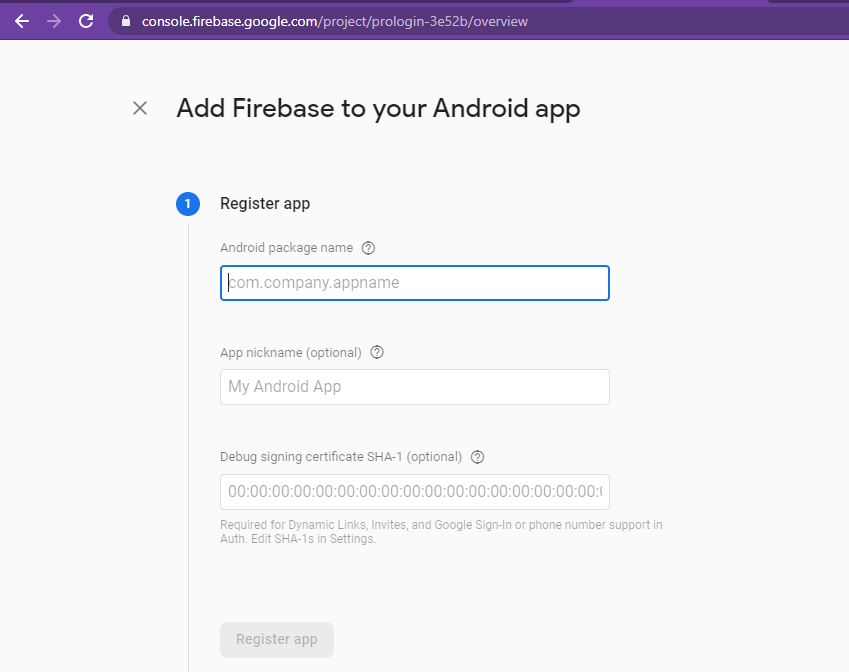
After that download google-services.json and paste on “android/app/google-services.json” like this.
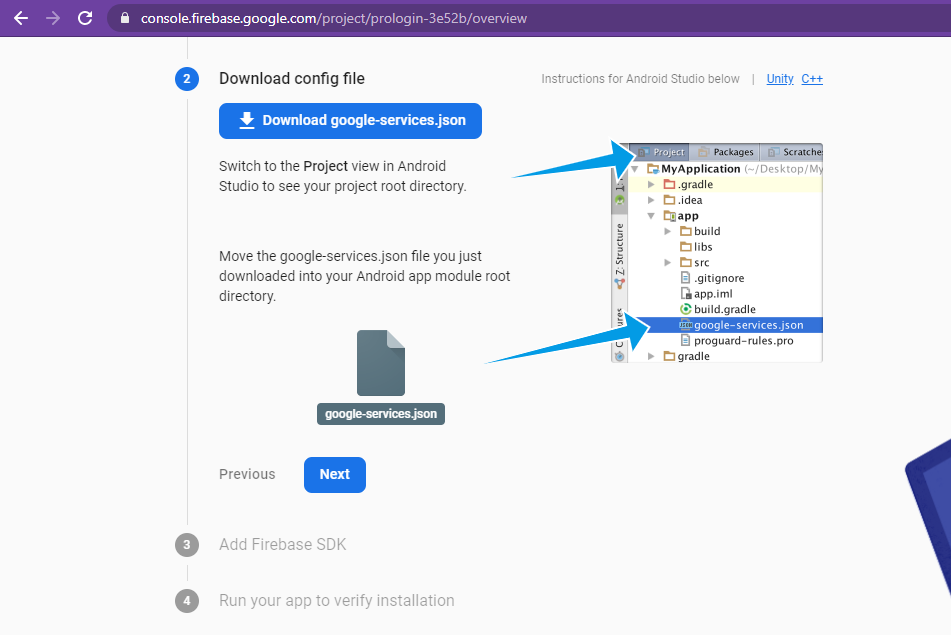
Click on next, next and completed your firebase app. If you completed right process then show successful otherwise Skip this step
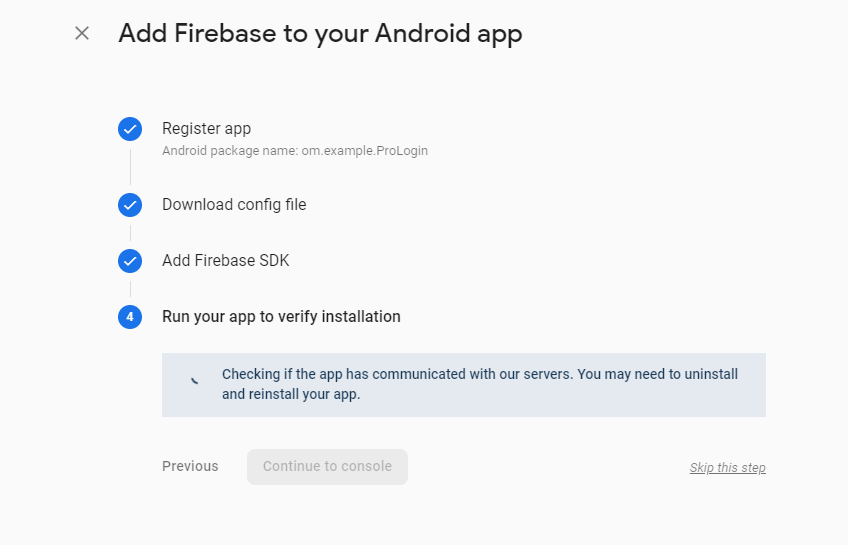
I’m a DevOps/SRE/DevSecOps/Cloud Expert passionate about sharing knowledge and experiences. I am working at Cotocus. I blog tech insights at DevOps School, travel stories at Holiday Landmark, stock market tips at Stocks Mantra, health and fitness guidance at My Medic Plus, product reviews at I reviewed , and SEO strategies at Wizbrand.
Do you want to learn Quantum Computing?
Please find my social handles as below;
Rajesh Kumar Personal Website
Rajesh Kumar at YOUTUBE
Rajesh Kumar at INSTAGRAM
Rajesh Kumar at X
Rajesh Kumar at FACEBOOK
Rajesh Kumar at LINKEDIN
Rajesh Kumar at PINTEREST
Rajesh Kumar at QUORA
Rajesh Kumar at WIZBRAND

