How to Create a Simple Login Authentication System in LARAVEL?
Firstly, Visit this Blog Part-1.
Step 15. Now add these classes within MainController file.
use Validator;
use Auth;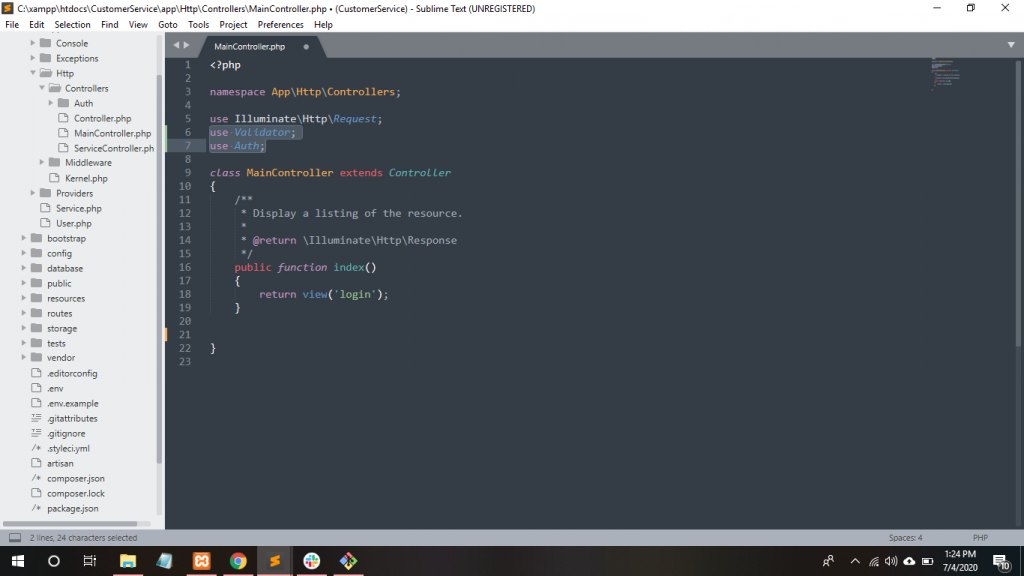
Step 16. Create a function checklogin to receive login form request within the MainController file.
function checklogin(Request $request)
{
$this->validate($request, [
'email' => 'required|email',
'password' => 'required|alphaNum|min:3'
]);
$user_data = array(
'email' => $request->get('email'),
'password' => $request->get('password')
);
if(Auth::attempt($user_data))
{
return redirect('main/successlogin');
}
else
{
return back()->with('error', 'Wrong Login Details');
}
}
Step 17. Write down the following code within the login form file for validation error:
@if (count($errors) > 0)
<div class="alert alert-danger">
<ul>
@foreach($errors->all() as $error)
<li>{{ $error }}</li>
@endforeach
</ul>
</div>
@endif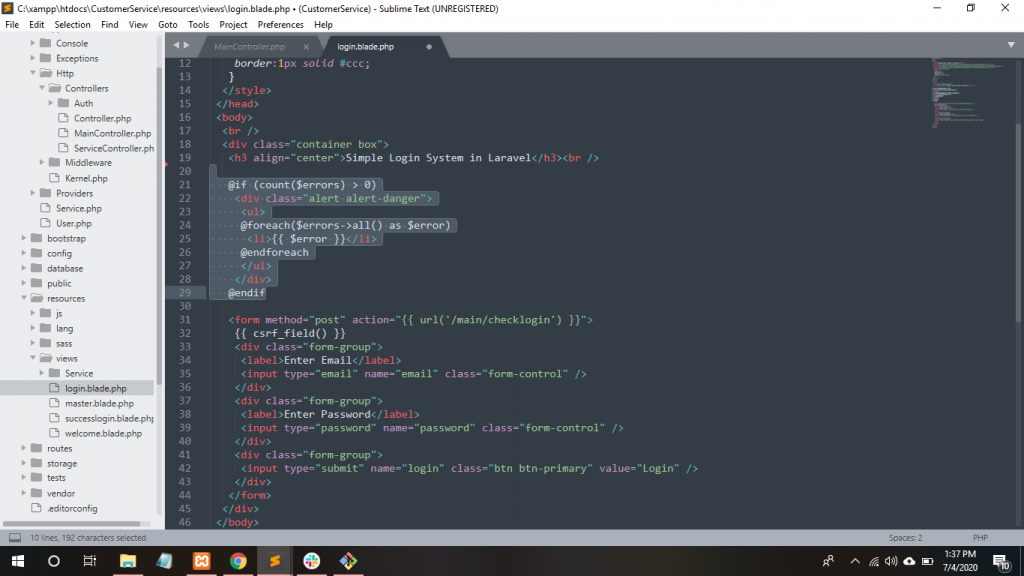
Step 18. Write down the following code to display an error message within login form file:
@if ($message = Session::get('error'))
<div class="alert alert-danger alert-block">
<button type="button" class="close" data-dismiss="alert">×</button>
<strong>{{ $message }}</strong>
</div>
@endif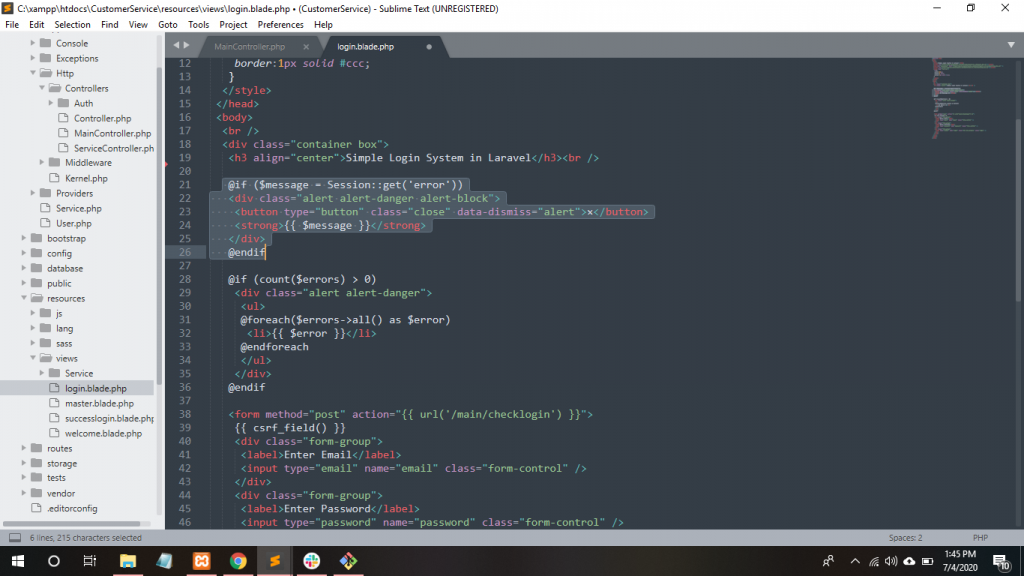
Step 19. Now, Create a function checklogin to within the MainController file.
function successlogin()
{
return view('successlogin');
}
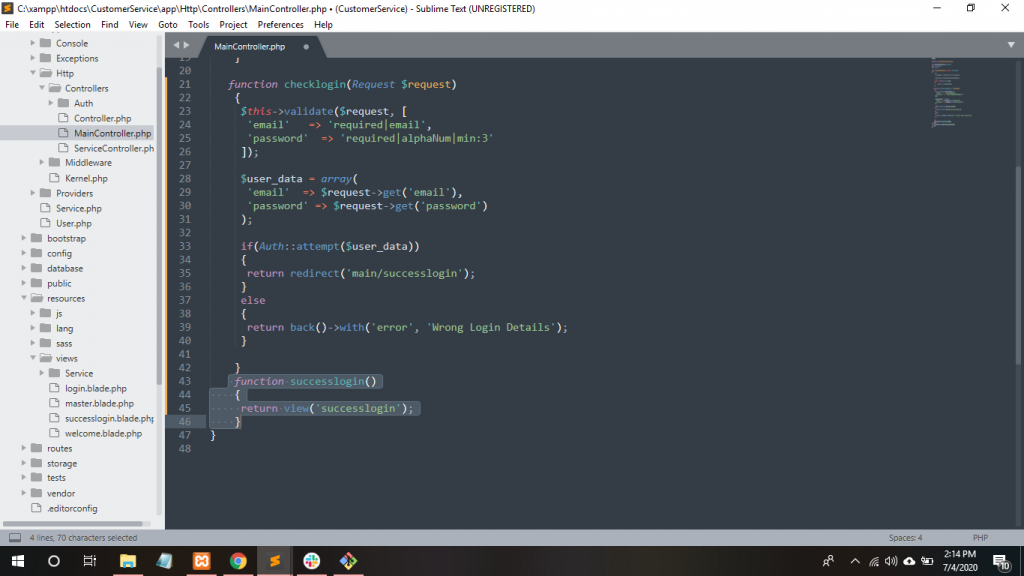
Step 20. Create a successlogin form file within resources/views
| <!DOCTYPE html> | |
| <html> | |
| <head> | |
| <title>Simple Login System in Laravel</title> | |
| <script src="https://ajax.googleapis.com/ajax/libs/jquery/3.1.0/jquery.min.js"></script> | |
| <link rel="stylesheet" href="https://maxcdn.bootstrapcdn.com/bootstrap/3.3.6/css/bootstrap.min.css" /> | |
| <script src="https://maxcdn.bootstrapcdn.com/bootstrap/3.3.7/js/bootstrap.min.js"></script> | |
| <style type="text/css"> | |
| .box{ | |
| width:600px; | |
| margin:0 auto; | |
| border:1px solid #ccc; | |
| } | |
| </style> | |
| </head> | |
| <body> | |
| <br /> | |
| <div class="container box"> | |
| <h3 align="center">Simple Login System in Laravel</h3><br /> | |
| @if(isset(Auth::user()->email)) | |
| <div class="alert alert-danger success-block"> | |
| <strong>Welcome {{ Auth::user()->email }}</strong> | |
| <br /> | |
| <a href="{{ url('/main/logout') }}">Logout</a> | |
| </div> | |
| @else | |
| <script>window.location = "/main";</script> | |
| @endif | |
| <br /> | |
| </div> | |
| </body> | |
| </html> |
Step 21. Create a function logout to within the MainController file.
function logout()
{
Auth::logout();
return redirect('main');
}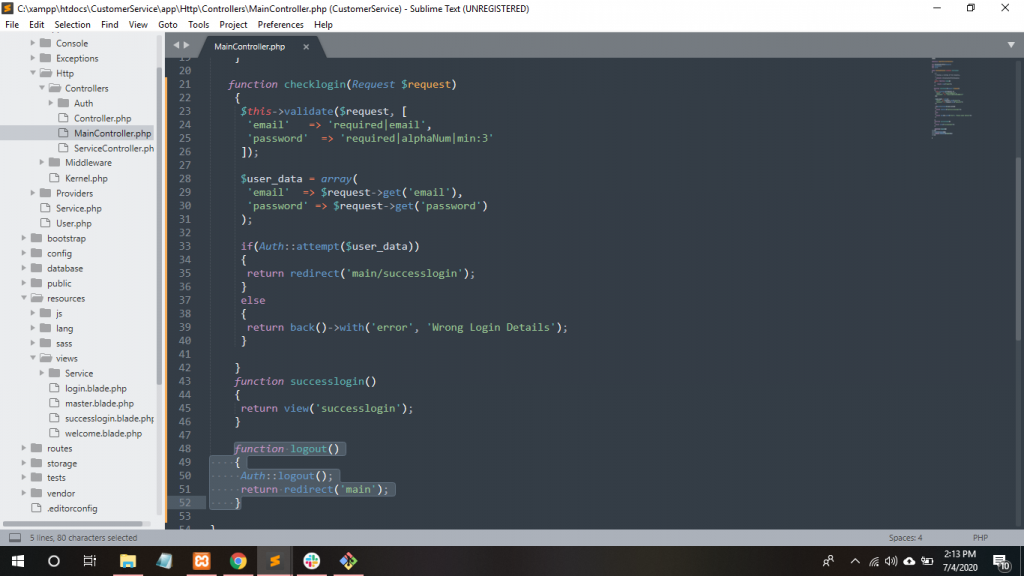
| <?php | |
| namespace App\Http\Controllers; | |
| use Illuminate\Http\Request; | |
| use Validator; | |
| use Auth; | |
| class MainController extends Controller | |
| { | |
| /** | |
| * Display a listing of the resource. | |
| * | |
| * @return \Illuminate\Http\Response | |
| */ | |
| public function index() | |
| { | |
| return view('login'); | |
| } | |
| function checklogin(Request $request) | |
| { | |
| $this->validate($request, [ | |
| 'email' => 'required|email', | |
| 'password' => 'required|alphaNum|min:3' | |
| ]); | |
| $user_data = array( | |
| 'email' => $request->get('email'), | |
| 'password' => $request->get('password') | |
| ); | |
| if(Auth::attempt($user_data)) | |
| { | |
| return redirect('main/successlogin'); | |
| } | |
| else | |
| { | |
| return back()->with('error', 'Wrong Login Details'); | |
| } | |
| } | |
| function successlogin() | |
| { | |
| return view('successlogin'); | |
| } | |
| function logout() | |
| { | |
| Auth::logout(); | |
| return redirect('main'); | |
| } | |
| } |
Step 22. Go to web.php file and we have to set route of all requests.
Route::get('/main', 'MainController@index');
Route::post('/main/checklogin', 'MainController@checklogin');
Route::get('main/successlogin', 'MainController@successlogin');
Route::get('main/logout', 'MainController@logout');
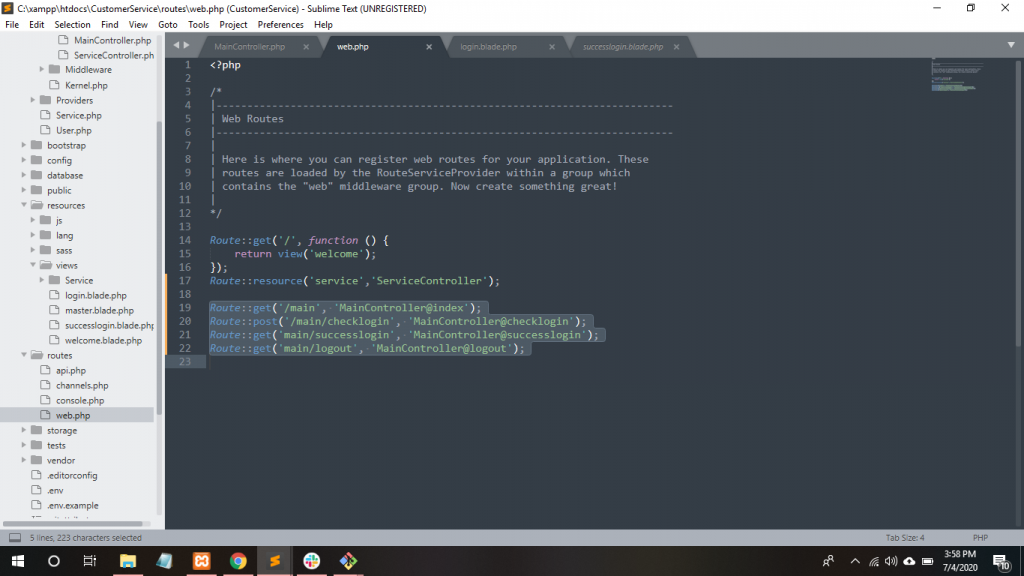
Step 23. Write down the following statement code within the login form.
@if(isset(Auth::user()->email))
<script>window.location="/main/successlogin";</script>
@endif| <!DOCTYPE html> | |
| <html> | |
| <head> | |
| <title>Simple Login System in Laravel</title> | |
| <script src="https://ajax.googleapis.com/ajax/libs/jquery/3.1.0/jquery.min.js"></script> | |
| <link rel="stylesheet" href="https://maxcdn.bootstrapcdn.com/bootstrap/3.3.6/css/bootstrap.min.css" /> | |
| <script src="https://maxcdn.bootstrapcdn.com/bootstrap/3.3.7/js/bootstrap.min.js"></script> | |
| <style type="text/css"> | |
| .box{ | |
| width:600px; | |
| margin:0 auto; | |
| border:1px solid #ccc; | |
| } | |
| </style> | |
| </head> | |
| <body> | |
| <br /> | |
| <div class="container box"> | |
| <h3 align="center">Simple Login System in Laravel</h3><br /> | |
| @if(isset(Auth::user()->email)) | |
| <script>window.location="/main/successlogin";</script> | |
| @endif | |
| @if ($message = Session::get('error')) | |
| <div class="alert alert-danger alert-block"> | |
| <button type="button" class="close" data-dismiss="alert">×</button> | |
| <strong>{{ $message }}</strong> | |
| </div> | |
| @endif | |
| @if (count($errors) > 0) | |
| <div class="alert alert-danger"> | |
| <ul> | |
| @foreach($errors->all() as $error) | |
| <li>{{ $error }}</li> | |
| @endforeach | |
| </ul> | |
| </div> | |
| @endif | |
| <form method="post" action="{{ url('/main/checklogin') }}"> | |
| {{ csrf_field() }} | |
| <div class="form-group"> | |
| <label>Enter Email</label> | |
| <input type="email" name="email" class="form-control" /> | |
| </div> | |
| <div class="form-group"> | |
| <label>Enter Password</label> | |
| <input type="password" name="password" class="form-control" /> | |
| </div> | |
| <div class="form-group"> | |
| <input type="submit" name="login" class="btn btn-primary" value="Login" /> | |
| </div> | |
| </form> | |
| </div> | |
| </body> | |
| </html> |
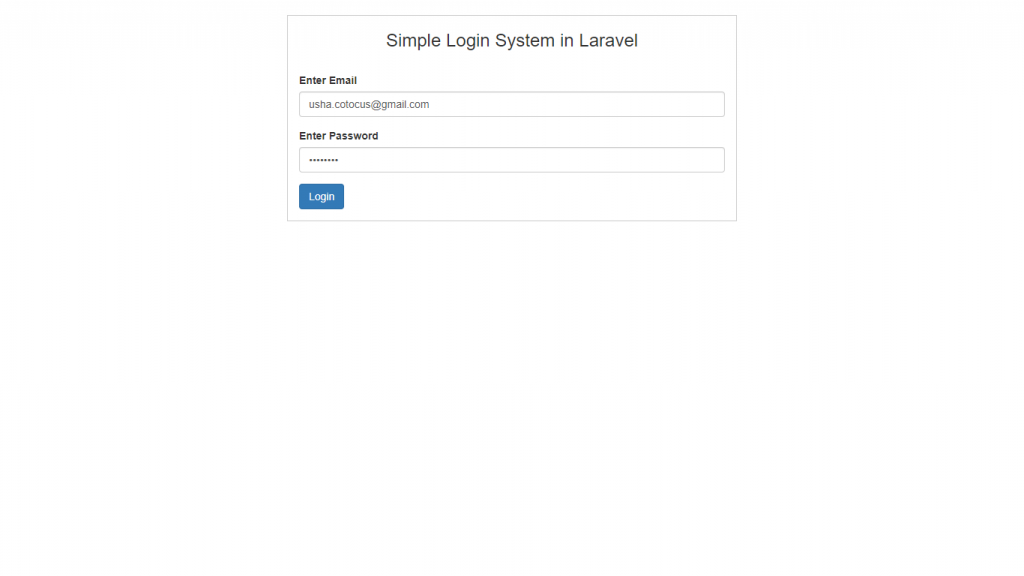
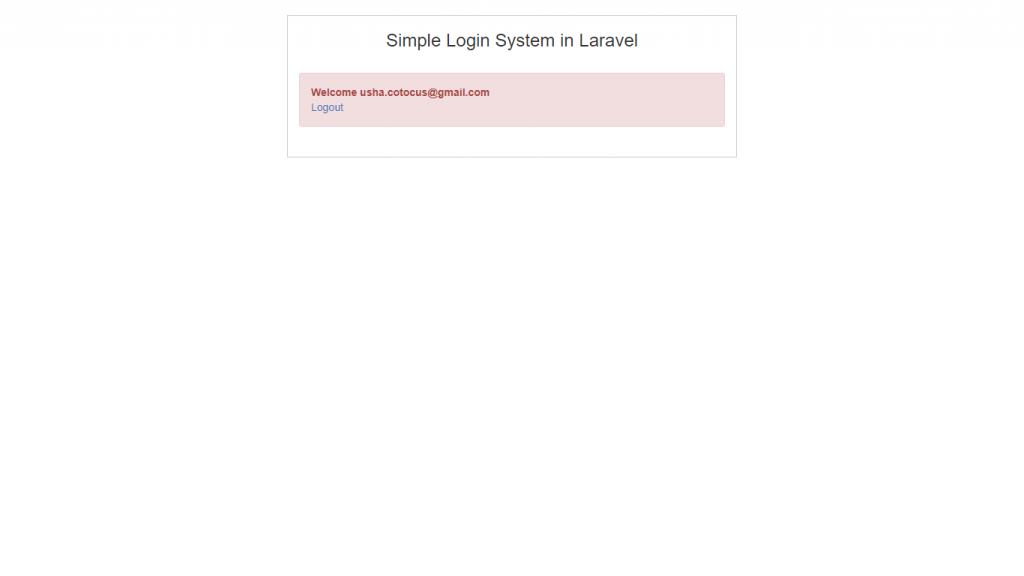
Thanks
With MotoShare.in, you can book a bike instantly, enjoy doorstep delivery, and ride without worries. Perfect for travelers, professionals, and adventure enthusiasts looking for a seamless mobility solution.

