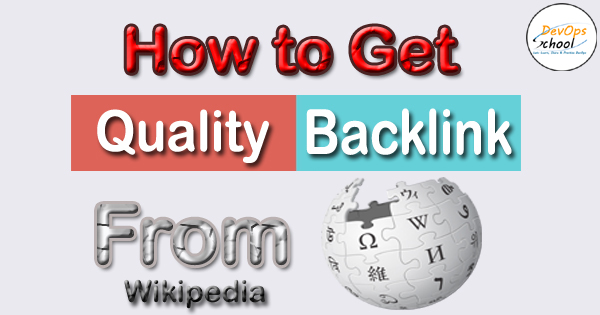
Are you doing SEO ? and looking for a Quality Backlink. Then
Today, I will tell you Step by Step “How to create a quality backlink”
Wikipedia is an online encyclopedia created by Wikimedia Foundation. It gives us quality backlinks. So, to create quality backlinks just follow the below steps.?
Step 1. Create an account:- first, create an account on Wikipedia if you are not logged in. Fill your information and signup for wikipedia.com
Step 2. Wikigrabber:- Wikigrabber is a website that tells us the Missing Citations and Dead Links on different websites by searching only keywords. It shows Dead link on the dead link tab of the different sites including Wikipedia on the topic we searched for.
Hint- Only click on the Wikipedia link because we create our backlink on that.
OR
Search this on google – site:wikipedia.org “Your Keyword” intext: “dead link
Step 3. Result:- after searching the keyword, it shows you some dead link website name with links. Open them to go to Wikipedia.
Step 4. Get Dead link:- after opening Wikipedia, press (control + f) key and type dead link. It shows you all the dead links on the page.
Step 5. Remove and add your link:- Now, click on Edit Source and edit the link. Remove the dead link and add your link in place of the dead link. After changing the URL, change the Author name with your name. Also, change the Title. Add your website if available. There is a date also written over there, also change the date with your posting or any other date.
Step 6. Publish:- Now, publish your changed content. sometimes it directly got published and sometimes it needs verification if verification needed then verify it and publish changes.
Done…..?????
You created a powerful Backlink on Wikipedia.
With MotoShare.in, you can book a bike instantly, enjoy doorstep delivery, and ride without worries. Perfect for travelers, professionals, and adventure enthusiasts looking for a seamless mobility solution.

