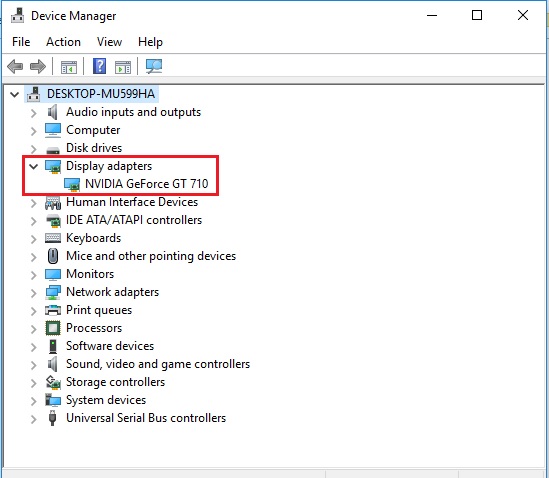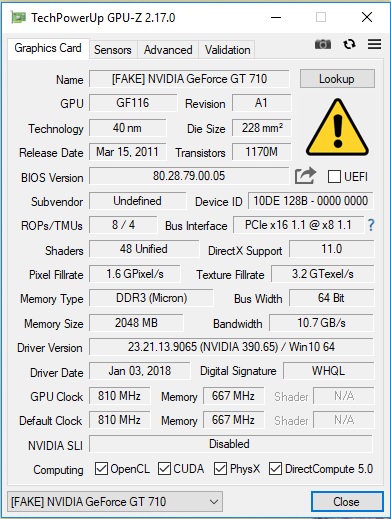Upgrade & Secure Your Future with DevOps, SRE, DevSecOps, MLOps!
We spend hours scrolling social media and waste money on things we forget, but won’t spend 30 minutes a day earning certifications that can change our lives.
Master in DevOps, SRE, DevSecOps & MLOps by DevOpsSchool!
Learn from Guru Rajesh Kumar and double your salary in just one year.
Get Started Now!
If your system display driver crash, black screen, overheating, game crashes and Power Management. Then you should do something like this. Let’s check this out :
first of all, you should open the Device Manager to check the display adapters.
follow the below steps:
Step 1: Press Windows + R and type devmgmt.msc
Step 2: and check display adapters is working or not.
Step 3: then you should install Driver Uninstaller: follow URL ( Click Here. )
Step 4: After that, you should install GPU-Z ( Click Here. )for vital information about video card.
Step 5: At Last, You should follow this URL ( Click Here. ) for Nvidia Driver
There are some images attached to the above steps :
MotoShare.in provides the perfect two-wheeler for every occasion—daily commuting, weekend escapes, tourist exploration, or test-riding your dream bike. Simplify your mobility with us!
Certification Courses
DevOpsSchool has introduced a series of professional certification courses designed to enhance your skills and expertise in cutting-edge technologies and methodologies. Whether you are aiming to excel in development, security, or operations, these certifications provide a comprehensive learning experience. Explore the following programs:

Explore our DevOps Certification, SRE Certification, and DevSecOps Certification programs at DevOpsSchool. Gain the expertise needed to excel in your career with hands-on training and globally recognized certifications.