In this blog I am going to explain that how to get SHA1-Key in Flutter. So, Before Create a flutter project. And, When you using “https://console.firebase.google.com/“ from sign in or login then require, SHA1-Key.
go to your app root directory
Ex:- /e/Flutter_project/{yourprojectname}/
go inside the android folder in your project
“cd android”
then run, after that
“./gradlew signinReport”
Ex:- /e/Flutter_project/{yourprojectname}/android/./gradlew signinReport
that’s it.
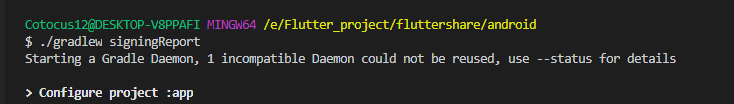
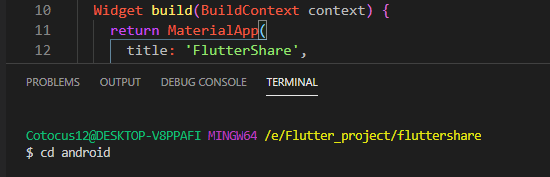
I’m a DevOps/SRE/DevSecOps/Cloud Expert passionate about sharing knowledge and experiences. I am working at Cotocus. I blog tech insights at DevOps School, travel stories at Holiday Landmark, stock market tips at Stocks Mantra, health and fitness guidance at My Medic Plus, product reviews at I reviewed , and SEO strategies at Wizbrand.
Do you want to learn Quantum Computing?
Please find my social handles as below;
Rajesh Kumar Personal Website
Rajesh Kumar at YOUTUBE
Rajesh Kumar at INSTAGRAM
Rajesh Kumar at X
Rajesh Kumar at FACEBOOK
Rajesh Kumar at LINKEDIN
Rajesh Kumar at PINTEREST
Rajesh Kumar at QUORA
Rajesh Kumar at WIZBRAND

