| -------------Steps to be performed -------------------------- | |
| Login to your Redhat machine and install required packages. | |
| Step 1 - Configure mysql | |
| Step 2 - Install Zabbix server | |
| Step 3 - Configure apache | |
| Step 4 - Configure database for Zabbix | |
| Step 5 - Disable SELinux and Start Zabbix Server | |
| Step 6 - Start your Zabbix web installer | |
| Step 7 - Check for pre-requeisites | |
| Step 8 - Configure DB Connection | |
| Step 9 - Zabbix server details | |
| Step 10 - Pre-Installation Summary | |
| Step 11 - Install Zabbix | |
| Step 12 - Login to Zabbix | |
| ================================== | |
| 13.235.79.59 | |
| ------------------------- | |
| ec2-user | |
| $ sudo -s | |
| # FOR CENTOS 7 | |
| $ rpm -Uvh https://repo.zabbix.com/zabbix/5.0/rhel/7/x86_64/zabbix-release-5.0-1.el7.noarch.rpm | |
| $ yum clean all | |
| $ yum search zabbix | |
| # Steps for install multiple components + pre | |
| $ yum -y install yum-utils | |
| $ yum repolist all | |
| $ yum-config-manager --enable rhui-REGION-rhel-server-extras rhui-REGION-rhel-server-optional | |
| $ yum update | |
| $ yum install httpd httpd-devel | |
| $ yum install php php-cli php-common php-devel php-pear php-gd php-mbstring php-mysql php-xml php-bcmath | |
| Step 2. Install Zabbix server, frontend, agent | |
| $ yum -y install zabbix-server-mysql zabbix-agent zabbix-get zabbix-web-mysql mariadb-server zabbix-java-gateway | |
| # Enable Red Hat Software Collections - Install Zabbix frontend | |
| $ yum install centos-release-scl | |
| # Edit file /etc/yum.repos.d/zabbix.repo and enable zabbix-frontend repository. | |
| [zabbix-frontend] | |
| ... | |
| enabled=1 | |
| ... | |
| # Install Zabbix frontend packages. | |
| $ yum install zabbix-web-mysql-scl zabbix-apache-conf-scl | |
| $ systemctl start mariadb | |
| $ systemctl enable mariadb | |
| $ service httpd start | |
| $ systemctl enable httpd | |
| # setenforce Permissive | |
| $ getenforce | |
| $ setenforce 0 | |
| $ systemctl stop firewalld | |
| $ systemctl disable firewalld | |
| Create initial database | |
| $ mysql -uroot -p | |
| password | |
| mysql> create database zabbix character set utf8 collate utf8_bin; | |
| mysql> create user zabbix@localhost identified by 'password'; | |
| mysql> grant all privileges on zabbix.* to zabbix@localhost; | |
| mysql> quit; | |
| $ Import initial schema and data. You will be prompted to enter your newly created password. | |
| $ zcat /usr/share/doc/zabbix-server-mysql*/create.sql.gz | mysql -uzabbix -p zabbix | |
| $ mysql -uroot -p | |
| password | |
| mysql> show databases; | |
| mysql> use zabbix; | |
| mysql> show tables; | |
| mysql> quit; | |
| =========================== | |
| CONF FILE INFO | |
| Zabbix Server - /etc/zabbix/zabbix_server.conf | |
| Zabbix frontend- /etc/opt/rh/rh-php72/php-fpm.d/zabbix.conf | |
| LogFile=/var/log/zabbix/zabbix_server.log | |
| PidFile=/var/run/zabbix/zabbix_server.pid | |
| =========================== | |
| # Configure the database for Zabbix server | |
| # Edit file /etc/zabbix/zabbix_server.conf | |
| DBPassword=password | |
| # Configure PHP for Zabbix frontend | |
| # Edit file /etc/opt/rh/rh-php72/php-fpm.d/zabbix.conf, uncomment and set the right timezone for you. | |
| php_value date.timezone Asia/Kolkata | |
| Step 6. Start Zabbix server and agent processes | |
| # Start Zabbix server and agent processes and make it start at system boot: | |
| $ systemctl restart zabbix-server zabbix-agent httpd rh-php72-php-fpm | |
| $ systemctl enable zabbix-server zabbix-agent httpd rh-php72-php-fpm | |
| Now your Zabbix server is up and running! | |
| Step 7. Configure Zabbix frontend | |
| Connect to your newly installed Zabbix frontend: http://server_ip_or_name/zabbix | |
| http://13.235.79.59/zabbix/setup.php | |
| Follow steps described. You should see the first screen of the frontend installation wizard. | |
| Congratulations! You have successfully installed Zabbix frontend. | |
| Configuration file "/etc/zabbix/web/zabbix.conf.php" created. | |
| http://13.235.79.59/zabbix/ | |
| Admin | |
| zabbix |
How to configure Zabbix Frontend with Server and Database?

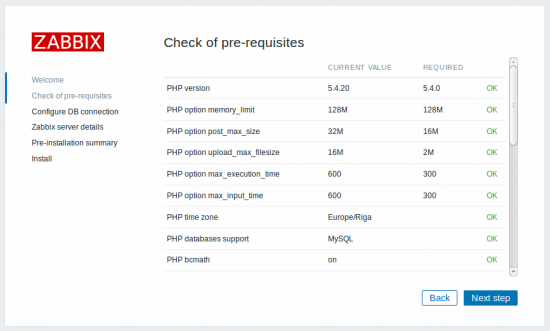
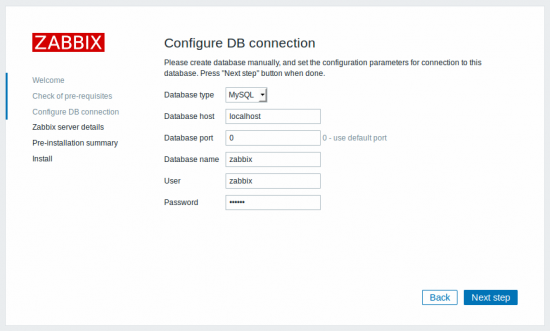
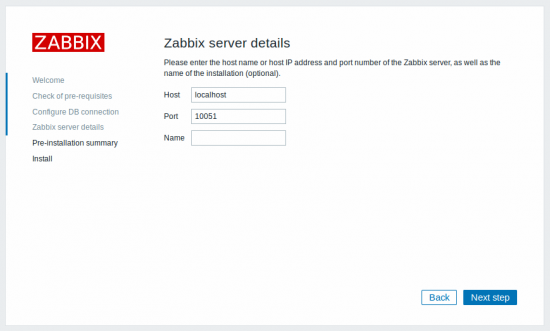
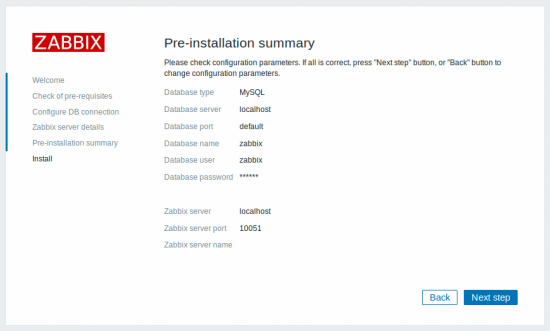

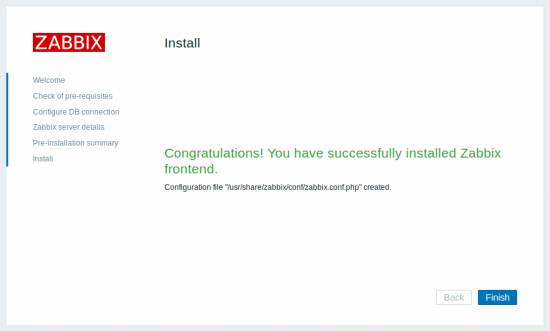
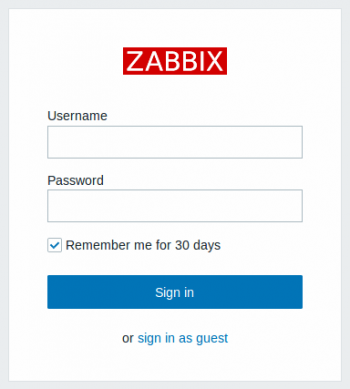
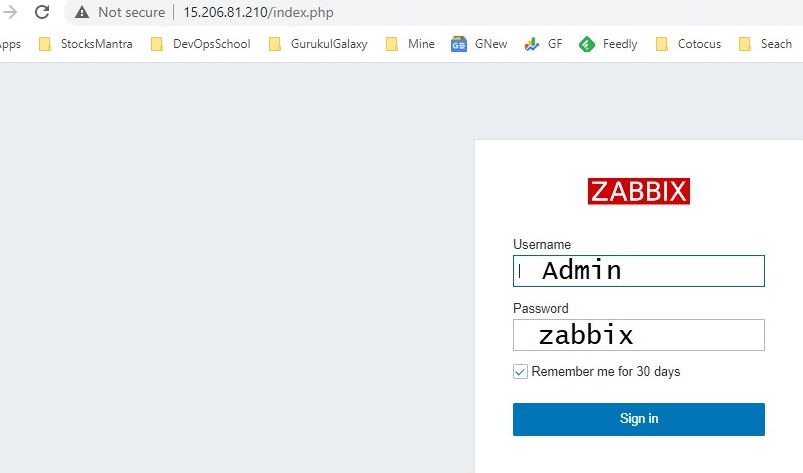
I’m a DevOps/SRE/DevSecOps/Cloud Expert passionate about sharing knowledge and experiences. I am working at Cotocus. I blog tech insights at DevOps School, travel stories at Holiday Landmark, stock market tips at Stocks Mantra, health and fitness guidance at My Medic Plus, product reviews at I reviewed , and SEO strategies at Wizbrand.
Do you want to learn Quantum Computing?
Please find my social handles as below;
Rajesh Kumar Personal Website
Rajesh Kumar at YOUTUBE
Rajesh Kumar at INSTAGRAM
Rajesh Kumar at X
Rajesh Kumar at FACEBOOK
Rajesh Kumar at LINKEDIN
Rajesh Kumar at PINTEREST
Rajesh Kumar at QUORA
Rajesh Kumar at WIZBRAND

