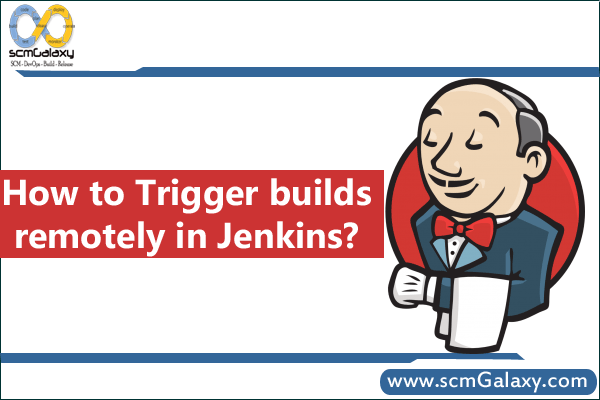
curl -X POST --user rajesh:1152f227ae20792ed6ac30120d73f547a3 http://20.81.129.174:8080/job/Rajesh/job/raj-compile/build?delay=0secCode language: JavaScript (javascript)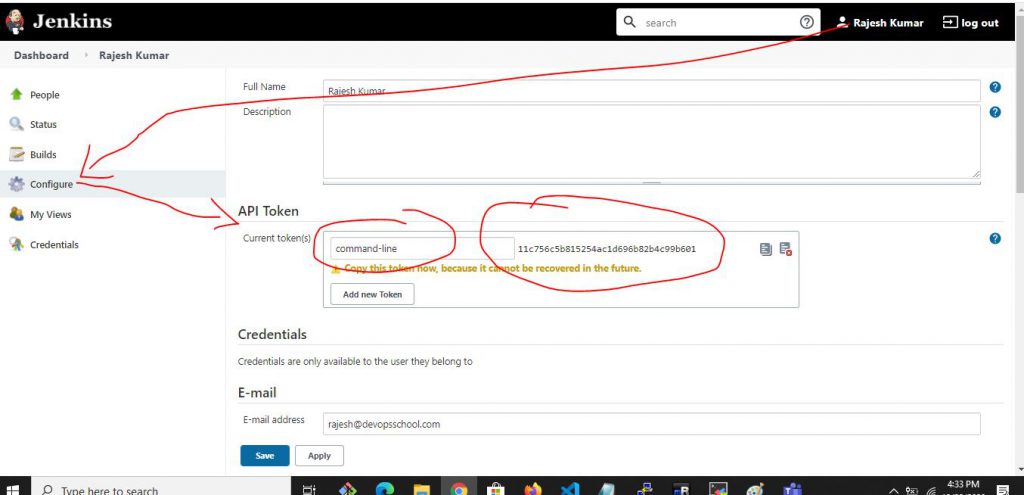
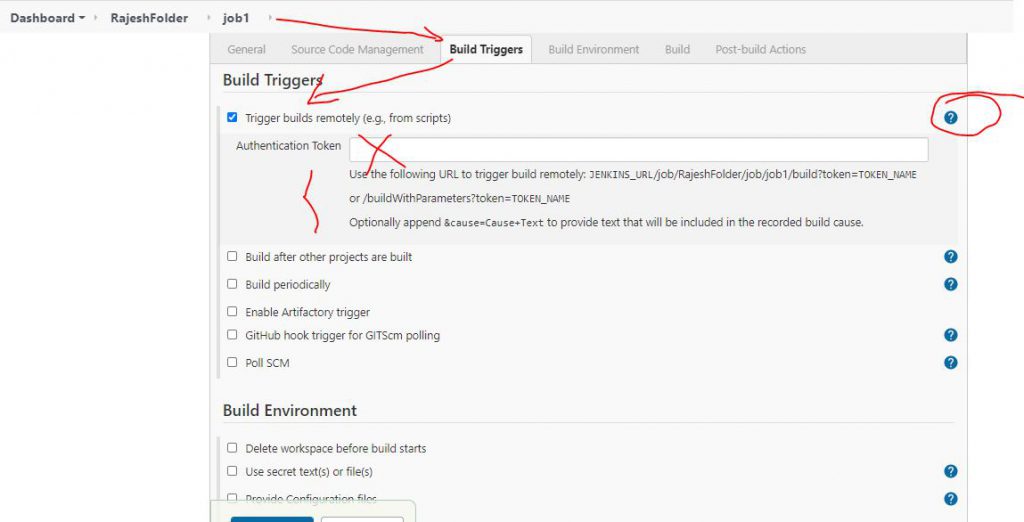
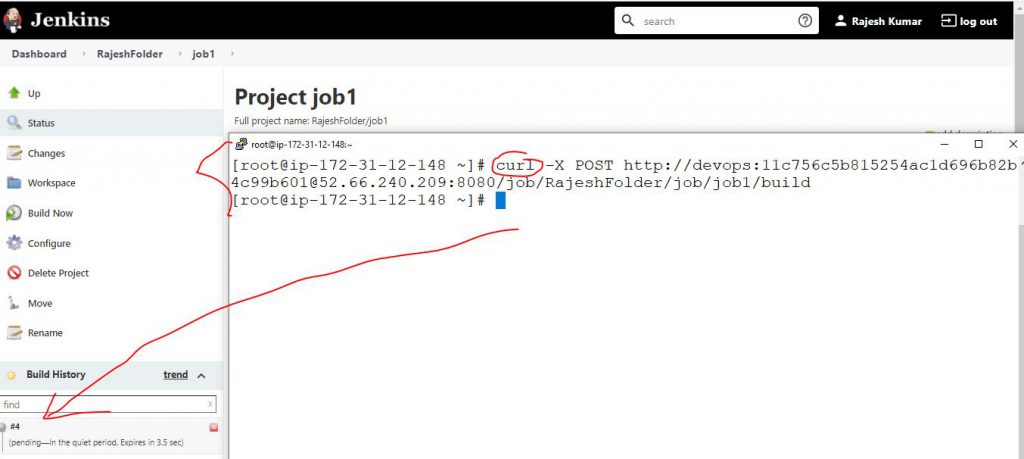
WORKING WITH NEW JENKINS
> wget –auth-no-challenge –user=admin –password=5ad344f0518640f62d0483084bb889bc http://13.126.143.49:8080/job/ANT//build?token=iFBDOBhNhaxL4T9ass93HRXun2JF161Z
If you are using wget 1.11 against Jenkins version 1.586 and above with the JENKINS-25169 fix, you might need to use the following options:
wget –auth-no-challenge –http-user=user –http-password=apiToken –secure-protocol=TLSv1 http://jenkins.yourcompany.com/job/your_job/build?token=TOKEN
If you are using wget 1.11, you might need to use the following options:
wget –auth-no-challenge –http-user=user –http-password=apiToken http://jenkins.yourcompany.com/job/your_job/build?token=TOKEN
With wget 1.10.x the following is enough (but will not work with 1.11.x) :
wget http://user:apiToken@jenkins.yourcompany.com/job/your_job/build?token=TOKEN
I’m a DevOps/SRE/DevSecOps/Cloud Expert passionate about sharing knowledge and experiences. I am working at Cotocus. I blog tech insights at DevOps School, travel stories at Holiday Landmark, stock market tips at Stocks Mantra, health and fitness guidance at My Medic Plus, product reviews at I reviewed , and SEO strategies at Wizbrand.
Do you want to learn Quantum Computing?
Please find my social handles as below;
Rajesh Kumar Personal Website
Rajesh Kumar at YOUTUBE
Rajesh Kumar at INSTAGRAM
Rajesh Kumar at X
Rajesh Kumar at FACEBOOK
Rajesh Kumar at LINKEDIN
Rajesh Kumar at PINTEREST
Rajesh Kumar at QUORA
Rajesh Kumar at WIZBRAND

