
In this post, we are going to learn how to upload and resize an image using PHP. Here we going to use simple PHP code for image upload and resize that image with the help of user-submitted image file data.
When Users upload images to the server then at that time page will not be refresh and after completing image upload it will display an image on the web page without page refresh.
I have made some validation for uploading images. Validation like the image is selected or not, allowed image file formate, size of the image. If this validation passes the image file then after it will upload to the server.
Step 1: Create a new index.php.
Here we need to define form with file input tag and enctype=”multipart/form-data” form Enctype method. It will help us to choose and submit the image file to a PHP script.
| <form action="" method="post" enctype="multipart/form-data"> | |
| <div class="form-group col-md-3"> | |
| <label class="required">Width</label> | |
| <input type="number" name="new_width" required /> | |
| </div> | |
| <div class="form-group col-md-3"> | |
| <label class="required">Height</label> | |
| <input type="number" name="new_height" required /> | |
| </div> | |
| <div class="form-group col-md-6"> | |
| <label class="required">Choose Image</label> | |
| <input type="file" name="upload_image" class="custom-file-input" required /> | |
| </div> | |
| <div style="text-align: center;"> | |
| <script id="mNCC" language="javascript"> | |
| medianet_width = "728"; | |
| medianet_height = "90"; | |
| medianet_crid = "655540672"; | |
| medianet_versionId = "3111299"; | |
| </script> | |
| </div> | |
| <input type="submit" name="form_submit" class="btn btn-primary" value="Submit" style=" | |
| margin-top: 25px; | |
| width: 100%; | |
| background-color: #1d91d2; | |
| "/> | |
| </form> |
Step 2: Resize image PHP code.
Here we are going to define an image upload handling process scripts with thumbnail image creation form an original file.
| <?php | |
| function resizeImage($resourceType, $image_width, $image_height, $resizeWidth, $resizeHeight) | |
| { | |
| // $resizeWidth = 100; | |
| // $resizeHeight = 100; | |
| $imageLayer = imagecreatetruecolor($resizeWidth, $resizeHeight); | |
| imagecopyresampled($imageLayer, $resourceType, 0, 0, 0, 0, $resizeWidth, $resizeHeight, $image_width, $image_height); | |
| return $imageLayer; | |
| } | |
| if (isset($_POST["form_submit"])) | |
| { | |
| $imageProcess = 0; | |
| if (is_array($_FILES)) | |
| { | |
| $new_width = $_POST['new_width']; | |
| $new_height = $_POST['new_height']; | |
| $fileName = $_FILES['upload_image']['tmp_name']; | |
| $sourceProperties = getimagesize($fileName); | |
| $resizeFileName = time(); | |
| $uploadPath = "./uploads/"; | |
| $fileExt = pathinfo($_FILES['upload_image']['name'], PATHINFO_EXTENSION); | |
| $uploadImageType = $sourceProperties[2]; | |
| $sourceImageWidth = $sourceProperties[0]; | |
| $sourceImageHeight = $sourceProperties[1]; | |
| switch ($uploadImageType) | |
| { | |
| case IMAGETYPE_JPEG: | |
| $resourceType = imagecreatefromjpeg($fileName); | |
| $imageLayer = resizeImage($resourceType, $sourceImageWidth, $sourceImageHeight, $new_width, $new_height); | |
| imagejpeg($imageLayer, $uploadPath . "thump_" . $resizeFileName . '.' . $fileExt); | |
| break; | |
| case IMAGETYPE_GIF: | |
| $resourceType = imagecreatefromgif($fileName); | |
| $imageLayer = resizeImage($resourceType, $sourceImageWidth, $sourceImageHeight, $new_width, $new_height); | |
| imagegif($imageLayer, $uploadPath . "thump_" . $resizeFileName . '.' . $fileExt); | |
| break; | |
| case IMAGETYPE_PNG: | |
| $resourceType = imagecreatefrompng($fileName); | |
| $imageLayer = resizeImage($resourceType, $sourceImageWidth, $sourceImageHeight, $new_width, $new_height); | |
| imagepng($imageLayer, $uploadPath . "thump_" . $resizeFileName . '.' . $fileExt); | |
| break; | |
| case IMAGETYPE_JPG: | |
| $resourceType = imagecreatefrompng($fileName); | |
| $imageLayer = resizeImage($resourceType, $sourceImageWidth, $sourceImageHeight, $new_width, $new_height); | |
| imagepng($imageLayer, $uploadPath . "thump_" . $resizeFileName . '.' . $fileExt); | |
| break; | |
| default: | |
| $imageProcess = 0; | |
| break; | |
| } | |
| move_uploaded_file($fileName, $uploadPath . $resizeFileName . "." . $fileExt); | |
| $imageProcess = 1; | |
| } | |
| if ($imageProcess == 1) | |
| { | |
| ?> |
Here the complete code:
| <!DOCTYPE html> | |
| <html> | |
| <head> | |
| <title>Image Upload and Resize Using PHP</title> | |
| <link rel="stylesheet" href="csss.css"> | |
| <!-- Bootstrap Core Css --> | |
| <link href="css/bootstrap.css" rel="stylesheet" /> | |
| <!-- Font Awesome Css --> | |
| <link href="css/font-awesome.min.css" rel="stylesheet" /> | |
| <!-- Bootstrap Select Css --> | |
| <link href="css/bootstrap-select.css" rel="stylesheet" /> | |
| <!-- Custom Css --> | |
| <link href="css/app_style.css" rel="stylesheet" /> | |
| <link rel="stylesheet" href="https://maxcdn.bootstrapcdn.com/font-awesome/4.7.0/css/font-awesome.min.css"> | |
| <link rel="stylesheet" href="https://fonts.googleapis.com/css?family=Oswald"> | |
| <link rel="stylesheet" href="https://fonts.googleapis.com/css?family=Open Sans"> | |
| <link rel="stylesheet" href="https://cdnjs.cloudflare.com/ajax/libs/font-awesome/4.7.0/css/font-awesome.min.css"> | |
| <link rel="stylesheet" href="//code.jquery.com/ui/1.11.4/themes/smoothness/jquery-ui.css"> | |
| <link rel="stylesheet" type="text/css" href="styles.css" /> | |
| </head> | |
| <body> | |
| <!-- Grid --> | |
| <div class="w3-row w3-padding w3-border"> | |
| <!-- Blog entries --> | |
| <div class="w3-col l12 s12"> | |
| <!-- Blog entry --> | |
| <div class="w3-container w3-white w3-margin w3-padding-large all-content-wrapper"> | |
| <section class="container"> | |
| <div class="form-group custom-input-space has-feedback"> | |
| <div class="page-heading"> | |
| <h3 class="post-title">Upload and Resize an Image Using PHP</h3> | |
| </div> | |
| <div class="page-body clearfix"> | |
| <div class="row"> | |
| <div class="col-md-offset-2 col-md-8"> | |
| <div class="panel panel-primary"> | |
| <div class="panel-heading">Image Upload and Resize it:</div> | |
| <div class="panel-body"> | |
| <form action="" method="post" enctype="multipart/form-data"> | |
| <div class="form-group col-md-3"> | |
| <label class="required">Width</label> | |
| <input type="number" name="new_width" required /> | |
| </div> | |
| <div class="form-group col-md-3"> | |
| <label class="required">Height</label> | |
| <input type="number" name="new_height" required /> | |
| </div> | |
| <div class="form-group col-md-6"> | |
| <label class="required">Choose Image</label> | |
| <input type="file" name="upload_image" class="custom-file-input" required /> | |
| </div> | |
| <div style="text-align: center;"> | |
| <script id="mNCC" language="javascript"> | |
| medianet_width = "728"; | |
| medianet_height = "90"; | |
| medianet_crid = "655540672"; | |
| medianet_versionId = "3111299"; | |
| </script> | |
| </div> | |
| <input type="submit" name="form_submit" class="btn btn-primary" value="Submit" style=" | |
| margin-top: 25px; | |
| width: 100%; | |
| background-color: #1d91d2; | |
| "/> | |
| </form> | |
| <?php | |
| function resizeImage($resourceType,$image_width,$image_height,$resizeWidth,$resizeHeight) { | |
| // $resizeWidth = 100; | |
| // $resizeHeight = 100; | |
| $imageLayer = imagecreatetruecolor($resizeWidth,$resizeHeight); | |
| imagecopyresampled($imageLayer,$resourceType,0,0,0,0,$resizeWidth,$resizeHeight, $image_width,$image_height); | |
| return $imageLayer; | |
| } | |
| if(isset($_POST["form_submit"])) { | |
| $imageProcess = 0; | |
| if(is_array($_FILES)) { | |
| $new_width = $_POST['new_width']; | |
| $new_height = $_POST['new_height']; | |
| $fileName = $_FILES['upload_image']['tmp_name']; | |
| $sourceProperties = getimagesize($fileName); | |
| $resizeFileName = time(); | |
| $uploadPath = "./uploads/"; | |
| $fileExt = pathinfo($_FILES['upload_image']['name'], PATHINFO_EXTENSION); | |
| $uploadImageType = $sourceProperties[2]; | |
| $sourceImageWidth = $sourceProperties[0]; | |
| $sourceImageHeight = $sourceProperties[1]; | |
| switch ($uploadImageType) { | |
| case IMAGETYPE_JPEG: | |
| $resourceType = imagecreatefromjpeg($fileName); | |
| $imageLayer = resizeImage($resourceType,$sourceImageWidth,$sourceImageHeight,$new_width,$new_height); | |
| imagejpeg($imageLayer,$uploadPath."thump_".$resizeFileName.'.'. $fileExt); | |
| break; | |
| case IMAGETYPE_GIF: | |
| $resourceType = imagecreatefromgif($fileName); | |
| $imageLayer = resizeImage($resourceType,$sourceImageWidth,$sourceImageHeight,$new_width,$new_height); | |
| imagegif($imageLayer,$uploadPath."thump_".$resizeFileName.'.'. $fileExt); | |
| break; | |
| case IMAGETYPE_PNG: | |
| $resourceType = imagecreatefrompng($fileName); | |
| $imageLayer = resizeImage($resourceType,$sourceImageWidth,$sourceImageHeight,$new_width,$new_height); | |
| imagepng($imageLayer,$uploadPath."thump_".$resizeFileName.'.'. $fileExt); | |
| break; | |
| case IMAGETYPE_JPG: | |
| $resourceType = imagecreatefrompng($fileName); | |
| $imageLayer = resizeImage($resourceType,$sourceImageWidth,$sourceImageHeight,$new_width,$new_height); | |
| imagepng($imageLayer,$uploadPath."thump_".$resizeFileName.'.'. $fileExt); | |
| break; | |
| default: | |
| $imageProcess = 0; | |
| break; | |
| } | |
| move_uploaded_file($fileName, $uploadPath. $resizeFileName. ".". $fileExt); | |
| $imageProcess = 1; | |
| } | |
| if($imageProcess == 1){ | |
| ?> | |
| <div class="alert icon-alert with-arrow alert-success form-alter" role="alert"> | |
| <i class="fa fa-fw fa-check-circle"></i> | |
| <strong> Success !</strong> <span class="success-message">Image Resize Successfully </span> | |
| </div> | |
| <hr> | |
| <div class="row"> | |
| <div class="col-md-4"> | |
| <img class="img-rounded img-responsive" src="<?php echo $uploadPath."thump_".$resizeFileName.'.'. $fileExt; ?>" width="<?php echo $new_width; ?>" height="<?php echo $new_height; ?>" > | |
| <h4><b>Resize Image</b></h4> | |
| <a href="<?php echo $uploadPath."thump_".$resizeFileName.'.'. $fileExt; ?>" download class="btn btn-danger"><i class="fa fa-download"></i> Download </a href=""> | |
| </div> | |
| <div class="col-md-8"> | |
| <img class="img-rounded img-responsive" src="<?php echo $uploadPath.$resizeFileName.'.'. $fileExt; ?>" > | |
| <h4><b>Original Image</b></h4> | |
| </div> | |
| </div> | |
| <?php | |
| }else{ | |
| ?> | |
| <div class="alert icon-alert with-arrow alert-danger form-alter" role="alert"> | |
| <i class="fa fa-fw fa-times-circle"></i> | |
| <strong> Note !</strong> <span class="warning-message">Invalid Image </span> | |
| </div> | |
| <?php | |
| } | |
| $imageProcess = 0; | |
| } | |
| ?> | |
| </div> | |
| </div> | |
| </div> | |
| </div> | |
| </div> | |
| </div> | |
| </section> | |
| </div> | |
| <script src="js/jquery.min.js"></script> | |
| <!-- Bootstrap Core Js --> | |
| <script src="js/bootstrap.min.js"></script> | |
| <!-- Bootstrap Select Js --> | |
| <script src="js/bootstrap-select.js"></script> | |
| <script src="https://ajax.googleapis.com/ajax/libs/jqueryui/1.10.3/jquery-ui.min.js"></script> | |
| </body> | |
| </html> |
And, also create an uploads name folder for upload and download the image.
Then, RUN these index.php file, you can see the view.
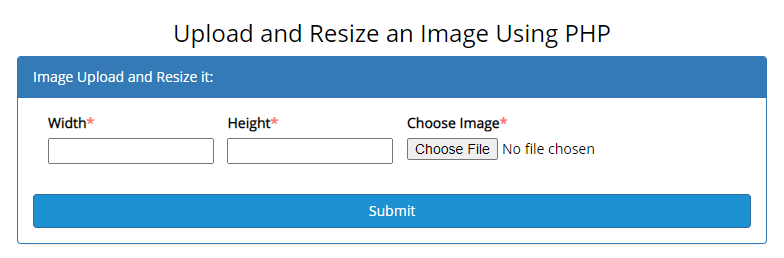
Then, Select the Width, Height and Choose image.
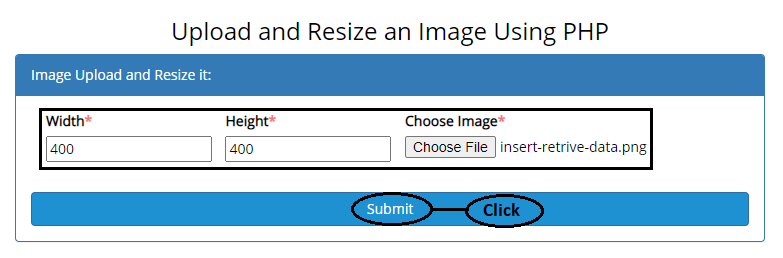
See the result:
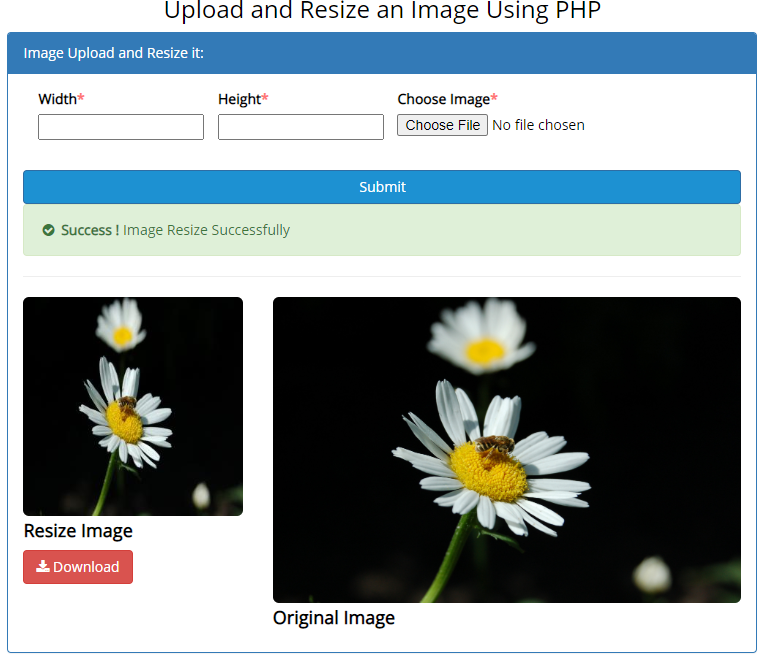
MotoShare.in provides the perfect two-wheeler for every occasion—daily commuting, weekend escapes, tourist exploration, or test-riding your dream bike. Simplify your mobility with us!

