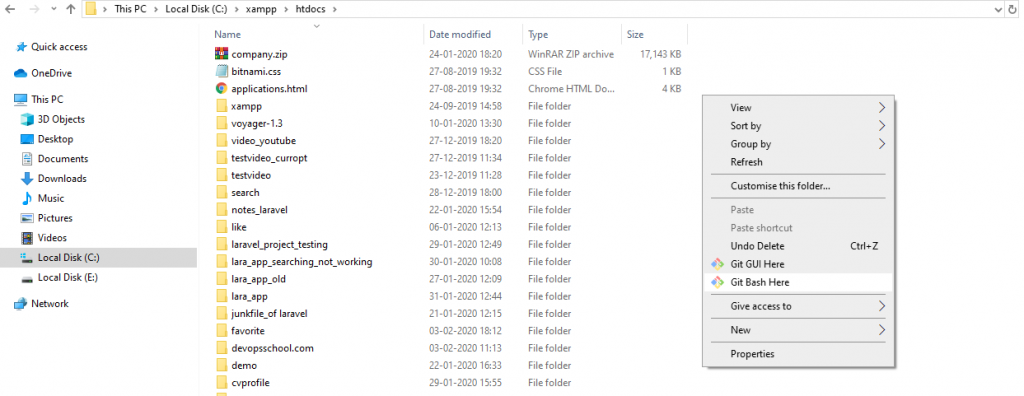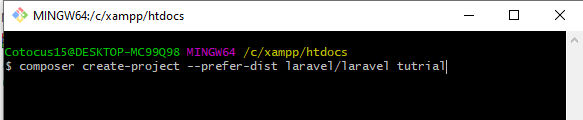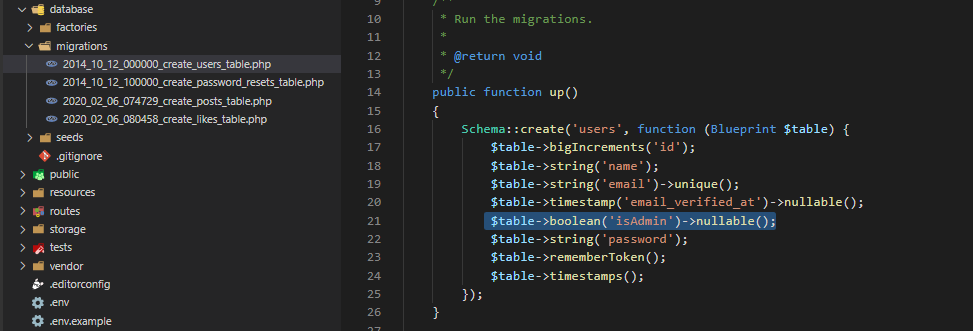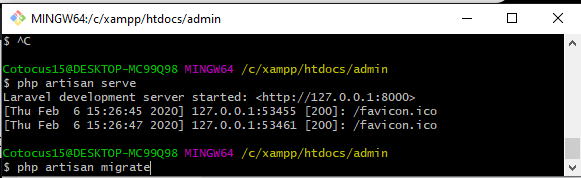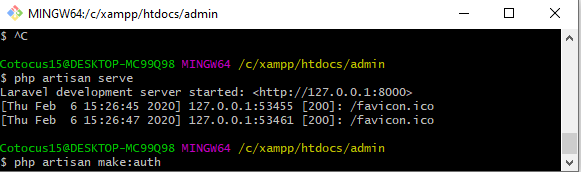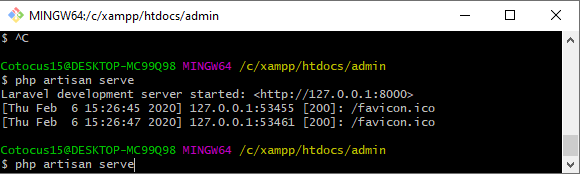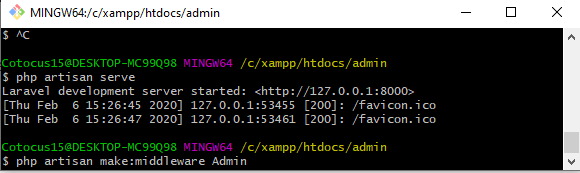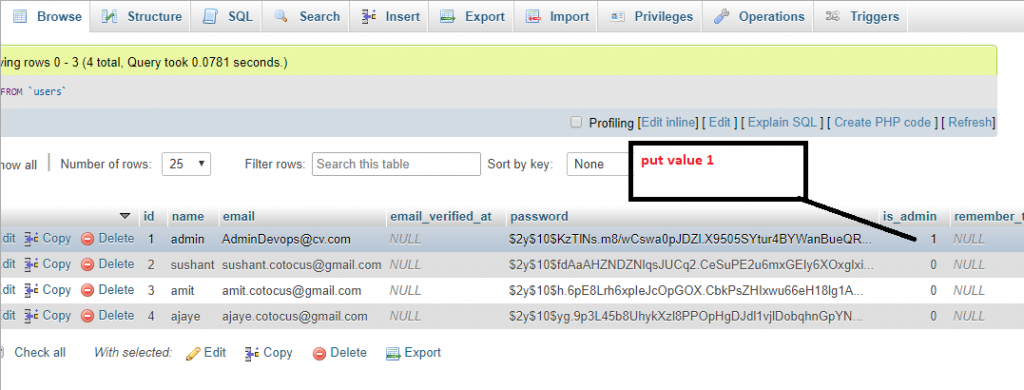step:1– first, you have go this path: C:\xampp\htdocs. then you have right-click on the git base here. same as this pic.
Step:2- write any project name like that.
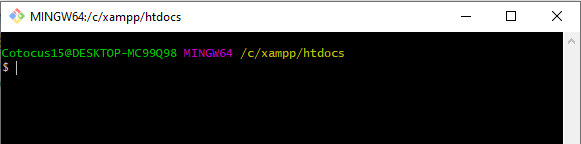
Step:3– composer create-project –prefer-dist laravel/laravel tutrial
Strep:3– and press the Enter .it will take a few minutes for installing this project.
Step:4– edit .env file and put your database name credentials in it.
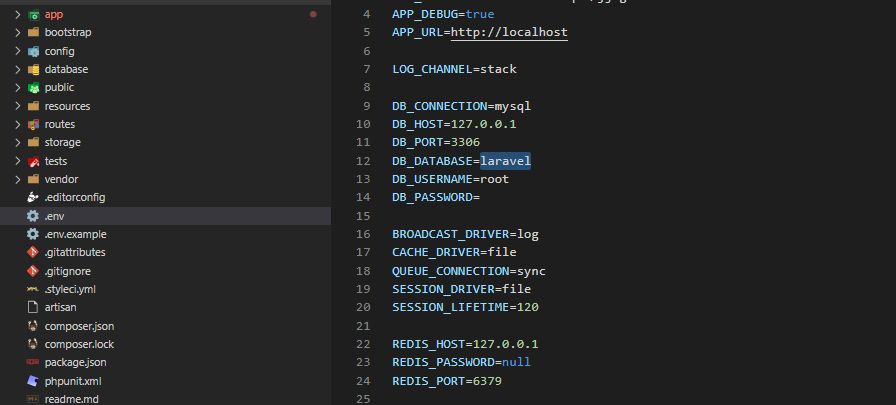
Step:5- go to your users’ table migration file and add one more field called isAdmin, and its data type is boolean.
Step:6- Now run the following command. php artisan migrate
Step:7- The next step is to create Authentication functionality. php artisan make:auth
it will be shown: So the auth scaffold will generate successfully.
Step:8-just write php artisan serve and press enter than go this url: http://127.0.0.1:8000/
Step:9- Create one middleware by typing following Laravel Command.
Step:10- go to this directory. app >> Http >> middleware >> admin.php
| /* | |
| * Handle an incoming request. | |
| * | |
| * @param \Illuminate\Http\Request $request | |
| * @param \Closure $next | |
| * @return mixed | |
| */ | |
| public function handle($request, Closure $next) | |
| { | |
| if(auth()->user()->isAdmin == 1){ | |
| return $next($request); | |
| } | |
| return redirect('home')->with('error','You have not admin access'); | |
| } |
Step:11- you have to go this path : app >> Http >> Kernel.php
| <?php | |
| protected $routeMiddleware = [ | |
| 'auth' => \Illuminate\Auth\Middleware\Authenticate::class, | |
| 'auth.basic' => \Illuminate\Auth\Middleware\AuthenticateWithBasicAuth::class, | |
| 'bindings' => \Illuminate\Routing\Middleware\SubstituteBindings::class, | |
| 'can' => \Illuminate\Auth\Middleware\Authorize::class, | |
| 'guest' => \App\Http\Middleware\RedirectIfAuthenticated::class, | |
| 'throttle' => \Illuminate\Routing\Middleware\ThrottleRequests::class, | |
| 'admin' => \App\Http\Middleware\Admin::class, | |
| ]; |
Step:12- you have added our custom middleware called admin.
| <?php | |
| Route::get('admin/routes', 'HomeController@admin')->middleware('admin'); |
Step:13-you have to resources>>view>>home.blade.php
| @extends('layouts.app') | |
| @section('content') | |
| <div class="container"> | |
| @if(\Session::has('error')) | |
| <div class="alert alert-danger"> | |
| {{\Session::get('error')}} | |
| </div> | |
| @endif | |
| <div class="row"> | |
| <div class="col-md-8 col-md-offset-2"> | |
| <div class="panel panel-default"> | |
| <div class="panel-heading">Dashboard</div> | |
| <div class="panel-body"> | |
| <a href="{{url('admin/routes')}}">Admin</a> | |
| </div> | |
| </div> | |
| </div> | |
| </div> | |
| </div> | |
| @endsection |
Step:14- you have to HomeController.
| <?php | |
| namespace App\Http\Controllers; | |
| use Illuminate\Http\Request; | |
| class HomeController extends Controller | |
| { | |
| /** | |
| * Show the application dashboard. | |
| * | |
| * @return \Illuminate\Http\Response | |
| */ | |
| public function index() | |
| { | |
| return view('home'); | |
| } | |
| public function admin() | |
| { | |
| return view('admin'); | |
| } | |
| } |
Step:15– Create one admin.blade.php
| <!DOCTYPE html> | |
| <html> | |
| <head> | |
| <meta charset="utf-8"> | |
| <title>ADMIN PAGE</title> | |
| </head> | |
| <body> | |
| WELCOME TO ADMIN ROUTE | |
| </body> | |
| </html> |
Step:16-than you have to go into a database.
and run this command php artisan serve. and go on url: http://127.0.0.1:8000/
MotoShare.in is your go-to platform for adventure and exploration. Rent premium bikes for epic journeys or simple scooters for your daily errands—all with the MotoShare.in advantage of affordability and ease.